点击上方“计算机视觉cv”即可“进入公众号”
重磅干货第一时间送达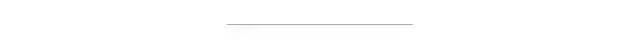
预训练网络
想要将深度学习应用于小型图像数据集,一种常用且非常高效的方法是使用预训练网络。预训练网络(pretrained network)是一个保存好的网络,之前已在大型数据集(通常是大规模图像分类任务)上训练好。如果这个原始数据集足够大且足够通用,那么预训练网络学到的特征的空间层次结构可以有效地作为视觉世界的通用模型,因此这些特征可用于各种不同的计算机视觉问题,即使这些新问题涉及的类别和原始任务完全不同。举个例子,你在 ImageNet 上训练了一个网络(其类别主要是动物和日常用品),然后将这个训练好的网络应用于某个不相干的任务,比如在图像中识别家具。这种学到的特征在不同问题之间的可移植性,是深度学习与许多早期浅层学习方法相比的重要优势,它使得深度学习对小数据问题非常有效。
本例中,假设有一个在 ImageNet 数据集(140 万张标记图像,1000 个不同的类别)上训练好的大型卷积神经网络。ImageNet 中包含许多动物类别,其中包括不同种类的猫和狗,因此可以认为它在猫狗分类问题上也能有良好的表现。
我们将使用 VGG16 架构,它由 Karen Simonyan 和 Andrew Zisserman 在 2014 年开发。对于ImageNet,它是一种简单而又广泛使用的卷积神经网络架构。虽然 VGG16 是一个比较旧的模 型,性能远比不了当前最先进的模型,而且还比许多新模型更为复杂,但我之所以选择它,是因为它的架构与你已经熟悉的架构很相似,因此无须引入新概念就可以很好地理解。这可能是你第一次遇到这种奇怪的模型名称——VGG、ResNet、Inception、Inception-ResNet、Xception 等。你会习惯这些名称的,因为如果你一直用深度学习做计算机视觉的话,它们会频繁出现。
使用预训练网络有两种方法:特征提取(feature extraction)和微调模型(fine-tuning)。两种方法我们都会介绍。首先来看特征提取。
特征提取
特征提取是使用之前网络学到的表示来从新样本中提取出有趣的特征。然后将这些特征输入一个新的分类器,从头开始训练。
如前所述,用于图像分类的卷积神经网络包含两部分:首先是一系列池化层和卷积层,最后是一个密集连接分类器。第一部分叫作模型的卷积基(convolutional base)。对于卷积神经网络而言,特征提取就是取出之前训练好的网络的卷积基,在上面运行新数据,然后在输出上面 训练一个新的分类器.
为什么仅重复使用卷积基?我们能否也重复使用密集连接分类器?一般来说,应该避免这么做。原因在于卷积基学到的表示可能更加通用,因此更适合重复使用。卷积神经网络的特征图表示通用概念在图像中是否存在,无论面对什么样的计算机视觉问题,这种特征图都可能很有用。但是,分类器学到的表示必然是针对于模型训练的类别,其中仅包含某个类别出现在整张图像中的概率信息。此外,密集连接层的表示不再包含物体在输入图像中的位置信息。密集连接层舍弃了空间的概念,而物体位置信息仍然由卷积特征图所描述。如果物体位置对于问题很重要,那么密集连接层的特征在很大程度上是无用的。
注意,某个卷积层提取的表示的通用性(以及可复用性)取决于该层在模型中的深度。模型中更靠近底部的层提取的是局部的、高度通用的特征图(比如视觉边缘、颜色和纹理),而更靠近顶部的层提取的是更加抽象的概念(比如“猫耳朵”或“狗眼睛”)。因此,如果你的新数据集与原始模型训练的数据集有很大差异,那么最好只使用模型的前几层来做特征提取,而不是使用整个卷积基。
本例中,由于 ImageNet 的类别中包含多种狗和猫的类别,所以重复使用原始模型密集连接层中所包含的信息可能很有用。但我们选择不这么做,以便涵盖新问题的类别与原始模型的类别不一致的更一般情况。
我们来实践一下,使用在 ImageNet 上训练的 VGG16 网络的卷积基从 猫狗图像中提取有趣的特征,然后在这些特征上训练一个猫狗分类器。VGG16 等模型内置于 Keras 中。你可以从 keras.applications 模块中导入。下面是keras.applications 中的一部分图像分类模型(都是在 ImageNet 数据集上预训练得到的):
Xception
Inception V3
ResNet50
VGG16
VGG19
MobileNet 我们将 VGG16 模型实例化。
from keras.applications import VGG16
conv_base = VGG16(weights='imagenet',
include_top=False,
input_shape=(150, 150, 3))
model.summary()
输出和为网络的层数
这里向构造函数中传入了三个参数。
weights 指定模型初始化的权重检查点。
include_top 指定模型最后是否包含密集连接分类器。默认情况下,这个密集连接分类器对应于 ImageNet 的 1000 个类别。因为我们打算使用自己的密集连接分类器(只有 两个类别:cat 和 dog),所以不需要包含它。
input_shape 是输入到网络中的图像张量的形状。这个参数完全是可选的,如果不传入这个参数,那么网络能够处理任意形状的输入。VGG16 卷积基的详细架构如下所示。它和你已经熟悉的简单卷积神经网络很相似。
在你的数据集上运行卷积基,将输出保存成硬盘中的 Numpy 数组,然后用这个数据作 为输入,输入到独立的密集连接分类器中(与本书第一部分介绍的分类器类似)。这种 方法速度快,计算代价低,因为对于每个输入图像只需运行一次卷积基,而卷积基是目 前流程中计算代价最高的。但出于同样的原因,这种方法不允许你使用数据增强。
在顶部添加 Dense 层来扩展已有模型(即 conv_base),并在输入数据上端到端地运行 整个模型。这样你可以使用数据增强,因为每个输入图像进入模型时都会经过卷积基。但出于同样的原因,这种方法的计算代价比第一种要高很多。
import os
import numpy as np
from keras.preprocessing.image import ImageDataGenerator
base_dir = 'data/cats_and_dogs_small'
train_dir = os.path.join(base_dir, 'train')
validation_dir = os.path.join(base_dir, 'validation')
test_dir = os.path.join(base_dir, 'test')
datagen = ImageDataGenerator(rescale=1./255)
batch_size = 20
def extract_features(directory, sample_count):
features = np.zeros(shape=(sample_count, 4, 4, 512))
labels = np.zeros(shape=(sample_count))
generator = datagen.flow_from_directory(
directory,
target_size=(150, 150),
batch_size=batch_size,
class_mode='binary')
i = 0
for inputs_batch, labels_batch in generator:
features_batch = conv_base.predict(inputs_batch)
features[i * batch_size : (i + 1) * batch_size] = features_batch
labels[i * batch_size : (i + 1) * batch_size] = labels_batch
i += 1
if i * batch_size >= sample_count:
# Note that since generators yield data indefinitely in a loop,
# we must `break` after every image has been seen once.
#注意,这些生成器在循环中不断生成数据,所以你必须在读取完所有图像后终止循环
break
return features, labels
train_features, train_labels = extract_features(train_dir, 2000)
validation_features, validation_labels = extract_features(validation_dir, 1000)
test_features, test_labels = extract_features(test_dir, 1000)
输出为:
Found 2000 images belonging to 2 classes.
Found 1000 images belonging to 2 classes.
Found 1000 images belonging to 2 classes.
train_features = np.reshape(train_features, (2000, 4 * 4 * 512))
validation_features = np.reshape(validation_features, (1000, 4 * 4 * 512))
test_features = np.reshape(test_features, (1000, 4 * 4 * 512))
from keras import models
from keras import layers
from keras import optimizers
model = models.Sequential()
model.add(layers.Dense(256, activation='relu', input_dim=4 * 4 * 512))
model.add(layers.Dropout(0.5))
model.add(layers.Dense(1, activation='sigmoid'))
model.compile(optimizer=optimizers.RMSprop(lr=2e-5),
loss='binary_crossentropy',
metrics=['acc'])
history = model.fit(train_features, train_labels,
epochs=30,
batch_size=20,
validation_data=(validation_features, validation_labels))
部分迭代次数:
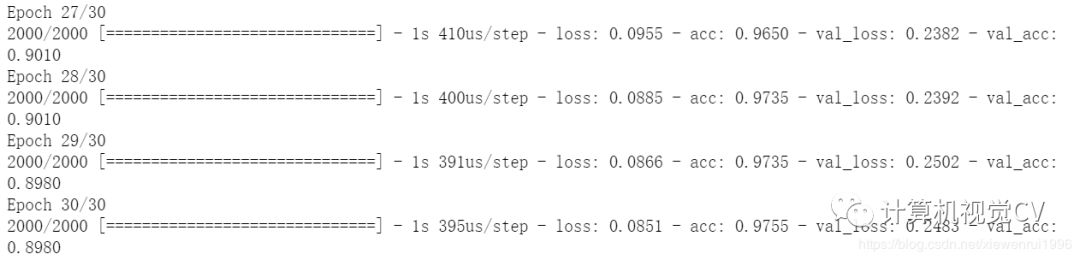
iimport matplotlib.pyplot as plt
acc = history.history['acc']
val_acc = history.history['val_acc']
loss = history.history['loss']
val_loss = history.history['val_loss']
epochs = range(len(acc))
plt.plot(epochs, acc, 'bo', label='Training acc')
plt.plot(epochs, val_acc, 'b', label='Validation acc')
plt.title('Training and validation accuracy')
plt.legend()
plt.figure()
plt.plot(epochs, loss, 'bo', label='Training loss')
plt.plot(epochs, val_loss, 'b', label='Validation loss')
plt.title('Training and validation loss')
plt.legend()
plt.show()
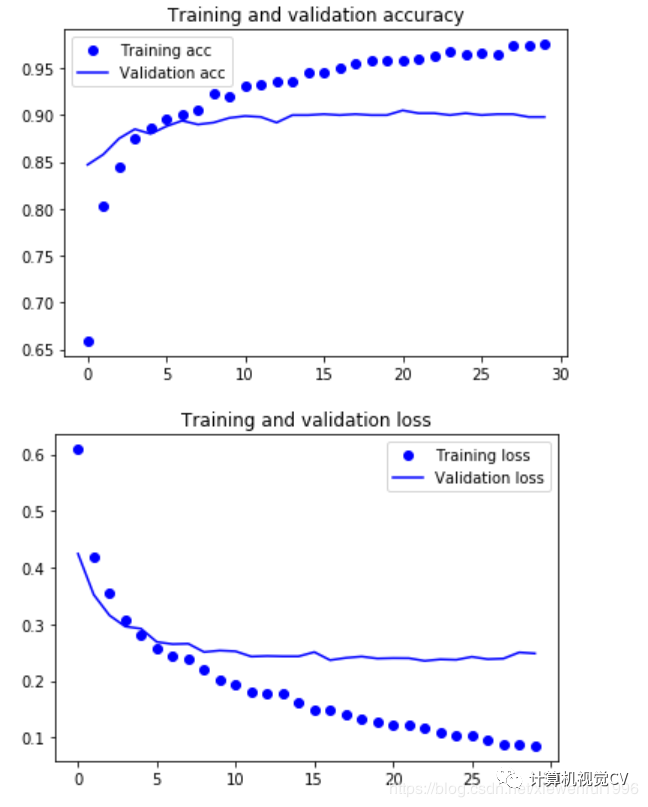
from keras import models
from keras import layers
model = models.Sequential()
model.add(conv_base)
model.add(layers.Flatten())
model.add(layers.Dense(256, activation='relu'))
model.add(layers.Dense(1, activation='sigmoid'))
print('This is the number of trainable weights '
'before freezing the conv base:', len(model.trainable_weights))
conv_base.trainable = False
print('This is the number of trainable weights '
'after freezing the conv base:', len(model.trainable_weights))
from keras.preprocessing.image import ImageDataGenerator
train_datagen = ImageDataGenerator(
rescale=1./255,
rotation_range=40,
width_shift_range=0.2,
height_shift_range=0.2,
shear_range=0.2,
zoom_range=0.2,
horizontal_flip=True,
fill_mode='nearest')
# Note that the validation data should not be augmented!
# 注意,不能增强验证数据
test_datagen = ImageDataGenerator(rescale=1./255)
train_generator = train_datagen.flow_from_directory(
# This is the target directory(目标目录)
train_dir,
# All images will be resized to 150x150(将所有图像的大小调整为 150×150)
target_size=(150, 150),
batch_size=20,
# Since we use binary_crossentropy loss, we need binary labels
# 因为使用了 binary_crossentropy损失,所以需要用二进制标签
class_mode='binary')
validation_generator = test_datagen.flow_from_directory(
validation_dir,
target_size=(150, 150),
batch_size=20,
class_mode='binary')
model.compile(loss='binary_crossentropy',
optimizer=optimizers.RMSprop(lr=2e-5),
metrics=['acc'])
history = model.fit_generator(
train_generator,
steps_per_epoch=100,
epochs=30,
validation_data=validation_generator,
validation_steps=50,
verbose=2)
model.save('cats_and_dogs_small_3.h5')
再次绘制结果看看。
acc = history.history['acc']
val_acc = history.history['val_acc']
loss = history.history['loss']
val_loss = history.history['val_loss']
epochs = range(len(acc))
plt.plot(epochs, acc, 'bo', label='Training acc')
plt.plot(epochs, val_acc, 'b', label='Validation acc')
plt.title('Training and validation accuracy')
plt.legend()
plt.figure()
plt.plot(epochs, loss, 'bo', label='Training loss')
plt.plot(epochs, val_loss, 'b', label='Validation loss')
plt.title('Training and validation loss')
plt.legend()
plt.show()
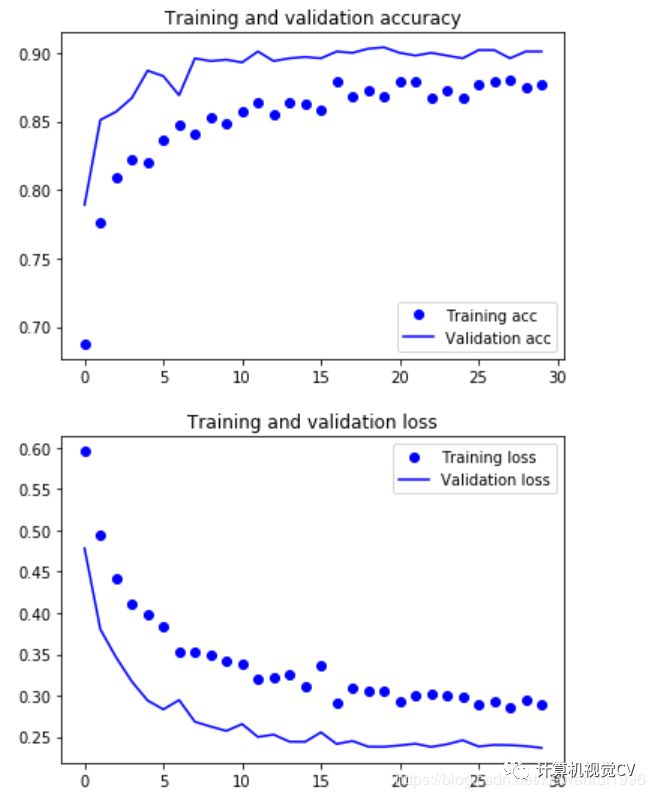
微调模型
(1) 在已经训练好的基网络(base network)上添加自定义网络。
(2) 冻结基网络。
(3) 训练所添加的部分。
(4) 解冻基网络的一些层。
(5) 联合训练解冻的这些层和添加的部分。你在做特征提取时已经完成了前三个步骤。我们继续进行第四步:先解冻 conv_base,然后冻结其中的部分层。
卷积基中更靠底部的层编码的是更加通用的可复用特征,而更靠顶部的层编码的是更专业化的特征。微调这些更专业化的特征更加有用,因为它们需要在你的新问题上改变用途。微调更靠底部的层,得到的回报会更少。
训练的参数越多,过拟合的风险越大。卷积基有1500 万个参数,所以在你的小型数据集上训练这么多参数是有风险的。
onv_base.trainable = True
set_trainable = False
for layer in conv_base.layers:
if layer.name == 'block5_conv1':
set_trainable = True
if set_trainable:
layer.trainable = True
else:
layer.trainable = False
model.compile(loss='binary_crossentropy',
optimizer=optimizers.RMSprop(lr=1e-5),
metrics=['acc'])
history = model.fit_generator(
train_generator,
steps_per_epoch=100,
epochs=100,
validation_data=validation_generator,
validation_steps=50)
model.save('cats_and_dogs_small_4.h5')
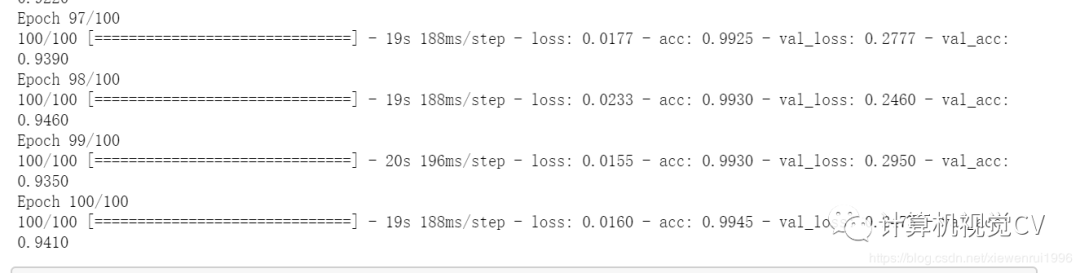
画精度图
acc = history.history['acc']
val_acc = history.history['val_acc']
loss = history.history['loss']
val_loss = history.history['val_loss']
epochs = range(len(acc))
plt.plot(epochs, acc, 'bo', label='Training acc')
plt.plot(epochs, val_acc, 'b', label='Validation acc')
plt.title('Training and validation accuracy')
plt.legend()
plt.figure()
plt.plot(epochs, loss, 'bo', label='Training loss')
plt.plot(epochs, val_loss, 'b', label='Validation loss')
plt.title('Training and validation loss')
plt.legend()
plt.show()
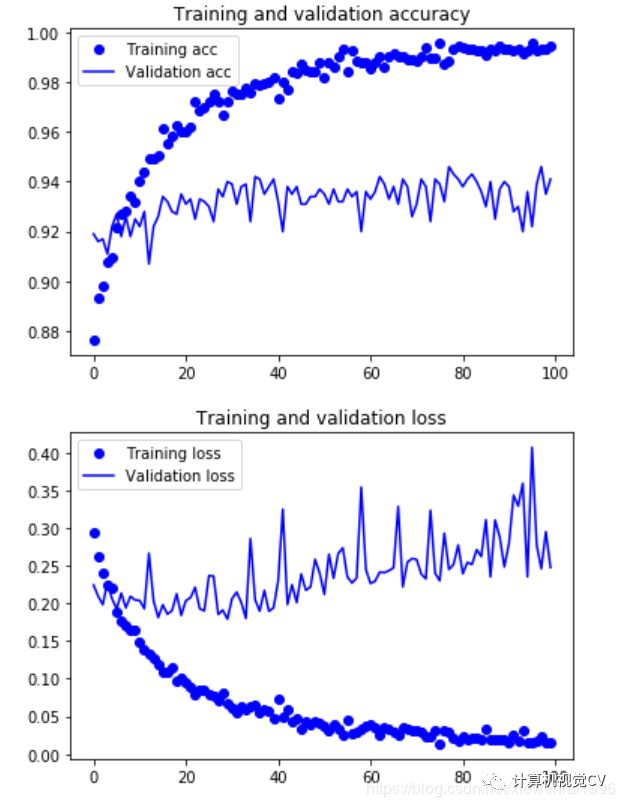
def smooth_curve(points, factor=0.8):
smoothed_points = []
for point in points:
if smoothed_points:
previous = smoothed_points[-1]
smoothed_points.append(previous * factor + point * (1 - factor))
else:
smoothed_points.append(point)
return smoothed_points
plt.plot(epochs,
smooth_curve(acc), 'bo', label='Smoothed training acc')
plt.plot(epochs,
smooth_curve(val_acc), 'b', label='Smoothed validation acc')
plt.title('Training and validation accuracy')
plt.legend()
plt.figure()
plt.plot(epochs,
smooth_curve(loss), 'bo', label='Smoothed training loss')
plt.plot(epochs,
smooth_curve(val_loss), 'b', label='Smoothed validation loss')
plt.title('Training and validation loss')
plt.legend()
plt.show()
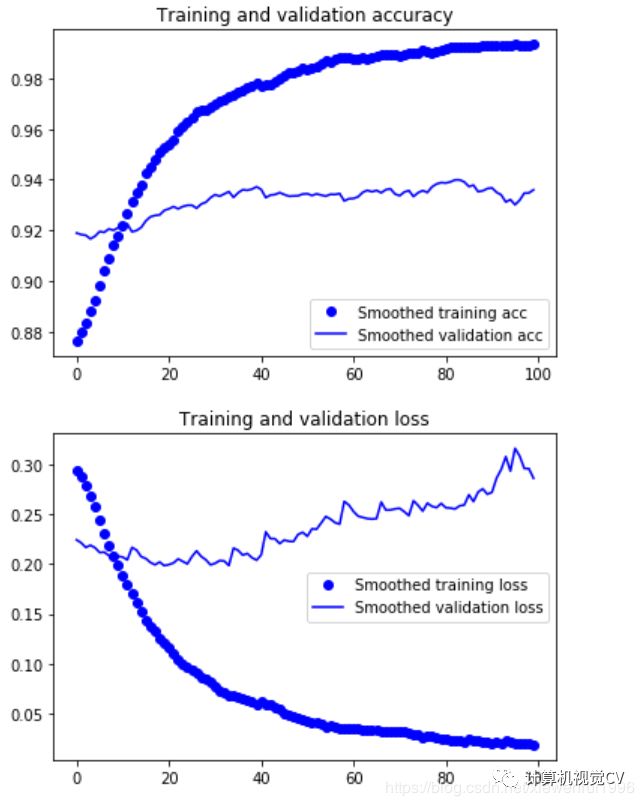
注意,从损失曲线上看不出与之前相比有任何真正的提高(实际上还在变差)。你可能感到奇怪,如果损失没有降低,那么精度怎么能保持稳定或提高呢?答案很简单:图中展示的是逐点(pointwise)损失值的平均值,但影响精度的是损失值的分布,而不是平均值,因为精度是模型预测的类别概率的二进制阈值。即使从平均损失中无法看出,但模型也仍然可能在改进。
test_generator = test_datagen.flow_from_directory(
test_dir,
target_size=(150, 150),
batch_size=20,
class_mode='binary')
test_loss, test_acc = model.evaluate_generator(test_generator, steps=50)
print('test acc:', test_acc)
输出:Found 1000 images belonging to 2 classes.
test acc: 0.938999991417
我们得到了 97% 的测试精度。在关于这个数据集的原始 Kaggle 竞赛中,这个结果是最佳结果之一。但利用现代深度学习技术,你只用一小部分训练数据(约 10%)就得到了这个结果。训练 20 000 个样本与训练 2000 个样本是有很大差别。
未完待续,如果有什么不懂的欢迎随时交流!
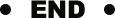
AI研究学术交流群已成立啦!
扫码可添加博主微信,微信群有国际顶级Top期刊作者、高等学府博士生、硕士生等多位学者,本群致力于纯学术探讨,方向不限(一个好的学者必定是交叉学科下的产物)。想要进群一起学习探讨的童鞋可以加博主微信,备注学术交流、你也可以选择技术交流。

▲扫码加群

本文分享自微信公众号 - 计算机视觉CV(jsjsjcv)。
如有侵权,请联系 support@oschina.cn 删除。
本文参与“OSC源创计划”,欢迎正在阅读的你也加入,一起分享。
来源:oschina
链接:https://my.oschina.net/u/4597666/blog/4453880