点击上方蓝色字体,选择“标星公众号”
优质文章,第一时间送达
作者 | 我恰芙蓉王
来源 | cnblogs.com/-tang/p/13283216.html
业务场景
在很多项目中,都有类似数据汇总的业务场景,查询今日注册会员数,在线会员数,订单总金额,支出总金额等。。。这些业务通常都不是存在同一张表中,我们需要依次查询出来然后封装成所需要的对象返回给前端。那么在此过程中,就可以把这个接口中“大任务”拆分成N个小任务,异步执行这些小任务,等到最后一个小任务执行完,把所有任务的执行结果封装到返回结果中,统一返回到前端展示。
同步执行
首先看看同步执行的代码
public class Test {
@Data
@NoArgsConstructor
@AllArgsConstructor
@ToString
class Result {
/**
* 在线人数
*/
Integer onlineUser;
/**
* 注册人数
*/
Integer registered;
/**
* 订单总额
*/
BigDecimal orderAmount;
/**
* 支出总额
*/
BigDecimal outlayAmount;
}
@org.junit.Test
public void collect() {
System.out.println("数据汇总开始");
long startTime = System.currentTimeMillis();
Integer onlineUser = queryOnlineUser();
Integer registered = queryRegistered();
BigDecimal orderAmount = queryOrderAmount();
BigDecimal outlayAmount = queryOutlayAmount();
Result result = new Result(onlineUser, registered, orderAmount, outlayAmount);
long endTime = System.currentTimeMillis();
System.out.println("获取汇总数据结束,result = " + result);
System.out.println("总耗时 = " + (endTime - startTime) + "毫秒");
}
public Integer queryOnlineUser() {
try {
Thread.sleep(2000);
} catch (InterruptedException e) {
e.printStackTrace();
}
System.out.println("查询在线人数 耗时2秒");
return 10;
}
public Integer queryRegistered() {
try {
Thread.sleep(2000);
} catch (InterruptedException e) {
e.printStackTrace();
}
System.out.println("查询注册人数 耗时2秒");
return 10086;
}
public BigDecimal queryOrderAmount() {
try {
Thread.sleep(3000);
} catch (InterruptedException e) {
e.printStackTrace();
}
System.out.println("查询订单总额 耗时3秒");
return BigDecimal.valueOf(2000);
}
public BigDecimal queryOutlayAmount() {
try {
Thread.sleep(3000);
} catch (InterruptedException e) {
e.printStackTrace();
}
System.out.println("查询支出总额 耗时3秒");
return BigDecimal.valueOf(1000);
}
}
执行时长想必大家都能够想得到,理所应当是10秒以上
数据汇总开始
查询在线人数 耗时2秒
查询注册人数 耗时2秒
查询订单总额 耗时3秒
查询支出总额 耗时3秒
获取汇总数据结束,result = Test.Result(onlineUser=10, registered=10086, orderAmount=2000, outlayAmount=1000)
总耗时 = 10008毫秒异步执行
下面换成异步执行,用java8的parallelStream(并行流),这里为什么不用Thread呢,这里有一个注意点,我们需要获取所有所有子任务执行完的时间点,在这个时间点之后才能将结果封装返回,Thread没有办法满足,这里parallelStream和函数式接口就登场了。
java8的特性之一 —— lambda表达式,就是配合函数式接口使用的。
java8内置了四大核心函数式接口:
1、Consumer<T> : 消费型接口 void accept(T t);
2、Supplier<T> : 供给型接口 T get();
3、Function<T,R> : 函数型接口 R apply(T t);
4、Predicate<T> : 断言型接口 boolean test(T t);
这四大核心函数式接口其下还有很多子接口,基本上能满足日常项目所用,这里扯远了。。 直接上代码。
这里我们需要使用的是Runable接口,是无参无返回值的一个接口。在实际场景中,可能有时间范围之类的查询参数的,则可以根据不同业务使用不同的接口。这种方式也可以用Future接口去实现,有兴趣的可以试一试,这里就不多做叙述了。
@org.junit.Test
public void collect() {
System.out.println("数据汇总开始");
long startTime = System.currentTimeMillis();
Result result = new Result();
List<Runnable> taskList = new ArrayList<Runnable>() {
{
add(() -> result.setOnlineUser(queryOnlineUser()));
add(() -> result.setRegistered(queryRegistered()));
add(() -> result.setOrderAmount(queryOrderAmount()));
add(() -> result.setOutlayAmount(queryOutlayAmount()));
}
};
taskList.parallelStream().forEach(v -> v.run());
long endTime = System.currentTimeMillis();
System.out.println("获取汇总数据结束,result = " + result);
System.out.println("总耗时 = " + (endTime - startTime) + "毫秒");
}执行结果,由于四个子任务都是并行的,效率直接提升了三倍,如果子任务越多的话提升效果越明显。
数据汇总开始
查询在线人数 耗时2秒
查询注册人数 耗时2秒
查询订单总额 耗时3秒
查询支出总额 耗时3秒
获取汇总数据结束,result = Test.Result(onlineUser=10, registered=10086, orderAmount=2000, outlayAmount=1000)
总耗时 = 3079毫秒总结
1.parallelStream是异步编程的好帮手,在使用过程中一定要注意线程安全的问题。
2.以上这种方式只能用在没有事务的业务中,因为在多线程中,事务是不共享的。
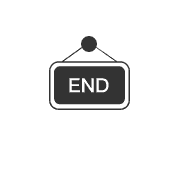

感谢点赞支持下哈 
本文分享自微信公众号 - java1234(gh_27ed55ecb177)。
如有侵权,请联系 support@oschina.cn 删除。
本文参与“OSC源创计划”,欢迎正在阅读的你也加入,一起分享。
来源:oschina
链接:https://my.oschina.net/u/4504531/blog/4450794