zsh & tree & macOS
https://unix.stackexchange.com/questions/22803/counting-files-in-leaves-of-directory-tree
bug
$ tree
zsh: command not found: tree
solutions
https://blog.csdn.net/science_Lee/article/details/79565931
$ brew install tree
https://blog.csdn.net/u011781521/article/details/53868616

$ vim .bash_profile
# 增加
# export PATH=/bin:/usr/bin:/usr/local/bin:$PATH
$ source .bash_profile
# .zshrc 中添加一行
# source ~/.bash_profile
http://yijiebuyi.com/blog/c0defa3a47d16e675d58195adc35514b.html https://zhuanlan.zhihu.com/p/43704296
https://www.cnblogs.com/xgqfrms/p/9491946.html
# all
$ tree
# folder only
$ tree -d
# src folder
$ tree src
# ignore folder
$ tree -I "node_modules*"
Linux & Alias
10个Linux命令别名
https://zhuanlan.zhihu.com/p/53011698

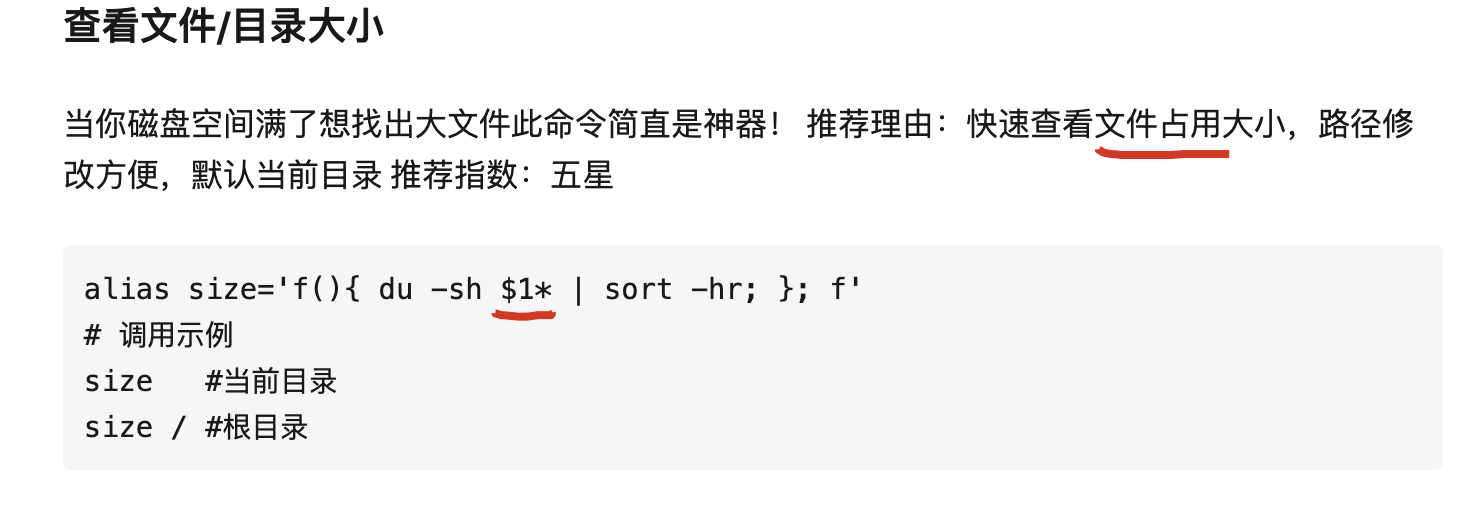
chmod +x ???
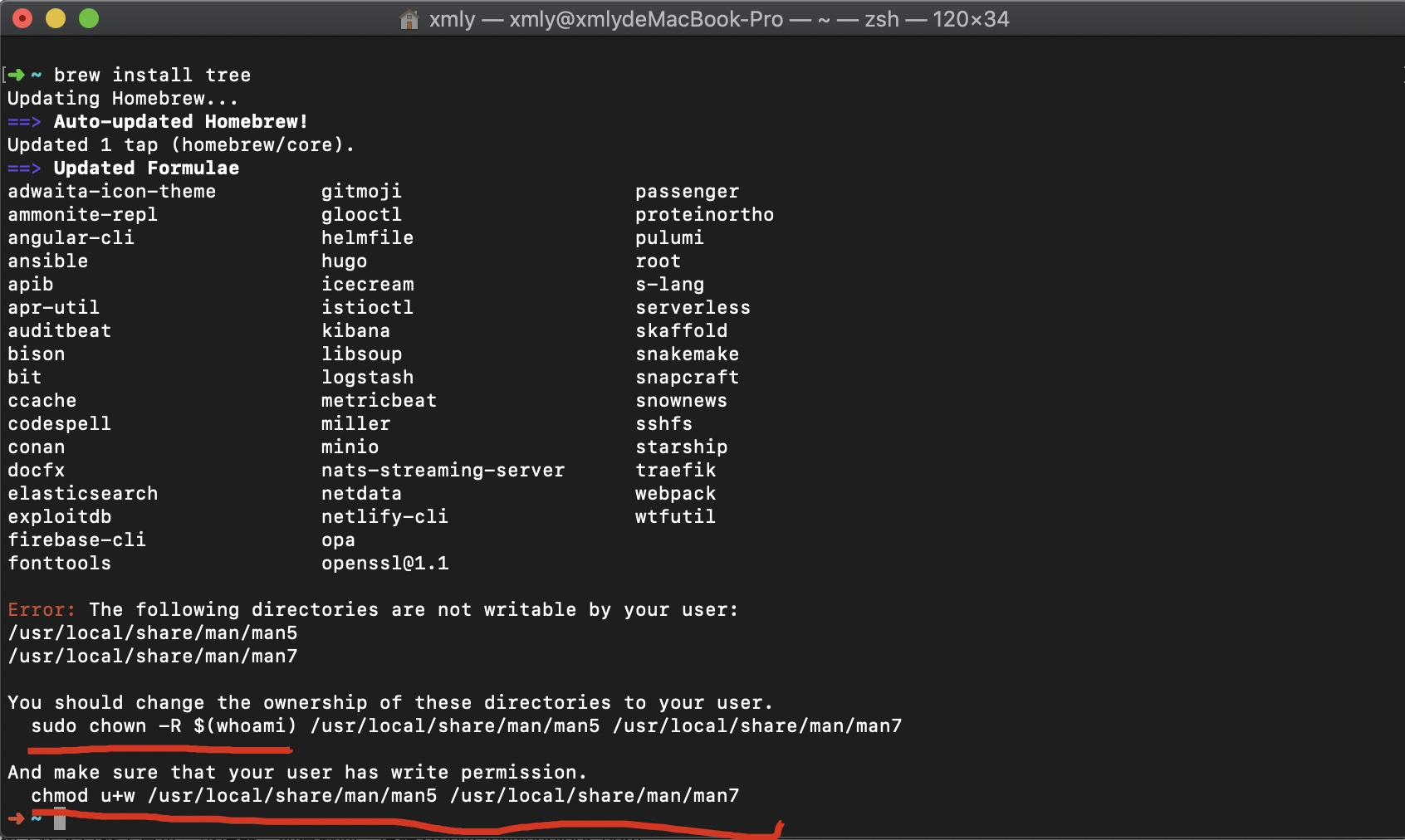
➜ ~ brew install tree
Updating Homebrew...
==> Auto-updated Homebrew!
Updated 1 tap (homebrew/core).
==> Updated Formulae
adwaita-icon-theme gitmoji passenger
ammonite-repl glooctl proteinortho
angular-cli helmfile pulumi
ansible hugo root
apib icecream s-lang
apr-util istioctl serverless
auditbeat kibana skaffold
bison libsoup snakemake
bit logstash snapcraft
ccache metricbeat snownews
codespell miller sshfs
conan minio starship
docfx nats-streaming-server traefik
elasticsearch netdata webpack
exploitdb netlify-cli wtfutil
firebase-cli opa
fonttools openssl@1.1
Error: The following directories are not writable by your user:
/usr/local/share/man/man5
/usr/local/share/man/man7
You should change the ownership of these directories to your user.
sudo chown -R $(whoami) /usr/local/share/man/man5 /usr/local/share/man/man7
And make sure that your user has write permission.
chmod u+w /usr/local/share/man/man5 /usr/local/share/man/man7
➜ ~
solution
OK
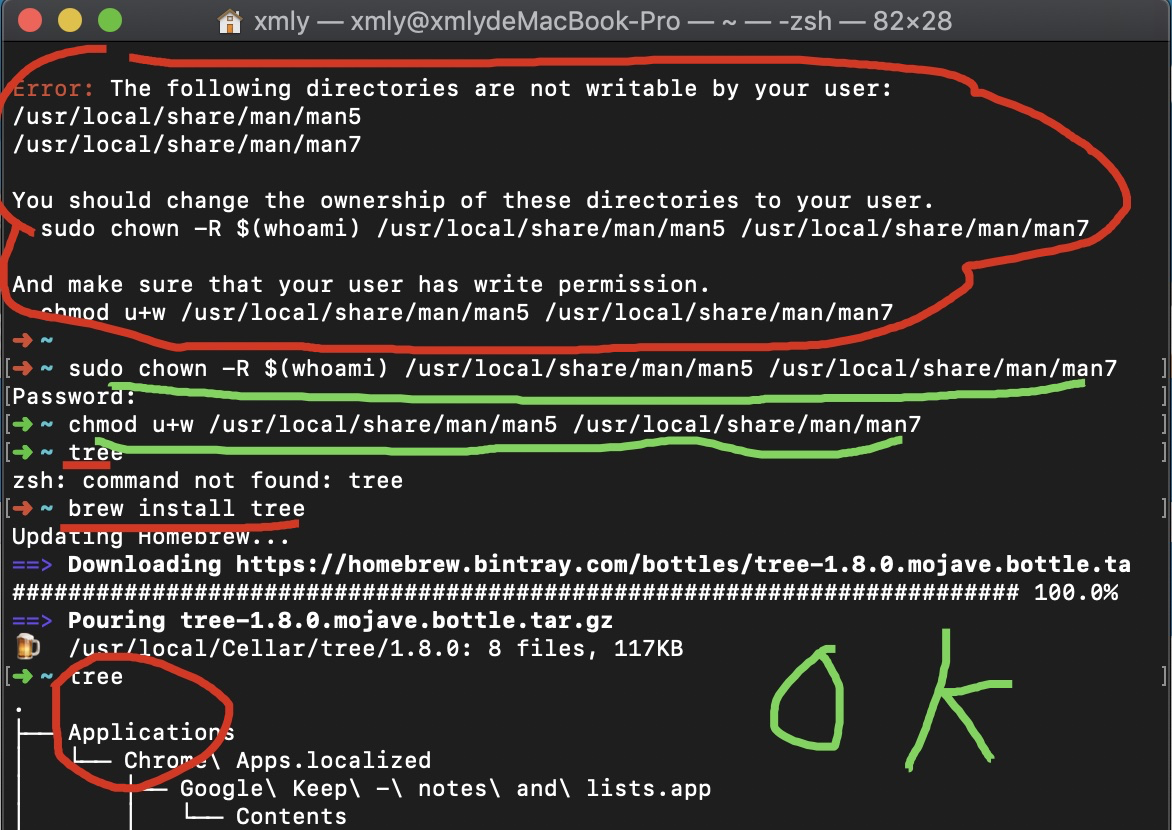
$ sudo chown -R $(whoami) /usr/local/share/man/man5 /usr/local/share/man/man7
$ chmod u+w /usr/local/share/man/man5 /usr/local/share/man/man7
$ brew install tree
not work
$ cat .zshrc
$ vim .zshrc
# add
# i
# :ws
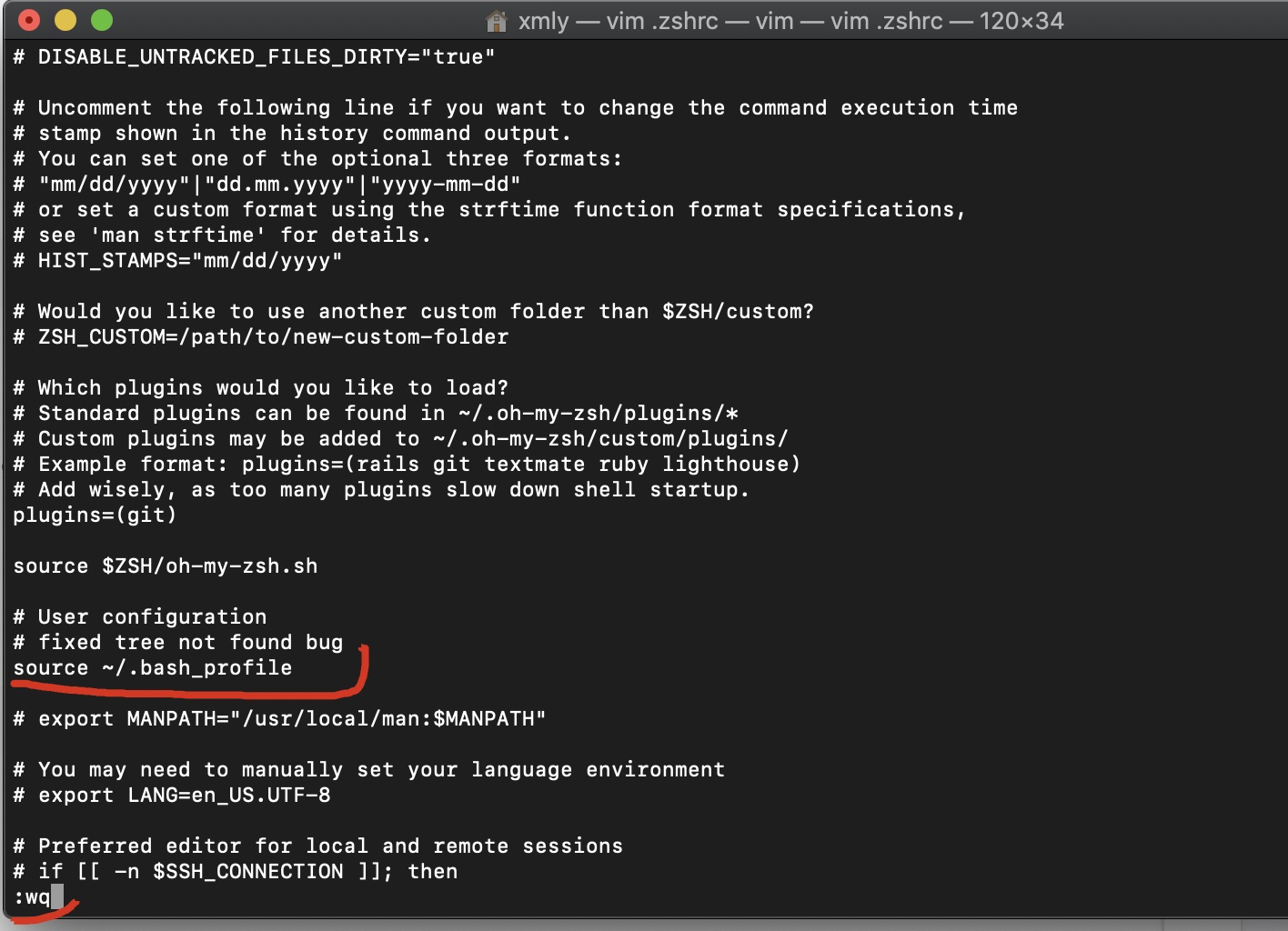
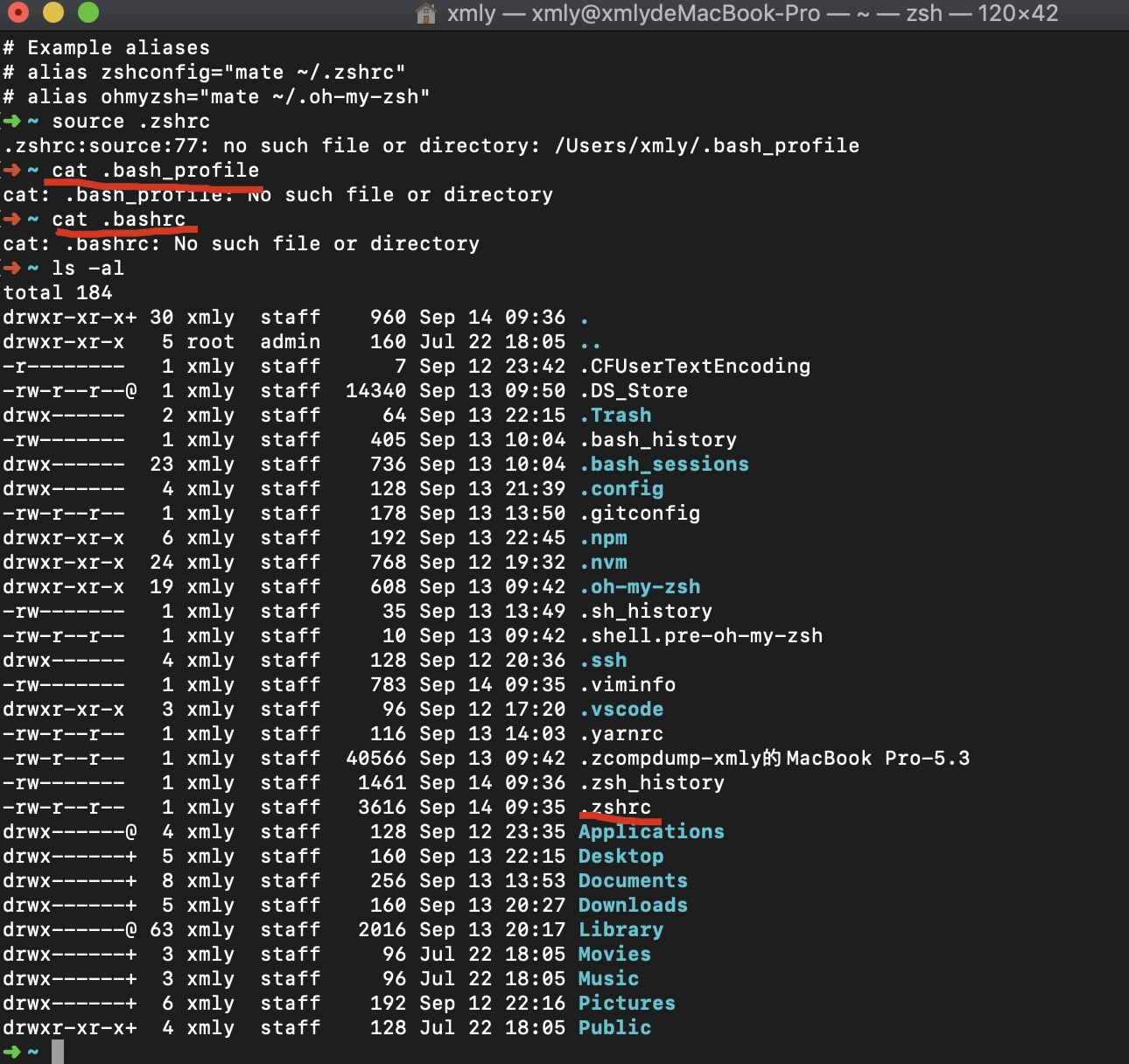
$ touch .bash_profile
$ source .bash_profile
# ..bash_profile
来源:oschina
链接:https://my.oschina.net/u/4273421/blog/3587316