产品要求是一个页面要显示几千条数据,表格的表头固定,而内容在超出table的高度后,还能自由滚动。
公司前端框架采用easyui,而用easyui展示几千条数据的话,耗时需要在几秒钟,所以我就自己写了一个table,展示如下。
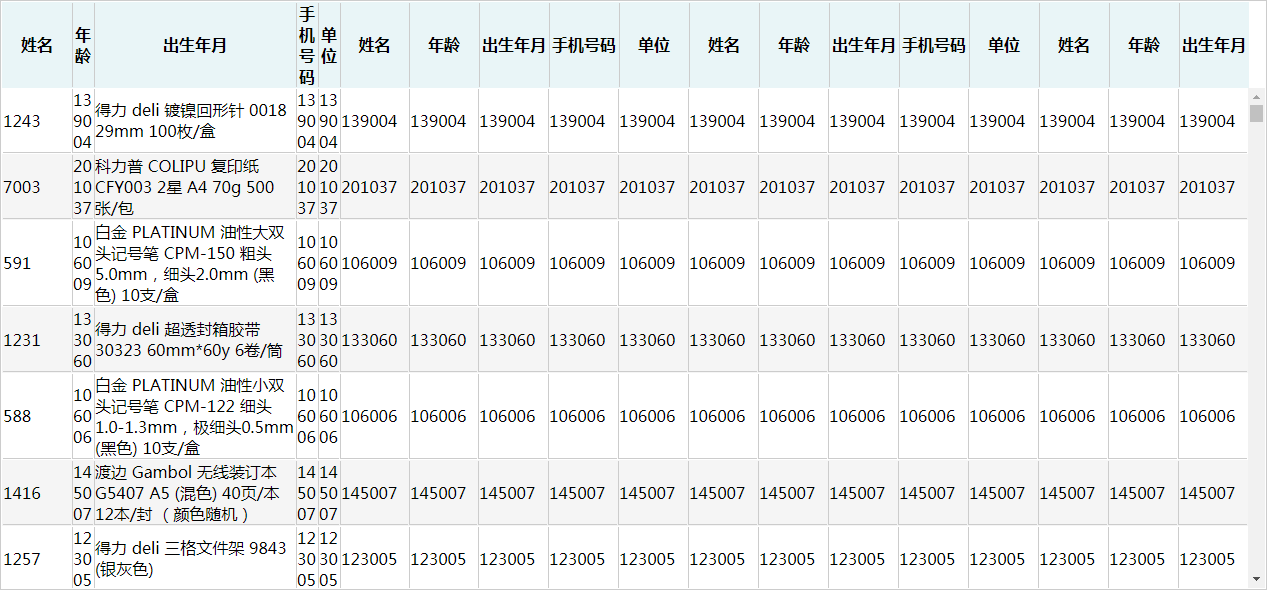
大部分朋友如果遇到这种情况的话,那么首先会想到做两个table,表头一个,数据体一个。我的写法是只有一个table。
(需要注意的是最后一列一定不要设置宽度,如果设置的话整体会往右移动,会导致表头与数据对不齐的情况)。
如下代码是我写的一个demo,动态绑定数据。
代码如下:
<html>
<head>
<meta http-equiv="Content-Type" content="text/html; charset=utf-8">
<style>
table tbody {
display: block;
height: 500px;
overflow-y: scroll;
}
table thead, tbody tr {
display: table;
width: 100%;
table-layout: fixed;
}
table thead {
width: calc( 100% - 1em );
background: #e9f5f7;
}
table {
border-width: 1px 1px 1px 1px !important;
border: 1px solid #ccc;
}
table tbody tr td {
border-bottom: 1px solid #ccc;
border-left: 1px solid #ccc;
word-wrap:break-word;
}
table thead tr th {
border-width: 1px 1px 1px 1px !important;
border-left: 1px solid #ccc;
}
.even {
background-color: white;
}
.odd {
background-color: #f5f5f5;
}
</style>
</head>
<body>
<table width="80%" style="table-layout:fixed" id="tableValue" border="0" cellspacing="1" cellpadding="0">
<thead>
<tr>
<th style="border-left: none">姓名</th>
<th style="width: 20px">年龄</th>
<th style="width: 200px">出生年月</th>
<th style="width: 20px">手机号码</th>
<th style="width: 20px">单位</th>
<th>姓名</th>
<th>年龄</th>
<th>出生年月</th>
<th>手机号码</th>
<th>单位</th>
<th>姓名</th>
<th>年龄</th>
<th>出生年月</th>
<th>手机号码</th>
<th>单位</th>
<th>姓名</th>
<th>年龄</th>
<th>出生年月</th>
</tr>
</thead>
<tbody></tbody>
</table>
</body>
</html>
<script src="@Rison.Utilities.Resource.referenceUri/scripts/jquery/jquery-1.8.2.js" type="text/javascript"></script>
<script type="text/javascript">
//页面加载
$(function () {
var html = "";
var url = '../ProductAutoPurchase/List1';
$.ajax({
type: 'POST',
url: url,
success: function (data) {
for (var i = 0; i < data.rows.length; i++) {
var row = data.rows[i];
var trColor;
//table--隔行变色
if (i % 2 == 0) {
trColor = "even";
} else {
trColor = "odd";
}
html += "<tr class='" + trColor + "'>";
html += '<td style="border-left: none ">' + row.ProductSkuId + '</td>';
html += '<td style="width: 20px">' + row.ProductSkuCode + '</td>';
html += '<td style="width: 200px">' + row.ProductSkuFullName + '</td>';
html += '<td style="width: 20px">' + row.ProductSkuCode + '</td>';
html += '<td style="width: 20px">' + row.ProductSkuCode + '</td>';
html += '<td>' + row.ProductSkuCode + '</td>';
html += '<td>' + row.ProductSkuCode + '</td>';
html += '<td>' + row.ProductSkuCode + '</td>';
html += '<td>' + row.ProductSkuCode + '</td>';
html += '<td>' + row.ProductSkuCode + '</td>';
html += '<td>' + row.ProductSkuCode + '</td>';
html += '<td>' + row.ProductSkuCode + '</td>';
html += '<td>' + row.ProductSkuCode + '</td>';
html += '<td>' + row.ProductSkuCode + '</td>';
html += '<td>' + row.ProductSkuCode + '</td>';
html += '<td>' + row.ProductSkuCode + '</td>';
html += '<td>' + row.ProductSkuCode + '</td>';
html += '<td>' + row.ProductSkuCode + '</td>';
html += '</tr>';
}
$("#tableValue").append(html);
}
});
});
</script>
来源:oschina
链接:https://my.oschina.net/u/4273905/blog/4002129