问题
How to find "remote tracking branch" in TortoiseGit to set default branch to pull from?

回答1:
Open the "Browse Refs" dialog (cf. https://tortoisegit.org/docs/tortoisegit/tgit-dug-browse-ref.html). There you can see all local branches and the corresponding remote-tracking branches (you can change the remote-tracking branch using the context menu).
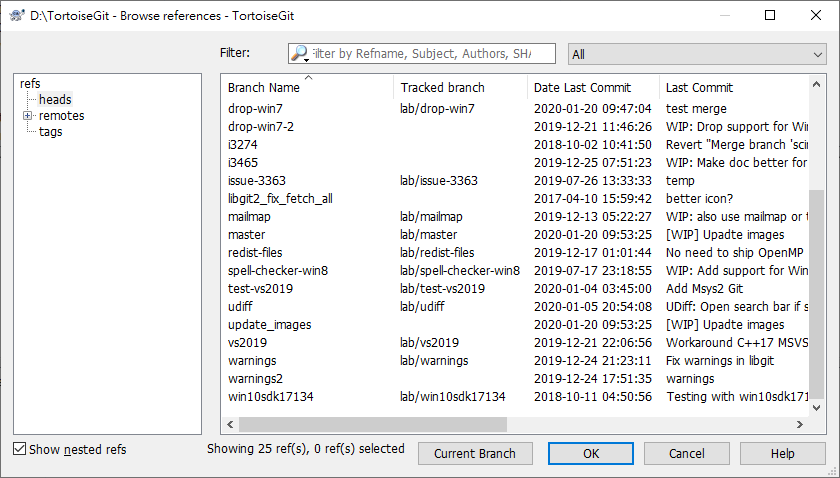
On the pull and fetch dialog, the currently set remote tracked branch should be selected automatically (based on the current local branch) - or the last used remote branch is preselected.
PS: In order to automatically set it up on push, just enable "Set upstream/track remote branch" on the push dialog.
PSS: On the push dialog, there are some TGit specific options, that allow you to have an remote tracked branch (e.g., master from upstream), but store another default where you push to (e.g., master from origin; cf. https://tortoisegit.org/docs/tortoisegit/tgit-dug-push.html).
来源:https://stackoverflow.com/questions/49516580/where-is-remote-tracking-branch-in-tortoisegit