前言
前几天在网上看到一篇文章《教你用微信每天给女票说晚安》,感觉很神奇的样子,随后研究了一下,构思的确是巧妙。好,那就开始动工吧!服务器有了,Python环境有了,IDE打开了...然而...然而...我意识到了一个非常严重的问题...没有女朋友 (T_T)...
微信开发已经活跃了很长时间了,在微信开发中有一个神奇的接口它叫模板消息接口,它可以根据用户的openid从服务端给用户推送自定义的模板消息,正因如此,我们可以利用这个特征在服务器端随时向用户推送消息(前提是该用户关注了该公众号)。
总结出3点,1.模板消息的格式可以自定义,2.模板消息的内容可以自定义,3.模板消息发送的时间可以自定义。那么我们可以利用这些性质为自己做一款说早安的程序啦!
实验环境
- 阿里云Linux服务器
- Python环境
爱词霸每日一句API介绍
调用地址:http://open.iciba.com/dsapi/
请求方式:GET
请求参数:
| 参数 | 必选 | 类型 | 说明 |
|---|---|---|---|
| date | 否 | string | 格式为:2013-05-06;如果date为空,则默认取当天 |
| type | 否 | string | 可选值为last和next;以date日期为准的,last返回前一天的,next返回后一天的 |
返回类型:JSON
JSON字段解释:
| 属性名 | 属性值类型 | 说明 |
|---|---|---|
| sid | string | 每日一句ID |
| tts | string | 音频地址 |
| content | string | 英文内容 |
| note | string | 中文内容 |
| love | string | 每日一句喜欢个数 |
| translation | string | 词霸小编 |
| picture | string | 图片地址 |
| picture2 | string | 大图片地址 |
| caption | string | 标题 |
| dateline | string | 时间 |
| s_pv | string | 浏览数 |
| sp_pv | string | 语音评测浏览数 |
| tags | array | 相关标签 |
| fenxiang_img | string | 合成图片,建议分享微博用的 |
正常返回示例:
{
"sid": "3080",
"tts": "http://news.iciba.com/admin/tts/2018-08-01-day.mp3",
"content": "No matter how hard we try to be mature, we will always be a kid when we all get hurt and cry. ",
"note": "不管多努力蜕变成熟,一旦受伤哭泣时,我们还是像个孩子。",
"love": "1966",
"translation": "小编的话:这句话出自小说《彼得·潘》。岁月永远年轻,我们慢慢老去。不管你如何蜕变,最后你会发现:童心未泯,是一件值得骄傲的事情。长大有时很简单,但凡事都能抱着一颗童心去快乐享受却未必容易。",
"picture": "http://cdn.iciba.com/news/word/20180801.jpg",
"picture2": "http://cdn.iciba.com/news/word/big_20180801b.jpg",
"caption": "词霸每日一句",
"dateline": "2018-08-01",
"s_pv": "0",
"sp_pv": "0",
"tags": [
{
"id": null,
"name": null
}
],
"fenxiang_img": "http://cdn.iciba.com/web/news/longweibo/imag/2018-08-01.jpg"
}
请求示例:
Python2请求示例
#!/usr/bin/python2
#coding=utf-8
import json
import urllib2
def get_iciba_everyday():
url = 'http://open.iciba.com/dsapi/'
request = urllib2.Request(url)
response = urllib2.urlopen(request)
json_data = response.read()
data = json.loads(json_data)
return data
print get_iciba_everyday()
Python3请求示例
#!/usr/bin/python3
#coding=utf-8
import json
import requests
def get_iciba_everyday():
url = 'http://open.iciba.com/dsapi/'
r = requests.get(url)
return json.loads(r.text)
print(get_iciba_everyday())
PHP请求示例
<?php
function https_request($url, $data = null){
$curl = curl_init();
curl_setopt($curl, CURLOPT_URL, $url);
curl_setopt($curl, CURLOPT_HEADER, 0);
curl_setopt($curl, CURLOPT_SSL_VERIFYPEER, 0);
curl_setopt($curl, CURLOPT_SSL_VERIFYHOST, 0);
if (!empty($data)) {
curl_setopt($curl, CURLOPT_POST, 1);
curl_setopt($curl, CURLOPT_POSTFIELDS, $data);
}
curl_setopt($curl, CURLOPT_RETURNTRANSFER, 1);
$output = curl_exec($curl);
curl_close($curl);
return $output;
}
function get_iciba_everyday(){
$url = 'http://open.iciba.com/dsapi/'
$result = https_request($url);
$data = json_decode($result);
return $data;
}
echo get_iciba_everyday();
本接口(每日一句)官方文档:http://open.iciba.com/?c=wiki 参考资料:金山词霸 · 开发平台
登录微信公众平台接口测试账号
扫描登录公众平台测试号
申请测试号的地址 https://mp.weixin.qq.com/debug/cgi-bin/sandbox?t=sandbox/login
手机上确认登录
找到新增测试模板,添加模板消息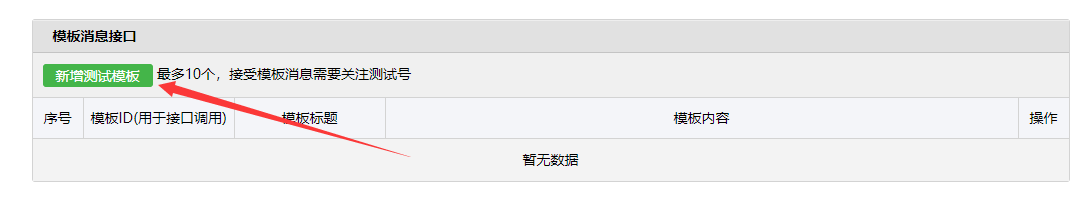
填写模板标题每日一句,填写如下模板内容
{{content.DATA}}
{{note.DATA}}
{{translation.DATA}}
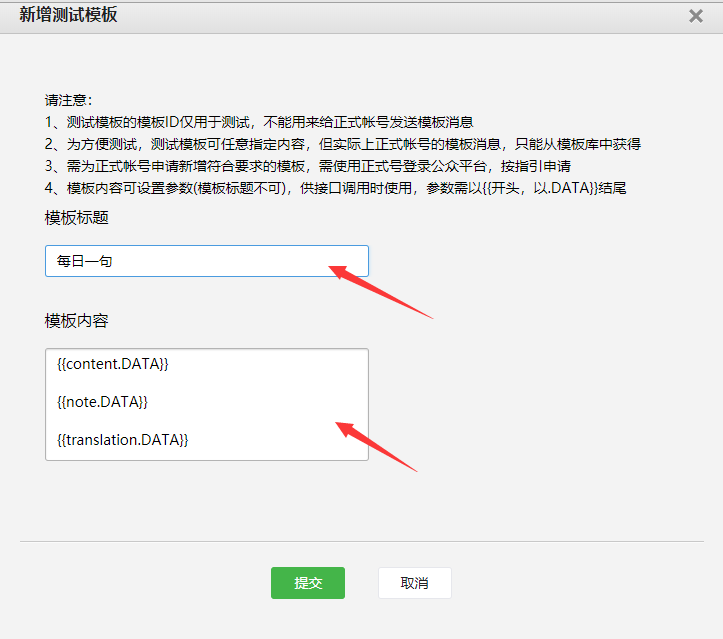
提交保存之后,记住该模板ID,一会儿会用到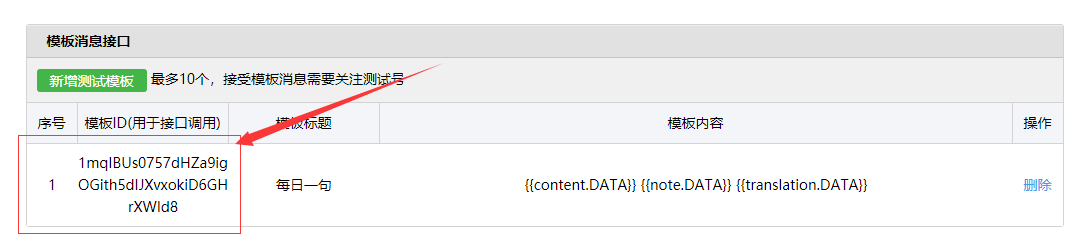
找到测试号信息,记住appid和appsecret,一会儿会用到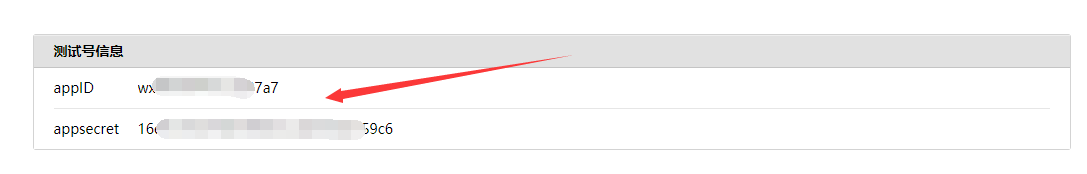
找到测试号二维码。手机扫描此二维码,关注之后,你的昵称会出现在右侧列表里,记住该微信号,一会儿会用到(注:此微信号非你真实的微信号)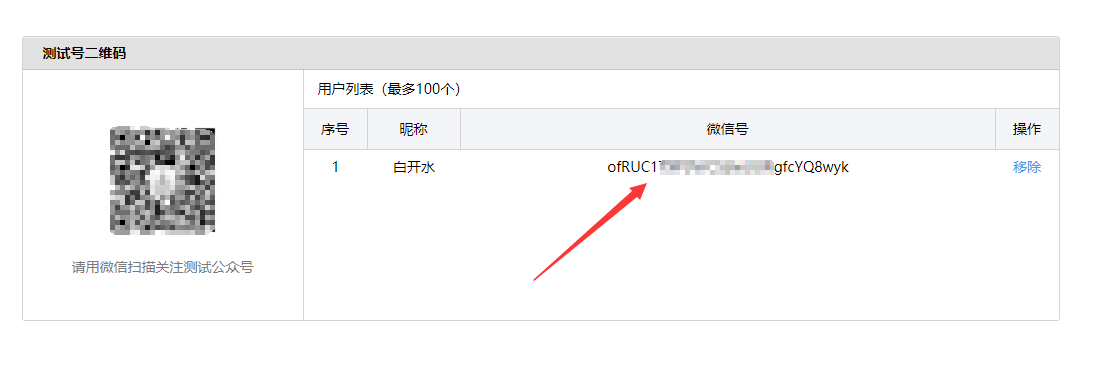
发送微信模板消息的程序
本程序的GitHub地址:https://github.com/varlemon/wechat-iciba-everyday
本程序您只需要修改4个地方即可,请看注释
Python2实现
#!/usr/bin/python2
#coding=utf-8
import json
import urllib2
class iciba:
# 初始化
def __init__(self, wechat_config):
self.appid = wechat_config['appid']
self.appsecret = wechat_config['appsecret']
self.template_id = wechat_config['template_id']
self.access_token = ''
# 获取access_token
def get_access_token(self, appid, appsecret):
url = 'https://api.weixin.qq.com/cgi-bin/token?grant_type=client_credential&appid=%s&secret=%s' % (appid, appsecret)
request = urllib2.Request(url)
response = urllib2.urlopen(request)
json_data = response.read()
data = json.loads(json_data)
access_token = data['access_token']
self.access_token = access_token
return self.access_token
# 获取用户列表
def get_user_list(self):
if self.access_token == '':
self.get_access_token(self.appid, self.appsecret)
access_token = self.access_token
url = 'https://api.weixin.qq.com/cgi-bin/user/get?access_token=%s&next_openid=' % str(access_token)
request = urllib2.Request(url)
response = urllib2.urlopen(request)
result = response.read()
return json.loads(result)
# 发送消息
def send_msg(self, openid, template_id, iciba_everyday):
msg = {
'touser': openid,
'template_id': template_id,
'url': iciba_everyday['fenxiang_img'],
'data': {
'content': {
'value': iciba_everyday['content'],
'color': '#0000CD'
},
'note': {
'value': iciba_everyday['note'],
},
'translation': {
'value': iciba_everyday['translation'],
}
}
}
json_data = json.dumps(msg)
if self.access_token == '':
self.get_access_token(self.appid, self.appsecret)
access_token = self.access_token
url = 'https://api.weixin.qq.com/cgi-bin/message/template/send?access_token=%s' % str(access_token)
request = urllib2.Request(url, data=json_data)
response = urllib2.urlopen(request)
result = response.read()
return json.loads(result)
# 获取爱词霸每日一句
def get_iciba_everyday(self):
url = 'http://open.iciba.com/dsapi/'
request = urllib2.Request(url)
response = urllib2.urlopen(request)
json_data = response.read()
data = json.loads(json_data)
return data
# 为设置的用户列表发送消息
def send_everyday_words(self, openids):
everyday_words = self.get_iciba_everyday()
for openid in openids:
result = self.send_msg(openid, self.template_id, everyday_words)
if result['errcode'] == 0:
print ' [INFO] send to %s is success' % openid
else:
print ' [ERROR] send to %s is error' % openid
# 执行
def run(self, openids=[]):
if openids == []:
# 如果openids为空,则遍历用户列表
result = self.get_user_list()
openids = result['data']['openid']
# 根据openids对用户进行群发
self.send_everyday_words(openids)
if __name__ == '__main__':
# 微信配置
wechat_config = {
'appid': 'xxxxx', #(No.1)此处填写你的appid
'appsecret': 'xxxxx', #(No.2)此处填写你的appsecret
'template_id': 'xxxxx' #(No.3)此处填写你的模板消息ID
}
# 用户列表
openids = [
'xxxxx', #(No.4)此处填写你的微信号(微信公众平台上你的微信号)
#'xxxxx', #如果有多个用户也可以
#'xxxxx',
]
# 执行
icb = iciba(wechat_config)
# run()方法可以传入openids列表,也可不传参数
# 不传参数则对微信公众号的所有用户进行群发
icb.run()
Python3实现
#!/usr/bin/python3
#coding=utf-8
import json
import requests
class iciba:
# 初始化
def __init__(self, wechat_config):
self.appid = wechat_config['appid']
self.appsecret = wechat_config['appsecret']
self.template_id = wechat_config['template_id']
self.access_token = ''
# 获取access_token
def get_access_token(self, appid, appsecret):
url = 'https://api.weixin.qq.com/cgi-bin/token?grant_type=client_credential&appid=%s&secret=%s' % (str(appid), str(appsecret))
r = requests.get(url)
data = json.loads(r.text)
access_token = data['access_token']
self.access_token = access_token
return self.access_token
# 获取用户列表
def get_user_list(self):
if self.access_token == '':
self.get_access_token(self.appid, self.appsecret)
access_token = self.access_token
url = 'https://api.weixin.qq.com/cgi-bin/user/get?access_token=%s&next_openid=' % str(access_token)
r = requests.get(url)
return json.loads(r.text)
# 发送消息
def send_msg(self, openid, template_id, iciba_everyday):
msg = {
'touser': openid,
'template_id': template_id,
'url': iciba_everyday['fenxiang_img'],
'data': {
'content': {
'value': iciba_everyday['content'],
'color': '#0000CD'
},
'note': {
'value': iciba_everyday['note'],
},
'translation': {
'value': iciba_everyday['translation'],
}
}
}
json_data = json.dumps(msg)
if self.access_token == '':
self.get_access_token(self.appid, self.appsecret)
access_token = self.access_token
url = 'https://api.weixin.qq.com/cgi-bin/message/template/send?access_token=%s' % str(access_token)
r = requests.post(url, json_data)
return json.loads(r.text)
# 获取爱词霸每日一句
def get_iciba_everyday(self):
url = 'http://open.iciba.com/dsapi/'
r = requests.get(url)
return json.loads(r.text)
# 为设置的用户列表发送消息
def send_everyday_words(self, openids):
everyday_words = self.get_iciba_everyday()
for openid in openids:
result = self.send_msg(openid, self.template_id, everyday_words)
if result['errcode'] == 0:
print (' [INFO] send to %s is success' % openid)
else:
print (' [ERROR] send to %s is error' % openid)
# 执行
def run(self, openids=[]):
if openids == []:
# 如果openids为空,则遍历用户列表
result = self.get_user_list()
openids = result['data']['openid']
# 根据openids对用户进行群发
self.send_everyday_words(openids)
if __name__ == '__main__':
# 微信配置
wechat_config = {
'appid': 'xxxxx', #(No.1)此处填写你的appid
'appsecret': 'xxxxx', #(No.2)此处填写你的appsecret
'template_id': 'xxxxx' #(No.3)此处填写你的模板消息ID
}
# 用户列表
openids = [
'xxxxx', #(No.4)此处填写你的微信号(微信公众平台上你的微信号)
#'xxxxx', #如果有多个用户也可以
#'xxxxx',
]
# 执行
icb = iciba(wechat_config)
# run()方法可以传入openids列表,也可不传参数
# 不传参数则对微信公众号的所有用户进行群发
icb.run()
测试程序
在Linux上执行程序 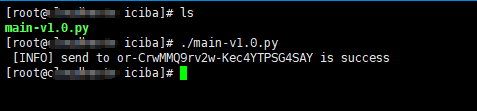
在手机上查看,已经收到了每日一句的消息 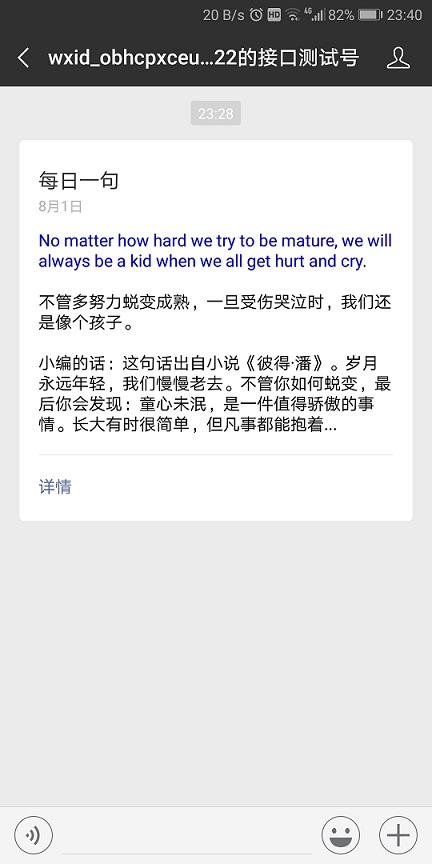
部署程序
在Linux上设置定时任务
crontab -e
添加如下内容
0 6 * * * python /root/python/iciba/main-v1.0.py
注:以上内容的含义是,在每天6:00的时候,执行这个Python程序 查看定时任务是否设置成功
crontab -l
至此,程序部署完成,请您明天6:00查收吧! 效果图如下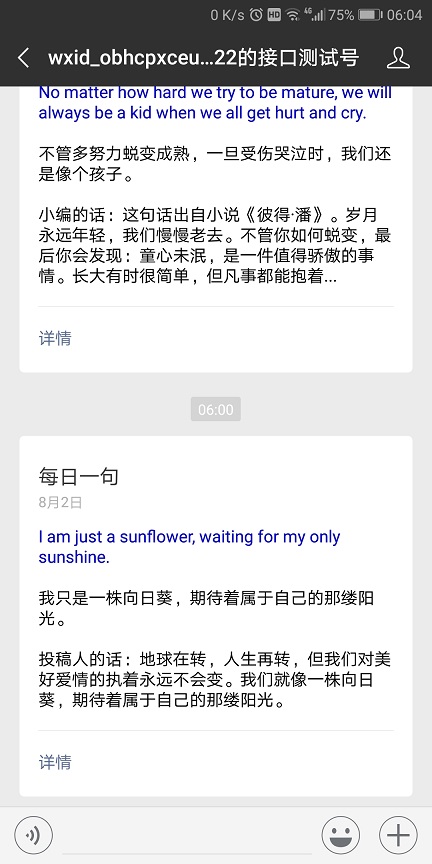
本文链接:https://www.cnblogs.com/connect/p/python-wechat-iciba.html
来源:oschina
链接:https://my.oschina.net/u/4382053/blog/3282557