在嵌入式开发中,SSH Secure File Transfer Client 软件使用,方便了windows和linux之间文件拷贝,尤其是多台主机状况下。
最近装了Ubuntu 16.0.4,在VM10,win10下,配置测试出现问题,在此记录。
1、Linux 安装 SSH
sudo apt-get install SSH2、安装 SSH Secure,安装好后如下

3、Linux下,使用ifconfig获得本机IP,然后打开SSH Secure File Transfer Client
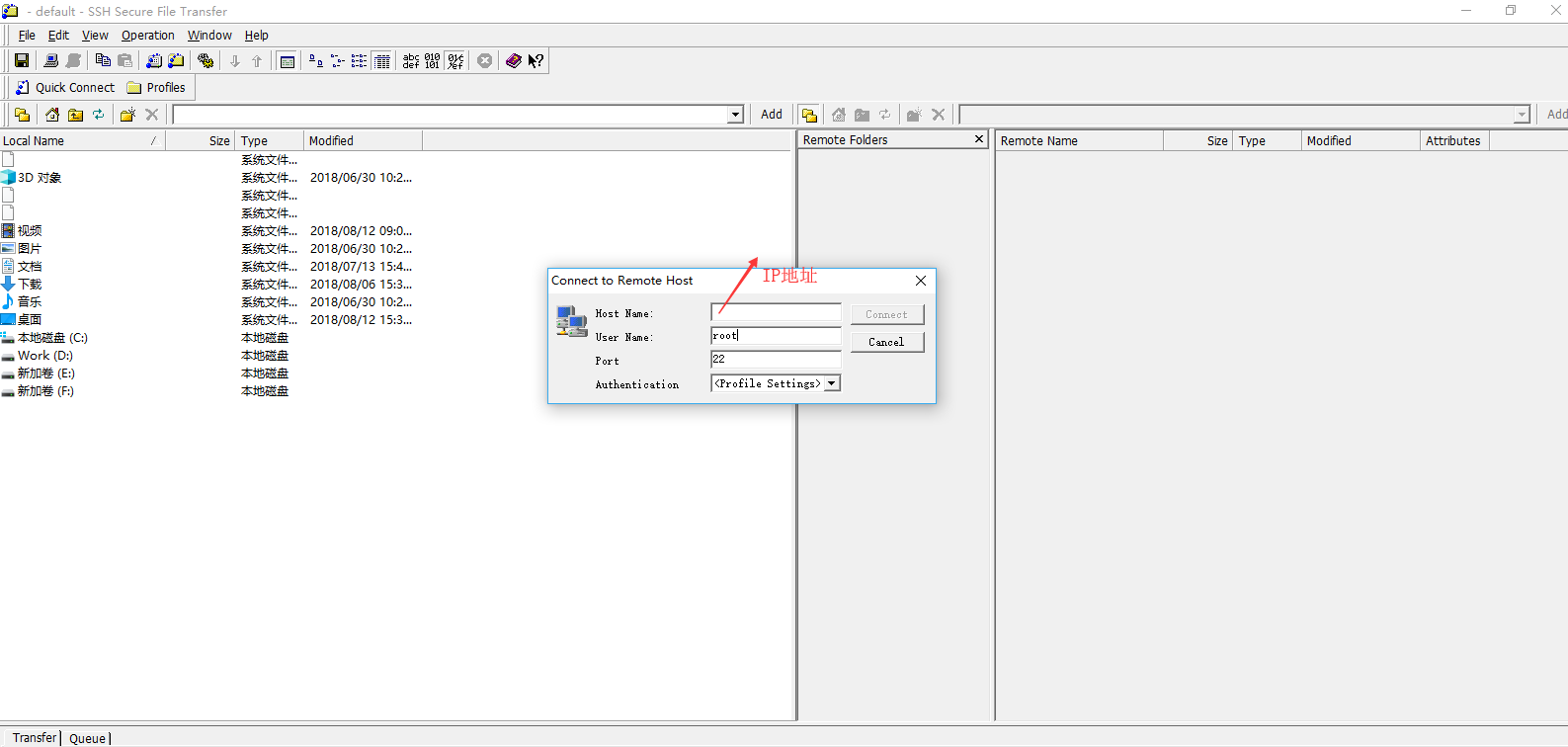
4、点击“connect”报错:“Algorithm negotiation failed”
5、在Linux下,打开 /etc/ssh/sshd_config,末尾添加如下内容:
Ciphers aes128-cbc,aes192-cbc,aes256-cbc,aes128-ctr,aes192-ctr,aes256-ctr,3des-cbc,arcfour128,arcfour256,arcfour,blowfish-cbc,cast128-cbc
MACs hmac-md5,hmac-sha1,umac-64@openssh.com,hmac-ripemd160,hmac-sha1-96,hmac-md5-96
KexAlgorithms diffie-hellman-group1-sha1,diffie-hellman-group14-sha1,diffie-hellman-group-exchange-sha1,diffie-hellman-group-exchange-sha256,ecdh-sha2-nistp256,ecdh-sha2-nistp384,ecdh-sha2-nistp521,diffie-hellman-group1-sha1,curve25519-sha256@libssh.org
6、保存,并且重启SSH
service sshd restart7、再次点击"connect",反复提示输入password对话框
打开 /etc/ssh/sshd_config,按照如下更改
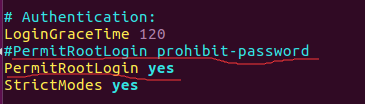
8、再次点击“connect”,可以正常传输文件了。
来源:oschina
链接:https://my.oschina.net/u/4363075/blog/3869390