1、数据泵技术expdp/impdpd
exp scott/tiger@ORCL file=E:\wr.dmp --某个用户执行
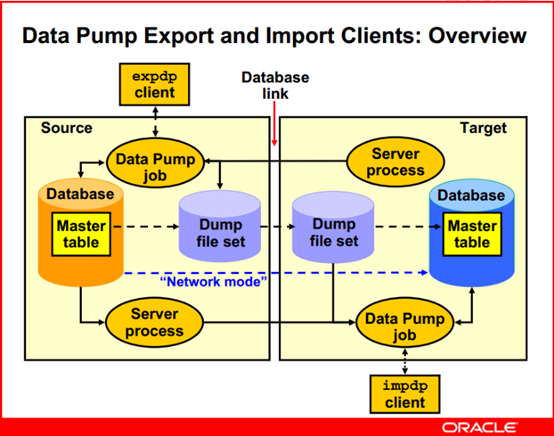
1.1数据泵组成部分
数据泵核心部分程序包:DBMS_DATAPUMP
提供元数据的程序包:DBMS_MATDATA
命令行客户机(使用程序):EXPDPD,IMPDP
1.2数据泵文件
转储文件:包含文件对象数据
日志文件:记录操作信息和结果
SQL文件:将导入作业中的DDL语句写入SQLDILE指定的参数文件中
1.3数据泵的目录及文件位置
以指定自定义创建的 directory
SYS
@orcl> col DIRECTORY_PATH for a80
SYS
@orcl> col directory_name for a25
SYS
@orcl> select directory_name,directory_path from dba_directories;
2、数据泵示例
2.1建立directory,并授予用户的读写权限
SYS
@orcl> create or replace directory orabak as '/home/oracle/orabak'; --创建(也可以替换)
Directory created.
drop directory DATACHK_DUMP; --删除
SYS@orcl> grant read,write on directory orabak to scott;
Grant succeeded.
2.2查看目录
SYS@orcl> select directory_name,directory_path from dba_directories;
2.3数据泵导出表
2.3.1导出scott的emp,dept表
[oracle@oracle orabak]$
expdp scott/tiger directory=orabak dumpfile=expdp_scott20200419.dmp tables=emp,dept
查看目录下导出的文件
[oracle@Jeames orabak]$ ll -lh
2.3.2导入scott用户的表
a.先删除scott用户下的emp和dept表
SYS@orcl> drop table scott.emp purge;
Table dropped.
SYS@orcl> drop table scott.dept purge;
Table dropped.
[oracle@oracle orabak]$
impdp scott/tiger directory=orabak dumpfile=expdp_scott20200419.dmp
2.3.3导出scott的emp的数据,但不导出表结构
[oracle@oracle orabak]$
expdp scott/tiger directory=orabak dumpfile=expdp_scott20200419.dmp tables=emp content=data_only
2.3.4导入scott的表数据,只导入数据
a. 先truncate掉表
truncate table scott.emp;
b.导入表数据到emp
[oracle@oracle orabak]$
impdp scott/tiger directory=orabak dumpfile=expdp_scott20200419.dmp
2.3.5导出表中部分行
[oracle@oracle orabak]$
expdp scott/tiger directory=orabak dumpfile=expdp_emp.dmp tables=scott.emp query="'where deptno = 10'"
2.3.6 remap_table导入为其他表名
[oracle@oracle orabak]$
impdp scott/tiger directory=orabak dumpfile=expdp_emp.dmp remap_table=emp:emp10
注:Oracle 10g不支持 remap_table
2.4数据泵导出用户数据
[oracle@oracle orabak]$
expdp system/system directory=orabak dumpfile=expdp_scott20200419.dmp schemas=scott
拓展:system默认:manager,sys默认:change_on_install
SYS,SYSTEM用户的密码都忘记,怎么办?
sqlplus /nolog;
connect / as sysdba
alter user sys identified by newpassword;
alter user system identified by newpassword;
2.4.1使用remap将对象导入其他用户名
a. 创建test用户
SYS@orcl> create user test identified by test;
b. 授权
SYS@orcl> GRANT CONNECT,RESOURCE,UNLIMITED TABLESPACE TO test;
[oracle@oracle orabak]$
impdp system/system directory=orabak dumpfile=expdp_scott20200419.dmp remap_schema=scott:test
2.5分区表导出、导入
(记住写成一行,表所有对应的表空间都要存在,才可以创建成功,尤其index表空间要足够大,首次创建表时,
先建表,然后再创建索引)
expdp scott/tiger directory=DUMP dumpfile=GLASS_HIST#GLASS_HIST_TP_2001.dmp
tables=SCOTT.GLASS_HIST:GLASS_HIST_TP_2001 logfile=GLASS_HIST#GLASS_HIST_TP_2001.log --导出
impdp scott/tiger directory=DUMP dumpfile=GLASS_HIST#GLASS_HIST_TP_2001.dmp
logfile=GLASS_HIST#GLASS_HIST_TP_2001.log version=10.2.0.1.0 TABLE_EXISTS_ACTION=APPEND --导入
3.expdp参数详解
1. directory
指定转储文件和日志文件所在的目录
directory=directory_object
directory_object用于指定目录对象名称.需要注意,目录对象是使用create directory语句建立的对象,而不是os目录
expdp scott/tiger directory=orabak dumpfile=scott20191225.dmp logfile=scott20191225.log reuse_dumpfiles=y
2. dumpfile
用于指定转储文件的名称,默认名称为expdat.dmp
dumpfile=[directory_object:]file_name [,….]
directory_object用于指定目录对象名,file_name用于指定转储文件名.需要注意,如果不指定directory_object,
导出工具会自动使用directory选项指定的目录对象
expdp scott/tiger directory=orabak dumpfile=scott20191225.dmp logfile=scott20191225.log reuse_dumpfiles=y
或者
expdp scott/tiger dumpfile=orabak:scott20191225.dmp logfile=orabak:scott20191225.log reuse_dumpfiles=y
3. logfile
指定导出日志文件文件的名称,默认名称为export.log
logfile=[directory_object:]file_name
directory_object用于指定目录对象名称,file_name用于指定导出日志文件名.如果不指定directory_object.导出作用会自动使用directory的相应选项值.
expdp scott/tiger directory=orabak dumpfile=scott20191225.dmp logfile=scott20191225.log reuse_dumpfiles=y
或者
expdp scott/tiger dumpfile=orabak:scott20191225.dmp logfile=orabak:scott20191225.log reuse_dumpfiles=y
4. content
该选项用于指定要导出的内容.默认值为all
content={all | data_only | metadata_only}
当设置content为all时,将导出对象定义及其所有数据.为data_only时,只导出对象数据,为metadata_only时,只导出对象定义
expdp scott/tiger directory=orabak dumpfile=scott20191225.dmp content=metadata_only
5. estimate
指定估算被导出表所占用磁盘空间分方法.默认值是blocks
estimate={blocks | statistics}
设置为blocks时,oracle会按照目标对象所占用的数据块个数乘以数据块尺寸估算对象占用的空间,设置为statistics时,根据最近统计值估算对象占用空间
expdp scott/tiger tables=emp estimate=statistics directory=orabak dumpfile=scott20191225.dmp logfile=scott20191225.log
6. exclude(exclude导出用户中指定类型的指定对象)
该选项用于指定执行操作时释放要排除对象类型或相关对象
exclude=object_type[:name_clause] [,….]
object_type用于指定要排除的对象类型,name_clause用于指定要排除的具体对象.exclude和include不能同时使用
expdp scott/tiger directory=orabak dumpfile=scott20191225.dmp logfile=scott20191225.log exclude=view
7. network_link
指定数据库链名,如果要将远程数据库对象导出到本地例程的转储文件中,必须设置该选项.
如:expdp scott/tiger directory=orabak network_link=igisdb tables=emp dumpfile=scott20191225.dmp logfile=scott20191225.log job_name=my_job
igisdb是目的数据库与源数据的链接名,
orabak是目的数据库上的目录
而如果直接用使用连接字符串(@fgisdb),expdp属于服务端工具,expdp生成的文件默认是存放在服务端的
8. parallel
指定执行导出操作的并行进程个数,默认值为1
注:并行度设置不应该超过cpu数的2倍,如果cpu为2个,可将parallel设为2,在导入时速度比parallel为1要快
而对于导出的文件,如果parallel设为2,导出文件只有一个,导出速度提高不多,因为导出都是到同一个文件,会争抢资源。
所以可以设置导出文件为两个,如下所示:
expdp scott/tiger directory=orabak dumpfile=scott1.dmp,scott2.dmp parallel=2
或者
expdp scott/tiger directory=orabak dumpfile=scott%u.dmp parallel=2
9. query
用于指定过滤导出数据的where条件
query=[schema.] [table_name:] query_clause
schema用于指定用户名,table_name用于指定表名,query_clause用于指定条件限制子句.query选项不能与connect=metadata_only,extimate_only,transport_tablespaces等选项同时使用.
expdp scott/tiger directory=dump dumpfile=a.dmp tables=emp query=’where deptno=20’
10. schemas
该用户用于指定执行用户模式导出,默认为当前用户用户
11. tables
指定表模式导出
tables=[schema_name.]table_name[:partition_name][,…]
schema_name用于指定用户名,table_name用于指定导出的表名,partition_name用于指定要导出的分区名.
12. tablespaces
指定要导出表空间列表
4.数据泵导出的各种模式
1.按表模式导出
expdp scott/tiger@orcl directory=orabak tables=emp,dept dumpfile=scott20191225.dmp logfile=scott20191225.log
2.按查询条件导出
expdp scott/tiger directory=orabak tables=emp,dept dumpfile=scott20191225.dmp logfile=scott20191225.log
query='"where rownum<11"'
3.按表空间导出
expdp scott/tiger directory=orabak dumpfile=expdp_tablespace.dmp tablespaces=ccen logfile=expdp_tablespace.log
4.导出用户(方案)
expdp system/system directory=orabak dumpfile=scott20191225.dmp logfile=scott20191225.log schemas=ccense,scott
5.导出整个数据库
expdp system/system directory=orabak dumpfile=full.dmp full=y logfile=full.log
6.使用exclude,include导出数据
a.include导出用户中指定类型的指定对象
--仅导出scott用户下以d开头的所有表,包含与表相关的索引,备注等。不包含过程等其它对象类型:
expdp scott/tiger dumpfile=include_1.dmp logfile=include_1.log directory=orabak include=table:\"like \'d%\'\"
-导出scott用户下排除b$开头的所有表:
expdp scott/tiger dumpfile=include_1.dmp logfile=include_1.log directory=orabak include=table:\"not like \'b$%\'\"
--仅导出scott用户下的所有存储过程:
expdp scott/tiger dumpfile=include_1.dmp logfile=include_1.log directory=orabak include=procedure;
5.impdp命令行选项与expdp的差异点
1.remap_datafile
该选项用于将源数据文件名转变为目标数据文件名,在不同平台之间搬移表空间时可能需要该选项.
remap_datafiel=source_datafie:target_datafile
2.remap_schema
该选项用于将源方案的所有对象装载到目标方案中
remap_schema=source_schema:target_schema
3.remap_tablespace
将源表空间的所有对象导入到目标表空间中
remap_tablespace=source_tablespace:targettablespace
如果是多个表空间,则用逗号分开,如remap_tablespace=source_tablespace1:targettablespace1,source_tablespace2:targettablespace2
6.impdp导入模式
1.按表导入
scott20191225.dmp文件中的表,此文件是以scott用户按schemas=scott导出的:
impdp scott/tiger directory=orabak dumpfile =scott20191225.dmp logfile=imp_scott20191225.log tables=EMP
2、按用户导入(可以将用户信息直接导入,即如果用户信息不存在的情况下也可以直接导入)
impdp scott/tiger schemas=scott dumpfile =expdp_test.dmp logfile=expdp_test.log directory=dir_dp
3.不通过expdp的步骤生成dmp文件而直接导入的方法:
--从源数据库中向目标数据库导入表emp
impdp scott/tiger directory=dir_dp network_link=igisdb tables=EMP logfile=scott20191225.log
igisdb是目的数据库与源数据的链接名,dir_dp是目的数据库上的目录
4.更换表空间
采用remap_tablespace参数
--导出scott用户下的所有数据
expdp system/system directory=data_pump_dir dumpfile=scott.dmp schemas=scott
注:如果是用sys用户导出的用户数据,包括用户创建、授权部分,用自身用户导出则不含这些内容
--以下是将scott用户下的数据全部导入到表空间gcomm(原来为gmapdata表空间下)下
impdp system/system directory=data_pump_dir dumpfile=gwm.dmp remap_tablespace=gmapdata:gcom
来源:oschina
链接:https://my.oschina.net/u/4579833/blog/4938846