<!-- 二维码生成依赖 -->
<dependency>
<groupId>com.google.zxing</groupId>
<artifactId>core</artifactId>
<version>3.4.0</version>
</dependency>
<dependency>
<groupId>com.google.zxing</groupId>
<artifactId>javase</artifactId>
<version>3.4.0</version>
</dependency>
@GetMapping("/download")
public void download(HttpServletResponse response, Long qrCodeId) throws IOException {
byte[] data = uwpQrCodeService.download(qrCodeId);
genCode(response,data);
}
/**
* 生成zip文件
*/
private void genCode(HttpServletResponse response, byte[] data) throws IOException {
response.reset();
response.addHeader("Access-Control-Allow-Origin", "*");
response.addHeader("Access-Control-Expose-Headers", "Content-Disposition");
response.setHeader("Content-Disposition", "attachment; filename=\"qrcode.zip\"");
response.addHeader("Content-Length", "" + data.length);
response.setContentType("application/octet-stream; charset=UTF-8");
IOUtils.write(data, response.getOutputStream());
}
/**
* 二维码下载
*
* @param qrCodeId
* @return
*/
@Override
public byte[] download(Long qrCodeId) {
UwpQrCode parentQRCode = uwpQrCodeMapper.selectUwpQrCodeById(qrCodeId);
if (parentQRCode == null) {
throw new BaseException("二维码不存在!");
}
//查询子节点二维码
List<UwpQrCode> list = uwpQrCodeMapper.selectChild(qrCodeId);
ByteArrayOutputStream outputStream = new ByteArrayOutputStream();
ZipOutputStream zip = new ZipOutputStream(outputStream);
try {
for (UwpQrCode c : list) {
byte[] bytes = QRCodeUtil.CreateQRCode(c.getQrCodeValue());
ZipEntry zipEntry = new ZipEntry(c.getQrCodeSn()+".jpg");
zip.putNextEntry(zipEntry);
IOUtils.write(bytes, zip);
zip.flush();
zip.closeEntry();
}
IOUtils.closeQuietly(zip);
} catch (IOException e) {
e.printStackTrace();
}
return outputStream.toByteArray();
}
public class QRCodeUtil {
public static byte[] CreateQRCode(String content){
// 定义二维码的参数
// 图片宽度
int width = 300;
// 图片高度
int height = 300;
// 图片格式 如果是png类型,logo图变成黑白的,
String format = "jpg";
// 1.定义HashMap hints
HashMap hints = new HashMap();
// 2.hints调用put函数设置字符集、间距以及纠错度为M
hints.put(EncodeHintType.CHARACTER_SET, "utf-8");
//纠错等级【L,M,Q,H】
hints.put(EncodeHintType.ERROR_CORRECTION, ErrorCorrectionLevel.M);
hints.put(EncodeHintType.MARGIN, 2);
try {
ByteArrayOutputStream outputStream = new ByteArrayOutputStream();
MultiFormatWriter multiFormatWriter = new MultiFormatWriter();
// 3.最后用MultiformatWriter函数类调用echoed函数并返回一个值 然后写入文件
BitMatrix bitMatrix = multiFormatWriter.encode(content, BarcodeFormat.QR_CODE, width, height, hints);
MatrixToImageWriter.writeToStream(bitMatrix,format,outputStream);
return outputStream.toByteArray();
} catch (WriterException | IOException e) {
e.printStackTrace();
}
return null;
}
}
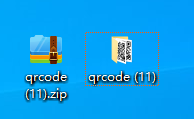
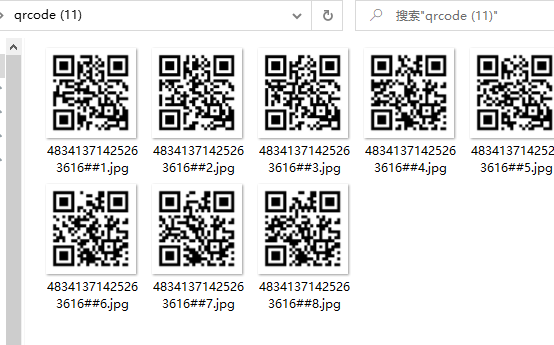
来源:oschina
链接:https://my.oschina.net/u/4074923/blog/4912901