卷积:神经网络不再是对每个像素做处理,而是对一小块区域的处理,这种做法加强了图像信息的连续性,使得神经网络看到的是一个图像,而非一个点,同时也加深了神经网络对图像的理解,卷积神经网络有一个批量过滤器,通过重复的收集图像的信息,每次收集的信息都是小块像素区域的信息,将信息整理,先得到边缘信息,再用边缘信息总结从更高层的信息结构,得到部分轮廓信息,最后得到完整的图像信息特征,最后将特征输入全连接层进行分类,得到分类结果。
卷积:
经过卷积以后,变为高度更高,长和宽更小的图像,进行多次卷积,就会获得深层特征。
1)256*256的输入(RGB为图像深度)
2)不断的利用卷积提取特征,压缩长和宽,增大深度,也就是深层信息越多。
3)分类
池化:
提高鲁棒性。
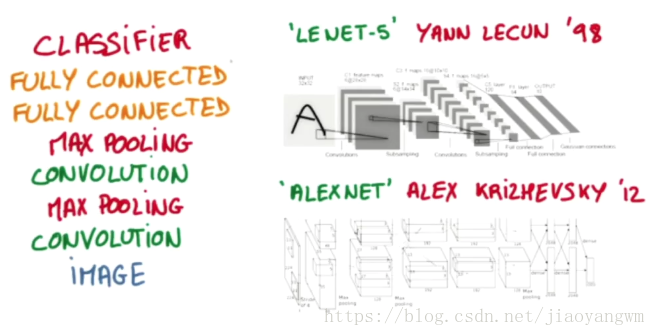
搭建简单的卷积神经网络进行mnist手写数字识别
网络模型:
两个卷积层,两个全连接层
输入[sample*28*28*1](灰度图)
[ 28 * 28 *1 ] --> (32个卷积核,每个大小5*5*1,sample方式卷积) --> [ 28 * 28 * 32] --> (池化 2*2 ,步长2)--> [14 *14 *32]
输入[sample*28*28*1](灰度图)
[ 28 * 28 *1 ] --> (32个卷积核,每个大小5*5*1,sample方式卷积) --> [ 28 * 28 * 32] --> (池化 2*2 ,步长2)--> [14 *14 *32]
[ 14 * 14 *32] --> (64个卷积核,每个大小 5 * 5 * 32,sample方式卷积) --> [14 * 14 *64] --> (池化 2*2 ,步长2)--> [7 * 7 *64]
[ 7 * 7 * 64] --> reshape 成列向量 --> (7 * 7 * 64)
[sample * (7*7*64)] 全连接层1 weights:[7*7*64 , 1024] --> [sample * 1024]
[sample * 1024] 全连接层2 weights:[1024,10] --> [sample *10]
输出:10个分类
输出:10个分类
1、定义变量weight_variable、bias_variable
def weight_variable(shape):
initial = tf.truncated_normal(shape, stddev=0.1)
return tf.Variable(initial)
def bias_variable(shape):
initial = tf.constant(0.1, shape=shape)
return tf.Variable(initial)
2、定义卷积层函数和池化层函数
def conv2d(x, W):
# stride [1, x_movement, y_movement, 1]
# Must have strides[0] = strides[3] = 1
return tf.nn.conv2d(x, W, strides=[1, 1, 1, 1], padding='SAME')
def max_pool_2x2(x):
# stride [1, x_movement, y_movement, 1]
return tf.nn.max_pool(x, ksize=[1,2,2,1], strides=[1,2,2,1], padding='SAME')
3、网络输入
xs = tf.placeholder(tf.float32, [None, 784])/255. # 28x28
ys = tf.placeholder(tf.float32, [None, 10])
keep_prob = tf.placeholder(tf.float32)
#把xs的形状变成[-1,28,28,1],-1代表先不考虑输入的图片例子多少这个维度,后面的1是channel的数量
#因为我们输入的图片是黑白的,因此channel是1,例如如果是RGB图像,那么channel就是3。
x_image = tf.reshape(xs, [-1, 28, 28, 1])
# print(x_image.shape) # [n_samples, 28,28,1]
4、建立两个卷积层和池化层:提高鲁棒性
## 本层我们的卷积核patch的大小是5x5,因为黑白图片channel是1所以输入是1,输出是32个featuremap ??? 32 是什么意思?####
###conv1 layer
W_conv1 = weight_variable([5,5, 1,32]) # patch 5x5, in size 1, out size 32
b_conv1 = bias_variable([32])
#卷积运算
h_conv1 = tf.nn.relu(conv2d(x_image, W_conv1) + b_conv1) # output size 28x28x32
h_pool1 = max_pool_2x2(h_conv1) # output size 14x14x32
###conv2 layer
W_conv2 = weight_variable([5,5, 32, 64]) # patch 5x5, in size 32, out size 64 ??? 64 是什么意思?
b_conv2 = bias_variable([64])
h_conv2 = tf.nn.relu(conv2d(h_pool1, W_conv2) + b_conv2) # output size 14x14x64
h_pool2 = max_pool_2x2(h_conv2)
5、建立全连接层
W_fc1 = weight_variable([7*7*64, 1024])
b_fc1 = bias_variable([1024])
# [n_samples, 7, 7, 64] ->> [n_samples, 7*7*64]
h_pool2_flat = tf.reshape(h_pool2, [-1, 7*7*64])
h_fc1 = tf.nn.relu(tf.matmul(h_pool2_flat, W_fc1) + b_fc1)
h_fc1_drop = tf.nn.dropout(h_fc1, keep_prob)
## fc2 layer ##
W_fc2 = weight_variable([1024, 10])
b_fc2 = bias_variable([10])
prediction = tf.nn.softmax(tf.matmul(h_fc1_drop, W_fc2) + b_fc2)
6、损失函数
# the error between prediction and real data
cross_entropy = tf.reduce_mean(-tf.reduce_sum(ys * tf.log(prediction),reduction_indices=[1])) # loss
train_step = tf.train.AdamOptimizer(1e-4).minimize(cross_entropy)
sess = tf.Session()
init = tf.global_variables_initializer()
sess.run(init)
7、预测
for i in range(500):
batch_xs, batch_ys = mnist.train.next_batch(100)
sess.run(train_step, feed_dict={xs: batch_xs, ys: batch_ys, keep_prob: 0.5})
if i % 50 == 0:
print(compute_accuracy(mnist.test.images[:1000], mnist.test.labels[:1000]))
#从测试集里面拿一些数据 试一试结果
start = np.random.randint(1, 100)
end = start + 10
test_res=sess.run(prediction,feed_dict={xs : mnist.test.images[start:end],keep_prob: 0.5} )
#print (res)
#print (res.shape) # shape : examples_to_show * 10
# 输出图片识别的结果
print ("number is : ", sess.run(tf.argmax(test_res,1)))
# show 一下图片
# 这段代码 是从别的地方copy 过来的,作用是将图片show出来
f, a = plt.subplots(2, 10, figsize=(10, 2))
for i in range(10):
a[0][i].imshow(np.reshape(mnist.test.images[i+start], (28, 28)))
#a[1][i].imshow(np.reshape(encode_decode[i], (28, 28)))
plt.show()
sess.close()
sess.close()
来源:oschina
链接:https://my.oschina.net/u/4400805/blog/3635147