1、前言
OUI是指Organizationally unique identifier (组织唯一标识符),签发给各类组织的唯一标识符。MAC地址共有6个字节48位组成,前3个字节体现了OUI,其表明了NIC的制造组织。通常情况下,该标识符是唯一的。详细介绍参考:http://standards.ieee.org/develop/regauth/oui/public.html。oui.txt文件中记录世界所有网卡的制造厂商,共有18859个。文件中记录mac的前三位与公司的对应关系。本文目地是对oui.txt文件进行解析,生产一个信息的文件,在程序中可以根据制定的mac地址,快速查找其对应的公司名称。在此将MAC前三个字节简称为MAC前缀。
2、初步处理
oui.txt文件内容很有规律,根据MAC前缀由小到大记录。但是,MAC前缀并不是连续的,中间有些间断,但是顺序是由小到大。原始文件内容格式如下所示:
OUI Organization
company_id Organization
Address
00-00-00 (hex) XEROX CORPORATION
000000 (base 16) XEROX CORPORATION
M/S 105-50C
800 PHILLIPS ROAD
WEBSTER NY 14580
UNITED STATES
00-00-01 (hex) XEROX CORPORATION
000001 (base 16) XEROX CORPORATION
ZEROX SYSTEMS INSTITUTE
M/S 105-50C 800 PHILLIPS ROAD
WEBSTER NY 14580
UNITED STATES
00-00-02 (hex) XEROX CORPORATION
000002 (base 16) XEROX CORPORATION
XEROX SYSTEMS INSTITUTE
M/S 105-50C 800 PHILLIPS ROAD
WEBSTER NY 14580
UNITED STATES 文件中网卡前缀00-00-00和000000两种形式,为了具备一致性,可以提前像00-00-00 (hex) XEROX CORPORATION的行。linux采用cat命令提取。命令为:cat oui.txt | grep hex > mac_hex_org.txt
生成的mac_hex_org.txt文件内容如下:
00-00-00 (hex) XEROX CORPORATION
00-00-01 (hex) XEROX CORPORATION
00-00-02 (hex) XEROX CORPORATION
00-00-03 (hex) XEROX CORPORATION
00-00-04 (hex) XEROX CORPORATION
00-00-05 (hex) XEROX CORPORATION
00-00-06 (hex) XEROX CORPORATION更进一步抽取mac和org信息,可以对mac_hex_org.txt文件进行提前,采用一个简单的shell脚本,提前mac列和org列,分别保存在MAC.log和ORG.log文件中。shell脚本mac_org.sh如下:
#!/bin/sh
SRC_FILE=mac_hex_org.txt
MAC_FILE=MAC.log
ORG_FILE=ORG.log
cat ${SRC_FILE} |grep -v "^#" | while read line;
do
echo "${line:0:8}" >> ${MAC_FILE}
echo "${line:18}">>${ORG_FILE}
done执行mac_org.sh生产MAC.log和ORG.log文件。两个文件的每行对应关系就是mac前缀与公司名称的关系。文件内容如下所示:
00-00-00
00-00-01
00-00-02
00-00-03
00-00-04
00-00-05
00-00-06
XEROX CORPORATION
XEROX CORPORATION
XEROX CORPORATION
XEROX CORPORATION
XEROX CORPORATION
XEROX CORPORATION
XEROX CORPORATION
XEROX CORPORATION
XEROX CORPORATION
XEROX CORPORATION
OMRON TATEISI ELECTRONICS CO.
MATRIX CORPORATION
CISCO SYSTEMS, INC.3、生产mac-org结构文件
为了在程序快速查找,将MAC.log和ORG.log文件中对应关系转换为一个结构体,存入mac_org.log文件中。mac前缀是唯一的,对应转换为10进制的整数,相比字符串,查找更加方便。mac_org结构定义如下:
//mac前缀和公司名称对应关系
typedef struct mac_org
{
uint32_t key; //mac前缀作为key
char org_name[ORG_NAME_LEN]; //公司名称
}mac_org;在程序中分别读取MAC.log和ORG.log的每一行,转换为一个mac_log结构,写入mac_log.log文件。转换程序如下所示:

1 #include <stdio.h>
2 #include <stdlib.h>
3 #include <inttypes.h>
4 #include <string.h>
5 #include <time.h>
6 #include <errno.h>
7 #include <unistd.h>
8
9 #define MAC_PREFIX_LEN 10 //mac前缀长度
10 #define ORG_NAME_LEN 96 //公司名称长度
11 #define MAC_LOG_FILE "MAC.log" //mac前缀文件
12 #define ORG_LOG_FILE "ORG.log" //公司名称文件
13 #define MAC_ORG_FILE "mac2org.log" //mac前缀对应公司名称文件
14
15 #define PRINT_ERROR_POS() do{ \
16 printf("File: "__FILE__", Line:%d\n", __LINE__); \
17 }while(0);
18
19 //mac前缀和公司名称对应关系
20 typedef struct mac_org
21 {
22 uint32_t key; //mac前缀作为key
23 char org_name[ORG_NAME_LEN]; //公司名称
24 }mac_org;
25
26 void print_mac_org(const mac_org *macorg)
27 {
28 printf("mac key:%d,org_name:%s\n",macorg->key, macorg->org_name);
29 }
30
31 //将mac前缀转换为数字,前缀格式为:00-00-00
32 uint32_t macprefix2uint(const char *mac_prefix)
33 {
34 char mac[8] = {0};
35 sscanf(mac_prefix, "%c%c-%c%c-%c%c",&mac[0],&mac[1],&mac[2],
36 &mac[3],&mac[4],&mac[5]);
37 return strtoul(mac,0,16);
38 }
39 //将mac前缀文件和org文件组织成mac_org结构,并将结果存入文件
40 int store_mac_org()
41 {
42 FILE *mac_fp = NULL;
43 FILE *org_fp = NULL;
44 FILE *fp = NULL;
45 char mac_buf[MAC_PREFIX_LEN] = {0};
46 char org_buf[ORG_NAME_LEN] = {0};
47 uint32_t mac_len;
48 uint32_t org_len;
49 mac_org tmp;
50
51 memset(&tmp, 0, sizeof(mac_org));
52 if ((mac_fp = fopen(MAC_LOG_FILE, "r")) == NULL)
53 {
54 fprintf(stderr,"Failed open mac log file: %s,errno: %u,reason: %s\n",
55 MAC_LOG_FILE, errno, strerror(errno));
56 PRINT_ERROR_POS();
57 return -1;
58 }
59 if ((org_fp = fopen(ORG_LOG_FILE, "r")) == NULL)
60 {
61 fprintf(stderr,"Failed open mac log file: %s,errno: %u,reason: %s\n",
62 ORG_LOG_FILE, errno, strerror(errno));
63 PRINT_ERROR_POS();
64 return -1;
65 }
66 if ((fp = fopen(MAC_ORG_FILE, "wb")) == NULL)
67 {
68 fprintf(stderr,"Failed open mac log file: %s,errno: %u,reason: %s\n",
69 MAC_ORG_FILE, errno, strerror(errno));
70 PRINT_ERROR_POS();
71 return -1;
72 }
73 while(fgets(mac_buf, MAC_PREFIX_LEN, mac_fp) != NULL &&
74 fgets(org_buf, ORG_NAME_LEN, org_fp) != NULL)
75 {
76 //去掉换行符'\n'
77 mac_len = strlen(mac_buf);
78 org_len = strlen(org_buf);
79 if (mac_buf[mac_len-1] == '\n')
80 {
81 mac_buf[mac_len-1] = 0;
82 }
83 if (org_buf[org_len-1] == '\n')
84 {
85 org_buf[org_len-1] = 0;
86 }
87 //设置记录值
88 tmp.key = macprefix2uint(mac_buf);
89 strcpy(tmp.org_name,org_buf);
90 //将该记录写入文件
91 if(fwrite((void *)&tmp, sizeof(mac_org), 1, fp) == 0)
92 {
93 fprintf(stderr, "Failed to write macorg to %s,errno:%u,reason:%s\n",
94 MAC_ORG_FILE, errno, strerror(errno));
95 PRINT_ERROR_POS();
96 return -1;
97 }
98 }
99 fclose(mac_fp);
100 fclose(org_fp);
101 fclose(fp);
102 return 0;
103 }
104
105 //mac前缀格式是00-00-00
106 int main()
107 {
108 //判断文件是否存在
109 if(access(MAC_ORG_FILE, F_OK) != 0)
110 {
111 if (store_mac_org() == -1)
112 {
113 fprintf(stderr, "Failed to create mac2org file.\n");
114 return -1;
115 }
116 else
117 {
118 printf("Successed to create mac2org file.\n");
119 }
120 }
121 return 0;
122 }
执行程序:
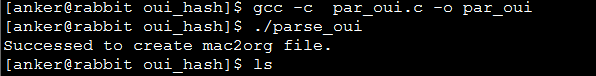
查看mac2org.log文件大小和内容如下:文件是二进制形式存入。
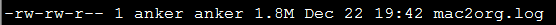
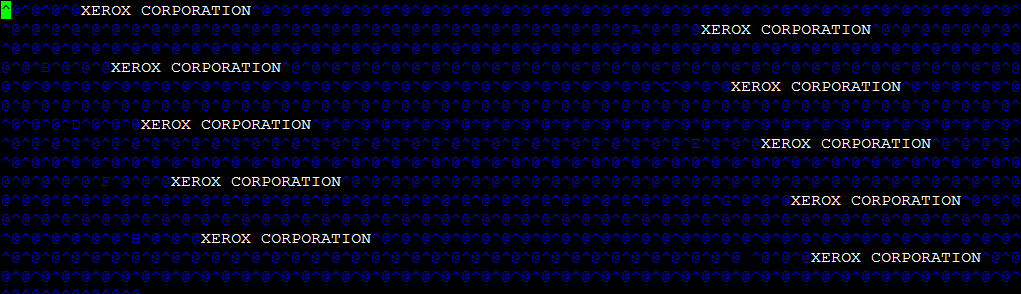
4、根据mac前缀在mac2org.log查找org
mac2org.log文件结构很明确,而且文件大小仅为1.8MB,完全可以将文件内容全部读到内存进行查找。而且mac2org.log记录是根据mac前缀有小到大的,即读到内存中的buffer中,mac_org记录是有序的,可以采用折半查找进行,以mac前缀转换的整数为key。查找程序如下所示:

1 /**根据mac前缀(形如00-00-00)查找organzation
2 先将mac_org.log读取到内存,然后进行折半查找
3 @auther: Anker @date:2013-12-18
4 **/
5 #include <stdio.h>
6 #include <stdlib.h>
7 #include <inttypes.h>
8 #include <string.h>
9 #include <time.h>
10 #include <errno.h>
11 #include <unistd.h>
12
13 #define MAC_PREFIX_LEN 10 //mac前缀长度
14 #define ORG_NAME_LEN 96 //公司名称长度
15 #define MAC_TYPE_COUNT 18860 //记录个数
16 #define MAC_ORG_FILE "mac2org.log" //mac前缀对应公司名称文件
17
18 #define PRINT_ERROR_POS() do{ \
19 printf("File: "__FILE__", Line:%d\n", __LINE__); \
20 }while(0);
21
22 //mac前缀和公司名称对应关系
23 typedef struct mac_org
24 {
25 uint32_t key; //mac前缀作为key
26 char org_name[ORG_NAME_LEN]; //公司名称
27 }mac_org;
28
29 void print_mac_org(const mac_org *macorg)
30 {
31 printf("mac key:%d,org_name:%s\n",macorg->key, macorg->org_name);
32 }
33
34 //将mac前缀转换为数字,前缀格式为:00-00-00
35 uint32_t macprefix2uint(const char *mac_prefix)
36 {
37 char mac[8] = {0};
38 sscanf(mac_prefix, "%c%c-%c%c-%c%c",&mac[0],&mac[1],&mac[2],
39 &mac[3],&mac[4],&mac[5]);
40 return strtoul(mac,0,16);
41 }
42
43 //二分查找过程
44 int32_t binary_search(mac_org *macorg, int32_t n, uint32_t key)
45 {
46 //在有序表macorg[0..n-1]中进行二分查找,成功时返回结点的位置,失败时返回-1
47 int32_t low = 0, high = n-1, mid; //置当前查找区间上、下界的初值
48 if(macorg[low].key == key)
49 {
50 return low;
51 }
52 if(macorg[high].key == key)
53 {
54 return high;
55 }
56 while(low <= high)
57 {
58 //当前查找区间macorg[low..high]非空
59 mid = low + ((high - low) / 2);
60 //使用 (low + high) / 2 会有整数溢出的问题
61 //(问题会出现在当low + high的结果大于表达式结果类型所能表示的最大值时,
62 //这样,产生溢出后再/2是不会产生正确结果的,而low+((high-low)/2)不存在这个问题
63 if(macorg[mid].key == key)
64 {
65 return mid; //查找成功返回
66 }
67 if(macorg[mid].key > key)
68 {
69 high = mid - 1; //继续在macorg[low..mid-1]中查找
70 }
71 else
72 {
73 low = mid + 1; //继续在macorg[mid+1..high]中查找
74 }
75 }
76 return -1; //当low>high时表示查找区间为空,查找失败
77 }//BinSeareh
78
79 //给定一个mac前缀,获取对应的公司名称
80 int get_org_by_mac(const char *mac_prefix, mac_org **rmg)
81 {
82 mac_org buffer[MAC_TYPE_COUNT];
83 size_t read_num;
84 uint32_t key = macprefix2uint(mac_prefix);
85 int pos = -1;
86 FILE *fp;
87 if((fp = fopen(MAC_ORG_FILE, "rb")) == NULL)
88 {
89 fprintf(stderr, "Failed to open mac log file: %s,errno:%u,reason:%s\n",
90 MAC_ORG_FILE, errno, strerror(errno));
91 PRINT_ERROR_POS();
92 goto FAILED;
93 }
94 fflush(stdin);
95 read_num = fread((void *)buffer, sizeof(mac_org), MAC_TYPE_COUNT, fp);
96 if (read_num == 0 && errno != 0)
97 {
98 fprintf(stderr, "Failed to read mac log file: %s,errno:%u,reason:%s\n",
99 MAC_ORG_FILE, errno, strerror(errno));
100 PRINT_ERROR_POS();
101 goto FAILED;
102 }
103 pos = binary_search(buffer, read_num, key);
104 if (pos != -1)
105 {
106 *rmg = (mac_org *)malloc(sizeof(mac_org));
107 if (rmg == NULL)
108 {
109 fprintf(stderr, "Failed to malloc memory,errno:%u,reason:%s\n",
110 errno, strerror(errno));
111 PRINT_ERROR_POS();
112 goto FAILED;
113 }
114 memset(*rmg, 0, sizeof(mac_org));
115 memcpy(*rmg, &buffer[pos], sizeof(mac_org));
116 }
117 fclose(fp);
118 return 0;
119 FAILED:
120 if(fp)
121 {
122 fclose(fp);
123 }
124 return -1;
125 }
126
127 //mac前缀格式是00-00-00
128 int main(int argc,char **argv)
129 {
130 time_t time1,time2;
131 time(&time1);
132 mac_org *pmacorg = NULL;
133 char *mac_prefix = NULL;
134 if (argc != 2)
135 {
136 fprintf(stderr,"Paramer error,please input mac prefix.\n");
137 return -1;
138 }
139 if(access(MAC_ORG_FILE, F_OK) != 0)
140 {
141 printf("Can not found mac2org file:%s.\n", MAC_ORG_FILE);
142 return -1;
143 }
144 mac_prefix = argv[1];
145 if (get_org_by_mac(mac_prefix, &pmacorg) == -1)
146 {
147 fprintf(stderr, "Failed to search mac.\n");
148 PRINT_ERROR_POS();
149 return -1;
150 }
151 if (!pmacorg)
152 {
153 printf("Can not find the mac prefix:%s\n", mac_prefix);
154 }
155 else
156 {
157 time(&time2);
158 printf("Successed to find the mac info, cost time:%lds\n", time2 - time1);
159 print_mac_org(pmacorg);
160 free(pmacorg);
161 }
162 return 0;
163 }
测试结果如下所示:
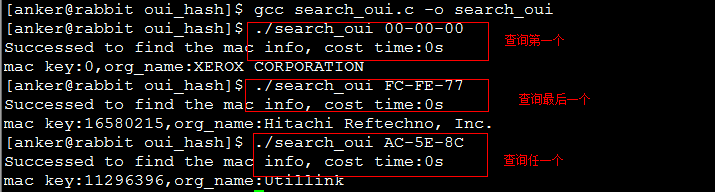
采用折半查找,针对18860条记录,查询时间不足1秒,非常之快。
5、总结
刚开始拿到oui.txt文件时,看了文件的格式和规律。当时没有检查,以为mac前缀是连续的,如是开始第一个想到用hash做,mac前缀作为key,value是mac-key在文件中的偏移量。因为hash是唯一的,转换为整数,不会有冲突。实现后发现生产的mac_org.log文件1.2G之大,文件中有很多空白地方,排查发现mac前缀并不是连续的,而且MAC前缀还存在重复。如下图所示:
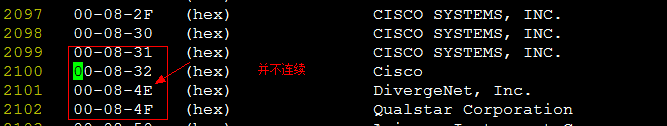
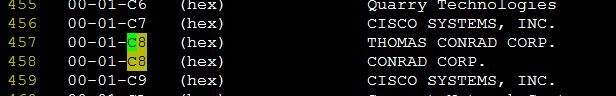
故不可以采用hash实现。最后还是采用将文件内容记载到内存处理。mac_log结构的占用100字节,18860条共计约1.8MB,如今内存都已GB计算,完全可以全部加载到内存进行二分查找。
6、参考网址
http://my.oschina.net/duangr/blog/183789
冷静思考,勇敢面对,把握未来!
来源:oschina
链接:https://my.oschina.net/u/4327913/blog/4844529