一、MVVM分层概述
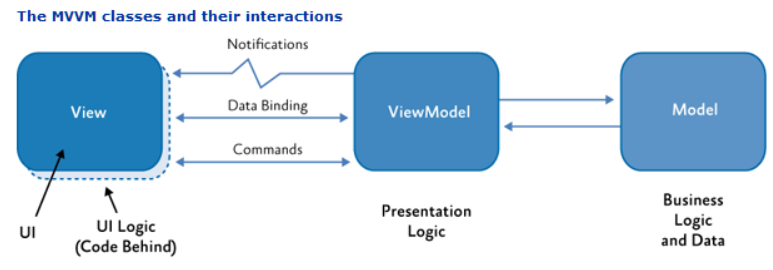
MVVM中,各个部分的职责如下:
Model:负责数据实体的结构处理,与ViewModel进行交互;
public class ViewModelLocator
{
/// <summary>
/// Initializes a new instance of the ViewModelLocator class.
/// </summary>
public ViewModelLocator()
{
ServiceLocator.SetLocatorProvider(() => SimpleIoc.Default);
////if (ViewModelBase.IsInDesignModeStatic)
////{
//// // Create design time view services and models
//// SimpleIoc.Default.Register<IDataService, DesignDataService>();
////}
////else
////{
//// // Create run time view services and models
//// SimpleIoc.Default.Register<IDataService, DataService>();
////}
SimpleIoc.Default.Register<MainViewModel>();
}
public MainViewModel Main
{
get
{
return ServiceLocator.Current.GetInstance<MainViewModel>();
}
}
public static void Cleanup()
{
// TODO Clear the ViewModels
}
}在构造函数中,创建了一个SimpleIoc类型的单实例,用于注册ViewModel,然后用ServiceLocator对这个SimpleIoc类型的单实例进行包裹,方便统一管理。
观察App.xaml文件,我们会发现ViewModelLocator类被生成资源字典并加入到了全局资源,所以每次App初始化的时候,就会去初始化ViewModelLocator类。
<Application x:Class="MvvmLightDemo.App" xmlns="http://schemas.microsoft.com/winfx/2006/xaml/presentation"
xmlns:x="http://schemas.microsoft.com/winfx/2006/xaml"
xmlns:local="clr-namespace:MvvmLightDemo" StartupUri="MainWindow.xaml"
xmlns:d="http://schemas.microsoft.com/expression/blend/2008"
d1p1:Ignorable="d" xmlns:d1p1="http://schemas.openxmlformats.org/markup-compatibility/2006">
<Application.Resources>
<ResourceDictionary>
<vm:ViewModelLocator x:Key="Locator" d:IsDataSource="True" xmlns:vm="clr-namespace:MvvmLightDemo.ViewModel" />
</ResourceDictionary>
</Application.Resources>
</Application>由此分析,我们可以得出以下一般结论:
当我们自定义一个ViewModel的时候,就可以在ViewModelLocator类的构造函数中对ViewModel进行注册,然后在该类中定义一个属性,用于返回我们的自定义ViewModel
三、MVVMLight框架初探实战Demo
在建立一个MVVMLight框架的Wpf工程后,我们再在工程下建立Model和View(该文件夹在本Demo中暂时不用,我们只使用主窗口)文件夹,VIewModel文件夹框架已经自动帮我们建立了,无需再创建。
1)在Model文件夹下建立一个WelcomeModel .cs文件,文件内容如下:
using GalaSoft.MvvmLight;
namespace MvvmLightDemo1.Model
{
public class WelcomeModel : ObservableObject
{
private string welcomeMsg;
public string WelcomeMsg
{
get { return welcomeMsg; }
set { welcomeMsg = value; RaisePropertyChanged(() => WelcomeMsg); }
}
}
}类WelcomeModel继承自类ObservableObject,并包含一个简单的string类型的WelcomeMsg属性,用于显示欢迎信息。
类ObservableObject位于GalaSoft.MvvmLight命名空间,实现INotifyPropertyChanged接口,通过触发PropertyChanged事件达到通知UI属性更改的目的。
所以,我们在定义实体对象的时候,只需要在属性的set块中调用RaisePropertyChanged(PropertyName)就可以进行属性更改通知,实现与UI的交互。
2)在MainViewModel中定义一个WelcomeModel类型的属性WelcomeModel,并在构造函数中对该属性进行初始化。
using GalaSoft.MvvmLight;
using MvvmLightDemo1.Model;
namespace MvvmLightDemo1.ViewModel
{
/// <summary>
/// This class contains properties that the main View can data bind to.
/// <para>
/// Use the <strong>mvvminpc</strong> snippet to add bindable properties to this ViewModel.
/// </para>
/// <para>
/// You can also use Blend to data bind with the tool's support.
/// </para>
/// <para>
/// See http://www.galasoft.ch/mvvm
/// </para>
/// </summary>
public class MainViewModel : ViewModelBase
{
private WelcomeModel welcomeModel;
public WelcomeModel WelcomeModel
{
get { return welcomeModel; }
set { welcomeModel = value; RaisePropertyChanged(() => WelcomeModel); }
}
/// <summary>
/// Initializes a new instance of the MainViewModel class.
/// </summary>
public MainViewModel()
{
WelcomeModel = new WelcomeModel() { WelcomeMsg = "Welcome to MVVMLight World!" };
}
}
}3)修改主窗口
<Window x:Class="MvvmLightDemo1.MainWindow"
xmlns="http://schemas.microsoft.com/winfx/2006/xaml/presentation"
xmlns:x="http://schemas.microsoft.com/winfx/2006/xaml"
xmlns:d="http://schemas.microsoft.com/expression/blend/2008"
xmlns:mc="http://schemas.openxmlformats.org/markup-compatibility/2006"
xmlns:local="clr-namespace:MvvmLightDemo1"
mc:Ignorable="d"
Title="MVVMLIghtDemo1" Height="350" Width="525" Background="#FF256795">
<Window.DataContext>
<Binding Path="Main" Source="{StaticResource Locator}"></Binding>
</Window.DataContext>
<Grid>
<StackPanel VerticalAlignment="Top" HorizontalAlignment="Center" >
<TextBlock Text="{Binding WelcomeModel.WelcomeMsg}" FontSize="28" Foreground="#FF128738"></TextBlock>
</StackPanel>
</Grid>
</Window>TextBlock 绑定了 WelcomeModel中的WelcomeMsg,用于显示欢迎信息。
然后,我们通过ViewModelLocator的Main属性返回MainViewModel,将它赋值给MainWindow的DataContext属性,完成VIew和ViewModel的关联。
<Binding Path="Main" Source="{StaticResource Locator}"></Binding>
</Window.DataContext>
<Application x:Class="MvvmLightDemo1.App"
xmlns="http://schemas.microsoft.com/winfx/2006/xaml/presentation"
xmlns:x="http://schemas.microsoft.com/winfx/2006/xaml"
xmlns:local="clr-namespace:MvvmLightDemo1"
xmlns:d="http://schemas.microsoft.com/expression/blend/2008"
d1p1:Ignorable="d" xmlns:d1p1="http://schemas.openxmlformats.org/markup-compatibility/2006"
StartupUri="MainWindow.xaml">
<Application.Resources>
<ResourceDictionary>
<vm:ViewModelLocator x:Key="Locator" d:IsDataSource="True" xmlns:vm="clr-namespace:MvvmLightDemo1.ViewModel" />
</ResourceDictionary>
</Application.Resources>
</Application>ViewModelLocator.cs文件内容如下:
/*
In App.xaml:
<Application.Resources>
<vm:ViewModelLocator xmlns:vm="clr-namespace:MvvmLightDemo1"
x:Key="Locator" />
</Application.Resources>
In the View:
DataContext="{Binding Source={StaticResource Locator}, Path=ViewModelName}"
You can also use Blend to do all this with the tool's support.
See http://www.galasoft.ch/mvvm
*/
using CommonServiceLocator;
using GalaSoft.MvvmLight;
using GalaSoft.MvvmLight.Ioc;
namespace MvvmLightDemo1.ViewModel
{
/// <summary>
/// This class contains static references to all the view models in the
/// application and provides an entry point for the bindings.
/// </summary>
public class ViewModelLocator
{
/// <summary>
/// Initializes a new instance of the ViewModelLocator class.
/// </summary>
public ViewModelLocator()
{
ServiceLocator.SetLocatorProvider(() => SimpleIoc.Default);
////if (ViewModelBase.IsInDesignModeStatic)
////{
//// // Create design time view services and models
//// SimpleIoc.Default.Register<IDataService, DesignDataService>();
////}
////else
////{
//// // Create run time view services and models
//// SimpleIoc.Default.Register<IDataService, DataService>();
////}
SimpleIoc.Default.Register<MainViewModel>();
}
public MainViewModel Main
{
get
{
return ServiceLocator.Current.GetInstance<MainViewModel>();
}
}
public static void Cleanup()
{
// TODO Clear the ViewModels
}
}
}至此,一个初级的MVVMLight项目就构建完成了。
运行结果如下:
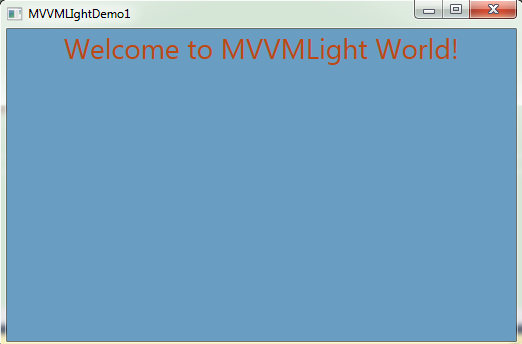
来源:oschina
链接:https://my.oschina.net/u/4418085/blog/3740998