一、新建自定义插件类 简单打印一下sql
/**
* 打印sql 插件
*/
@Intercepts({ @Signature(type = StatementHandler.class, method = "prepare", args = { Connection.class, Integer.class}) })
public class PrintSqlInterceptor implements Interceptor {
@Override
public Object intercept(Invocation invocation) throws Throwable {
//Executor (update, query, flushStatements, commit, rollback,getTransaction, close, isClosed)
//ParameterHandler (getParameterObject, setParameters)
//ResultSetHandler (handleResultSets, handleOutputParameters)
//StatementHandler (prepare, parameterize, batch, update, query)
StatementHandler target = (StatementHandler) invocation.getTarget();
BoundSql boundSql = target.getBoundSql();
System.out.println("------------------"+boundSql.getSql()+"--------------");
return invocation.proceed();
}
//创建代理对象
@Override
public Object plugin(Object target) {
System.out.println(target.getClass().getName());
return Plugin.wrap(target, this);
}
//设置插件属性值
@Override
public void setProperties(Properties properties) {
System.out.println("------------------"+properties+"--------------");
}
}二、再mybatis.xml配置文件中配置 自定义的插件
<plugins>
<plugin interceptor="com.xiao.mybati.PrintSqlInterceptor">
<property name="dialect" value="mysql"></property>
</plugin>
</plugins>
<?xml version="1.0" encoding="UTF-8" ?>
<!DOCTYPE configuration
PUBLIC "-//mybatis.org//DTD Config 3.0//EN"
"http://mybatis.org/dtd/mybatis-3-config.dtd">
<configuration>
<plugins>
<plugin interceptor="com.xiao.mybati.PrintSqlInterceptor">
<property name="dialect" value="mysql"></property>
</plugin>
</plugins>
<environments default="development">
<environment id="development">
<transactionManager type="JDBC"/>
<dataSource type="POOLED">
<property name="driver" value="com.mysql.jdbc.Driver"/>
<property name="url" value="jdbc:mysql://127.0.0.1:3306/casdb?serverTimezone=UTC"/>
<property name="username" value="root"/>
<property name="password" value="root"/>
</dataSource>
</environment>
</environments>
<mappers>
<mapper resource="mapper/OrderMapper.xml"/>
</mappers>
</configuration>
mybatis 插件源码解析
再解析mybatis.xml配置文件时 会解析plugins 标签 把所有plugin标签配置的interceptor值都解析出来并实例化放到configuration对象里
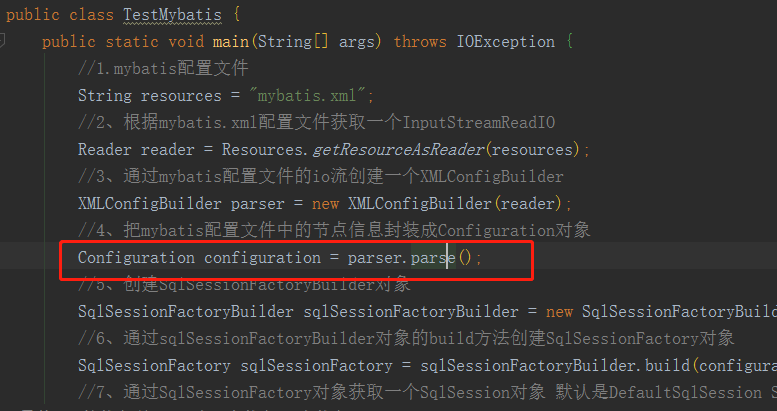
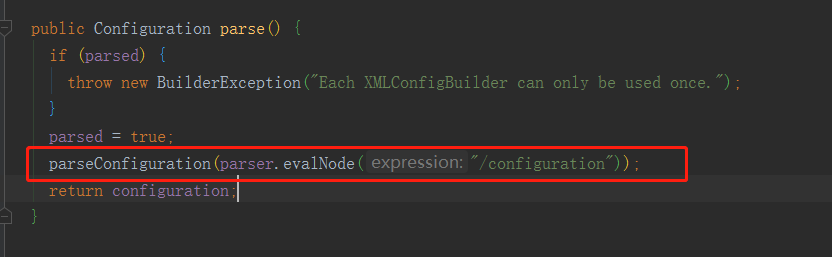
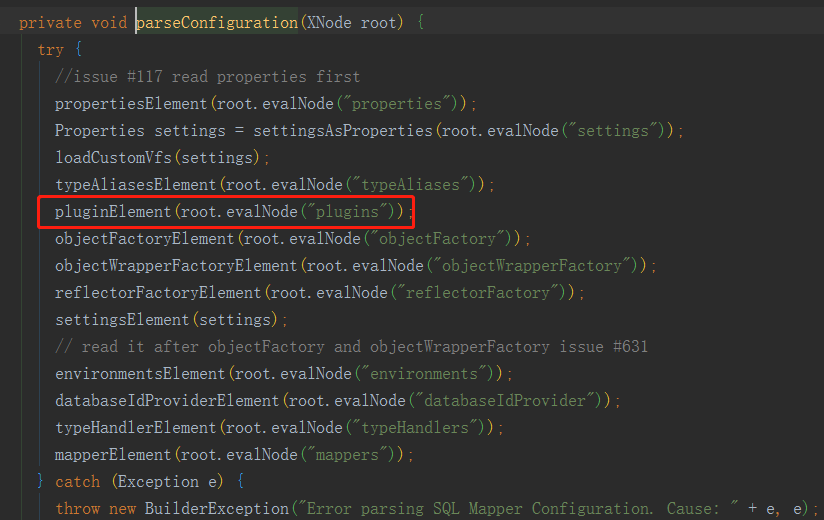
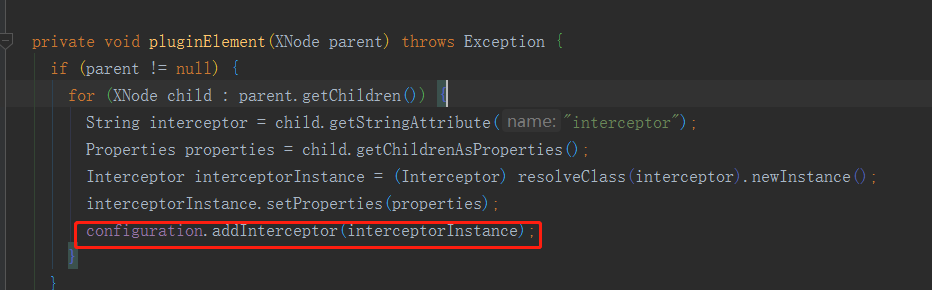
再获取SqlSession时 SqlSession sqlSession = sqlSessionFactory.openSession(); 会执行所有Interceptor的plugin方法 给 CachingExecutor 执行器创建代理对象
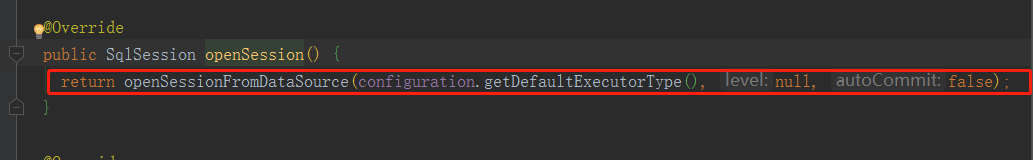
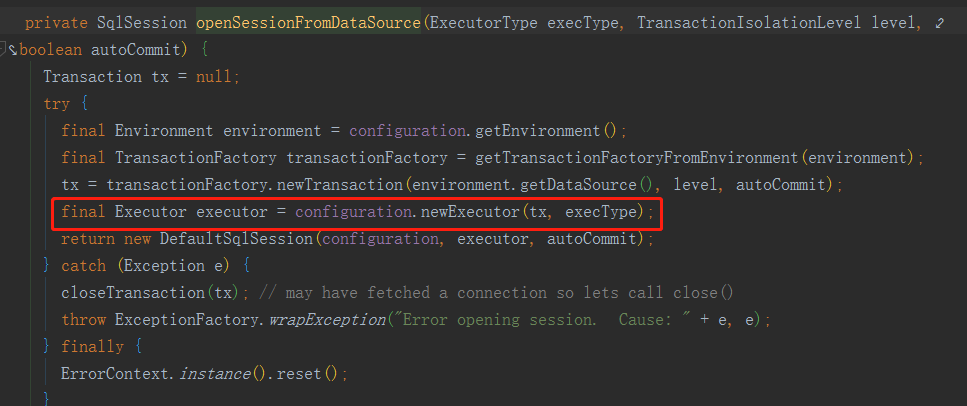
给 CachingExecutor 执行器创建代理对象
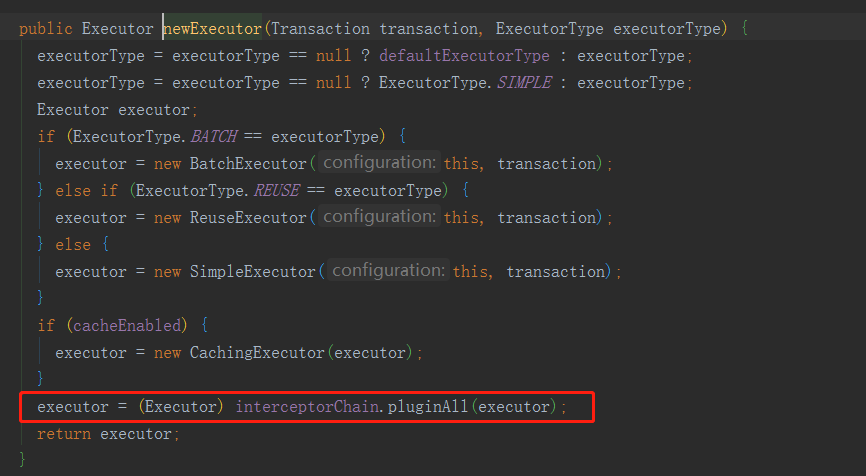
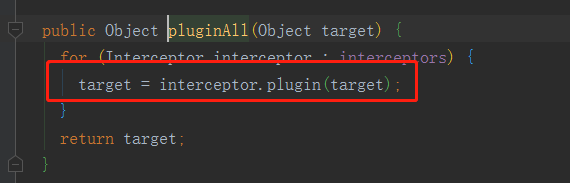
再执行SqlSession查询时 Order o = sqlSession.selectOne("com.xiao.mapper.OrderMapper.selectOrder","106");
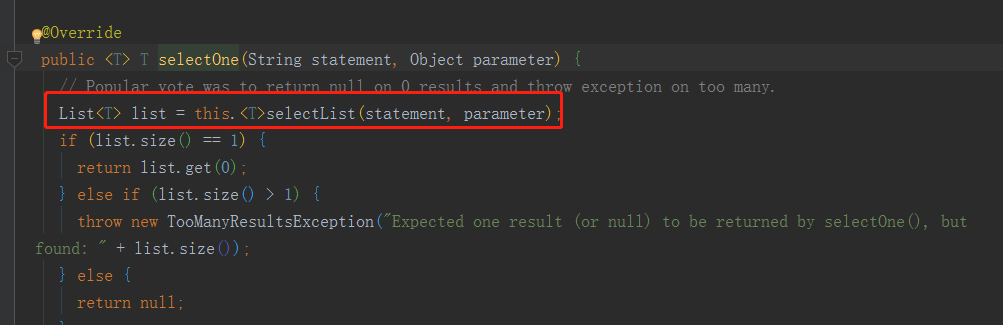
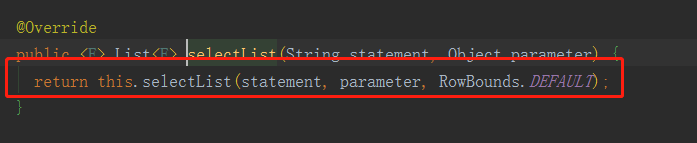
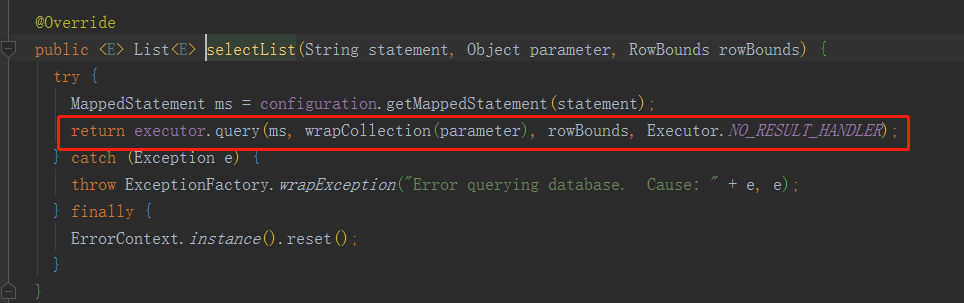
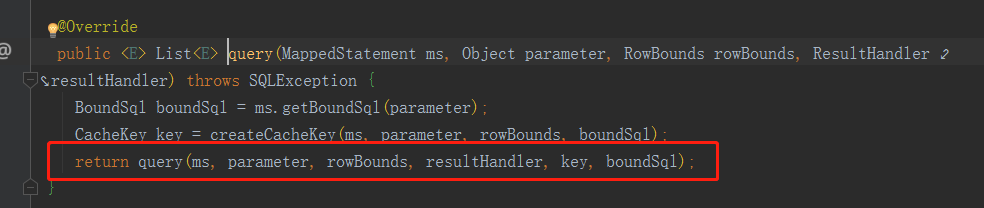
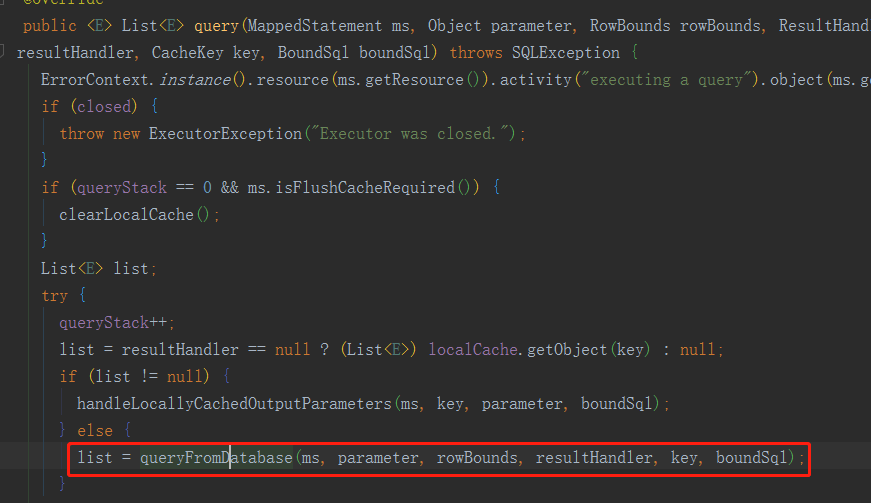
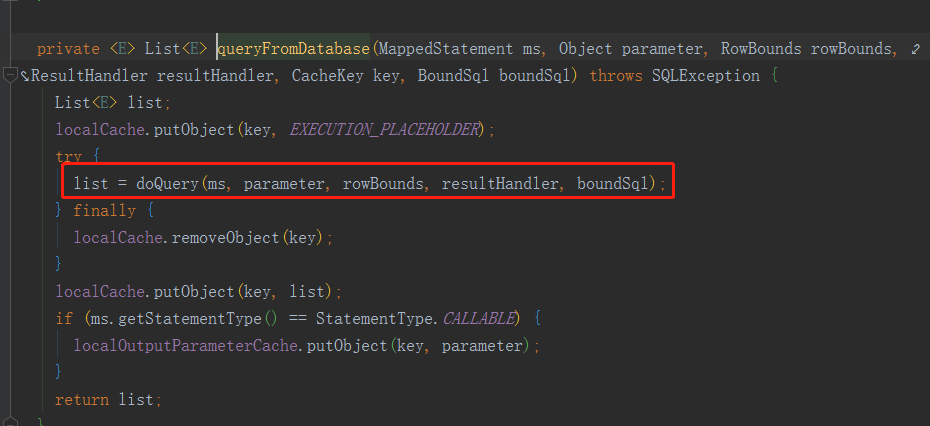
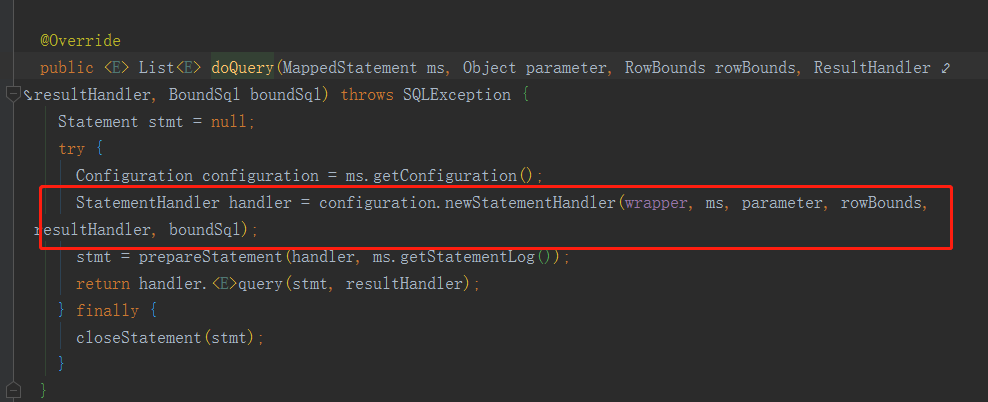
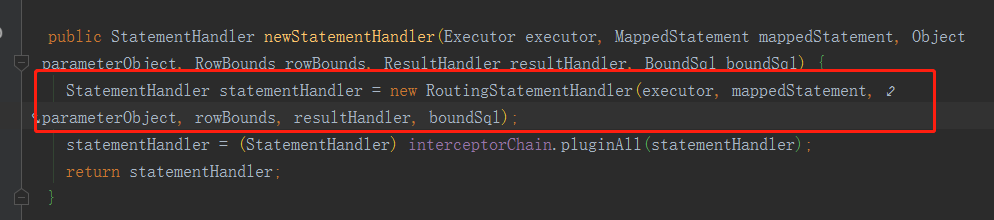
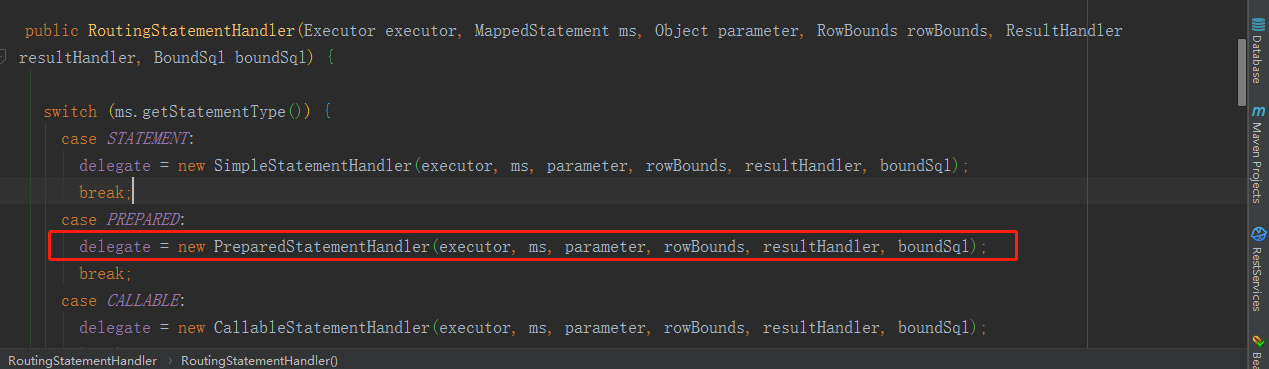
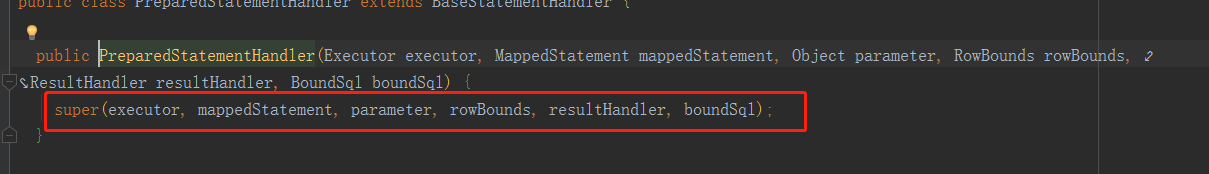
为parameterHandler和resultSetHandler创建代理对象
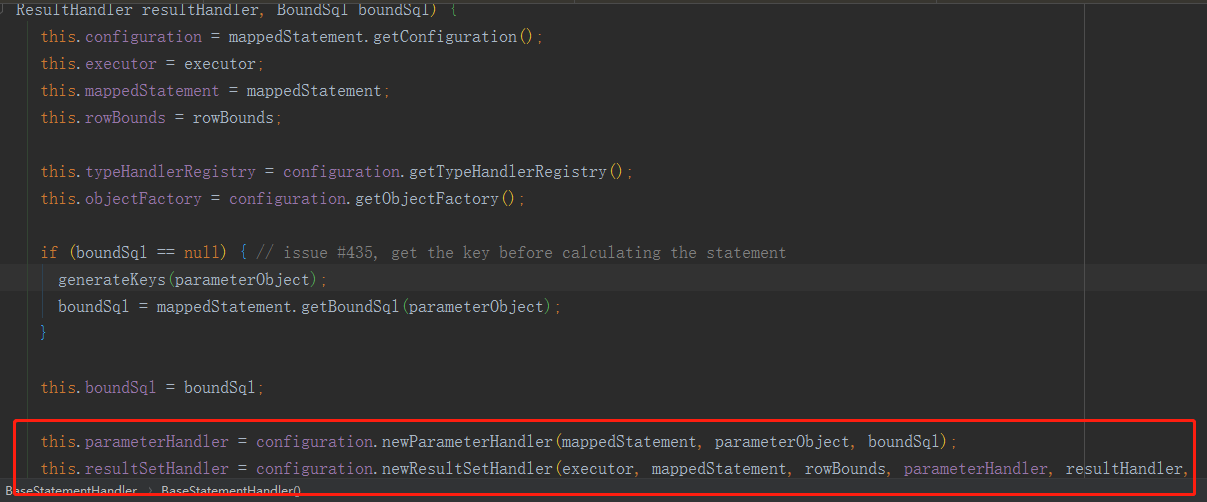
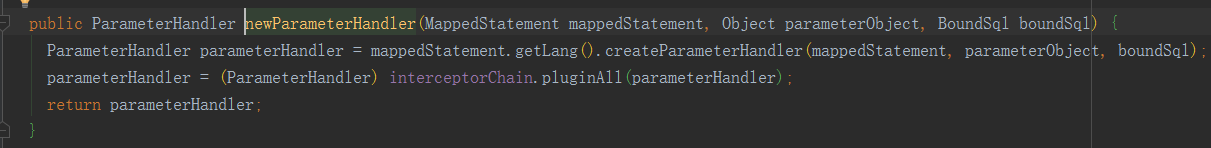
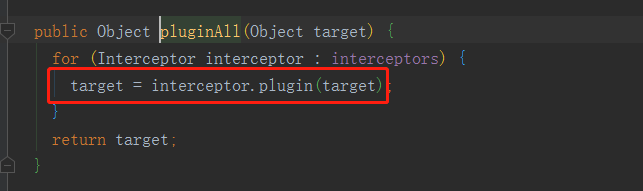
为StatementHandler创建代理对象
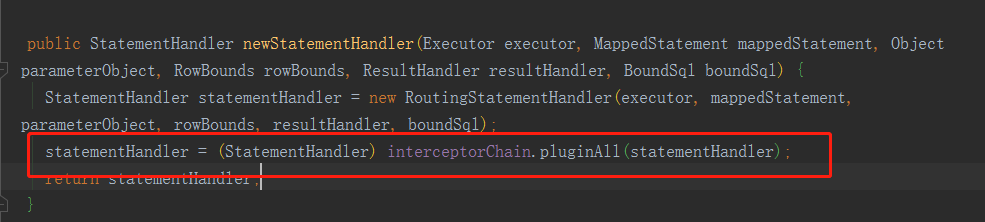
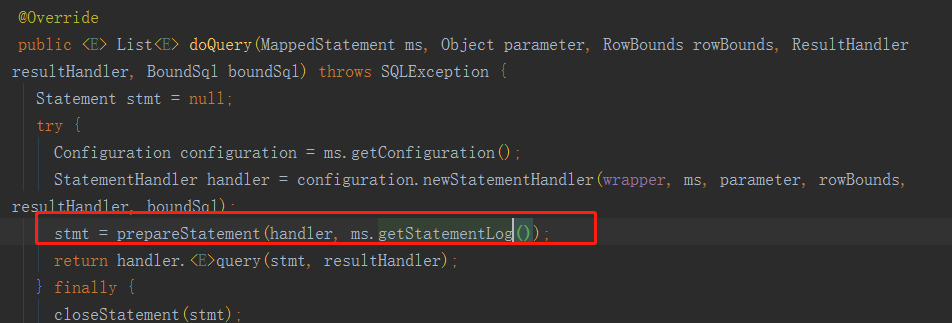
执行的是StatementHandler代理对象的prepare 方法
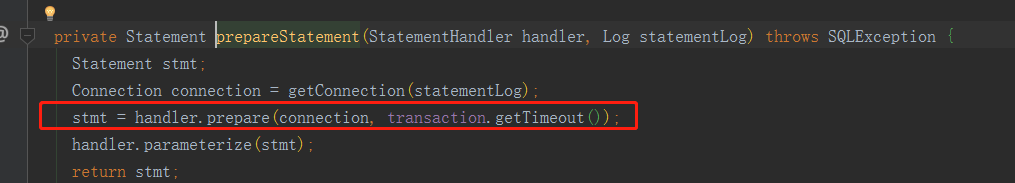
最终调用Plugin#invoke方法
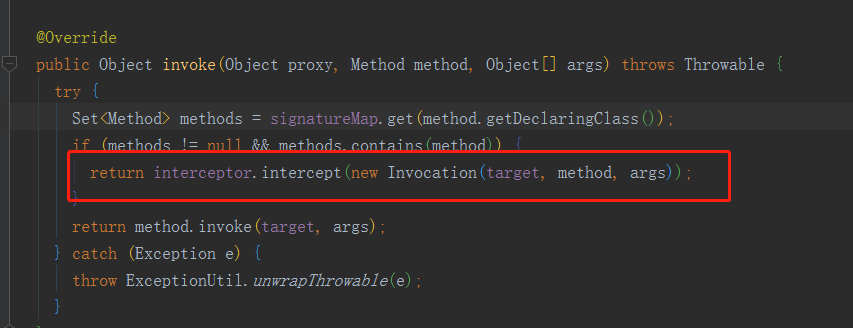
最终调到我们自定义的插件方法
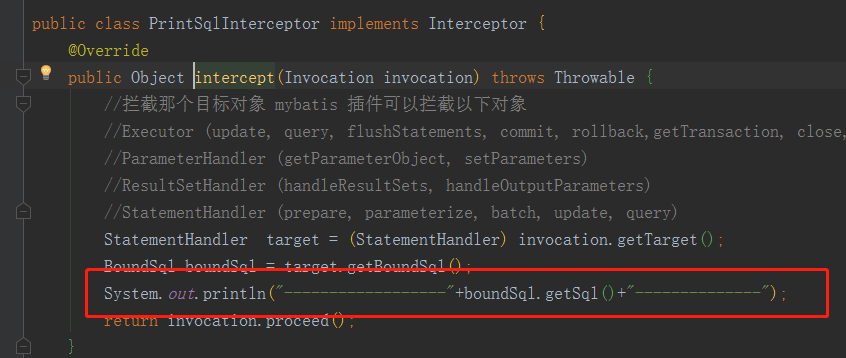
注:
mybatis 插件可以lanjie以下对象 可以配置在以下类的方法之前做一些额外的操作
Executor (update, query, flushStatements, commit, rollback,getTransaction, close, isClosed)
ParameterHandler (getParameterObject, setParameters)
ResultSetHandler (handleResultSets, handleOutputParameters)
StatementHandler (prepare, parameterize, batch, update, query)
配置规则 再自定义的插件类上加如下注解
如
@Intercepts({ @Signature(type = StatementHandler.class, method = "prepare", args = { Connection.class, Integer.class}),@Signature(type = ParameterHandler.class, method = "setParameters", args = { PreparedStatement.class}) })
type 要处理哪个类
method 处理type类的 哪个方法
args 方法需要的参数类型
来源:oschina
链接:https://my.oschina.net/xiaozhou18/blog/4791175