目录
一、下载镜像二、初始化环境三、测试DG的高可用功能3.1 主备同步3.2 switchover3.3 failover3.4 FSFO(Fast-Start Failover)3.5 故障切换四、重建DG
一、下载镜像
Oracle 11g DG搭建方法参考:【DB宝29】使用Docker搭建Oracle 11g的DG环境
小麦苗DG环境的hub地址:
https://hub.docker.com/r/lhrbest/dg_pri_11.2.0.4/tags
https://hub.docker.com/r/lhrbest/dg_phy_11.2.0.4/tags
1nohup docker pull registry.cn-hangzhou.aliyuncs.com/lhrbest/dg_phy_11.2.0.4:1.0 &
2nohup docker pull registry.cn-hangzhou.aliyuncs.com/lhrbest/dg_pri_11.2.0.4:1.0 &
查看镜像:
1[root@docker36 ~]# docker images | grep dg
2registry.cn-hangzhou.aliyuncs.com/lhrbest/dg_phy_11.2.0.4 1.0 f2ea019fe540 15 hours ago 10.7GB
3registry.cn-hangzhou.aliyuncs.com/lhrbest/dg_pri_11.2.0.4 1.0 b7fae2029b40 15 hours ago 10.8GB
给镜像打tag:
1[root@docker36 ~]# docker tag registry.cn-hangzhou.aliyuncs.com/lhrbest/dg_phy_11.2.0.4:1.0 lhrbest/dg_phy_11.2.0.4:1.0
2[root@docker36 ~]# docker tag registry.cn-hangzhou.aliyuncs.com/lhrbest/dg_pri_11.2.0.4:1.0 lhrbest/dg_pri_11.2.0.4:1.0
3
4[root@docker36 ~]# docker images | grep dg
5lhrbest/dg_phy_11.2.0.4 1.0 f2ea019fe540 15 hours ago 10.7GB
6registry.cn-hangzhou.aliyuncs.com/lhrbest/dg_phy_11.2.0.4 1.0 f2ea019fe540 15 hours ago 10.7GB
7lhrbest/dg_pri_11.2.0.4 1.0 b7fae2029b40 15 hours ago 10.8GB
8registry.cn-hangzhou.aliyuncs.com/lhrbest/dg_pri_11.2.0.4 1.0 b7fae2029b40 15 hours ago 10.8GB
二、初始化环境
DG环境情况见下表:
| 项目 | 主库 | 物理备库 |
|---|---|---|
| db 类型 | 单实例 | 单实例 |
| db version | 11.2.0.4.0 | 11.2.0.4.0 |
| db 存储 | FS | FS |
| OS版本 | RHEL7.6 64位 | CentOS7.6 64位 |
| OS hostname | LHR11G | LHR11GDG |
| IP地址 | 192.168.68.68 | 192.168.68.69 |
| ORACLE_SID | LHR11G | LHR11GDG |
| db_name/GLOBAL_DBNAME | LHR11G | LHR11G |
| db_unique_name | LHR11G | LHR11GDG |
| TNS_NAME | LHR11G | LHR11GDG |
| 监听端口 | 1521 | 1521 |
| 映射的主机端口 | 1528 | 1529 |
| ORACLE_HOME | /u01/app/oracle/product/11.2.0.4/dbhome_1 | /u01/app/oracle/product/11.2.0.4/dbhome_1 |
| dbid | 2007947551 | 2007947551 |
1-- 创建DG的网络
2docker network create --subnet=192.168.68.0/16 mhalhr
3docker network inspect mhalhr
4
5-- 分别初始化主库和备库
6docker run -itd --name LHR11G -h LHR11G \
7 -p 1528:1521 -p 1128:1158 -p 228:22 -p 3398:3389 \
8 --network mhalhr --ip 192.168.68.68 \
9 --privileged=true \
10 lhrbest/dg_pri_11.2.0.4:1.0 init
11
12
13docker run -itd --name LHR11GDG -h LHR11GDG \
14 -p 1529:1521 -p 1129:1158 -p 229:22 -p 3399:3389 \
15 --network mhalhr --ip 192.168.68.69 \
16 --privileged=true \
17 lhrbest/dg_phy_11.2.0.4:1.0 init
18
19
20 -- 添加网卡
21docker network connect bridge LHR11G
22docker network connect bridge LHR11GDG
23
24
25-- 进入容器
26docker exec -it LHR11G bash
27docker exec -it LHR11GDG bash
28
29-- 分别启动主库、备库和监听
30su - oracle
31lsnrctl start
32sas
33startup
启动主库过程:
1[root@docker36 ~]# docker exec -it LHR11G bash
2[root@lhr11g /]# su - oracle
3[oracle@lhr11g ~]$ sas
4
5SQL*Plus: Release 11.2.0.4.0 Production on Wed Oct 28 08:43:43 2020
6
7Copyright (c) 1982, 2013, Oracle. All rights reserved.
8
9Connected to an idle instance.
10
11SYS@LHR11G> startup
12ORACLE instance started.
13
14Total System Global Area 325685248 bytes
15Fixed Size 2252944 bytes
16Variable Size 188747632 bytes
17Database Buffers 130023424 bytes
18Redo Buffers 4661248 bytes
19Database mounted.
20Database opened.
21SYS@LHR11G> exit
22Disconnected from Oracle Database 11g Enterprise Edition Release 11.2.0.4.0 - 64bit Production
23With the Partitioning, OLAP, Data Mining and Real Application Testing options
24[oracle@lhr11g ~]$ lsnrctl start
25
26LSNRCTL for Linux: Version 11.2.0.4.0 - Production on 28-OCT-2020 08:48:58
27
28Copyright (c) 1991, 2013, Oracle. All rights reserved.
29
30Starting /u01/app/oracle/product/11.2.0.4/dbhome_1/bin/tnslsnr: please wait...
31
32TNSLSNR for Linux: Version 11.2.0.4.0 - Production
33System parameter file is /u01/app/oracle/product/11.2.0.4/dbhome_1/network/admin/listener.ora
34Log messages written to /u01/app/oracle/diag/tnslsnr/lhr11g/listener/alert/log.xml
35Listening on: (DESCRIPTION=(ADDRESS=(PROTOCOL=ipc)(KEY=EXTPROC1521)))
36Listening on: (DESCRIPTION=(ADDRESS=(PROTOCOL=tcp)(HOST=LHR11G)(PORT=1521)))
37
38Connecting to (DESCRIPTION=(ADDRESS=(PROTOCOL=IPC)(KEY=EXTPROC1521)))
39STATUS of the LISTENER
40------------------------
41Alias LISTENER
42Version TNSLSNR for Linux: Version 11.2.0.4.0 - Production
43Start Date 28-OCT-2020 08:48:59
44Uptime 0 days 0 hr. 0 min. 0 sec
45Trace Level off
46Security ON: Local OS Authentication
47SNMP OFF
48Listener Parameter File /u01/app/oracle/product/11.2.0.4/dbhome_1/network/admin/listener.ora
49Listener Log File /u01/app/oracle/diag/tnslsnr/lhr11g/listener/alert/log.xml
50Listening Endpoints Summary...
51 (DESCRIPTION=(ADDRESS=(PROTOCOL=ipc)(KEY=EXTPROC1521)))
52 (DESCRIPTION=(ADDRESS=(PROTOCOL=tcp)(HOST=LHR11G)(PORT=1521)))
53Services Summary...
54Service "LHR11G" has 1 instance(s).
55 Instance "LHR11G", status UNKNOWN, has 1 handler(s) for this service...
56Service "LHR11G_dgmgrl" has 1 instance(s).
57 Instance "LHR11G", status UNKNOWN, has 1 handler(s) for this service...
58The command completed successfully
59[oracle@lhr11g ~]$ lsnrctl status
60
61LSNRCTL for Linux: Version 11.2.0.4.0 - Production on 28-OCT-2020 08:49:46
62
63Copyright (c) 1991, 2013, Oracle. All rights reserved.
64
65Connecting to (DESCRIPTION=(ADDRESS=(PROTOCOL=IPC)(KEY=EXTPROC1521)))
66STATUS of the LISTENER
67------------------------
68Alias LISTENER
69Version TNSLSNR for Linux: Version 11.2.0.4.0 - Production
70Start Date 28-OCT-2020 08:48:59
71Uptime 0 days 0 hr. 0 min. 47 sec
72Trace Level off
73Security ON: Local OS Authentication
74SNMP OFF
75Listener Parameter File /u01/app/oracle/product/11.2.0.4/dbhome_1/network/admin/listener.ora
76Listener Log File /u01/app/oracle/diag/tnslsnr/lhr11g/listener/alert/log.xml
77Listening Endpoints Summary...
78 (DESCRIPTION=(ADDRESS=(PROTOCOL=ipc)(KEY=EXTPROC1521)))
79 (DESCRIPTION=(ADDRESS=(PROTOCOL=tcp)(HOST=LHR11G)(PORT=1521)))
80Services Summary...
81Service "LHR11G" has 2 instance(s).
82 Instance "LHR11G", status UNKNOWN, has 1 handler(s) for this service...
83 Instance "LHR11G", status READY, has 1 handler(s) for this service...
84Service "LHR11GXDB" has 1 instance(s).
85 Instance "LHR11G", status READY, has 1 handler(s) for this service...
86Service "LHR11G_DGB" has 1 instance(s).
87 Instance "LHR11G", status READY, has 1 handler(s) for this service...
88Service "LHR11G_dgmgrl" has 1 instance(s).
89 Instance "LHR11G", status UNKNOWN, has 1 handler(s) for this service...
90Service "dg_taf_lhr" has 1 instance(s).
91 Instance "LHR11G", status READY, has 1 handler(s) for this service...
92The command completed successfully
启动备库过程:
1[root@docker36 ~]# docker exec -it LHR11GDG bash
2[root@lhr11gdg /]# su - oracle
3[oracle@lhr11gdg ~]$ sas
4
5SQL*Plus: Release 11.2.0.4.0 Production on Wed Oct 28 08:43:51 2020
6
7Copyright (c) 1982, 2013, Oracle. All rights reserved.
8
9Connected to an idle instance.
10
11SYS@LHR11GDG> startup
12ORACLE instance started.
13
14Total System Global Area 346562560 bytes
15Fixed Size 2253144 bytes
16Variable Size 209718952 bytes
17Database Buffers 130023424 bytes
18Redo Buffers 4567040 bytes
19Database mounted.
20Database opened.
21SYS@LHR11GDG> exit
22Disconnected from Oracle Database 11g Enterprise Edition Release 11.2.0.4.0 - 64bit Production
23With the Partitioning, OLAP, Data Mining and Real Application Testing options
24[oracle@lhr11gdg ~]$ lsnrctl start
25
26LSNRCTL for Linux: Version 11.2.0.4.0 - Production on 28-OCT-2020 08:49:05
27
28Copyright (c) 1991, 2013, Oracle. All rights reserved.
29
30Starting /u01/app/oracle/product/11.2.0.4/dbhome_1/bin/tnslsnr: please wait...
31
32TNSLSNR for Linux: Version 11.2.0.4.0 - Production
33System parameter file is /u01/app/oracle/product/11.2.0.4/dbhome_1/network/admin/listener.ora
34Log messages written to /u01/app/oracle/diag/tnslsnr/lhr11gdg/listener/alert/log.xml
35Listening on: (DESCRIPTION=(ADDRESS=(PROTOCOL=ipc)(KEY=EXTPROC1521)))
36Listening on: (DESCRIPTION=(ADDRESS=(PROTOCOL=tcp)(HOST=LHR11GDG)(PORT=1521)))
37
38Connecting to (DESCRIPTION=(ADDRESS=(PROTOCOL=IPC)(KEY=EXTPROC1521)))
39STATUS of the LISTENER
40------------------------
41Alias LISTENER
42Version TNSLSNR for Linux: Version 11.2.0.4.0 - Production
43Start Date 28-OCT-2020 08:49:05
44Uptime 0 days 0 hr. 0 min. 0 sec
45Trace Level off
46Security ON: Local OS Authentication
47SNMP OFF
48Listener Parameter File /u01/app/oracle/product/11.2.0.4/dbhome_1/network/admin/listener.ora
49Listener Log File /u01/app/oracle/diag/tnslsnr/lhr11gdg/listener/alert/log.xml
50Listening Endpoints Summary...
51 (DESCRIPTION=(ADDRESS=(PROTOCOL=ipc)(KEY=EXTPROC1521)))
52 (DESCRIPTION=(ADDRESS=(PROTOCOL=tcp)(HOST=LHR11GDG)(PORT=1521)))
53Services Summary...
54Service "LHR11GDG" has 1 instance(s).
55 Instance "LHR11GDG", status UNKNOWN, has 1 handler(s) for this service...
56Service "LHR11GDG_dgmgrl" has 1 instance(s).
57 Instance "LHR11GDG", status UNKNOWN, has 1 handler(s) for this service...
58The command completed successfully
59[oracle@lhr11gdg ~]$ lsnrctl status
60
61LSNRCTL for Linux: Version 11.2.0.4.0 - Production on 28-OCT-2020 08:50:31
62
63Copyright (c) 1991, 2013, Oracle. All rights reserved.
64
65Connecting to (DESCRIPTION=(ADDRESS=(PROTOCOL=IPC)(KEY=EXTPROC1521)))
66STATUS of the LISTENER
67------------------------
68Alias LISTENER
69Version TNSLSNR for Linux: Version 11.2.0.4.0 - Production
70Start Date 28-OCT-2020 08:49:05
71Uptime 0 days 0 hr. 1 min. 26 sec
72Trace Level off
73Security ON: Local OS Authentication
74SNMP OFF
75Listener Parameter File /u01/app/oracle/product/11.2.0.4/dbhome_1/network/admin/listener.ora
76Listener Log File /u01/app/oracle/diag/tnslsnr/lhr11gdg/listener/alert/log.xml
77Listening Endpoints Summary...
78 (DESCRIPTION=(ADDRESS=(PROTOCOL=ipc)(KEY=EXTPROC1521)))
79 (DESCRIPTION=(ADDRESS=(PROTOCOL=tcp)(HOST=LHR11GDG)(PORT=1521)))
80Services Summary...
81Service "LHR11GDG" has 2 instance(s).
82 Instance "LHR11GDG", status UNKNOWN, has 1 handler(s) for this service...
83 Instance "LHR11GDG", status READY, has 1 handler(s) for this service...
84Service "LHR11GDG_DGB" has 1 instance(s).
85 Instance "LHR11GDG", status READY, has 1 handler(s) for this service...
86Service "LHR11GDG_dgmgrl" has 1 instance(s).
87 Instance "LHR11GDG", status UNKNOWN, has 1 handler(s) for this service...
88Service "LHR11GXDB" has 1 instance(s).
89 Instance "LHR11GDG", status READY, has 1 handler(s) for this service...
90The command completed successfully
三、测试DG的高可用功能
下面会分别测试DG环境的以下几个功能:
1、验证同步
2、switchover
3、failover
4、fsfo
5、故障切换
3.1 主备同步
主库查询DG情况:
1SYS@LHR11G> alter system switch logfile;
2
3System altered.
4
5SYS@LHR11G> alter system switch logfile;
6
7System altered.
8
9SYS@LHR11G> alter system switch logfile;
10
11System altered.
12
13SYS@LHR11G> @dg_info
14
15 THREAD# DEST_ID DEST_NAME TARGET DATABASE_MODE STATUS ERROR RECOVERY_MODE DB_UNIQUE_NAME DESTINATION GAP_STATUS CURRENT_SEQ# LAST_ARCHIVED APPLIED_SEQ# APPLIED_SCN
16---------- ---------- -------------------- -------------------------------------------- ------------------------------ ------------------ ---------- ---------------------------------------------- --------------- --------------- ---------- ------------ ------------- ------------ ----------------
17 1 1 LOG_ARCHIVE_DEST_1 LOCAL PRIMARY OPEN VALID IDLE LHR11G 12 11 0
18 1 2 LOG_ARCHIVE_DEST_2 PHYSICAL STANDBY OPEN_READ-ONLY VALID MANAGED REAL TIME APPLY LHR11GDG lhr11gdg NO GAP 12 11 10 1363798
19
20SYS@LHR11G> @dg_status
21
22 THREAD# NAME SEQUENCE# APPLIED FIRST_TIME
23---------- --------------- ---------- ------------------ -------------------
24 1 lhr11gdg 7 YES 2020-10-28 09:45:48
25 1 lhr11gdg 8 YES 2020-10-28 09:45:51
26 1 lhr11gdg 9 YES 2020-10-28 09:46:48
27 1 lhr11gdg 10 YES 2020-10-28 09:55:02
28 1 lhr11gdg 11 NO 2020-10-28 09:55:06
29
30SYS@LHR11G> create table lhr.testdg as select * from scott.emp;
31
32Table created.
33
34SYS@LHR11G> select count(*) from lhr.testdg;
35
36 COUNT(*)
37----------
38 14
备库查询日志应用情况:
1SYS@LHR11GDG> @dg_status
2
3 THREAD# NAME SEQUENCE# APPLIED FIRST_TIME
4---------- ---------------------------------------------------------------------------------------------------- ---------- ------------------ -------------------
5 1 /u01/app/oracle/flash_recovery_area/LHR11GDG/archivelog/2020_10_28/o1_mf_1_8_hskmd9nq_.arc 8 YES 2020-10-28 09:45:51
6 1 /u01/app/oracle/flash_recovery_area/LHR11GDG/archivelog/2020_10_28/o1_mf_1_9_hskmvpld_.arc 9 YES 2020-10-28 09:46:48
7 1 /u01/app/oracle/flash_recovery_area/LHR11GDG/archivelog/2020_10_28/o1_mf_1_10_hskmvtc1_.arc 10 YES 2020-10-28 09:55:02
8 1 /u01/app/oracle/flash_recovery_area/LHR11GDG/archivelog/2020_10_28/o1_mf_1_11_hskmvvrb_.arc 11 IN-MEMORY 2020-10-28 09:55:06
9SYS@LHR11GDG> select count(*) from lhr.testdg;
10
11 COUNT(*)
12----------
13 14
可以看到,主备是实时同步的。
3.2 switchover
接下来使用dgmgrl来验证switchover功能。
1[oracle@lhr11g ~]$ dgmgrl sys/lhr@lhr11g
2DGMGRL for Linux: Version 11.2.0.4.0 - 64bit Production
3
4Copyright (c) 2000, 2009, Oracle. All rights reserved.
5
6Welcome to DGMGRL, type "help" for information.
7Connected.
8DGMGRL> show configuration
9
10Configuration - LHR11G
11
12 Protection Mode: MaxPerformance
13 Databases:
14 LHR11G - Primary database
15 LHR11GDG - Physical standby database
16
17Fast-Start Failover: DISABLED
18
19Configuration Status:
20SUCCESS
21DGMGRL> switchover to 'LHR11GDG'
22Performing switchover NOW, please wait...
23Operation requires a connection to instance "LHR11GDG" on database "LHR11GDG"
24Connecting to instance "LHR11GDG"...
25Connected.
26New primary database "LHR11GDG" is opening...
27Operation requires startup of instance "LHR11G" on database "LHR11G"
28Starting instance "LHR11G"...
29ORACLE instance started.
30Database mounted.
31Database opened.
32Switchover succeeded, new primary is "LHR11GDG"
33DGMGRL> show configuration
34
35Configuration - LHR11G
36
37 Protection Mode: MaxPerformance
38 Databases:
39 LHR11GDG - Primary database
40 LHR11G - Physical standby database
41
42Fast-Start Failover: DISABLED
43
44Configuration Status:
45SUCCESS
46
可以看到,主备角色已成功切换,接下来验证同步功能。
主库操作,注意此时主库为LHR11GDG:
1SYS@LHR11GDG> @dg_info
2
3 THREAD# DEST_ID DEST_NAME TARGET DATABASE_MODE STATUS ERROR RECOVERY_MODE DB_UNIQUE_NAME DESTINATION GAP_STATUS CURRENT_SEQ# LAST_ARCHIVED APPLIED_SEQ# APPLIED_SCN
4---------- ---------- -------------------- -------------------------------------------- ------------------------------ ------------------ ---------- ---------------------------------------------- --------------- --------------- ---------- ------------ ------------- ------------ ----------------
5 1 1 LOG_ARCHIVE_DEST_1 LOCAL PRIMARY OPEN VALID IDLE LHR11GDG 18 17 0
6 1 2 LOG_ARCHIVE_DEST_2 PHYSICAL STANDBY OPEN_READ-ONLY VALID MANAGED REAL TIME APPLY LHR11G lhr11g NO GAP 18 17 16 1384751
7
8SYS@LHR11GDG> @dg_status
9
10 THREAD# NAME SEQUENCE# APPLIED FIRST_TIME
11---------- ---------------------------------------------------------------------------------------------------- ---------- ------------------ -------------------
12 1 lhr11g 13 YES 2020-10-28 10:00:22
13 1 lhr11g 14 YES 2020-10-28 10:00:27
14 1 lhr11g 15 YES 2020-10-28 10:00:29
15 1 lhr11g 16 YES 2020-10-28 10:00:32
16 1 lhr11g 17 NO 2020-10-28 10:00:41
17
18SYS@LHR11GDG> insert into lhr.testdg select * from lhr.testdg;
19
2014 rows created.
21
22SYS@LHR11GDG> commit;
23
24Commit complete.
25
26SYS@LHR11GDG> select count(*) from lhr.testdg;
27
28 COUNT(*)
29----------
30 28
备库操作,注意此时备库为LHR11G:
1SYS@LHR11G> @dg_status
2
3 THREAD# NAME SEQUENCE# APPLIED FIRST_TIME
4---------- ---------------------------------------------------------------------------------------------------- ---------- ------------------ -------------------
5 1 /u01/app/oracle/flash_recovery_area/LHR11G/archivelog/2020_10_28/o1_mf_1_16_hskn6bfj_.arc 16 YES 2020-10-28 10:00:32
6 1 /u01/app/oracle/flash_recovery_area/LHR11G/archivelog/2020_10_28/o1_mf_1_17_hskn6vql_.arc 17 IN-MEMORY 2020-10-28 10:00:41
7
8SYS@LHR11G> select count(*) from lhr.testdg;
9
10 COUNT(*)
11----------
12 28
可以看到,同步功能正常。
3.3 failover
接下来使用dgmgrl来验证failover功能。
1[oracle@lhr11g ~]$ dgmgrl sys/lhr@lhr11g
2DGMGRL for Linux: Version 11.2.0.4.0 - 64bit Production
3
4Copyright (c) 2000, 2009, Oracle. All rights reserved.
5
6Welcome to DGMGRL, type "help" for information.
7Connected.
8DGMGRL> show configuration
9
10Configuration - LHR11G
11
12 Protection Mode: MaxPerformance
13 Databases:
14 LHR11GDG - Primary database
15 LHR11G - Physical standby database
16
17Fast-Start Failover: DISABLED
18
19Configuration Status:
20SUCCESS
21
22DGMGRL> failover to 'LHR11G'
23Performing failover NOW, please wait...
24Failover succeeded, new primary is "LHR11G"
25DGMGRL> show configuration
26
27Configuration - LHR11G
28
29 Protection Mode: MaxPerformance
30 Databases:
31 LHR11G - Primary database
32 LHR11GDG - Physical standby database (disabled)
33 ORA-16661: the standby database needs to be reinstated
34
35Fast-Start Failover: DISABLED
36
37Configuration Status:
38SUCCESS
39
failover成功,主库变为LHR11G。
接下来需要修复LHR11GDG,重启LHR11GDG到MOUNT状态,再执行reinstate即可。
1-- 启动到mount状态
2SYS@LHR11GDG> startup force mount
3ORACLE instance started.
4
5Total System Global Area 346562560 bytes
6Fixed Size 2253144 bytes
7Variable Size 209718952 bytes
8Database Buffers 130023424 bytes
9Redo Buffers 4567040 bytes
10Database mounted.
11SYS@LHR11GDG>
12
13-- 修复failover后的备库
14
15DGMGRL> show configuration
16
17Configuration - LHR11G
18
19 Protection Mode: MaxPerformance
20 Databases:
21 LHR11G - Primary database
22 LHR11GDG - Physical standby database (disabled)
23 ORA-16661: the standby database needs to be reinstated
24
25Fast-Start Failover: DISABLED
26
27Configuration Status:
28SUCCESS
29
30DGMGRL> REINSTATE DATABASE 'LHR11GDG'
31Reinstating database "LHR11GDG", please wait...
32Operation requires shutdown of instance "LHR11GDG" on database "LHR11GDG"
33Shutting down instance "LHR11GDG"...
34ORA-01109: database not open
35
36Database dismounted.
37ORACLE instance shut down.
38Operation requires startup of instance "LHR11GDG" on database "LHR11GDG"
39Starting instance "LHR11GDG"...
40ORACLE instance started.
41Database mounted.
42Continuing to reinstate database "LHR11GDG" ...
43Reinstatement of database "LHR11GDG" succeeded
44DGMGRL> show configuration
45
46Configuration - LHR11G
47
48 Protection Mode: MaxPerformance
49 Databases:
50 LHR11G - Primary database
51 LHR11GDG - Physical standby database
52
53Fast-Start Failover: DISABLED
54
55Configuration Status:
56SUCCESS
修复成功,主库为LHR11G,备库为LHR11GDG。
3.4 FSFO(Fast-Start Failover)
首先启用Fast-Start Failover:
1DGMGRL> show configuration
2
3Configuration - LHR11G
4
5 Protection Mode: MaxPerformance
6 Databases:
7 LHR11G - Primary database
8 LHR11GDG - Physical standby database
9
10Fast-Start Failover: DISABLED
11
12Configuration Status:
13SUCCESS
14
15DGMGRL> ENABLE FAST_START FAILOVER
16Enabled.
17DGMGRL> show configuration
18
19Configuration - LHR11G
20
21 Protection Mode: MaxPerformance
22 Databases:
23 LHR11G - Primary database
24 LHR11GDG - (*) Physical standby database
25
26Fast-Start Failover: ENABLED
27
28Configuration Status:
29SUCCESS
30
31-- 启动观察进程
32DGMGRL> stop Observer
33Done.
34[oracle@lhr11g trace]$ nohup dgmgrl -logfile '/tmp/observer_LHR11G.log' sys/lhr@LHR11GDG "start observer" &
35[1] 3753
36[oracle@lhr11g trace]$ nohup: ignoring input and appending output to 'nohup.out'
37
38[oracle@lhr11g trace]$
39[oracle@lhr11g trace]$
40[oracle@lhr11g trace]$ tailf /tmp/observer_LHR11G.log
41Observer stopped
42Observer started
43[W000 10/28 11:13:52.28] Observer started.
44
45
46
47DGMGRL> SHOW FAST_START FAILOVER;
48
49Fast-Start Failover: ENABLED
50
51 Threshold: 10 seconds
52 Target: LHR11GDG
53 Observer: lhr11gdg
54 Lag Limit: 30 seconds
55 Shutdown Primary: TRUE
56 Auto-reinstate: TRUE
57 Observer Reconnect: (none)
58 Observer Override: FALSE
59
60Configurable Failover Conditions
61 Health Conditions:
62 Corrupted Controlfile YES
63 Corrupted Dictionary YES
64 Inaccessible Logfile NO
65 Stuck Archiver NO
66 Datafile Offline YES
67
68 Oracle Error Conditions:
69 (none)
接下来,我们shutdown abort掉主库LHR11G,等待10秒后,会发现主备自动切换:
1SYS@LHR11G> select sysdate from dual;
2
3SYSDATE
4-------------------
52020-10-28 11:16:56
6
7
8SYS@LHR11G> shutdown abort
9ORACLE instance shut down.
从观察者进程的日志查看(/tmp/observer_LHR11G.log):
111:17:11.77 Wednesday, October 28, 2020
2Initiating Fast-Start Failover to database "LHR11GDG"...
3Performing failover NOW, please wait...
4Failover succeeded, new primary is "LHR11GDG"
511:17:16.91 Wednesday, October 28, 2020
查询切换后的DG状态:
1[oracle@lhr11g ~]$ dgmgrl sys/lhr@lhr11gdg
2DGMGRL for Linux: Version 11.2.0.4.0 - 64bit Production
3
4Copyright (c) 2000, 2009, Oracle. All rights reserved.
5
6Welcome to DGMGRL, type "help" for information.
7Connected.
8DGMGRL> show configuration
9
10Configuration - LHR11G
11
12 Protection Mode: MaxPerformance
13 Databases:
14 LHR11GDG - Primary database
15 Warning: ORA-16829: fast-start failover configuration is lagging
16
17 LHR11G - (*) Physical standby database (disabled)
18 ORA-16661: the standby database needs to be reinstated
19
20Fast-Start Failover: ENABLED
21
22Configuration Status:
23WARNING
24
FSFO后,在重启LHR11G后,dgmgrl会自动修复(/tmp/observer_LHR11G.log):
1[oracle@lhr11g ~]$ sas
2
3SQL*Plus: Release 11.2.0.4.0 Production on Wed Oct 28 11:20:09 2020
4
5Copyright (c) 1982, 2013, Oracle. All rights reserved.
6
7Connected to an idle instance.
8
9SYS@LHR11G> startup mount
10ORACLE instance started.
11
12Total System Global Area 325685248 bytes
13Fixed Size 2252944 bytes
14Variable Size 188747632 bytes
15Database Buffers 130023424 bytes
16Redo Buffers 4661248 bytes
17Database mounted.
18SYS@LHR11G> exit
19Disconnected from Oracle Database 11g Enterprise Edition Release 11.2.0.4.0 - 64bit Production
20With the Partitioning, OLAP, Data Mining and Real Application Testing options
21[oracle@lhr11g ~]$ dgmgrl sys/lhr@lhr11gdg
22DGMGRL for Linux: Version 11.2.0.4.0 - 64bit Production
23
24Copyright (c) 2000, 2009, Oracle. All rights reserved.
25
26Welcome to DGMGRL, type "help" for information.
27Connected.
28DGMGRL> show configuration
29
30Configuration - LHR11G
31
32 Protection Mode: MaxPerformance
33 Databases:
34 LHR11GDG - Primary database
35 LHR11G - (*) Physical standby database
36
37Fast-Start Failover: ENABLED
38
39Configuration Status:
40ORA-16610: command "REINSTATE DATABASE LHR11G" in progress
41DGM-17017: unable to determine configuration status
42
43-- 等待几分钟后自动恢复
44DGMGRL> show configuration
45
46Configuration - LHR11G
47
48 Protection Mode: MaxPerformance
49 Databases:
50 LHR11GDG - Primary database
51 LHR11G - (*) Physical standby database
52
53Fast-Start Failover: ENABLED
54
55Configuration Status:
56SUCCESS
等待几分钟后,DG环境恢复正常,观察者进程的日志输出:
111:20:35.27 Wednesday, October 28, 2020
2Initiating reinstatement for database "LHR11G"...
3Reinstating database "LHR11G", please wait...
4Operation requires shutdown of instance "LHR11G" on database "LHR11G"
5Shutting down instance "LHR11G"...
6ORA-01109: database not open
7
8Database dismounted.
9ORACLE instance shut down.
10Operation requires startup of instance "LHR11G" on database "LHR11G"
11Starting instance "LHR11G"...
12ORACLE instance started.
13Database mounted.
14Continuing to reinstate database "LHR11G" ...
15Reinstatement of database "LHR11G" succeeded
1611:21:35.85 Wednesday, October 28, 2020
3.5 故障切换
本文最后一个内容,测试一下DG环境中的自动切换功能。
我们在Windows客户端配置tns如下,包含了TAF透明故障转移:
1dg_taf =
2 (DESCRIPTION =
3 (ADDRESS = (PROTOCOL = tcp)(HOST = 192.168.68.68)(PORT = 1521))
4 (ADDRESS = (PROTOCOL = tcp)(HOST = 192.168.68.69)(PORT = 1521))
5 (LOAD_BALANCE = yes)
6 (CONNECT_DATA =
7 (SERVER = DEDICATED)
8 (SERVICE_NAME = dg_taf_lhr)
9 (FAILOVER_MODE =
10 (TYPE = session)
11 (METHOD = basic)
12 (RETRIES = 180)
13 (DELAY = 5)
14 )
15 )
16 )
使用客户端连接:
1C:\Users\lhrxxt>sqlplus system/lhr@dg_taf
2
3SQL*Plus: Release 12.1.0.2.0 Production on Wed Oct 28 11:31:50 2020
4
5Copyright (c) 1982, 2014, Oracle. All rights reserved.
6
7
8Connected to:
9Oracle Database 11g Enterprise Edition Release 11.2.0.4.0 - 64bit Production
10With the Partitioning, OLAP, Data Mining and Real Application Testing options
11
12SYSTEM@dg_taf> show parameter name
13
14NAME TYPE VALUE
15------------------------------------ ---------------------- ------------------------------
16cell_offloadgroup_name string
17db_file_name_convert string LHR11G, LHR11GDG
18db_name string LHR11G
19db_unique_name string LHR11GDG
20global_names boolean FALSE
21instance_name string LHR11GDG
22lock_name_space string
23log_file_name_convert string LHR11G, LHR11GDG
24processor_group_name string
25service_names string dg_taf_lhr
26SYSTEM@dg_taf>
可见,当前连接到的是LHR11GDG库。
接下来,我们shutdown abort掉LHR11GDG库,后台DG自动进行主备切换,而客户端连接不用改变就可以执行查询,若是SELECT操作一半,那么对客户来说只是中间卡顿,而不会断开操作,如下:
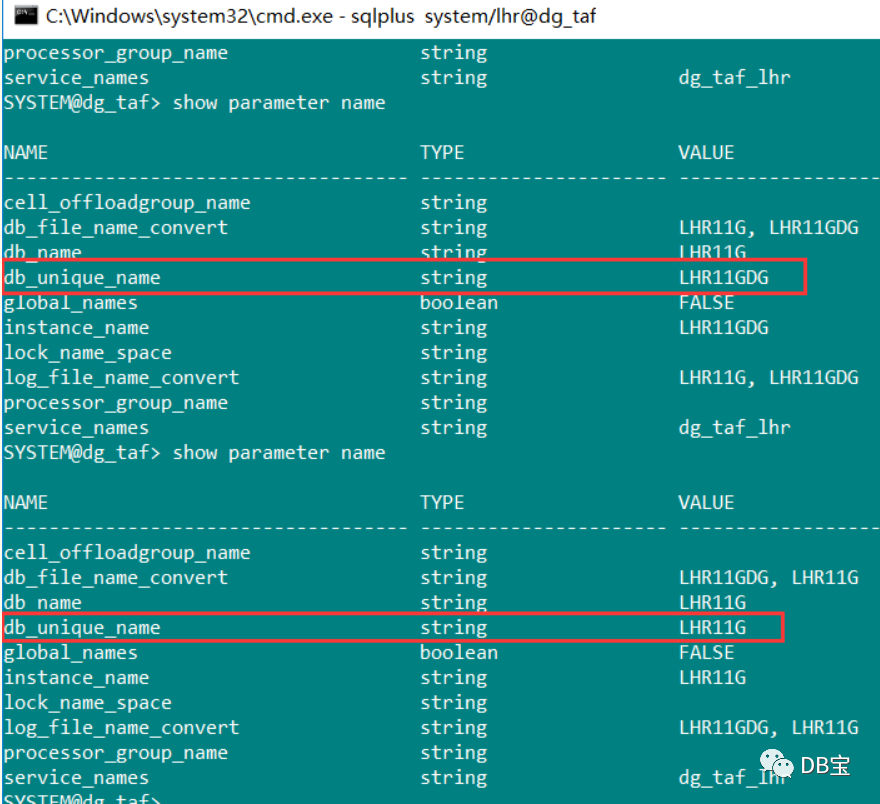
我们重启LHR11GDG库,等待几分钟后,DG环境恢复正常:
1DGMGRL> show configuration
2
3Configuration - LHR11G
4
5 Protection Mode: MaxPerformance
6 Databases:
7 LHR11G - Primary database
8 LHR11GDG - (*) Physical standby database
9
10Fast-Start Failover: ENABLED
11
12Configuration Status:
13SUCCESS
四、重建DG
如果由于特殊原因导致备库不可用,必须进行重建,那么可以使用如下过程直接进行重建DG。
1startup force nomount
2
3rman target sys/lhr@LHR11G auxiliary sys/lhr@LHR11GDG
4
5duplicate target database
6for standby nofilenamecheck
7from active database
8DORECOVER
9;
10
11
12alter database flashback on;
若想学习DG其他更详细的内容,请咨询麦老师。
本文结束。
• 微信公众号:DB宝,作者:小麦苗
• 作者博客地址:http://blog.itpub.net/26736162/
• 作者微信:db_bao• 作者QQ:646634621,QQ群:230161599、618766405
• 提供Oracle OCP、OCM、高可用(rac+dg+ogg)和MySQL DBA培训
• 版权所有,欢迎分享本文,转载请保留出处• 若有侵权请联系小麦苗删除
★DB宝分享的IT资料:https://mp.weixin.qq.com/s/Iwsy-zkzwgs8nYkcMz29ag★DB宝笔试面试详解:https://mp.weixin.qq.com/s/Vm5PqNcDcITkOr9cQg6T7w
长按下图识别二维码,关注小麦苗的微信公众号:DB宝,学习最实用的数据库技术。


本文分享自微信公众号 - DB宝(lhrdba)。
如有侵权,请联系 support@oschina.cn 删除。
本文参与“OSC源创计划”,欢迎正在阅读的你也加入,一起分享。
来源:oschina
链接:https://my.oschina.net/lhrbest/blog/4764138