
1. GitHub 镜像访问
-
https://github.com.cnpmjs.org -
https://hub.fastgit.org
也就是说上面的镜像就是一个克隆版的 GitHub,你可以访问上面的镜像网站,网站的内容跟 GitHub 是完整同步的镜像,然后在这个网站里面进行下载克隆等操作。
2. GitHub 文件加速
利用 Cloudflare Workers 对 github release 、archive 以及项目文件进行加速,部署无需服务器且自带CDN.
-
https://gh.api.99988866.xyz -
https://g.ioiox.com
以上网站为演示站点,如无法打开可以查看开源项目:gh-proxy-GitHub(https://hunsh.net/archives/23/) 文件加速自行部署。
3. Github 加速下载
只需要复制当前 GitHub 地址粘贴到输入框中就可以代理加速下载!
地址:http://toolwa.com/github/

4. 加速你的 Github
https://github.zhlh6.cn
输入 Github 仓库地址,使用生成的地址进行 git ssh 等操作
5. 谷歌浏览器 GitHub 加速插件(推荐)
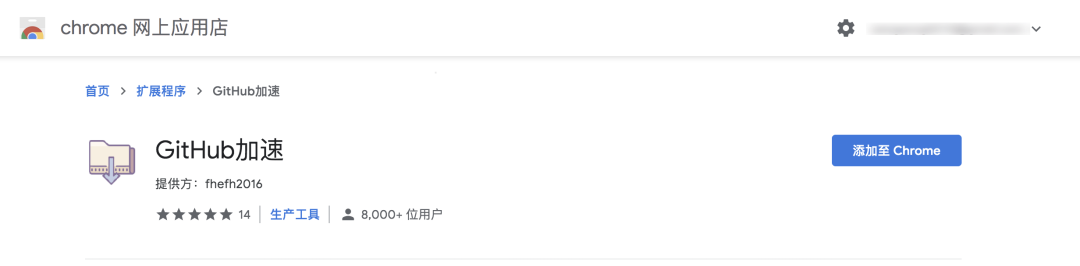
如果小伙伴在线安装不便,可以在公众号后台回复 github加速。
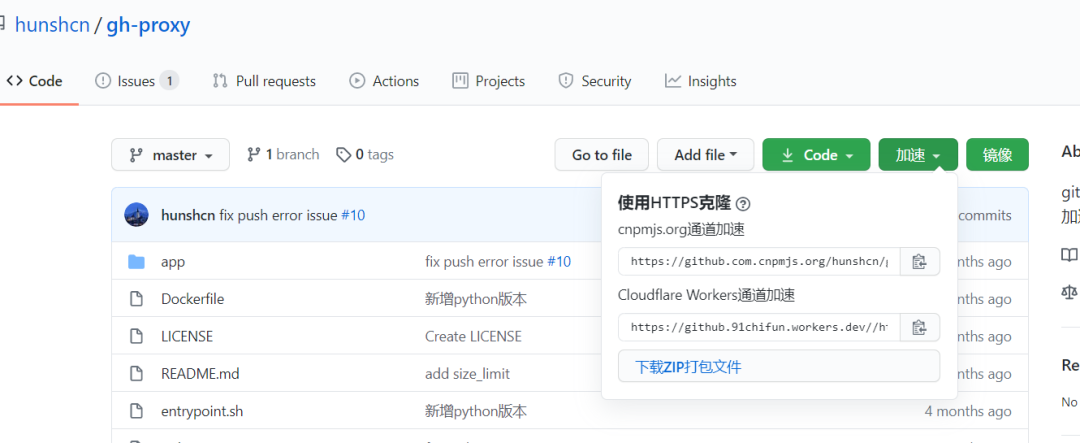
6. GitHub raw 加速
GitHub raw 域名并非 github.com 而是 raw.githubusercontent.com,上方的 GitHub 加速如果不能加速这个域名,那么可以使用 Static CDN 提供的反代服务。
将 raw.githubusercontent.com 替换为 raw.staticdn.net 即可加速。
7. GitHub + Jsdelivr
jsdelivr 唯一美中不足的就是它不能获取 exe 文件以及 Release 处附加的 exe 和 dmg 文件。
也就是说如果 exe 文件是附加在 Release 处但是没有在 code 里面的话是无法获取的。所以只能当作静态文件 cdn 用途,而不能作为 Release 加速下载的用途。
8. 通过 Gitee 中转 fork 仓库下载
网上有很多相关的教程,这里简要的说明下操作。
访问 gitee 网站:https://gitee.com/ 并登录,在顶部选择“从 GitHub/GitLab 导入仓库” 如下:
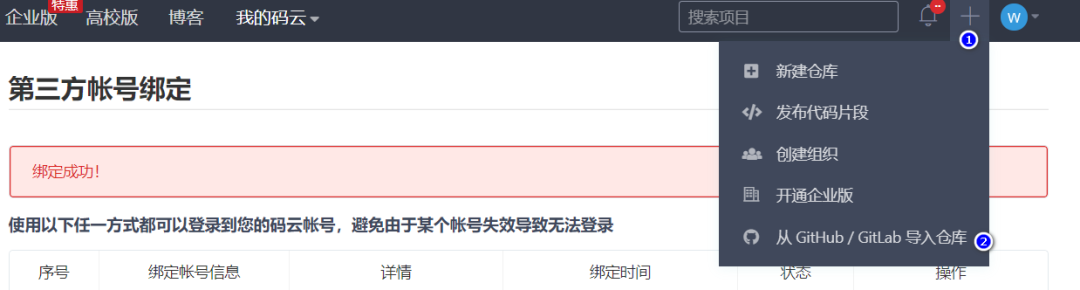
在导入页面中粘贴你的Github仓库地址,点击导入即可:

等待导入操作完成,然后在导入的仓库中下载浏览对应的该 GitHub 仓库代码,你也可以点击仓库顶部的“刷新”按钮进行 Github 代码仓库的同步。

9. 通过修改 HOSTS 文件进行加速
手动把cdn和ip地址绑定。
第一步:获取 github 的 global.ssl.fastly 地址访问:http://github.global.ssl.fastly.net.ipaddress.com/#ipinfo 获取cdn和ip域名:
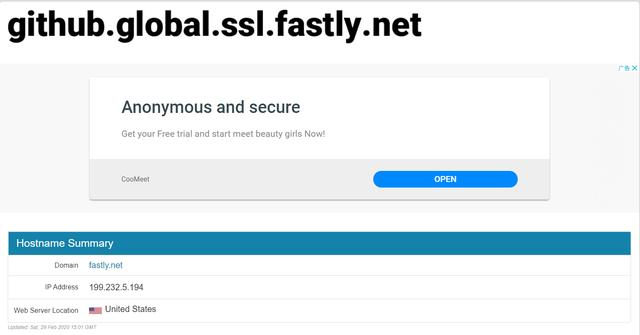
得到:199.232.69.194 https://github.global.ssl.fastly.net
第二步:获取github.com地址
访问:https://github.com.ipaddress.com/#ipinfo 获取cdn和ip:
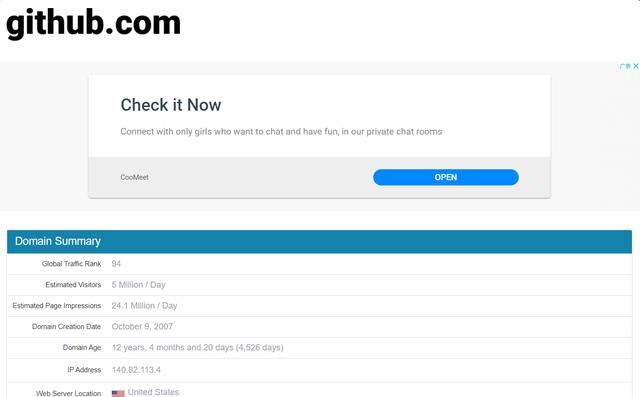
得到:140.82.114.4 http://github.com
第三步:修改 host 文件映射上面查找到的 IP
windows系统:
1、修改C:\Windows\System32\drivers\etc\hosts文件的权限,指定可写入:右击->hosts->属性->安全->编辑->点击Users->在Users的权限“写入”后面打勾。如下:
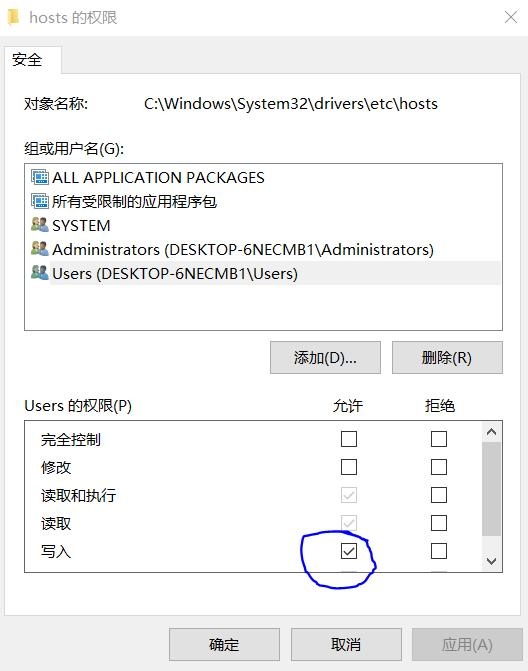
然后点击确定。
2、右击->hosts->打开方式->选定记事本(或者你喜欢的编辑器)->在末尾处添加以下内容:
199.232.69.194 github.global.ssl.fastly.net
140.82.114.4 github.comcode.pingbook.top/blog/2020/How-To-Speed-Github.html#_1-github-????
推荐阅读
1.
阿里巴巴的 26 款超神 Java 开源项目!
最后,欢迎关注小逛的公众号「逛逛GitHub」,置顶标星。每日一个有用、有料的 GitHub 项目推荐,秀的一批~扫描下方二维码关注!

喜欢文章,点个在看
本文分享自微信公众号 - 逛逛GitHub(ggGithub)。
如有侵权,请联系 support@oschina.cn 删除。
本文参与“OSC源创计划”,欢迎正在阅读的你也加入,一起分享。
来源:oschina
链接:https://my.oschina.net/u/4195704/blog/4558474
