零. 概述
主要介绍下蓝牙协议栈(bluetooth stack)低功耗蓝牙搜索广播的流程以及协议栈的实现流程,BLE scan flow
btsnoop以及流程在资料中的......\STM32_UBUNTU_BLUETOOTH\2-蓝牙资料\蓝牙协议分析\BLE搜索广播.log
一. 声明
本专栏文章我们会以连载的方式持续更新,本专栏计划更新内容如下:
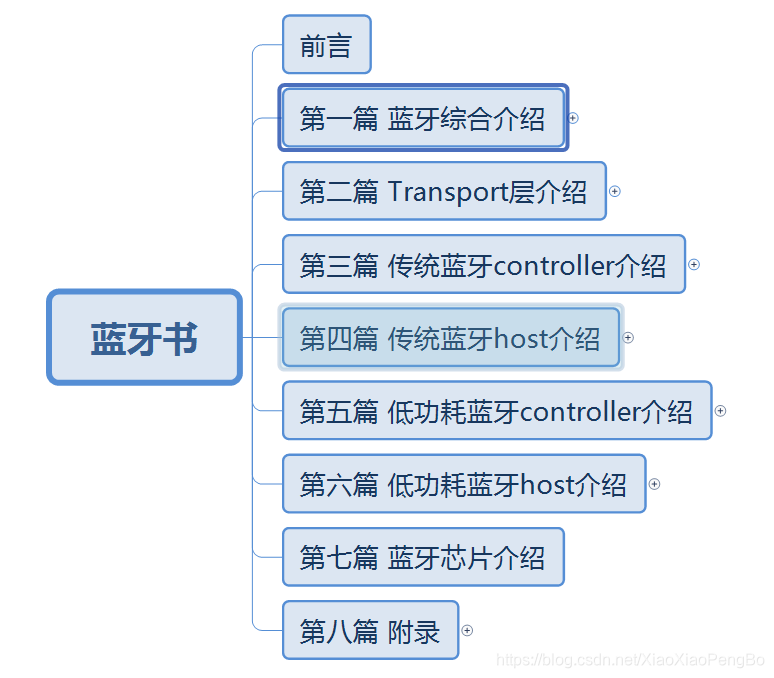
第一篇:蓝牙综合介绍 ,主要介绍蓝牙的一些概念,产生背景,发展轨迹,市面蓝牙介绍,以及蓝牙开发板介绍。
第二篇:Transport层介绍,主要介绍蓝牙协议栈跟蓝牙芯片之前的硬件传输协议,比如基于UART的H4,H5,BCSP,基于USB的H2等
第三篇:传统蓝牙controller介绍,主要介绍传统蓝牙芯片的介绍,包括射频层(RF),基带层(baseband),链路管理层(LMP)等
第四篇:传统蓝牙host介绍,主要介绍传统蓝牙的协议栈,比如HCI,L2CAP,SDP,RFCOMM,HFP,SPP,HID,AVDTP,AVCTP,A2DP,AVRCP,OBEX,PBAP,MAP等等一系列的协议吧。
第五篇:低功耗蓝牙controller介绍,主要介绍低功耗蓝牙芯片,包括物理层(PHY),链路层(LL)
第六篇:低功耗蓝牙host介绍,低功耗蓝牙协议栈的介绍,包括HCI,L2CAP,ATT,GATT,SM等
第七篇:蓝牙芯片介绍,主要介绍一些蓝牙芯片的初始化流程,基于HCI vendor command的扩展
第八篇:附录,主要介绍以上常用名词的介绍以及一些特殊流程的介绍等。
另外,开发板如下所示,对于想学习蓝牙协议栈的最好人手一套。以便更好的学习蓝牙协议栈,相信我,学完这一套视频你将拥有修改任何协议栈的能力(比如Linux下的bluez,Android下的bluedroid)。

-------------------------------------------------------------------------------------------------------------------------
CSDN学院链接(进入选择你想要学习的课程):https://edu.csdn.net/lecturer/5352?spm=1002.2001.3001.4144
蓝牙交流扣扣群:970324688
Github代码:https://github.com/sj15712795029/bluetooth_stack
入手开发板:https://item.taobao.com/item.htm?spm=a1z10.1-c-s.w4004-22329603896.18.5aeb41f973iStr&id=622836061708
蓝牙学习目录:https://blog.csdn.net/XiaoXiaoPengBo/article/details/107727900
--------------------------------------------------------------------------------------------------------------------------
二. BLE搜索广播command以及event
整个流程如下(注意在初始化的时候有省略的步骤,只列出初始化的关键步骤)
![]()
![]()

![]()
注意我们在截图初始化的时候只是截取了两个command以及event,一个是跟传统蓝牙有差别的set event mask,一个是write le host supported,其他可以参照传统蓝牙的初始化,步骤整理如下:
步骤1)发送设置事件掩码的command(set event mask)以及收到commnd complete event
步骤2)发送设置支持BLE的command(write le host support)收到command complete event
步骤3)发送设置BLE scan参数的command(LE set scan param)
步骤4)发送BLE搜索使能的command(LE set scan enable)
步骤5)收到步骤3)4)的command complete
步骤6)解析BLE广播event的数据包
步骤7)发送结束搜索的command(LE set scan enable)以及收到commnd complete event
下面我们就详细说下每个步骤
步骤1)发送设置事件掩码的command(set event mask)以及收到commnd complete event
① 发送设置事件掩码的command(set event mask)
首先我们来看下这个command格式,OGF=3,OCF=1
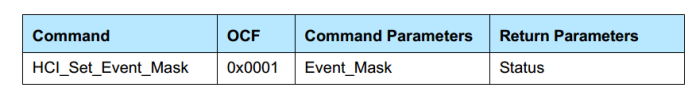




一共8byte的参数,一共有62个mask,这个command就是掩码,决定芯片是否要上报给协议栈这个event,此部分我们传统蓝牙跟BLE蓝牙发送的参数有差别,截图code如下:


可以看到就差了bit61,也就是LE Meta Event,此部分很多BLE的event都会通过这个上来
我们来看下btsnoop


② 收到command complete event
此event我们在传统蓝牙HCI章节中多次讲到不再重复
我们来看下btsnoop

步骤2)发送设置支持BLE的command(write le host support)收到command complete event
① 发送设置支持BLE的command(write le host support)
首先我们来看下command的格式,OGF=3,OCF=0x6d
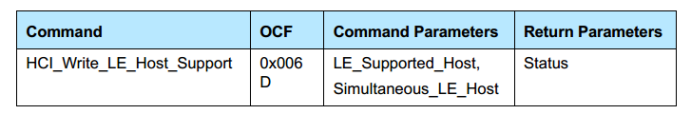

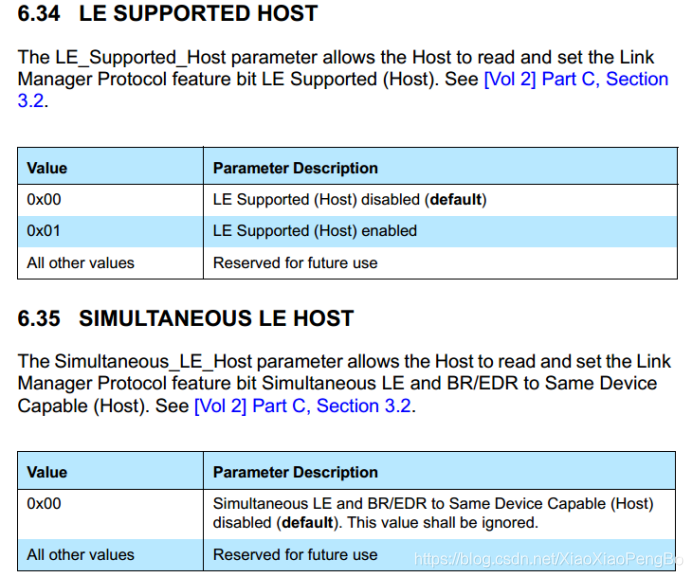
可以看到如果要使能BLE,那么LE SUPPORTED HOST要设置为0x01,SIMULTANEOUS LE HOST只能设置为0,其他用在扩展使用。
我们来看下btsnoop

② command complete event
此event我们在传统蓝牙HCI章节中多次讲到不再重复
我们来看下btsnoop

步骤3)发送设置BLE scan参数的command(LE set scan param)
首先我们来看下命令格式(OGF=8,OCF=0xb)





下面来具体说下参数的意义:
LE_Scan_Type:分主动扫描跟被动扫描
区别主要有几个
- 被动扫描仅仅接受广播包,不会发起扫描请求
- 主动扫描接受广播包后悔发送扫描请求给处于广播态的设备,来获取额外的广播数据
一般被动扫描用于确定从机不会发送扫描响应,只会发送31byte的广播数据
而主动扫描用于不确定从机是否有额外的数据,所以要额外发起扫描请求来接受更多的广播的数据
注意:主动扫描的扫描请求以及扫描响应也是广播封包
LE_Scan_Window跟LE_Scan_Interval:
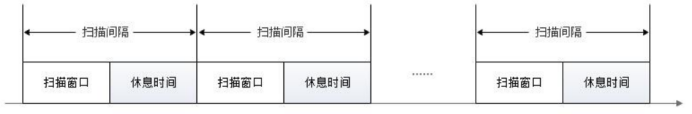
看以上图你就懂这两个参数了
我们来看下btsnoop
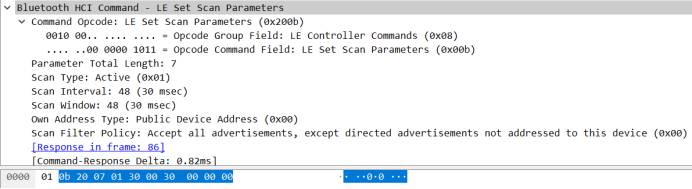
步骤4)发送BLE搜索使能的command(LE set scan enable)
我们来看下command格式(OGF=8,OCF=0xc)


我们看下btsnoop

步骤5)收到步骤3)4)的command complete
这个command我们已经在传统蓝牙HCI介绍了,我们直接贴下btsnoop


步骤6)解析BLE广播event的数据包
此部分的event code是0x3e(LE Meta event)

其中Subevent_Code = 2就是LE广播封包的event
我们首先来看下参数



这是一个关键的event,我们来详细说下广播数据,其他参数自己体会
广播参数格式如下:

一个1byte的length,n byte的type,后面跟的是这个item的广播数据,符合L T V格式
L:length T:Type V:value
其中Type跟HCI EIR基本一样,在文档CSS_V9中,想详细看的可以看下
| Data Type Value | Data Type Name | Reference for Definition |
|---|---|---|
| 0x01 | «Flags» | Bluetooth Core Specification:Vol. 3, Part C, section 8.1.3 (v2.1 + EDR, 3.0 + HS and 4.0)Vol. 3, Part C, sections 11.1.3 and 18.1 (v4.0)Core Specification Supplement, Part A, section 1.3 |
| 0x02 | «Incomplete List of 16-bit Service Class UUIDs» | Bluetooth Core Specification:Vol. 3, Part C, section 8.1.1 (v2.1 + EDR, 3.0 + HS and 4.0)Vol. 3, Part C, sections 11.1.1 and 18.2 (v4.0)Core Specification Supplement, Part A, section 1.1 |
| 0x03 | «Complete List of 16-bit Service Class UUIDs» | Bluetooth Core Specification:Vol. 3, Part C, section 8.1.1 (v2.1 + EDR, 3.0 + HS and 4.0)Vol. 3, Part C, sections 11.1.1 and 18.2 (v4.0)Core Specification Supplement, Part A, section 1.1 |
| 0x04 | «Incomplete List of 32-bit Service Class UUIDs» | Bluetooth Core Specification:Vol. 3, Part C, section 8.1.1 (v2.1 + EDR, 3.0 + HS and 4.0)Vol. 3, Part C, section 18.2 (v4.0)Core Specification Supplement, Part A, section 1.1 |
| 0x05 | «Complete List of 32-bit Service Class UUIDs» | Bluetooth Core Specification:Vol. 3, Part C, section 8.1.1 (v2.1 + EDR, 3.0 + HS and 4.0)Vol. 3, Part C, section 18.2 (v4.0)Core Specification Supplement, Part A, section 1.1 |
| 0x06 | «Incomplete List of 128-bit Service Class UUIDs» | Bluetooth Core Specification:Vol. 3, Part C, section 8.1.1 (v2.1 + EDR, 3.0 + HS and 4.0)Vol. 3, Part C, sections 11.1.1 and 18.2 (v4.0)Core Specification Supplement, Part A, section 1.1 |
| 0x07 | «Complete List of 128-bit Service Class UUIDs» | Bluetooth Core Specification:Vol. 3, Part C, section 8.1.1 (v2.1 + EDR, 3.0 + HS and 4.0)Vol. 3, Part C, sections 11.1.1 and 18.2 (v4.0)Core Specification Supplement, Part A, section 1.1 |
| 0x08 | «Shortened Local Name» | Bluetooth Core Specification:Vol. 3, Part C, section 8.1.2 (v2.1 + EDR, 3.0 + HS and 4.0)Vol. 3, Part C, sections 11.1.2 and 18.4 (v4.0)Core Specification Supplement, Part A, section 1.2 |
| 0x09 | «Complete Local Name» | Bluetooth Core Specification:Vol. 3, Part C, section 8.1.2 (v2.1 + EDR, 3.0 + HS and 4.0)Vol. 3, Part C, sections 11.1.2 and 18.4 (v4.0)Core Specification Supplement, Part A, section 1.2 |
| 0x0A | «Tx Power Level» | Bluetooth Core Specification:Vol. 3, Part C, section 8.1.5 (v2.1 + EDR, 3.0 + HS and 4.0)Vol. 3, Part C, sections 11.1.5 and 18.3 (v4.0)Core Specification Supplement, Part A, section 1.5 |
| 0x0D | «Class of Device» | Bluetooth Core Specification:Vol. 3, Part C, section 8.1.6 (v2.1 + EDR, 3.0 + HS and 4.0)Vol. 3, Part C, sections 11.1.5 and 18.5 (v4.0)Core Specification Supplement, Part A, section 1.6 |
| 0x0E | «Simple Pairing Hash C» | Bluetooth Core Specification:Vol. 3, Part C, section 8.1.6 (v2.1 + EDR, 3.0 + HS and 4.0)Vol. 3, Part C, sections 11.1.5 and 18.5 (v4.0) |
| 0x0E | «Simple Pairing Hash C-192» | Core Specification Supplement, Part A, section 1.6 |
| 0x0F | «Simple Pairing Randomizer R» | Bluetooth Core Specification:Vol. 3, Part C, section 8.1.6 (v2.1 + EDR, 3.0 + HS and 4.0)Vol. 3, Part C, sections 11.1.5 and 18.5 (v4.0) |
| 0x0F | «Simple Pairing Randomizer R-192» | Core Specification Supplement, Part A, section 1.6 |
| 0x10 | «Device ID» | Device ID Profile v1.3 or later |
| 0x10 | «Security Manager TK Value» | Bluetooth Core Specification:Vol. 3, Part C, sections 11.1.7 and 18.6 (v4.0)Core Specification Supplement, Part A, section 1.8 |
| 0x11 | «Security Manager Out of Band Flags» | Bluetooth Core Specification:Vol. 3, Part C, sections 11.1.6 and 18.7 (v4.0)Core Specification Supplement, Part A, section 1.7 |
| 0x12 | «Slave Connection Interval Range» | Bluetooth Core Specification:Vol. 3, Part C, sections 11.1.8 and 18.8 (v4.0)Core Specification Supplement, Part A, section 1.9 |
| 0x14 | «List of 16-bit Service Solicitation UUIDs» | Bluetooth Core Specification:Vol. 3, Part C, sections 11.1.9 and 18.9 (v4.0)Core Specification Supplement, Part A, section 1.10 |
| 0x15 | «List of 128-bit Service Solicitation UUIDs» | Bluetooth Core Specification:Vol. 3, Part C, sections 11.1.9 and 18.9 (v4.0)Core Specification Supplement, Part A, section 1.10 |
| 0x16 | «Service Data» | Bluetooth Core Specification:Vol. 3, Part C, sections 11.1.10 and 18.10 (v4.0) |
| 0x16 | «Service Data - 16-bit UUID» | Core Specification Supplement, Part A, section 1.11 |
| 0x17 | «Public Target Address» | Bluetooth Core Specification:Core Specification Supplement, Part A, section 1.13 |
| 0x18 | «Random Target Address» | Bluetooth Core Specification:Core Specification Supplement, Part A, section 1.14 |
| 0x19 | «Appearance» | Bluetooth Core Specification:Core Specification Supplement, Part A, section 1.12 |
| 0x1A | «Advertising Interval» | Bluetooth Core Specification:Core Specification Supplement, Part A, section 1.15 |
| 0x1B | «LE Bluetooth Device Address» | Core Specification Supplement, Part A, section 1.16 |
| 0x1C | «LE Role» | Core Specification Supplement, Part A, section 1.17 |
| 0x1D | «Simple Pairing Hash C-256» | Core Specification Supplement, Part A, section 1.6 |
| 0x1E | «Simple Pairing Randomizer R-256» | Core Specification Supplement, Part A, section 1.6 |
| 0x1F | «List of 32-bit Service Solicitation UUIDs» | Core Specification Supplement, Part A, section 1.10 |
| 0x20 | «Service Data - 32-bit UUID» | Core Specification Supplement, Part A, section 1.11 |
| 0x21 | «Service Data - 128-bit UUID» | Core Specification Supplement, Part A, section 1.11 |
| 0x22 | «LE Secure Connections Confirmation Value» | Core Specification Supplement Part A, Section 1.6 |
| 0x23 | «LE Secure Connections Random Value» | Core Specification Supplement Part A, Section 1.6 |
| 0x24 | «URI» | Bluetooth Core Specification:Core Specification Supplement, Part A, section 1.18 |
| 0x25 | «Indoor Positioning» | Indoor Positioning Service v1.0 or later |
| 0x26 | «Transport Discovery Data» | Transport Discovery Service v1.0 or later |
| 0x27 | «LE Supported Features» | Core Specification Supplement, Part A, Section 1.19 |
| 0x28 | «Channel Map Update Indication» | Core Specification Supplement, Part A, Section 1.20 |
| 0x29 | «PB-ADV» | Mesh Profile Specification Section 5.2.1 |
| 0x2A | «Mesh Message» | Mesh Profile Specification Section 3.3.1 |
| 0x2B | «Mesh Beacon» | Mesh Profile Specification Section 3.9 |
| 0x2C | «BIGInfo» | |
| 0x2D | «Broadcast_Code» | |
| 0x3D | «3D Information Data» | 3D Synchronization Profile, v1.0 or later |
| 0xFF | «Manufacturer Specific Data» | Bluetooth Core Specification:Vol. 3, Part C, section 8.1.4 (v2.1 + EDR, 3.0 + HS and 4.0)Vol. 3, Part C, sections 11.1.4 and 18.11 (v4.0)Core Specification Supplement, Part A, section 1.4 |
我们来分析一组raw data让你加深理解,方便自己写code的时候解析广播数据
Raw data为:02 01 06 03 03 00 FF 04 08 42 4c 45 03 19 80 00
02 -》此个item的length为2
01-》Type为1,也就是«Flags»
06 -》 flag的值
03 -》此个item的length为3
03 -》«Complete List of 16-bit Service Class UUIDs»
00 FF -》UUID的值
04 -》此个item的length为4
08 -》«Shortened Local Name»
42 4c 45 -》 名字为BLE
03 -》此个item的length为3
19 -》«Appearance»
80 00 -》 «Appearance»的值
步骤7)发送结束搜索的command(LE set scan enable)以及收到commnd complete event
LE set scan enable我们已经在步骤4)说明了,我们直接贴下btsnoop


来源:oschina
链接:https://my.oschina.net/u/4359017/blog/4693698