一:配置SSH参数
修改/ etc / ssh / sshd_config文件:gedit / etc / ssh / sshd_config
将#PasswordAuthentication no的注释去掉,并且将NO修改为YES,// kali中默认是yes
将PermitRootLogin无密码修改为PermitRootLogin yes,保存,退出编辑器。
二:启动(或重启)SSH服务
/etc/init.d/ssh start或service ssh start,然后可以使用/etc/init.d/ssh status或service ssh status查看SSH服务运行状态
三:使用XSHELL登入Kali
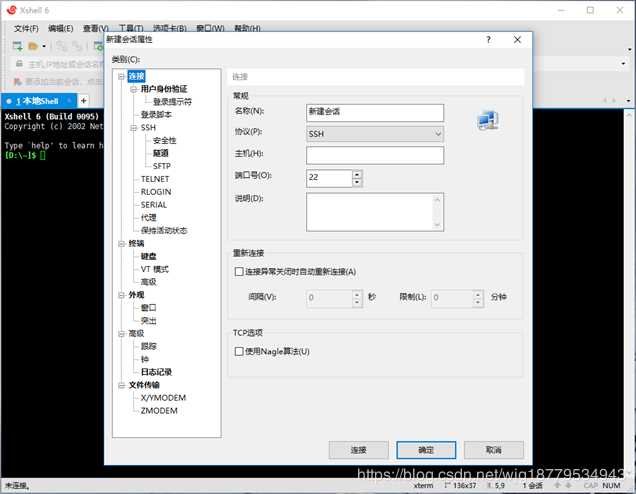
新建回话栏可以随意填写,主机栏填写的是卡莉的IP地址(查看方法为:在终端中输入的ifconfig)

注意:在终端中出现的“root @ flyingfox : /#”root为用户名,flyingfox为主机名
来源:oschina
链接:https://my.oschina.net/u/4398168/blog/3712253