最新的 Spring Boot 2.3 发布快半个月了:
https://spring.io/blog/2020/05/15/spring-boot-2-3-0-available-now
其中有个新特性叫:Graceful shutdown(优雅关闭)
之前也分享过这样的文章,现在竟然出品官方姿势了,新功能嘛,肯定得去官方看下,下面是官方的说明:
Graceful shutdown is supported with all four embedded web servers (Jetty, Reactor Netty, Tomcat, and Undertow) and with both reactive and Servlet-based web applications. When a grace period is configured, upon shutdown, the web server will no longer permit new requests and will wait for up to the grace period for active requests to complete.
下面,栈长给大家总结下:
优雅关闭支持所有 4 个嵌入式 Web 服务器:Jetty, Reactor Netty, Tomcat, Undertow,以及响应式的和基于 Servlet 的 Web 应用程序。
当配置了一个优雅关闭的缓冲时间,直到应用程序关闭时,Web 服务器都不再允许接收新的请求,缓冲时间是为了等待目前所有进行中的活动请求处理完成。
需要说明的是,Tomcat、Jetty 在网络层会立即停止接收请求,而 Undertow 可以继续接收请求,但会立即返回 503 服务不可用错误。
注意:Tomcat 生效版本需要:9.0.33+
怎么开启优雅关闭?
下面是 Yaml 文件的配置示例:
# 开启优雅关闭
server:
shutdown: graceful
# 关闭的缓冲时间
spring:
lifecycle:
timeout-per-shutdown-phase: 10s
源码分析
上面介绍了优雅关闭参数的配置方式,下面我们通过源码来看下默认的配置是什么。
先看第一个参数配置接收类:
org.springframework.boot.autoconfigure.web.ServerProperties
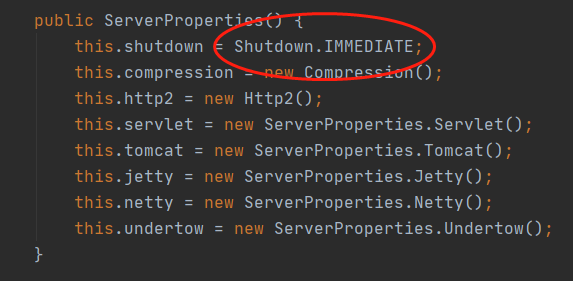
public enum Shutdown {
GRACEFUL,
IMMEDIATE;
private Shutdown() {
}
}
如源码所示,默认为:IMMEDIATE,所以优雅关闭是大家根据业务需要手动开启的。
再来看第二个参数配置接收类:
org.springframework.boot.autoconfigure.context.LifecycleProperties
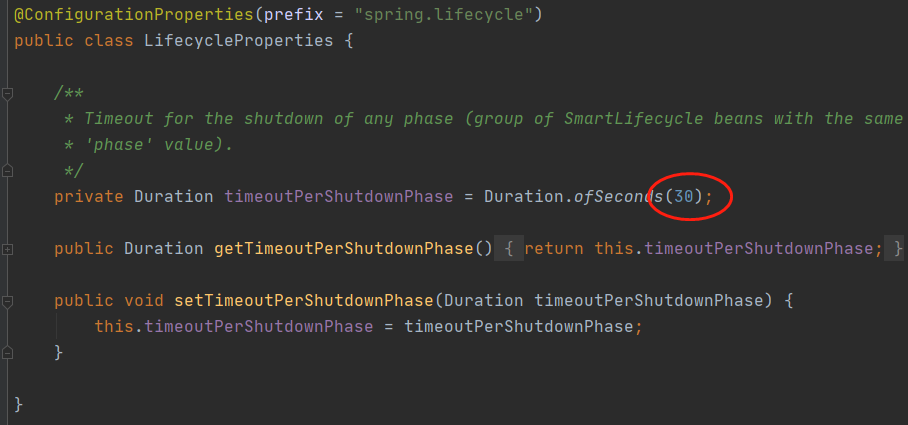
如源码所示,默认缓冲时间为:30 秒。
再看下优雅关闭的源码:
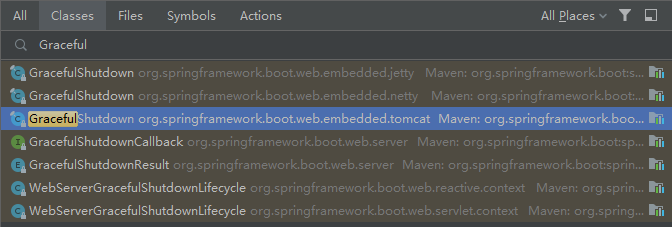
根据 Graceful 可以找到几个相关的类,我们进入 Tomcat 的:
org.springframework.boot.web.embedded.tomcat.GracefulShutdown
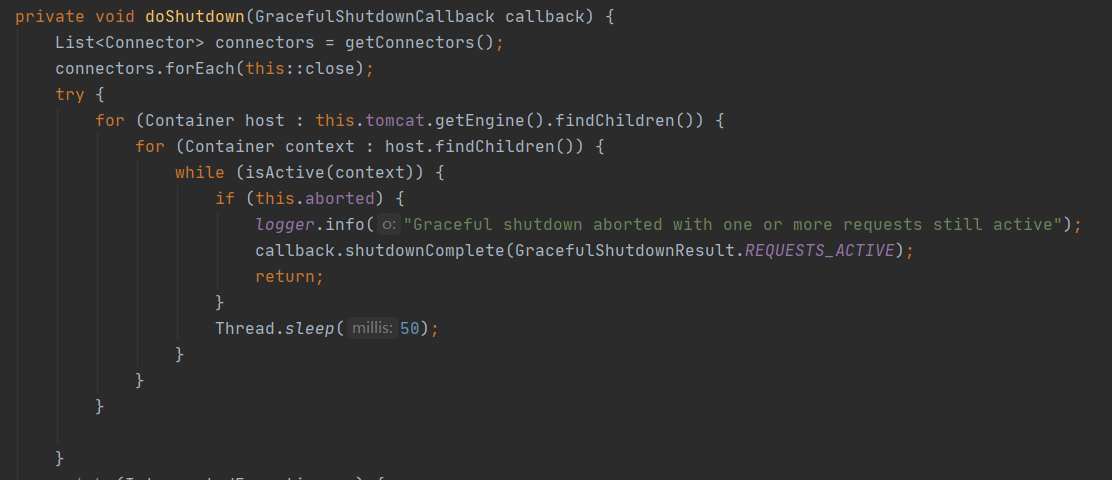
public enum GracefulShutdownResult {
/**
* Requests remained active at the end of the grace period.
*/
REQUESTS_ACTIVE,
/**
* The server was idle with no active requests at the end of the grace period.
*/
IDLE,
/**
* The server was shutdown immediately, ignoring any active requests.
*/
IMMEDIATE;
}
REQUESTS_ACTIVE 说的是在缓冲期结束前连接保持活动状态,也就是虽然官方默认给你 30 秒的缓存时间来处理囤积请求,如果 30 秒之后还没处理完成,最后 Spring Boot 也会强制关闭应用。
所以需要注意的是,优雅关闭时一定要考虑当时的业务处理量,所设置的缓冲时间是否能处理完正在处理中的业务。
另外,Spring Boot 优雅关闭需要配合 Actuator 的 /shutdown 端点来进行触发,具体参考这篇文章:Spring Boot 优雅停止服务的几种方法。
好了,今天栈长就分享到了,大家可以了解学习下,对这个新特性感兴趣的朋友也可以实战测试下。
推荐去我的博客阅读更多:
2.Spring MVC、Spring Boot、Spring Cloud 系列教程
3.Maven、Git、Eclipse、Intellij IDEA 系列工具教程
觉得不错,别忘了点赞+转发哦!
来源:oschina
链接:https://my.oschina.net/javaroad/blog/4294551