环境
操作系统:openEuler 20.09
适用架构:AMD64、ARM64(鲲鹏、飞腾)
下载安装镜像
官网
https://openeuler.org/zh/download.html
镜像站
清华大学,https://mirrors.tuna.tsinghua.edu.cn/openeuler/
华为云,https://mirrors.huaweicloud.com/openeuler/
安装操作系统
使用 Ventoy、Etcher 或 Rufus 制作安装盘。
安装时,建议把新建的用户设为管理员。
修改软件仓库到镜像站。
sudo nano /etc/yum.repos.d/openEuler.repo
将 http://repo.openeuler.org 替换为 https://mirrors.tuna.tsinghua.edu.cn/openeuler
更新软件源。
sudo dnf update
安装 UKUI 和字体。
sudo dnf install ukui google-noto*sc-fonts --allowerasing
重启计算机。登录后,启动图形界面。
sudo init 5
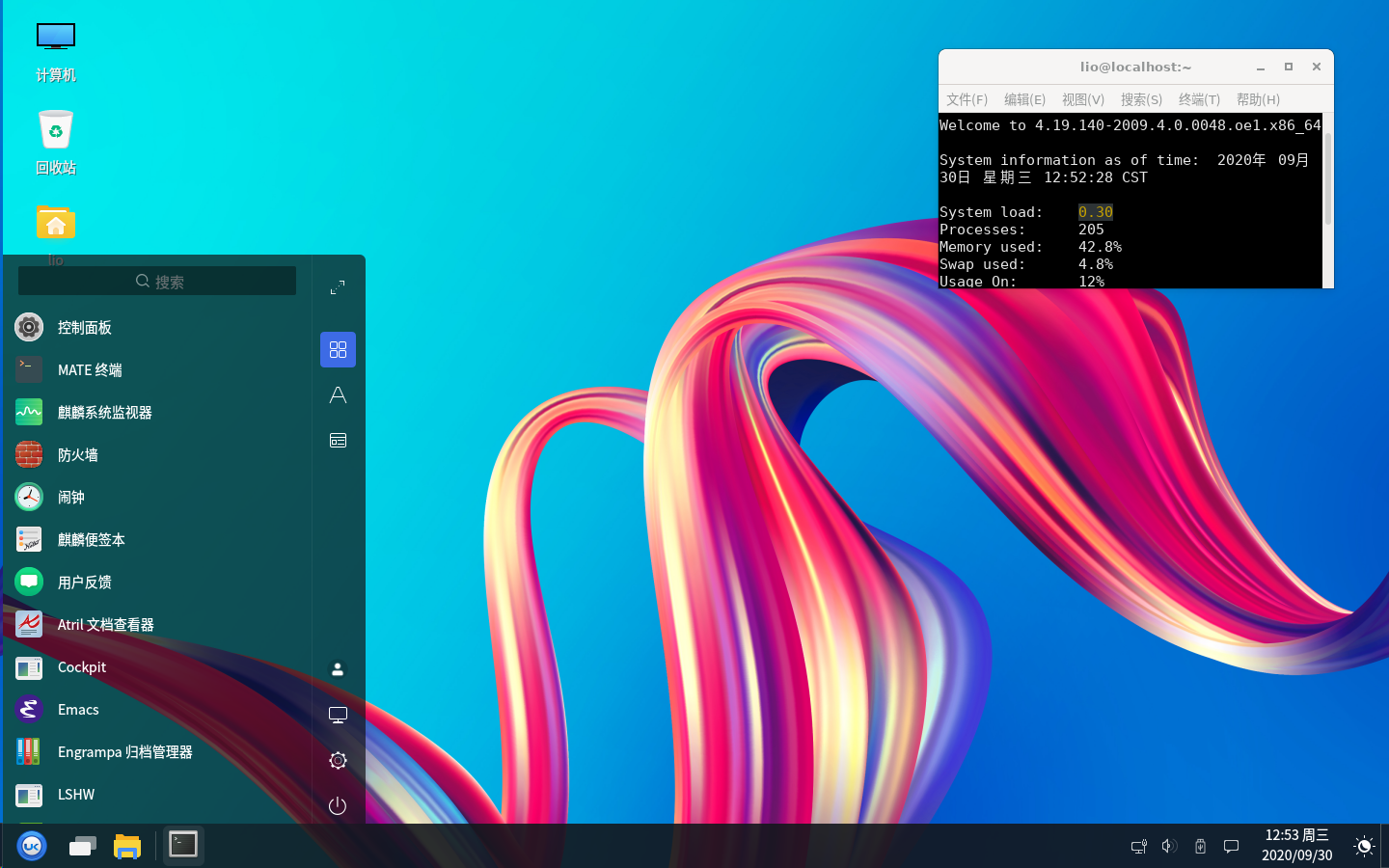
下载浏览器。
AMD64,wget https://dl.google.com/linux/direct/google-chrome-stable_current_x86_64.rpm
ARM64,wget http://down.360safe.com/gc/browser360-cn-stable-10.2.1006.19-1.aarch64.rpm。安装及注意事项请参考《360安全浏览器(国产CPU版)》,https://my.oschina.net/chipo/blog/3066807
安装浏览器。
sudo dnf localinstall google-chrome-stable_current_x86_64.rpm
在确认正常安装后,如果希望以图形界面的方式启动,请在命令行运行以下代码,并重启(reboot)。
sudo systemctl set-default graphical.target
参考文献
《openEuler 20.09上UKUI的安装方法》https://gitee.com/openkylin/ukui-issues/blob/master/openEuler_20.09_UKUI_install_cn.md
来源:oschina
链接:https://my.oschina.net/chipo/blog/4362711