遇到一个需求: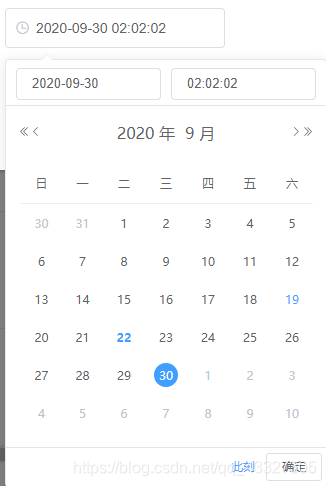
选择时间后打印出来是 “2020-09-29T18:02:02.000Z” 格式的,后台需要转换为 “2020-09-30 02:02:02”格式。
一、2020-09-29T18:02:02.000Z
T表示分隔符,Z表示的是UTC。
UTC:世界标准时间,在世界标准时间上加上8小时,即东八区时间,也就是北京时间。
二、 2020-09-29T18:02:02.000Z转换为 2020-09-30 02:02:02 步骤:
①.引入 dayjs (一个轻量的处理时间和日期的javascript库)
- 下载 npm install dayjs --save
- main.js 中 全局引入
import dayjs from ‘dayjs’
Vue.prototype.dayjs = dayjs;
②.时间转换函数
// 时间
aaa() {
let time = '2020-09-29T18:02:02.000Z'
time = this.formateDate(time);
console.log(form); // 2020-09-30 2:2:2
},
// 时间格式转换
formateDate(time) {
// 使用dayjs 把世界标准时间转换为北京时间
let date = this.dayjs(time).format();
console.log(date) // 2020-09-30T02:02:02+08:00
// 把2020-09-30T02:02:02+08:00 截取出 '2020-9-30 2:2:2'
const arr = date.split("T");
const d = arr[0];
const darr = d.split("-");
const t = arr[1];
const tarr = t.split(".000");
const marr = tarr[0].split(":");
const dd =
parseInt(darr[0]) +
"-" +
parseInt(darr[1]) +
"-" +
parseInt(darr[2]) +
" " +
parseInt(marr[0]) +
":" +
parseInt(marr[1]) +
":" +
parseInt(marr[2]);
console.log(dd) // 2020-9-30 2:2:2
return dd;
},
web前端交流QQ群:327814892
十二星座的今日运势,QQ扫码查看星座运势,还能领取现金红包
来源:oschina
链接:https://my.oschina.net/u/4292686/blog/4647292