https://github.com/ohmyzsh/ohmyzsh
安装
brew install zsh
sudo apt-get install zsh -y
sh -c "$(wget https://raw.github.com/ohmyzsh/ohmyzsh/master/tools/install.sh -O -)"
sh -c "$(curl -fsSL https://raw.githubusercontent.com/robbyrussell/oh-my-zsh/master/tools/install.sh)"
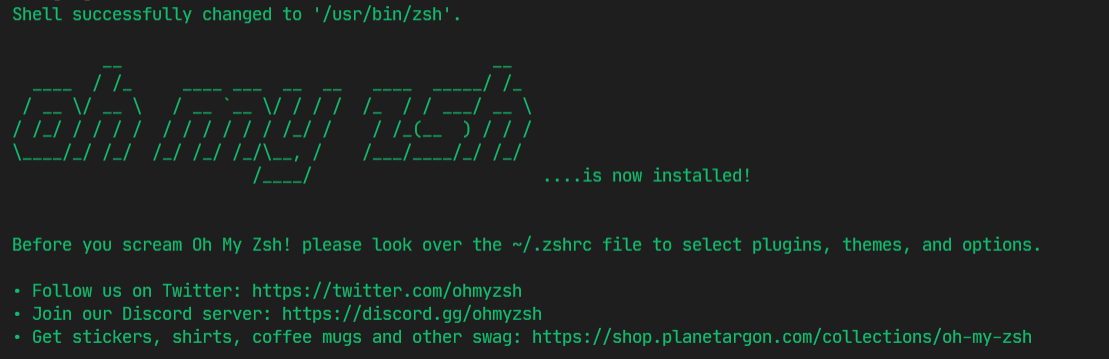
mac 上的权限问题, 必须在 source oh-my-zsh之前
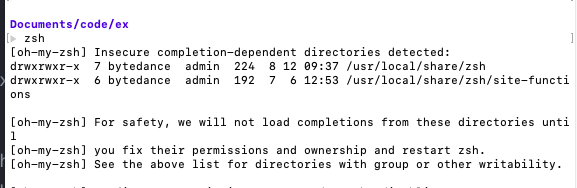
ZSH_DISABLE_COMPFIX="true"
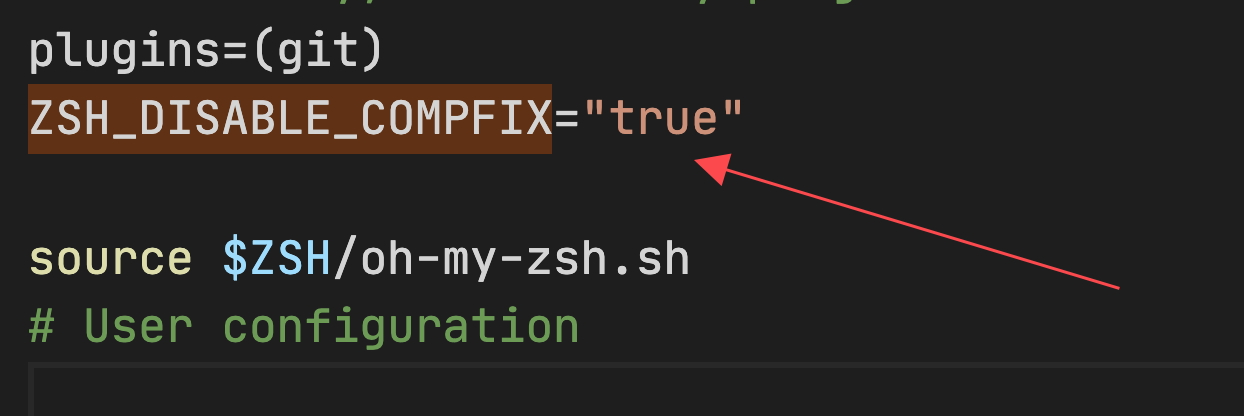
默认shell
chsh -s /bin/zsh
https://github.com/ohmyzsh/ohmyzsh/wiki/themes
主题 avit
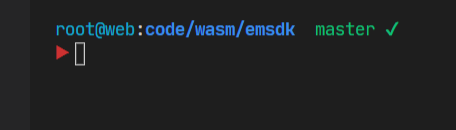
去掉那个红色的箭头或者改成其他颜色...
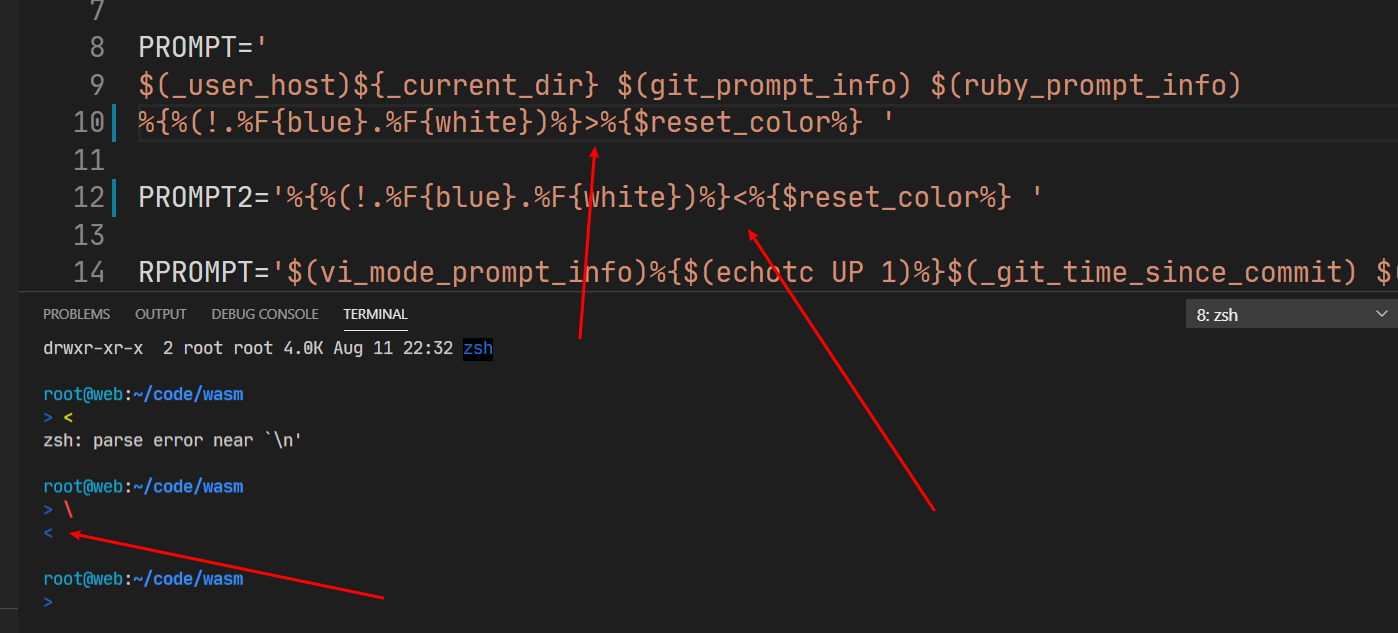
添加箭头
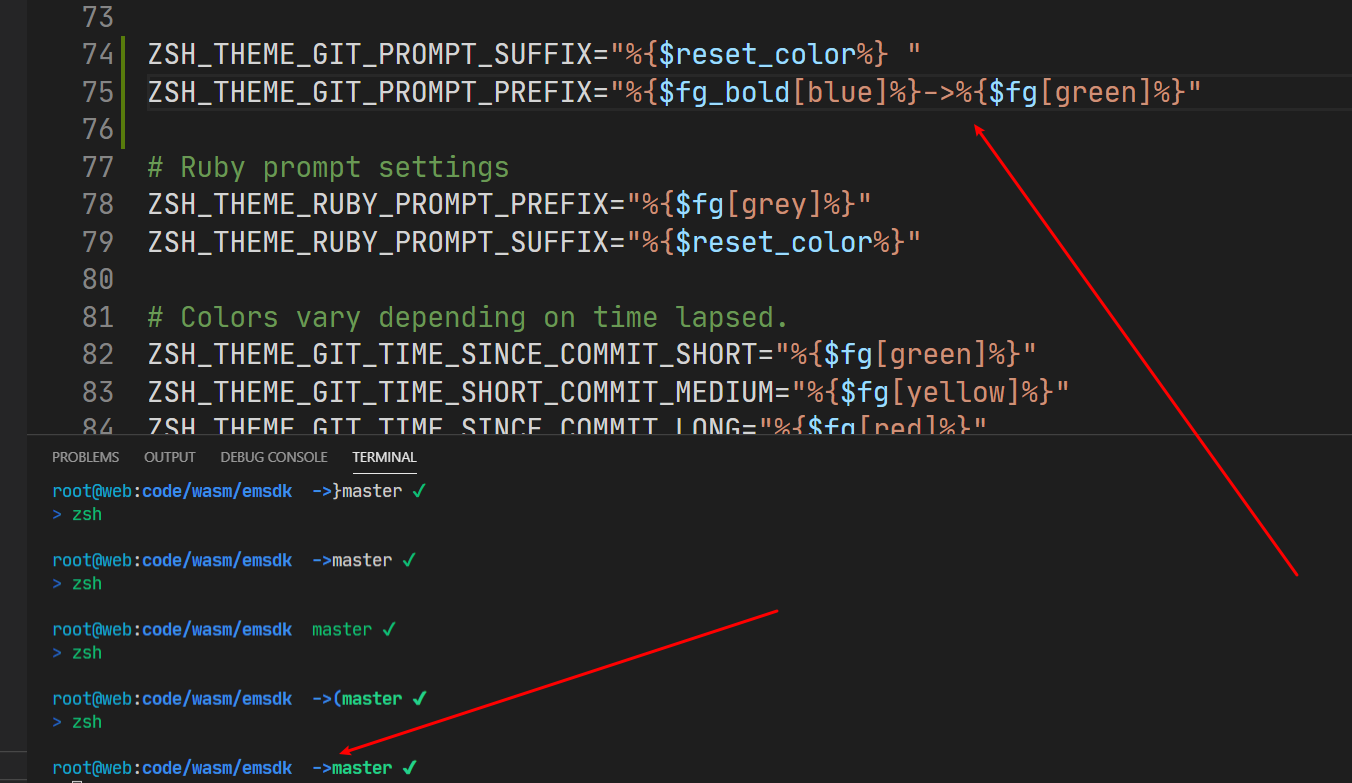
fishy 这个主题没有git ...
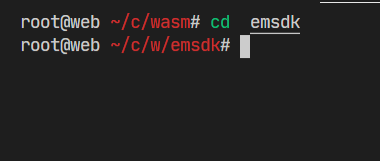
配置
时间格式
HIST_STAMPS="yyyy-mm-dd"
https://github.com/unixorn/awesome-zsh-plugins
插件 安装 clone库,并安装, 然后在 ~/.zshrc 文件中添加
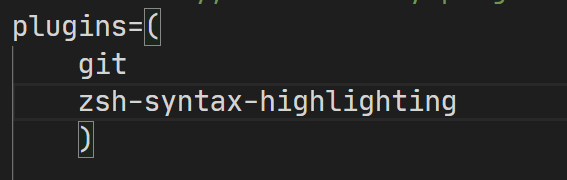
命令高亮
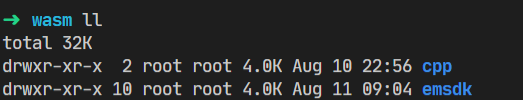
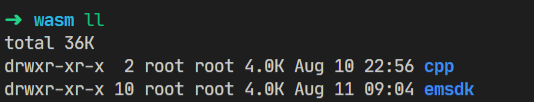
git clone https://github.com/zsh-users/zsh-syntax-highlighting.git ${ZSH_CUSTOM:-~/.oh-my-zsh/custom}/plugins/zsh-syntax-highlighting
类似fish的自动补全
git clone https://github.com/zsh-users/zsh-autosuggestions $ZSH_CUSTOM/plugins/zsh-autosuggestions
plugins=(
git
zsh-syntax-highlighting
zsh-autosuggestions
z
)
使用vs打开文件
git clone https://github.com/valentinocossar/vscode.git $ZSH_CUSTOM/plugins/vscode
plugins=(vscode)
来源:oschina
链接:https://my.oschina.net/ahaoboy/blog/4486119