1.
安装adb(安装方法——百度网盘(无邪))
2.
安装python-uiautomator2
pip install --pre -U uiautomator2
3.
手机设备安装atx-agent
首先设备连接到PC,并能够adb devices发现该设备
输入python -m uiautomator2 init
4..终端中输入 pip install weditor安装weditor
5.终端中输入python -m weditor启动weditor
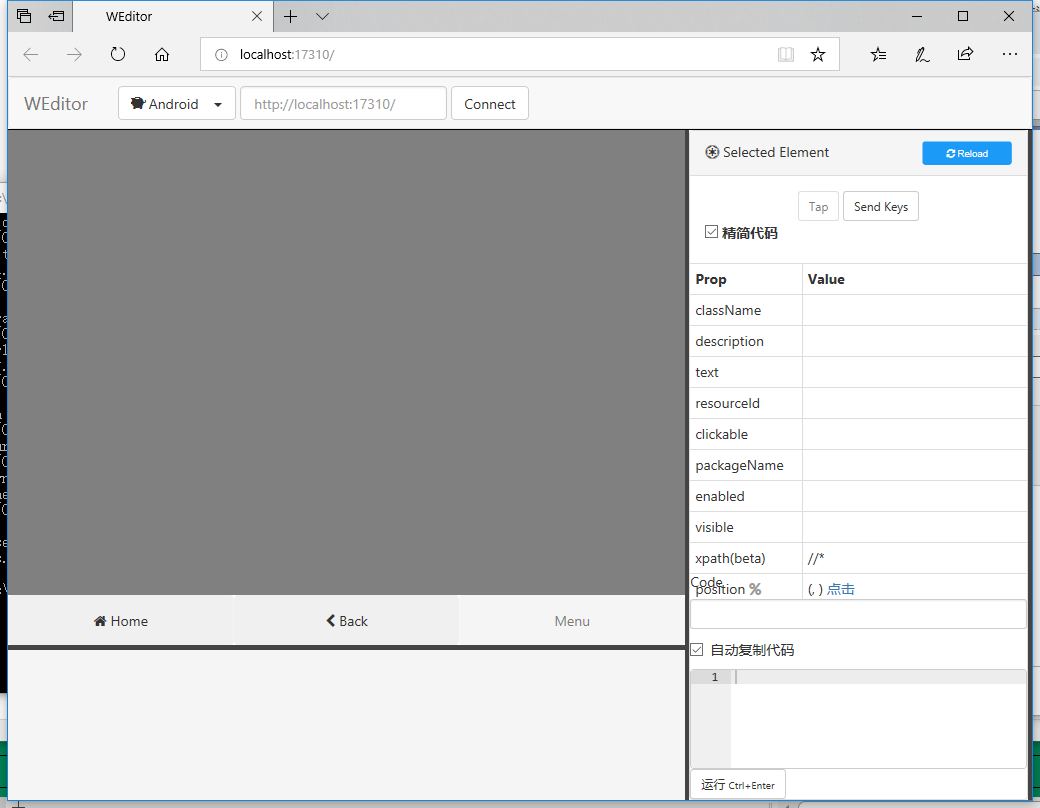
4.在输入框中输入设备号,开启实时(定位时,需要关闭实时。才能定位元素准确),点击connect
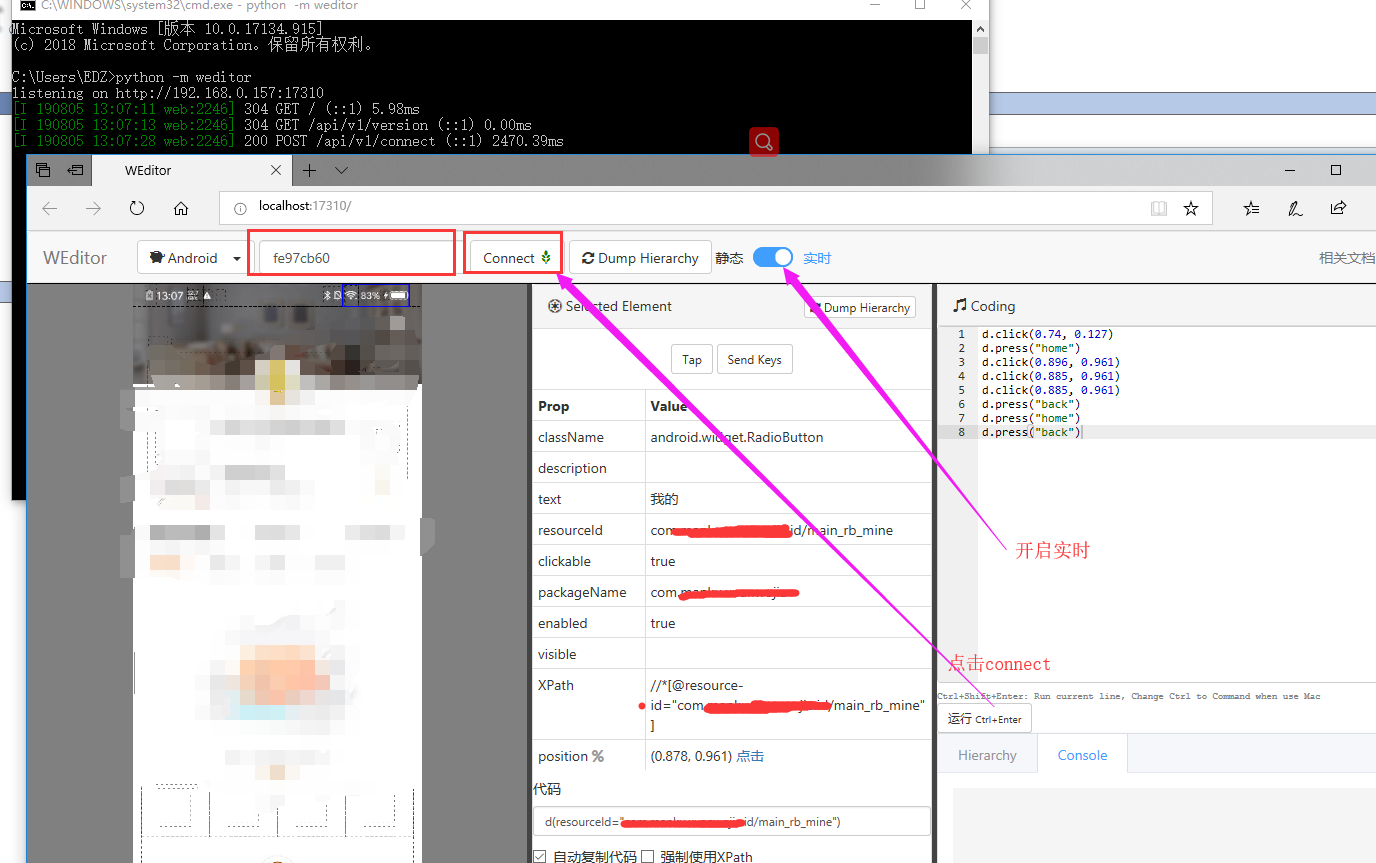
推荐好文,收藏,此链接为转发的https://testerhome.com/topics/11357?locale=en
来源:oschina
链接:https://my.oschina.net/u/4300877/blog/4329316