1. 安装
我是用windows7的 ,打开 https://github.com/lensapp/lens/releases/tag/v3.5.0 , 用 https://d.serctl.com/ 下载 Lens-Setup-3.5.0.exe(不用这个浏览器提示要下31天) 。然后双机exe安装(安装目录都没得选),安装后使用管理员权限打开 Lens。
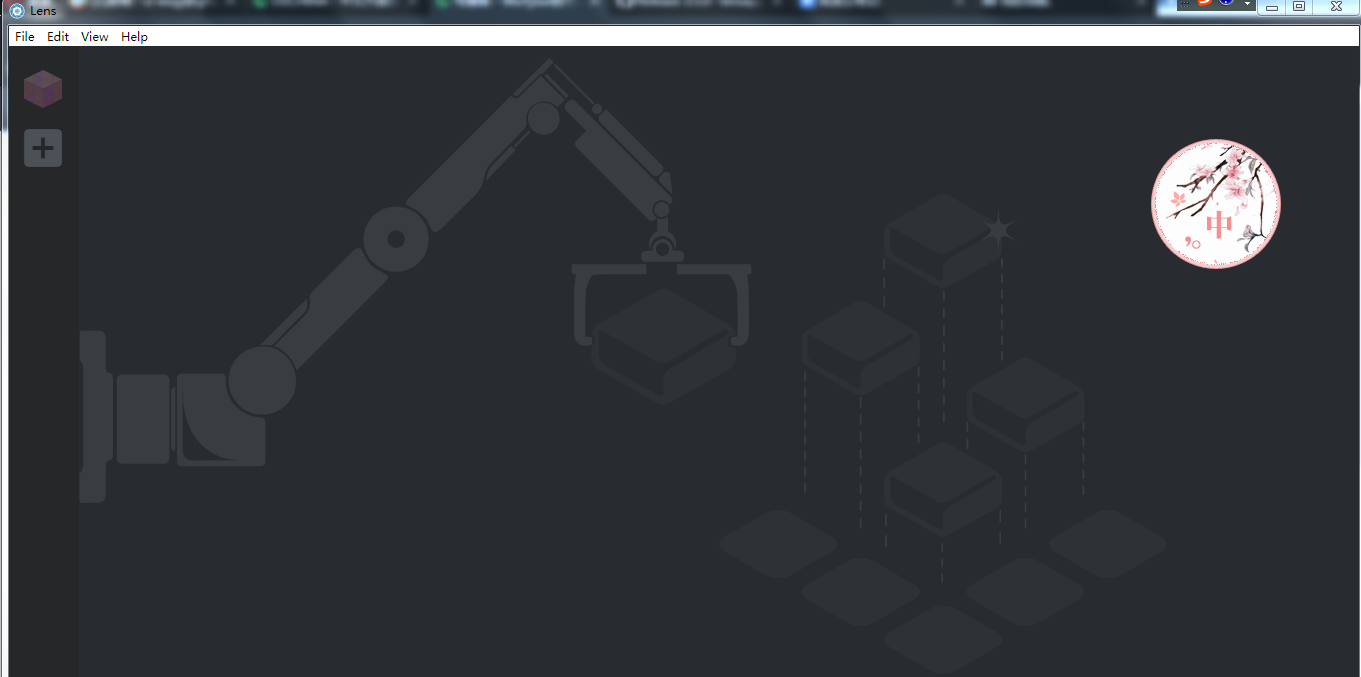
2. 配置集群
在我的虚拟机(virtualbox)运行 kubectl config view --minify --raw
把这段复制下来。
虚拟机开端口映射(NAT),暴露6443端口
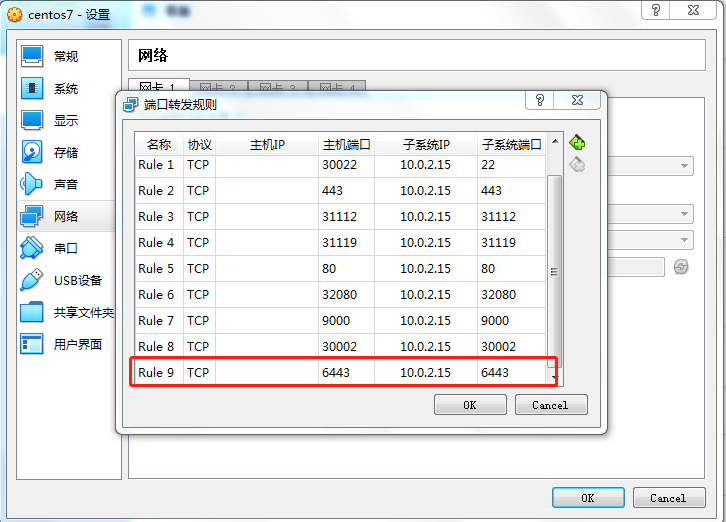
回到Lens 界面,点击新增按钮 ,选择Custom ,Kubeconfig 贴上刚才那段yml,点击“Add Cluster”
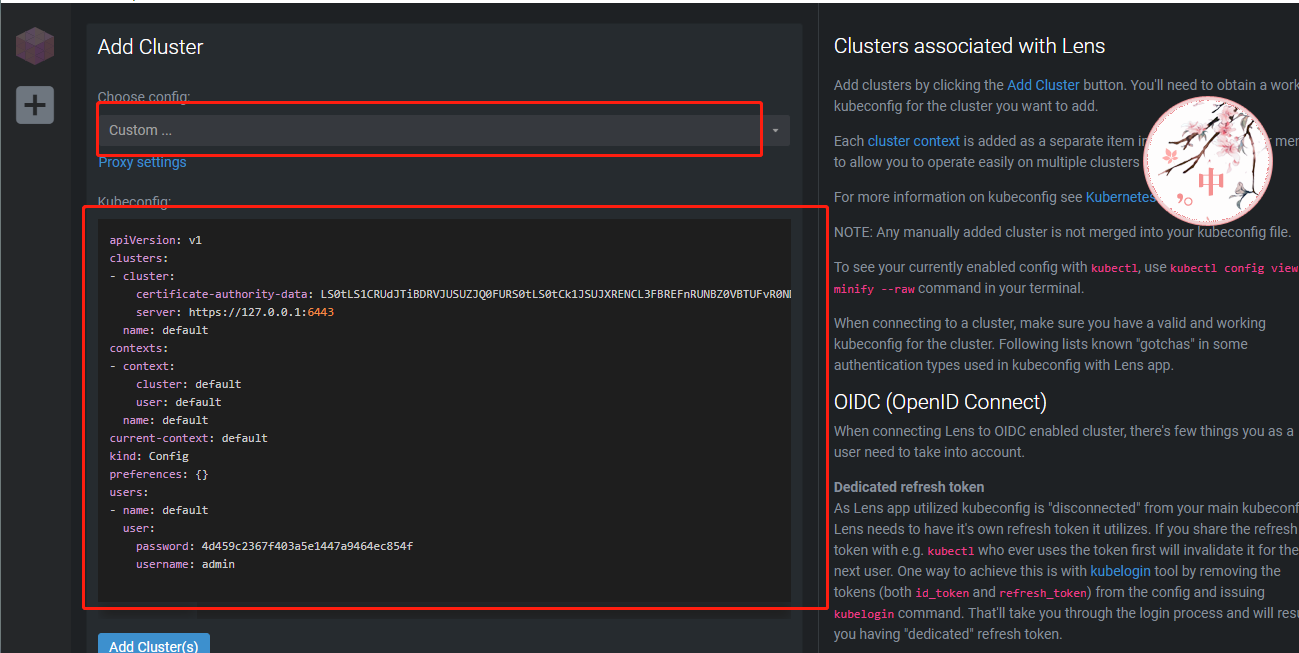
新增成功可以看到各种crd
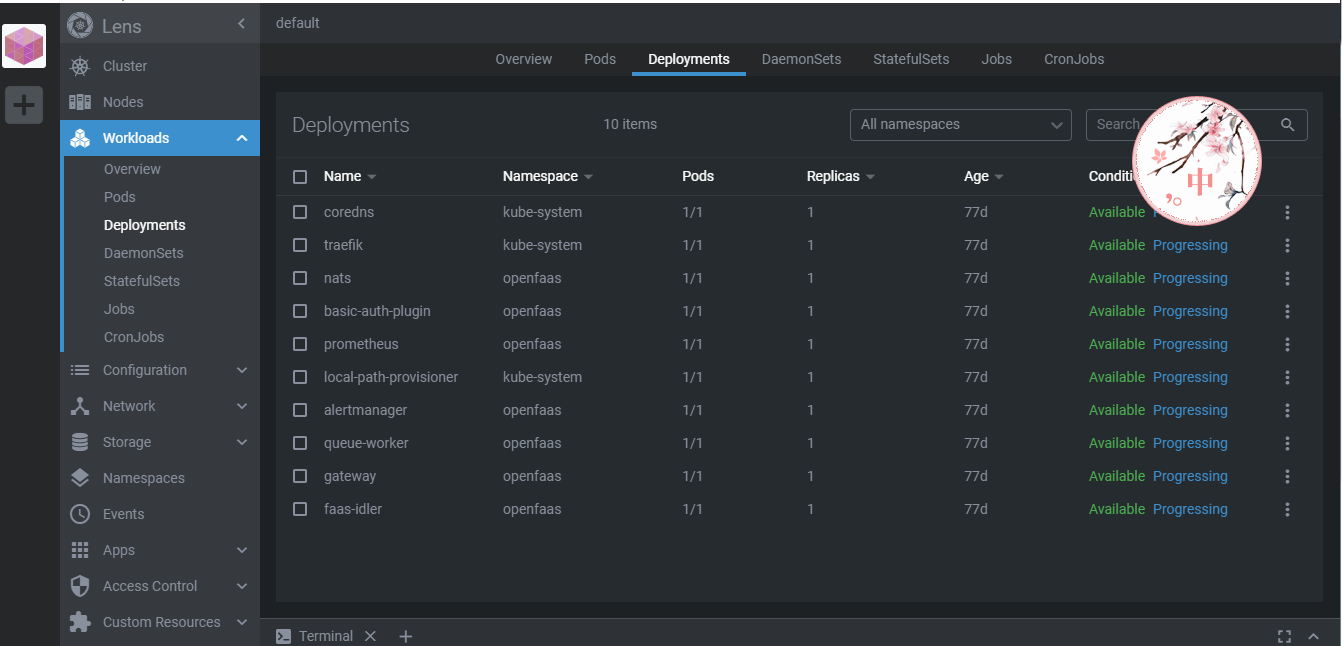
看不到监控还要研究一下怎么配置
来源:oschina
链接:https://my.oschina.net/yjwu/blog/4315231