一、其他不多说 直接开始做吧
elasticsearch 安装配置 我这里测试用的2台机器安装ES6.8
rpm -ivh elasticsearch-6.8.10.rpm
集群配置
节点一
root@[ 8.1.10.146 @elastic1:/root ]# cat /etc/elasticsearch/elasticsearch.yml |grep -v "^#"
cluster.name: Zabbix-history
node.name: 8.1.10.146
path.data: /data/ESdata
path.logs: /var/log/elasticsearch
bootstrap.memory_lock: true
network.host: 0.0.0.0
http.max_initial_line_length: 128k
http.max_header_size: 64kb
http.max_content_length: 500mb
discovery.zen.ping.unicast.hosts: ["8.1.10.146", "8.1.10.147"]
discovery.zen.minimum_master_nodes: 2
节点二
root@[ 8.1.10.147 @elastic2:/root ]# cat /etc/elasticsearch/elasticsearch.yml |grep -v "^#"
cluster.name: Zabbix-history
node.name: 8.1.10.147
path.data: /data/ESdata
path.logs: /var/log/elasticsearch
bootstrap.memory_lock: true
network.host: 8.1.10.147
http.max_initial_line_length: 128k
http.max_header_size: 64kb
http.max_content_length: 500mb
discovery.zen.ping.unicast.hosts: ["8.1.10.146", "8.1.10.147"]
discovery.zen.minimum_master_nodes: 2
JVM配置
节点一
root@[ 8.1.10.146 @elastic1:/etc/elasticsearch ]# cat jvm.options |grep -v "^#" |grep -v "^$"
-Xms31g
-Xmx31g
-Xmn16g
8-13:-XX:+UseConcMarkSweepGC
8-13:-XX:CMSInitiatingOccupancyFraction=75
8-13:-XX:+UseCMSInitiatingOccupancyOnly
14-:-XX:+UseG1GC
14-:-XX:G1ReservePercent=25
14-:-XX:InitiatingHeapOccupancyPercent=30
-Des.networkaddress.cache.ttl=60
-Des.networkaddress.cache.negative.ttl=10
-XX:+AlwaysPreTouch
-Xss5m
-Djava.awt.headless=true
-Dfile.encoding=UTF-8
-Djna.nosys=true
-XX:-OmitStackTraceInFastThrow
14-:-XX:+ShowCodeDetailsInExceptionMessages
-Dio.netty.noUnsafe=true
-Dio.netty.noKeySetOptimization=true
-Dio.netty.recycler.maxCapacityPerThread=0
-Dlog4j.shutdownHookEnabled=false
-Dlog4j2.disable.jmx=true
-Djava.io.tmpdir=${ES_TMPDIR}
-XX:+HeapDumpOnOutOfMemoryError
-XX:HeapDumpPath=/var/lib/elasticsearch
-XX:ErrorFile=/var/log/elasticsearch/hs_err_pid%p.log
8:-XX:+PrintGCDetails
8:-XX:+PrintGCDateStamps
8:-XX:+PrintTenuringDistribution
8:-XX:+PrintGCApplicationStoppedTime
8:-Xloggc:/var/log/elasticsearch/gc.log
8:-XX:+UseGCLogFileRotation
8:-XX:NumberOfGCLogFiles=32
8:-XX:GCLogFileSize=64m
9-:-Xlog:gc*,gc+age=trace,safepoint:file=/var/log/elasticsearch/gc.log:utctime,pid,tags:filecount=32,filesize=64m
9-:-Djava.locale.providers=COMPAT
10-:-XX:UseAVX=2
root@[ 8.1.10.146 @elastic1:/etc/elasticsearch ]#
节点二
root@[ 8.1.10.147 @elastic2:/etc/elasticsearch ]# cat jvm.options |grep -v "^#" |grep -v "^$"
-Xms31g
-Xmx31g
-Xmn16g
8-13:-XX:+UseConcMarkSweepGC
8-13:-XX:CMSInitiatingOccupancyFraction=75
8-13:-XX:+UseCMSInitiatingOccupancyOnly
14-:-XX:+UseG1GC
14-:-XX:G1ReservePercent=25
14-:-XX:InitiatingHeapOccupancyPercent=30
-Des.networkaddress.cache.ttl=60
-Des.networkaddress.cache.negative.ttl=10
-XX:+AlwaysPreTouch
-Xss5m
-Djava.awt.headless=true
-Dfile.encoding=UTF-8
-Djna.nosys=true
-XX:-OmitStackTraceInFastThrow
14-:-XX:+ShowCodeDetailsInExceptionMessages
-Dio.netty.noUnsafe=true
-Dio.netty.noKeySetOptimization=true
-Dio.netty.recycler.maxCapacityPerThread=0
-Dlog4j.shutdownHookEnabled=false
-Dlog4j2.disable.jmx=true
-Djava.io.tmpdir=${ES_TMPDIR}
-XX:+HeapDumpOnOutOfMemoryError
-XX:HeapDumpPath=/var/lib/elasticsearch
-XX:ErrorFile=/var/log/elasticsearch/hs_err_pid%p.log
8:-XX:+PrintGCDetails
8:-XX:+PrintGCDateStamps
8:-XX:+PrintTenuringDistribution
8:-XX:+PrintGCApplicationStoppedTime
8:-Xloggc:/var/log/elasticsearch/gc.log
8:-XX:+UseGCLogFileRotation
8:-XX:NumberOfGCLogFiles=32
8:-XX:GCLogFileSize=64m
9-:-Xlog:gc*,gc+age=trace,safepoint:file=/var/log/elasticsearch/gc.log:utctime,pid,tags:filecount=32,filesize=64m
9-:-Djava.locale.providers=COMPAT
10-:-XX:UseAVX=2
root@[ 8.1.10.147 @elastic2:/etc/elasticsearch ]#
启动集群
systemctl start elasticsearch
检查输出日志没有error就可以
tail -f /var/log/elasticsearch/zabbixtest.log
查看集群状态
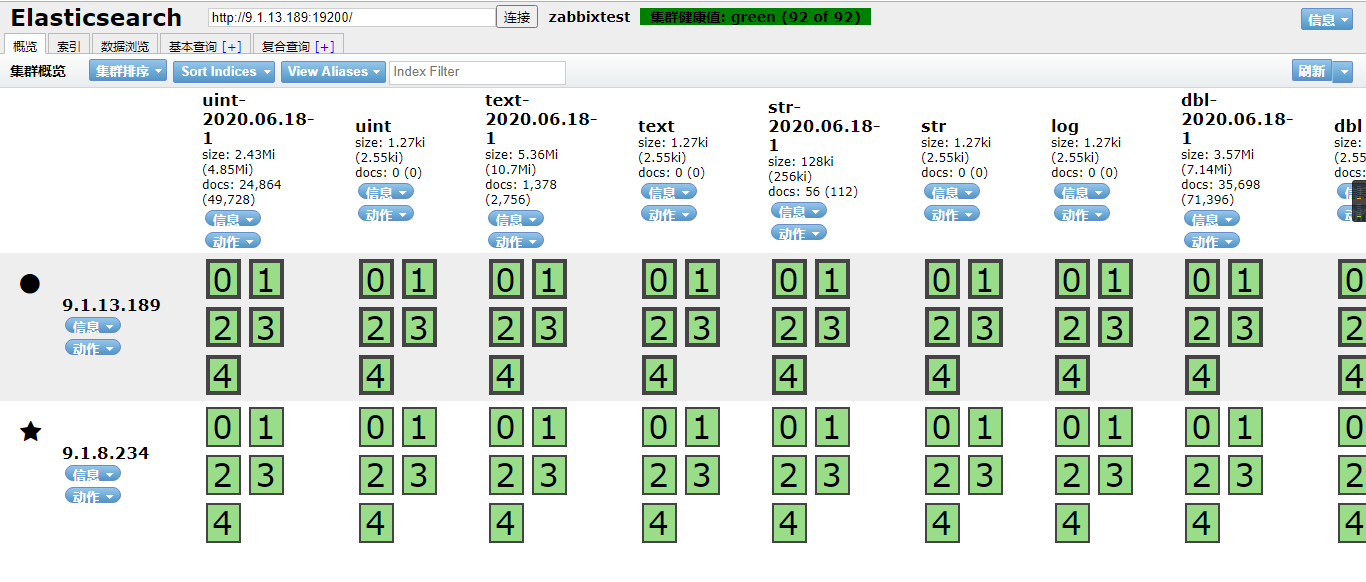
安装Elasticsearch Head 插件 有Google chrome 插件 有单独安装的 自行解决
创建索引,模板,以及基于ingest pipeline的动态索引名切割
#https://blog.csdn.net/peyte1/article/details/84941560
#uint mapping
PUT /uint
{
"settings" : {
"index" : {
"number_of_replicas" : 1,
"number_of_shards" : 5,
"refresh_interval": "30s"
}
},
"mappings" : {
"values" : {
"properties" : {
"itemid" : {
"type" : "long"
},
"clock" : {
"format" : "epoch_second",
"type" : "date"
},
"value" : {
"type" : "long"
}
}
}
}
}
# dbl mapping
PUT /dbl
{
"settings" : {
"index" : {
"number_of_replicas" : 1,
"number_of_shards" : 5,
"refresh_interval": "30s"
}
},
"mappings" : {
"values" : {
"properties" : {
"itemid" : {
"type" : "long"
},
"clock" : {
"format" : "epoch_second",
"type" : "date"
},
"value" : {
"type" : "double"
}
}
}
}
}
# str mapping
PUT /str
{
"settings" : {
"index" : {
"number_of_replicas" : 1,
"number_of_shards" : 5,
"refresh_interval": "30s"
}
},
"mappings" : {
"values" : {
"properties" : {
"itemid" : {
"type" : "long"
},
"clock" : {
"format" : "epoch_second",
"type" : "date"
},
"value" : {
"fields" : {
"analyzed" : {
"index" : true,
"type" : "text",
"analyzer" : "standard"
}
},
"index" : false,
"type" : "text"
}
}
}
}
}
# text mapping
PUT /text
{
"settings" : {
"index" : {
"number_of_replicas" : 1,
"number_of_shards" : 5,
"refresh_interval": "30s"
}
},
"mappings" : {
"values" : {
"properties" : {
"itemid" : {
"type" : "long"
},
"clock" : {
"format" : "epoch_second",
"type" : "date"
},
"value" : {
"fields" : {
"analyzed" : {
"index" : true,
"type" : "text",
"analyzer" : "standard"
}
},
"index" : false,
"type" : "text"
}
}
}
}
}
# log mapping
PUT /log
{
"settings" : {
"index" : {
"number_of_replicas" : 1,
"number_of_shards" : 5,
"refresh_interval": "30s"
}
},
"mappings" : {
"values" : {
"properties" : {
"itemid" : {
"type" : "long"
},
"clock" : {
"format" : "epoch_second",
"type" : "date"
},
"value" : {
"fields" : {
"analyzed" : {
"index" : true,
"type" : "text",
"analyzer" : "standard"
}
},
"index" : false,
"type" : "text"
}
}
}
}
}
#uint mapping
PUT /_template/uint_template
{
"template": "uint*",
"index_patterns": ["uint*"],
"settings" : {
"index" : {
"number_of_replicas" : 1,
"number_of_shards" : 5,
"refresh_interval": "30s"
}
},
"mappings" : {
"values" : {
"properties" : {
"itemid" : {
"type" : "long"
},
"clock" : {
"format" : "epoch_second",
"type" : "date"
},
"value" : {
"type" : "long"
}
}
}
}
}
# dbl mapping
PUT /_template/dbl_template
{
"template": "dbl*",
"index_patterns": ["dbl*"],
"settings" : {
"index" : {
"number_of_replicas" : 1,
"number_of_shards" : 5,
"refresh_interval": "30s"
}
},
"mappings" : {
"values" : {
"properties" : {
"itemid" : {
"type" : "long"
},
"clock" : {
"format" : "epoch_second",
"type" : "date"
},
"value" : {
"type" : "double"
}
}
}
}
}
curl -H "Content-Type:application/json" -XPUT http://localhost:9200/_template/str_template '
{
"template": "str*",
"index_patterns": ["str*"],
"settings" : {
"index" : {
"number_of_replicas" : 1,
"number_of_shards" : 5,
"refresh_interval": "30s"
}
},
"mappings" : {
"values" : {
"properties" : {
"itemid" : {
"type" : "long"
},
"clock" : {
"format" : "epoch_second",
"type" : "date"
},
"value" : {
"fields" : {
"analyzed" : {
"index" : true,
"type" : "text",
"analyzer" : "standard"
}
},
"index" : false,
"type" : "text"
}
}
}
}
}
'
# str mapping
PUT /_template/str_template
{
"template": "str*",
"index_patterns": ["str*"],
"settings" : {
"index" : {
"number_of_replicas" : 1,
"number_of_shards" : 5,
"refresh_interval": "30s"
}
},
"mappings" : {
"values" : {
"properties" : {
"itemid" : {
"type" : "long"
},
"clock" : {
"format" : "epoch_second",
"type" : "date"
},
"value" : {
"fields" : {
"analyzed" : {
"index" : true,
"type" : "text",
"analyzer" : "standard"
}
},
"index" : false,
"type" : "text"
}
}
}
}
}
# text mapping
PUT /_template/text_template
{
"template": "text*",
"index_patterns": ["text*"],
"settings" : {
"index" : {
"number_of_replicas" : 1,
"number_of_shards" : 5,
"refresh_interval": "30s"
}
},
"mappings" : {
"values" : {
"properties" : {
"itemid" : {
"type" : "long"
},
"clock" : {
"format" : "epoch_second",
"type" : "date"
},
"value" : {
"fields" : {
"analyzed" : {
"index" : true,
"type" : "text",
"analyzer" : "standard"
}
},
"index" : false,
"type" : "text"
}
}
}
}
}
# log mapping
PUT /_template/log_template
{
"template": "log*",
"index_patterns": ["log*"],
"settings" : {
"index" : {
"number_of_replicas" : 1,
"number_of_shards" : 5,
"refresh_interval": "30s"
}
},
"mappings" : {
"values" : {
"properties" : {
"itemid" : {
"type" : "long"
},
"clock" : {
"format" : "epoch_second",
"type" : "date"
},
"value" : {
"fields" : {
"analyzed" : {
"index" : true,
"type" : "text",
"analyzer" : "standard"
}
},
"index" : false,
"type" : "text"
}
}
}
}
}
# uint mapping
PUT _ingest/pipeline/uint-pipeline
{
"description": "daily uint index naming",
"processors": [
{
"date_index_name": {
"field": "clock",
"date_formats": ["UNIX"],
"index_name_prefix": "uint-",
"date_rounding": "d"
}
}
]
}
# dbl mapping
PUT _ingest/pipeline/dbl-pipeline
{
"description": "daily dbl index naming",
"processors": [
{
"date_index_name": {
"field": "clock",
"date_formats": ["UNIX"],
"index_name_prefix": "dbl-",
"date_rounding": "d"
}
}
]
}
# log mapping
PUT _ingest/pipeline/log-pipeline
{
"description": "daily log index naming",
"processors": [
{
"date_index_name": {
"field": "clock",
"date_formats": ["UNIX"],
"index_name_prefix": "log-",
"date_rounding": "d"
}
}
]
}
# text mapping
PUT _ingest/pipeline/text-pipeline
{
"description": "daily text index naming",
"processors": [
{
"date_index_name": {
"field": "clock",
"date_formats": ["UNIX"],
"index_name_prefix": "text-",
"date_rounding": "d"
}
}
]
}
# str mapping
PUT _ingest/pipeline/str-pipeline
{
"description": "daily str index naming",
"processors": [
{
"date_index_name": {
"field": "clock",
"date_formats": ["UNIX"],
"index_name_prefix": "str-",
"date_rounding": "d"
}
}
]
}
zabbix历史数据写入es 配置如下
[root@harbor ~]# cat /etc/zabbix/zabbix_server.conf |grep -v "^#\|^$"
LogFile=/var/log/zabbix/zabbix_server.log
LogFileSize=0
PidFile=/var/run/zabbix/zabbix_server.pid
SocketDir=/var/run/zabbix
DBHost=9.1.8.244
DBName=zabbix44
DBUser=root
DBPassword=redhat
HistoryStorageURL=http://9.1.13.189:9200 ##ES地址
HistoryStorageTypes=uint,dbl,str,log,text #历史表
HistoryStorageDateIndex=1 #按天存放
SNMPTrapperFile=/var/log/snmptrap/snmptrap.log
Timeout=4
AlertScriptsPath=/usr/lib/zabbix/alertscripts
ExternalScripts=/usr/lib/zabbix/externalscripts
LogSlowQueries=3000
StatsAllowedIP=127.0.0.1
修改zabbix.config.php
[root@harbor ~]# cat /etc/zabbix/web/zabbix.conf.php
<?php
// Zabbix GUI configuration file.
global $DB,$HISTORY; ##添加了$HISTORY
$DB['TYPE'] = 'MYSQL';
$DB['SERVER'] = '9.1.8.244';
$DB['PORT'] = '3306';
$DB['DATABASE'] = 'zabbix44';
$DB['USER'] = 'root';
$DB['PASSWORD'] = 'redhat';
$HISTORY['url'] = 'http://9.1.13.189:9200'; #添加历史库地址
$HISTORY['types'] = ['str', 'text', 'log', 'uint', 'dbl']; #表名
// Schema name. Used for IBM DB2 and PostgreSQL.
$DB['SCHEMA'] = '';
$ZBX_SERVER = 'harbor.musingtec.com';
$ZBX_SERVER_PORT = '10051';
$ZBX_SERVER_NAME = '你真好看';
$IMAGE_FORMAT_DEFAULT = IMAGE_FORMAT_PNG;
重启zabbix 刷新一下应该可以看到历史数据
zabbix 历史数据存放ES 定期删除工具 使用官方的索引管理工具 elasticsearch-curator
安装
rpm -ivh elasticsearch-curator-5.8.1-1.x86_64.rpm
注意查对应的版本 我的es是6.8 第一次装elasticsearch-curato5.2 报错不支持 最后下了5.8
装完就2个工具curator 和curator_cli
不多解释主要用到2个yml文件 一个config.yml 定义连接es 日志等信息 一个action.yml 更多参数 可以去官网查看
https://www.elastic.co/guide/en/elasticsearch/client/curator/current/version-compatibility.html
贴出配置文件
[root@iimserverBv4 ~]# cat /opt/elasticsearch-curator/config.yaml
client:
hosts:
- 127.0.0.1
port: 9200
url_prefix:
use_ssl: False
certificate:
client_cert:
client_key:
ssl_no_validate: False
http_auth:
timeout: 30
master_only: False
logging:
loglevel: INFO
logfile: /var/log/elasticsearch-curator.log
logformat: default
blacklist: ['elasticsearch', 'urllib3']
[root@iimserverBv4 ~]# cat /opt/elasticsearch-curator/active.yaml
---
# Remember, leave a key empty if there is no value. None will be a string,
# not a Python "NoneType"
#
# Also remember that all examples have 'disable_action' set to True. If you
# want to use this action as a template, be sure to set this to False after
# copying it.
actions:
1:
action: delete_indices
description: >-
Delete indices older than 120 days (based on index name), for logstash-
prefixed indices. Ignore the error if the filter does not result in an
actionable list of indices (ignore_empty_list) and exit cleanly.
options:
ignore_empty_list: True
disable_action: False
filters:
- filtertype: pattern
kind: prefix
value: dbl-
- filtertype: age
source: name
direction: older
timestring: '%Y-%m-%d'
unit: days
unit_count: 1
2:
action: delete_indices
description: >-
Delete indices older than 120 days (based on index name), for logstash-
prefixed indices. Ignore the error if the filter does not result in an
actionable list of indices (ignore_empty_list) and exit cleanly.
options:
ignore_empty_list: True
disable_action: False
filters:
- filtertype: pattern
kind: prefix
value: log-
- filtertype: age
source: name
direction: older
timestring: '%Y-%m-%d'
unit: days
unit_count: 1
3:
action: delete_indices
description: >-
Delete indices older than 120 days (based on index name), for logstash-
prefixed indices. Ignore the error if the filter does not result in an
actionable list of indices (ignore_empty_list) and exit cleanly.
options:
ignore_empty_list: True
disable_action: False
filters:
- filtertype: pattern
kind: prefix
value: text-
- filtertype: age
source: name
direction: older
timestring: '%Y-%m-%d'
unit: days
unit_count: 1
4:
action: delete_indices
description: >-
Delete indices older than 120 days (based on index name), for logstash-
prefixed indices. Ignore the error if the filter does not result in an
actionable list of indices (ignore_empty_list) and exit cleanly.
options:
ignore_empty_list: True
disable_action: False
filters:
- filtertype: pattern
kind: prefix
value: uint-
- filtertype: age
source: name
direction: older
timestring: '%Y-%m-%d'
unit: days
unit_count: 1
5:
action: delete_indices
description: >-
Delete indices older than 120 days (based on index name), for logstash-
prefixed indices. Ignore the error if the filter does not result in an
actionable list of indices (ignore_empty_list) and exit cleanly.
options:
ignore_empty_list: True
disable_action: False
filters:
- filtertype: pattern
kind: prefix
value: str-
- filtertype: age
source: name
direction: older
timestring: '%Y-%m-%d'
unit: days
unit_count: 1
手动执行一下
#手动
[root@iimserverBv4 ~]# curator --config /opt/elasticsearch-curator/config.yaml /opt/elasticsearch-curator/active.yaml
#查看日志
[root@iimserverBv4 ~]# tail -f /var/log/elasticsearch-curator.log
2020-06-18 13:29:24,381 INFO Action ID: 4, "delete_indices" completed.
2020-06-18 13:29:24,381 INFO Preparing Action ID: 5, "delete_indices"
2020-06-18 13:29:24,381 INFO Creating client object and testing connection
2020-06-18 13:29:24,381 INFO Instantiating client object
2020-06-18 13:29:24,382 INFO Testing client connectivity
2020-06-18 13:29:24,385 INFO Successfully created Elasticsearch client object with provided settings
2020-06-18 13:29:24,387 INFO Trying Action ID: 5, "delete_indices": Delete indices older than 120 days (based on index name), for logstash- prefixed indices. Ignore the error if the filter does not result in an actionable list of indices (ignore_empty_list) and exit cleanly.
2020-06-18 13:29:24,408 INFO Skipping action "delete_indices" due to empty list: <class 'curator.exceptions.NoIndices'>
2020-06-18 13:29:24,408 INFO Action ID: 5, "delete_indices" completed.
2020-06-18 13:29:24,408 INFO Job completed.
写入crontab 每天定时执行
[root@iimserverBv4 ~]# crontab -l
0 2 * * * /usr/bin/curator --config /opt/elasticsearch-curator/config.yaml /opt/elasticsearch-curator/active.yaml
来源:oschina
链接:https://my.oschina.net/kcw/blog/4315961