Thymeleaf简介
1.是什么
Thymeleaf是spring boot推荐使用的模板语法,它可以完全替代 JSP 。
从代码层次上讲:Thymeleaf是一个java类库,它是一个xml/xhtml/html5的模板引擎,可以作为mvc的web应用的view层。
2.优点
开箱即用,它提供标准和spring标准两种方言,可以直接套用模板实现JSTL、 OGNL表达式效果,避免每天套模板、改jstl、改标签的困扰。同时开发人员也可以扩展和创建自定义的方言;
Thymeleaf 提供spring标准方言和一个与 SpringMVC 完美集成的可选模块,可以快速的实现表单绑定、属性编辑器、国际化等功能。
有网无网的情况下模版页面都可以执行,美工的页面拿来就可以用,相对jsp减少了额外的标签,页面也更加简洁。
3.常用标签
| 属性 | 作用 | 优先级(数字越小,优先级越高) |
|---|---|---|
| th:text | 设置当前元素的文本内容 | 7 |
| th:value | 设置当前元素的value值,类似修改指定html标签属性的还有th:src,th:href | 6 |
| th:each | 遍历循环元素,和th:text或th:value一起使用 | 2 |
| th:if | 条件判断 | 3 |
4.标准表达式语法
| 语法 | 含义 |
|---|---|
| ${…} | 变量表达式(最常用) |
| @{…} | 链接表达式 |
| #{…} | 消息表达式 |
| ~{…} | 代码块表达式 |
| *{…} | 选择变量表达式 |
SpringBoot+Thymeleaf交互
1.交互代码
在controller中绑定数据,并将数据返回到指定页面
@Controller
@RequestMapping("/mapImage/mapImage")
public class MapImageController extends BaseController
{
private String prefix = "mapImage/mapImage";
@Autowired
private MapImageController Service MzMapImageService;
@Autowired
private CommunitymanageService CommunitymanageService;
@GetMapping()
@ApiOperation("查询社区")
public String mapImage(ModelMap model)
{
List<Communitymanage> list = CommunitymanageService.queryCommunityInfo();
model.put("list", list);
return prefix + "/mapImage";
}
}
在mapImage.html页面中,通过thymeleaf的语法将数据渲染
<html lang="zh" xmlns:th="http://www.thymeleaf.org">
<div>
<p class="contentTitle">社区信息</p>
<p th:each="list:${list}" th:text="${list.communityname}")></p>
</div>
2.关键代码解析
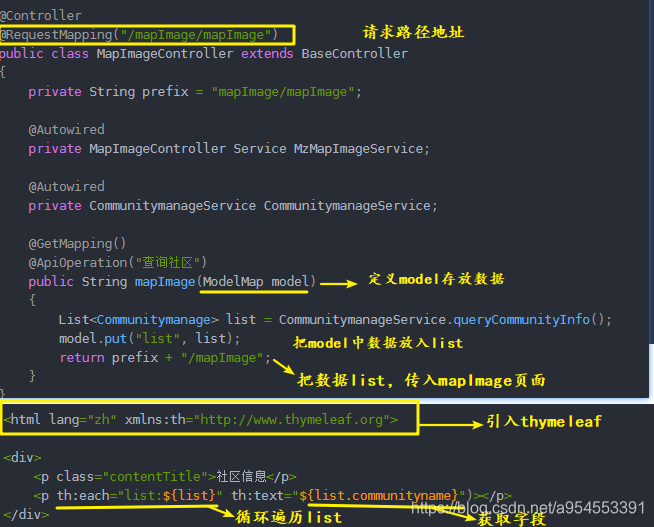
来源:oschina
链接:https://my.oschina.net/u/4342730/blog/4289588