问题
During the installation of .NET Framework 4.6.2, I got an error:
.NET Framework installation failed: -2146762486. A certificate chain could not be built to a trusted root authority
A solution to the above-mentioned error is given at this MSDN Blog link, which says to do the following steps:
1. Download the certificate http://www.microsoft.com/pki/certs/MicRooCerAut2011_2011_03_22.crt locally (Example: C:\Temp)
2. You can use the certmgr.exe utility to add the certificate by using the command line. For more information, see the Certmgr.exe (Certificate Manager Tool) topic at MSDN.
3. Open an admin command prompt and run this command: certmgr.exe /add C:\Temp\MicRooCerAut2011_2011_03_22.cer /s /r localMachine root
4. Next, try installing the patch KB3135996 or KB3136000
MY QUESTION:
The installation of .NET framework 4.6.2 has to be done on several production systems so, are the above-mentioned steps standard? I mean, could it create problem to install the same certificate on several systems? When the systems will be connected to the internet at some point, could it create conflict?
PS: Solving this problem (managing certificates) by connecting the systems to the Internet is not an option for me since the whole process must be offline.
回答1:
could it create problem to install the same certificate on several systems?
No, it will not be a problem even if the systems would be connected to the internet in the future.
When you connect the system to the internet and do the update it could download a pack of trusted certificates. These certificates will be added to the trusted root store. Existing ones will simply be IMO simply replaced.
回答2:
I recently ran into this issue with systems behind a firewall that didn't have internet access. I ran /extract on the .NET Framework 4.6.2 MSI and was able to run the x64 installer directly without the certificate check. Maybe not the "right" way to go, but it worked.
回答3:
I also met the same issue in Win 7 sp1.
The solution is below:
- Download the certificate file from Microsoft: MicrosoftRootCertificateAuthority2011.cer
If the link invalid someday, you can download from MicrosoftRootCertificateAuthority2011.cer - github.
- Double click the
.cerfile download just now, then install the certificate following below captures:
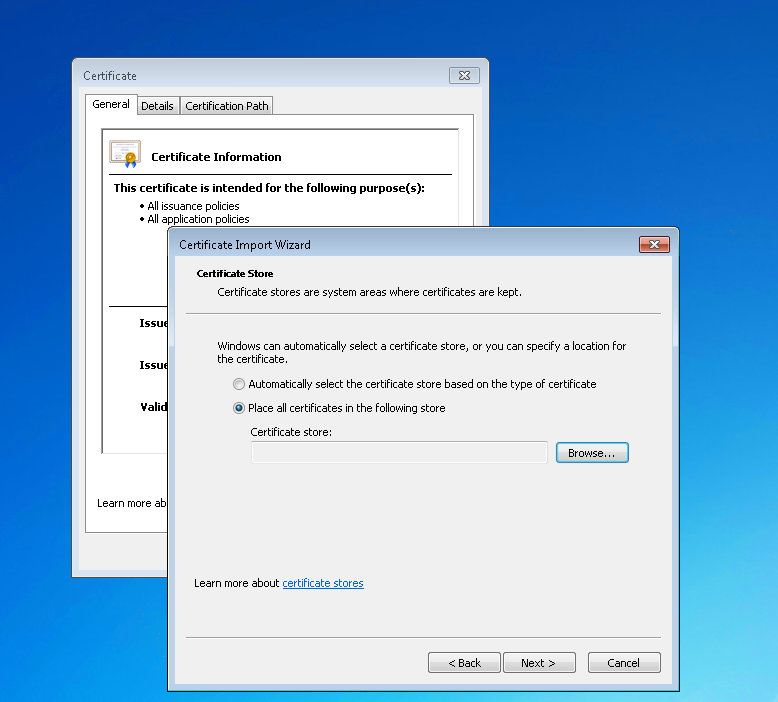
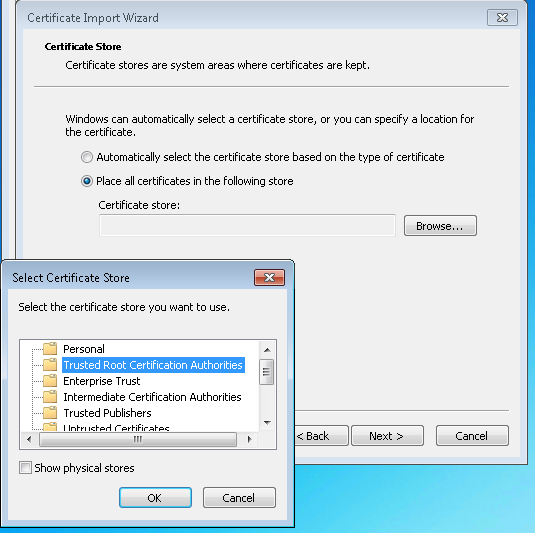
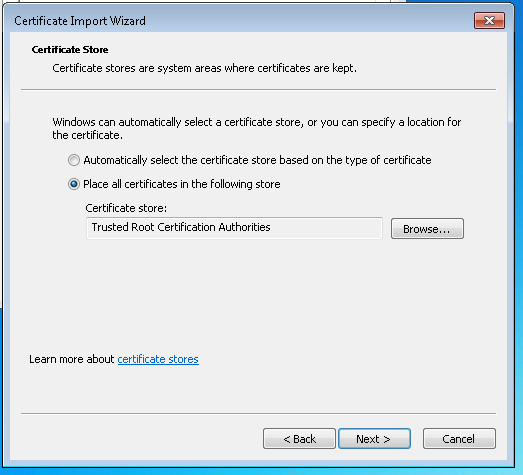
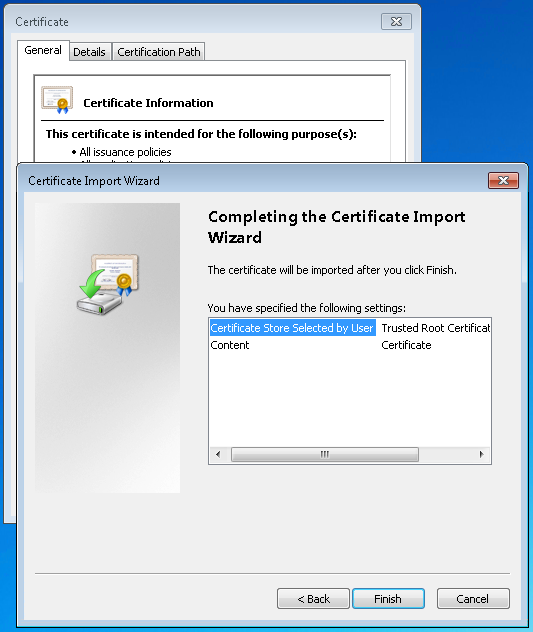
- Re-install your .NET Framework 4.6.2 installation package.
Then the problem will be resolved. May it be helpful for you.
回答4:
Had the same problem, almost. visual c++ error 0x800b010a could not find the certificates to download. Installed firefox and then retried to install c++ and problem fixed. Must be firefox browser installs these certificates.
回答5:
Just wanted to say that I had a similar issue with trying to install .NET 4.7.2 on a Windows Server 2008 R2 box. I had to first upgrade it to Win 2k8r2 SP1, then add the prerequisite update for the d3ddecomplier.dll (KB4019990), THEN I had to load the certificate store as outlined above. It was only after all that that I was able to finally install .NET 4.7.2.
来源:https://stackoverflow.com/questions/47176239/a-certificate-chain-could-not-be-built-to-a-trusted-root-authority