本专栏参考的原作者文章声明如下。
PS:本专栏对原作者的文章存在适当的修改与补充,使之更适合本作者所阐述的训练要求!如有侵权,请联系13512076879@163.com。
————————————————
版权声明:本文为CSDN博主「欣欣以向荣」的原创文章,遵循 CC 4.0 BY-SA 版权协议,转载请附上原文出处链接及本声明。
原文链接:https://blog.csdn.net/qq_37783617/article/details/96866163
————————————————
1. caffe框架下openmv的训练步骤
目前 OPenMV 只提供Caffe模型到network网络的转换,未来可能会支持TensorFlow,但目前不行。通过Caffe框架学习,我们最终的目标肯定是得到 ******.network 的网络库文件
训练网络的主要步骤如下:
- 配置环境,安装Caffe
- 采集数据集
- 训练网络
- 量化模型
- 将模型转换为二进制格式
- 在OPenMV上部署模型
- 运行网络
- 故障排除
2.caffe环境的搭建(以本文环境为例介绍)
- windows 10
- python 2.7
- pycharm
- vs2013
- openmv cam h4
- openmv ide
3.vs2013 编译caffe
本专题请参考我的另一篇文章:https://www.cnblogs.com/clayyjh/p/12630126.html
4.制作数据集
由于原文章之前训练使用的数据集为64*64,然而这种方法训练得到的network模型对于openmv来说太大,会造成堆内存溢出,无法运行。
故本文使用数据集为32*32.
本文使用的数据集为使用画图板制作,并经过一些数据处理方法,使得数据集更加丰富。
制作步骤:
4.1.使用以下代码新建文件夹保存原始数据(E:/pydoc/blog/为本文程序根目录 E:/pydoc/blog/为本文程序根目录 E:/pydoc/blog/为本文程序根目录)
import os, sys
def genDir():
base = 'E:/pydoc/blog/MY_numbers/'
i = 0
name=['ZERO','ONE','TWO','THREE','FOUR','FIVE','SIX','SEVEN','EIGHT','NINE']
for j in range(10):
file_name = base+name[i]
os.mkdir(file_name)
i=i+1
genDir()结果如图:
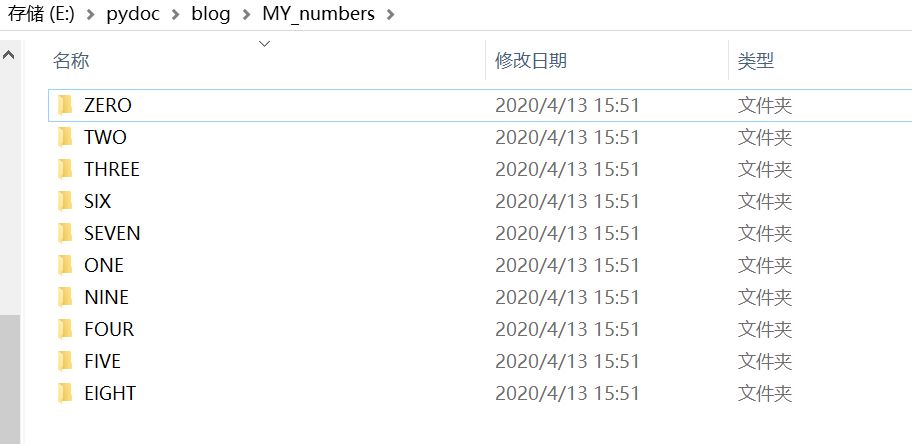
4.2. 使用以下代码新建文件夹保存扩展数据:
import os, sys
def genDir():
base = 'E:/pydoc/blog/MY_numbers/'
i = 0
name=['ZERO','ONE','TWO','THREE','FOUR','FIVE','SIX','SEVEN','EIGHT','NINE']
for j in range(10):
file_name = base+str(i)+'_'+name[i]
os.mkdir(file_name)
i=i+1
genDir()结果如图:
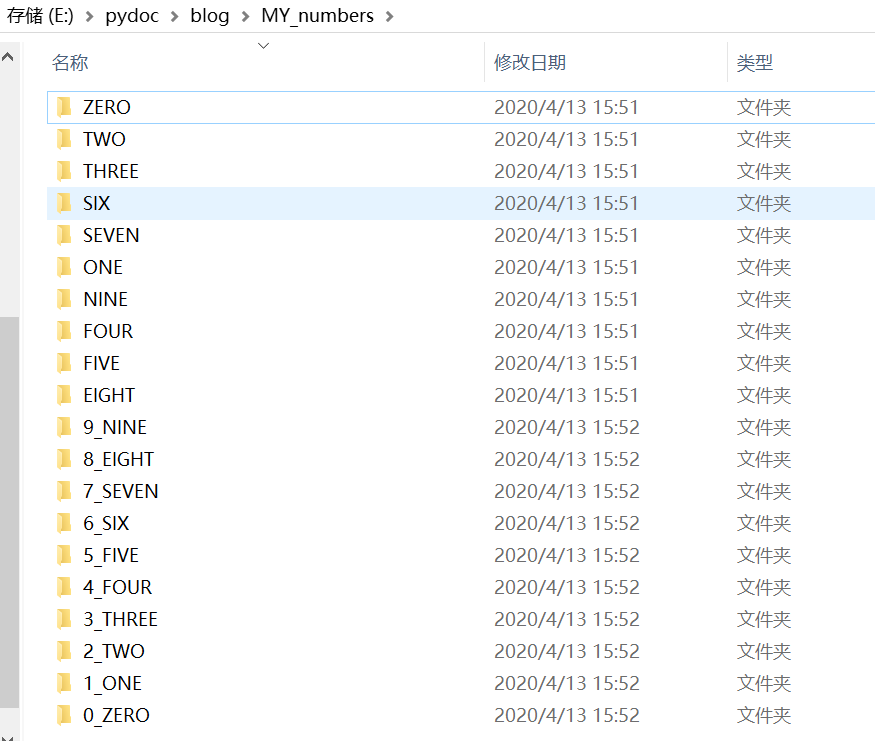
4.3 制作原始数据集.
利用画图板制作手写体数据集,0-9每个5张图片,大小为32*32.
打开画图板
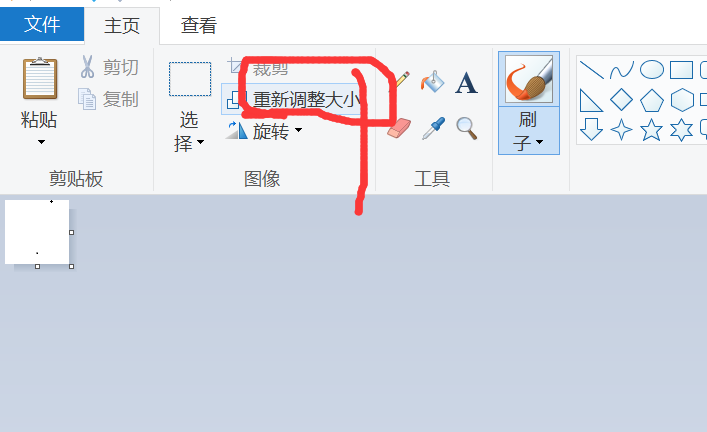
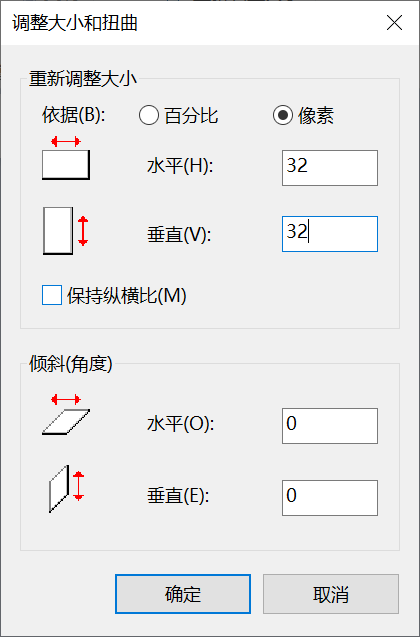
将这些图片对应地保存到./MY_numbers/ZERO(ONE,TWO,···,NINE)
4.4.使用以下代码扩展数据集,代码保存到根目录,命名为augment_images.py。
import os, sys
import argparse
import random
import cv2
import numpy as np
import imgaug as ia
from imgaug import augmenters as iaa
from tqdm import tqdm
def main():
# CMD args parser
parser = argparse.ArgumentParser(description='Augment image datasets')
parser.add_argument("--input", action = "store", help = "Input images dir")
parser.add_argument("--output", action = "store", help = "Output images dir")
parser.add_argument("--count", action = "store", help = "Number of augmented sets to make", type=int, default=1)
# Parse CMD args
args = parser.parse_args()
if (args.input == None or args.output == None):
parser.print_help()
sys.exit(1)
ia.seed(1)
paths = os.listdir(args.input)
for x in range(args.count):
seq = iaa.Sequential([
iaa.Fliplr(0.5), # horizontal flips
# Small gaussian blur with random sigma between 0 and 0.5.
# But we only blur about 50% of all images.
iaa.Sometimes(0.5,
iaa.GaussianBlur(sigma=(0, 0.2))
),
# Add gaussian noise.
# For 50% of all images, we sample the noise once per pixel.
# For the other 50% of all images, we sample the noise per pixel AND
# channel. This can change the color (not only brightness) of the pixels.
iaa.Sometimes(0.5,
iaa.AdditiveGaussianNoise(
loc=0, scale=(0.0, 0.005*255), per_channel=0.5
)
),
# Make some images brighter and some darker.
# In 20% of all cases, we sample the multiplier once per channel,
# which can end up changing the color of the images.
iaa.Sometimes(0.5,
iaa.Multiply((0.8, 1.2), per_channel=0.0),
),
# Apply affine transformations to each image.
# Scale/zoom images.
iaa.Sometimes(0.5,
iaa.Affine(
rotate=(-20, 20),
),
),
# Translate/move images.
iaa.Sometimes(0.5,
iaa.Affine(
scale={"x": (0.8, 1.2), "y": (0.8, 1.2)},
),
),
# Rotate images.
iaa.Sometimes(0.5,
iaa.Affine(
translate_percent={"x": (-0.1, 0.1), "y": (-0.1, 0.1)},
),
),
], random_order=True) # apply augmenters in random order
print("Augmenting images set %d/%d"%(x+1, args.count))
for i in tqdm(xrange(len(paths))):
img = cv2.imread(args.input+'/'+paths[i], cv2.IMREAD_GRAYSCALE)
img = seq.augment_image(img)
f = os.path.splitext(paths[i])
cv2.imwrite(args.output+'/'+f[0] + '_aug%d'%(x) + f[1], img)
print('Finished processing all images\n')
if __name__ == '__main__':
main()4.5. 使用批处理脚本运行augment_images.py,命名为augment_pic.bat。
python augment_images.py --input MY_numbers/ZERO/ --output MY_numbers/0_ZERO/ --count 20
echo.
python augment_images.py --input MY_numbers/ONE/ --output MY_numbers/1_ONE/ --count 20
echo.
python augment_images.py --input MY_numbers/TWO/ --output MY_numbers/2_TWO/ --count 20
echo.
python augment_images.py --input MY_numbers/THREE/ --output MY_numbers/3_THREE/ --count 20
echo.
python augment_images.py --input MY_numbers/FOUR/ --output MY_numbers/4_FOUR/ --count 20
echo.
python augment_images.py --input MY_numbers/FIVE/ --output MY_numbers/5_FIVE/ --count 20
echo.
python augment_images.py --input MY_numbers/SIX/ --output MY_numbers/6_SIX/ --count 20
echo.
python augment_images.py --input MY_numbers/SEVEN/ --output MY_numbers/7_SEVEN/ --count 20
echo.
python augment_images.py --input MY_numbers/EIGHT/ --output MY_numbers/8_EIGHT/ --count 20
echo.
python augment_images.py --input MY_numbers/NINE/ --output MY_numbers/9_NINE/ --count 20
pause结果如下:
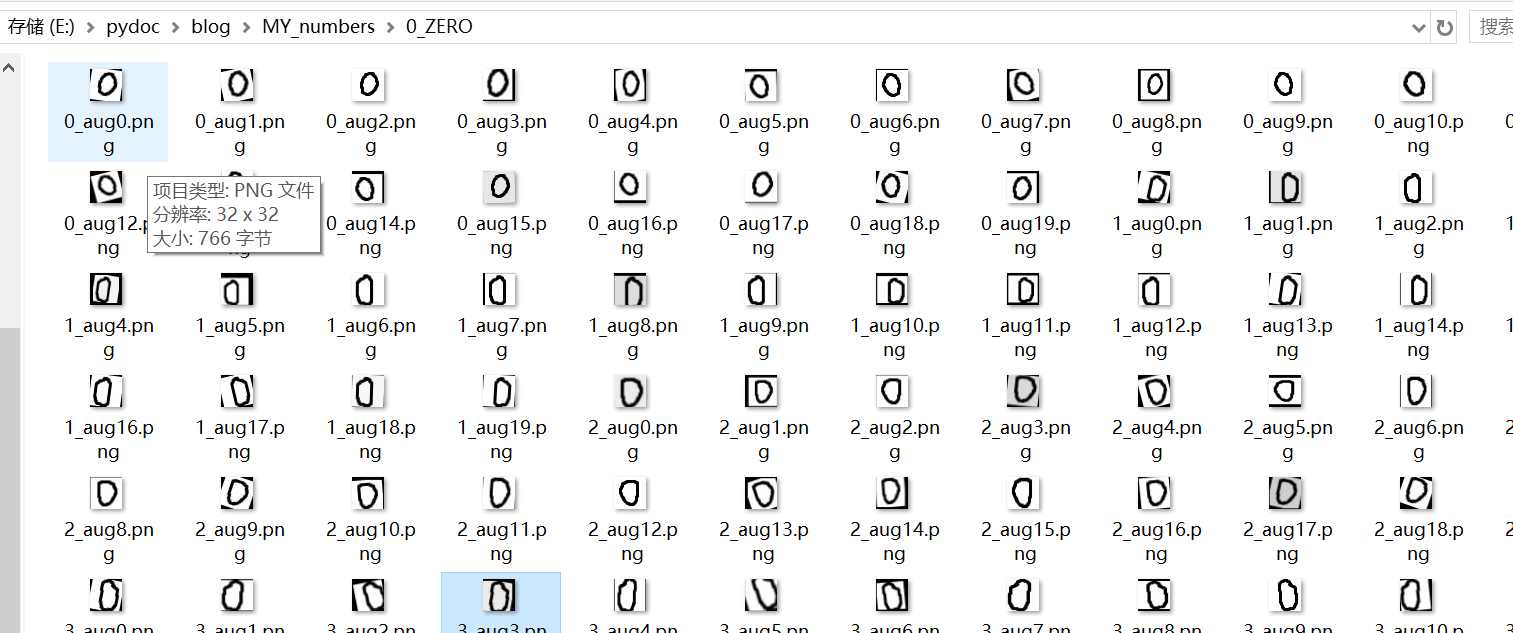
4.6 根目录新建文件./blog/data.将扩展数据文件夹拷贝到data文件夹下。
4.7 在./blog目录下,按住shift,鼠标右键打开powershell窗口,输入tree命令,文件结构如下:
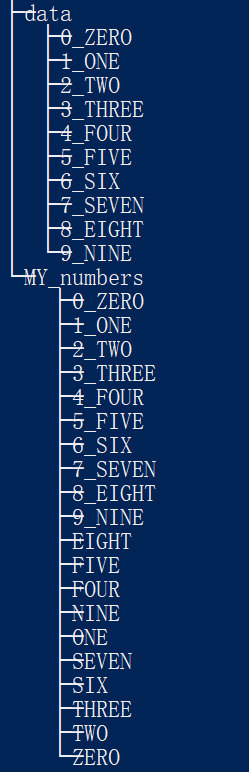
4.8 至此,数据集制作完毕。
5. 制作数据标签。
5.1 制作lmdb标签
5.1.1 新建create_labels.py 文件,代码如下:
# coding=utf-8
import
os, sys
import argparse
import random
import numpy as np
from tqdm import tqdm
import time
import shutil
def shuffle_in_unison(a, b):
assert len(a) == len(b)
shuffled_a = np.empty(a.shape, dtype=a.dtype)
shuffled_b = np.empty(b.shape, dtype=b.dtype)
permutation = np.random.permutation(len(a))
for old_index, new_index in enumerate(permutation):
shuffled_a[new_index] = a[old_index]
shuffled_b[new_index] = b[old_index]
return shuffled_a, shuffled_b
def move_files(input, output):
'''
Input: 数据集文件夹,不同分类的数据存储在不同子文件夹中
Output: 输出的所有文件,文件命名格式为 class_number.jpg; 输出必须是绝对路径
'''
index = -1
for root, dirs, files in os.walk(input):
if index != -1:
print 'Working with path', root
print 'Path index', index
filenum = 0
for file in (files if index == -1 else tqdm(files)):
fileName, fileExtension = os.path.splitext(file)
if fileExtension == '.jpg' or fileExtension == '.JPG' or fileExtension == '.png' or fileExtension == '.PNG':
full_path = os.path.join(root, file)
# print full_path
if (os.path.isfile(full_path)):
file = os.path.basename(os.path.normpath(root)) + str(filenum) + fileExtension
try:
test = int(file.split('_')[0])
except:
file = str(index) + '_' + file
# print os.path.join(output, file)
shutil.copy(full_path, os.path.join(output, file))
filenum += 1
index += 1
def create_text_file(input_path, percentage):
'''
为 Caffe 创建 train.txt 和 val.txt 文件
'''
images, labels = [], []
os.chdir(input_path)
for item in os.listdir('.'):
if not os.path.isfile(os.path.join('.', item)):
continue
try:
label = int(item.split('_')[0])
images.append(item)
labels.append(label)
except:
continue
images = np.array(images)
labels = np.array(labels)
images, labels = shuffle_in_unison(images, labels)
X_train = images[0:int(len(images) * percentage)]
y_train = labels[0:int(len(labels) * percentage)]
X_test = images[int(len(images) * percentage):]
y_test = labels[int(len(labels) * percentage):]
os.chdir('..')
trainfile = open("train.txt", "w")
for i, l in zip(X_train, y_train):
trainfile.write(i + " " + str(l) + "\n")
testfile = open("test.txt", "w")
for i, l in zip(X_test, y_test):
testfile.write(i + " " + str(l) + "\n")
trainfile.close()
testfile.close()
def main():
# CMD 指令参数
parser = argparse.ArgumentParser(description='Create label files for an image dataset')
parser.add_argument("--input", action = "store", help = "Input images dir")
parser.add_argument("--output", action = "store", help = "Output images dir")
parser.add_argument("--percentage", action = "store", help = "Test/Train split", type=float, default=0.85)
#测试数据占训练数据的比重
# Parse CMD args
args = parser.parse_args()
if (args.input == None or args.output == None):
parser.print_help()
sys.exit(1)
move_files(args.input, args.output)
create_text_file(args.output, args.percentage)
print('Finished processing all images\n')
if __name__ == '__main__':
main()5.1.2 新建文件夹./blog/lmdbin,制作批处理脚本create_lists.bat.
python create_labels.py --input data/ --output lmdbin/
pause运行脚本,根目录会生成两个文件 train.txt 和 test.txt:
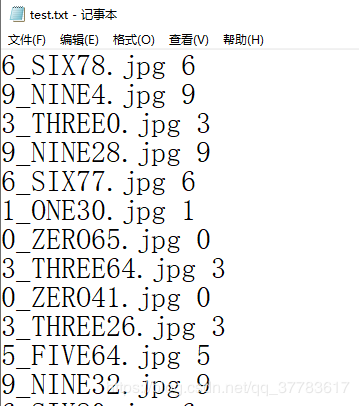
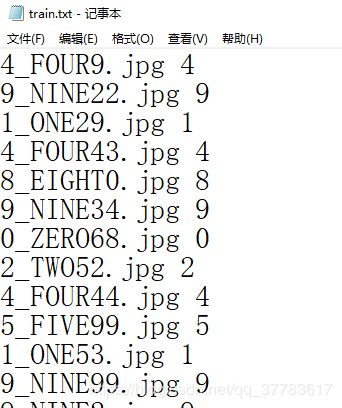
现在已经得到了训练数据的清单
5.1.3 生成lmdb
生成LMDB格式数据需要使用Caffe自带的函数 convert_imageset,所以这些函数运行需要在编译好地caffe文件夹下运行,否则会报错!!!
函数介绍:
convert_imageset [FLAGS] ROOTFOLDER/ LISTFILE DB_NAMEFLAGS这个参数组的内容:
-gray: 是否以灰度图的方式打开图片。程序调用opencv库中的imread()函数来打开图片,默认为false
-shuffle: 是否随机打乱图片顺序。默认为false
-backend:需要转换成的db文件格式,可选为leveldb或lmdb,默认为lmdb
-resize_width/resize_height: 改变图片的大小。在运行中,要求所有图片的尺寸一致,因此需要改变图片大小。 程序调用opencv库的resize()函数来对图片放大缩小,默认为0,不改变
-check_size: 检查所有的数据是否有相同的尺寸。默认为false,不检查
-encoded: 是否将原图片编码放入最终的数据中,默认为false
-encode_type: 与前一个参数对应,将图片编码为哪一个格式:‘png','jpg'......
————————————————
版权声明:本文为CSDN博主「欣欣以向荣」的原创文章,遵循 CC 4.0 BY-SA 版权协议,转载请附上原文出处链接及本声明。
原文链接:https://blog.csdn.net/qq_37783617/article/details/96841981ROOTFOLDER/: 图片存放的绝对路径,lmdbin的路径
LISTFILE: 图片文件列表清单,一般为一个txt文件,一行一张图片
DB_NAME: 最终生成的db文件存放目录
执行脚本文件:(脚本需要在./caffe-master/Build/x64/Release/下)
convert_imageset --shuffle E:/pydoc/blog/lmdbin/ E:/pydoc/blog/train.txt E:/pydoc/blog/train_lmdb
echo.
convert_imageset --shuffle E:/pydoc/blog/lmdbin/ E:/pydoc/blog/test.txt E:/pydoc/blog/test_lmdb根目录里生成了test_lmdb文件夹和train_lmdb文件夹
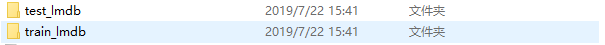
上述两个文件夹下各生成两个数据包:

到此,lmdb的数据集准备完成!
如果有需要,可以执行脚本生成均值文件:
优点:图片减去均值再训练,会提高训练速度和精度。因此,一般都会有这个操作。
但是必须保证所有图片的规格大小一致
执行脚本:(脚本需要在./caffe-master/Build/x64/Release/下)
compute_image_mean -backend=lmdb E:/pydoc/blog/train_lmdb mean.binaryproto
pause6.训练神经网络
6.1 准备prototxt文件
下载openmv-master,解压到./blog文件夹下。
打开openmv-master\ml\cmsisnn\models\lenet,可以看到:
lenet.network (适用于OPenMV的神经网络,是一个二进制文件)
lenet_solver.prototxt (供Caffe使用的配置训练参数的文件)
lenet_train_test.prototxt (网络各层训练和测试的参数)
test.sh (Linux脚本文件,用于测试模型)
train.sh(Linux脚本文件,用于训练模型)
我们把后四个文件拷贝到要网络的根目录下备用!!!
6.2 修改训练参数
6.2.1打开lenet_solver.prototxt文件
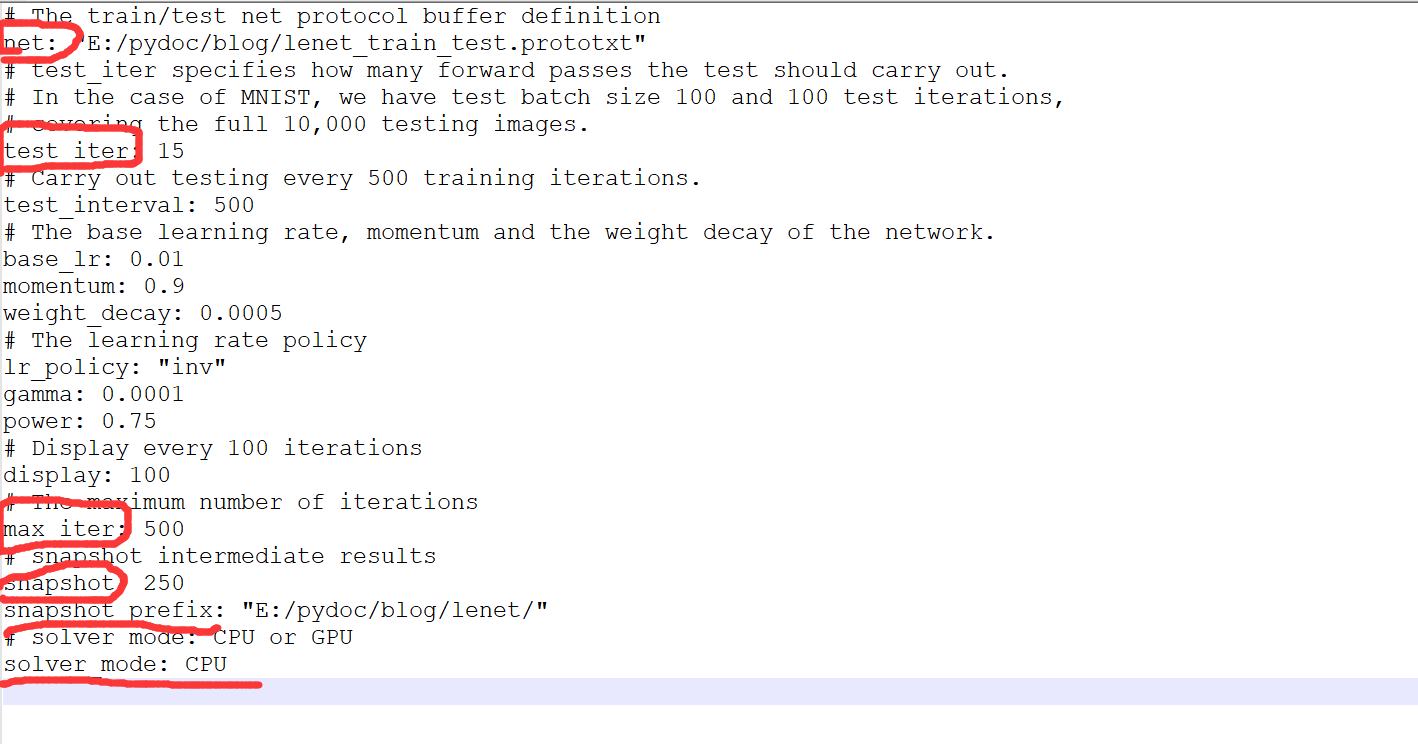
修改红圈的几处地方:
第一处:net: "[lenet_train_test.prototxt文件的存放路径]"
第二处:test_iter: [该数值表示测试每次数据的量]=测试数据总量/batch_size
比如我们有150个测试数据,每次测试10个就只需要测试15次,修改test_iter:15
第三处:最大迭代次数(根据数据集大小设定) 过小精度低,过大会导致震荡
第四处:快照次数,根据训练数据集大小设定
第五处:快照保存的地址
第六处:如果之前caffe编译是在CPU环境下,此处改为CPU。
6.2.2打开lenet_train_test.prototxt文件
name: "LeNet"
layer {
name: "data"
type: "Data"
top: "data"
top: "label"
include {
phase: TRAIN
}
transform_param {
scale: 0.00390625
mean_file: "mean.binaryproto" //没有均值文件的删除该行
}
data_param {
source: "train_lmdb" //训练用lmdb文件夹的相对地址
batch_size: 32 //训练间隔,一般为64,我的数据集小,使用32
backend: LMDB
}
}
layer {
name: "data"
type: "Data"
top: "data"
top: "label"
include {
phase: TEST
}
transform_param {
scale: 0.00390625
mean_file: "mean.binaryproto" //没有均值文件的删除该行
}
data_param {
source: "test_lmdb" //测试用lmdb文件夹的相对地址
batch_size: 10 //测试间隔,与前一个文件中的test_iter有对应关系 10*15=150(测试数量)
backend: LMDB //数据集存储结构
}
}
layer {
name: "conv1"
type: "Convolution"
bottom: "data"
top: "conv1"
param {
lr_mult: 1
}
param {
lr_mult: 2
}
convolution_param {
num_output: 20
kernel_size: 5 //如果图片规格小,可以适当减小卷积核的大小
stride: 1
weight_filler {
type: "xavier"
}
bias_filler {
type: "constant"
}
}
}
layer {
name: "pool1"
type: "Pooling"
bottom: "conv1"
top: "pool1"
pooling_param {
pool: MAX
kernel_size: 2
stride: 2
}
}
layer {
name: "conv2"
type: "Convolution"
bottom: "pool1"
top: "conv2"
param {
lr_mult: 1
}
param {
lr_mult: 2
}
convolution_param {
num_output: 50
kernel_size: 5 //如果图片规格小,可以适当减小卷积核的大小
stride: 1
weight_filler {
type: "xavier"
}
bias_filler {
type: "constant"
}
}
}
layer {
name: "pool2"
type: "Pooling"
bottom: "conv2"
top: "pool2"
pooling_param {
pool: MAX
kernel_size: 2
stride: 2
}
}
layer {
name: "ip1"
type: "InnerProduct"
bottom: "pool2"
top: "ip1"
param {
lr_mult: 1
}
param {
lr_mult: 2
}
inner_product_param {
num_output: 100
weight_filler {
type: "xavier"
}
bias_filler {
type: "constant"
}
}
}
layer {
name: "relu1"
type: "ReLU"
bottom: "ip1"
top: "ip1"
}
layer {
name: "ip2"
type: "InnerProduct"
bottom: "ip1"
top: "ip2"
param {
lr_mult: 1
}
param {
lr_mult: 2
}
inner_product_param {
num_output: 10
weight_filler {
type: "xavier"
}
bias_filler {
type: "constant"
}
}
}
layer {
name: "accuracy"
type: "Accuracy"
bottom: "ip2"
bottom: "label"
top: "accuracy"
include {
phase: TEST
}
}
layer {
name: "loss"
type: "SoftmaxWithLoss"
bottom: "ip2"
bottom: "label"
top: "loss"
}6.3 训练模型
6.3.1 编写 train.bat : (脚本需要在./caffe-master/Build/x64/Release/下)
caffe train --solver=E:/pydoc/blog/lenet_solver.prototxt
pause6.3.2 编写 test.bat:(脚本需要在./caffe-master/Build/x64/Release/下)
caffe test --model=E:/pydoc/blog/lenet_train_test.prototxt --weights=E:/pydoc/blog/lenet/_iter_500.caffemodel
pause 输出:
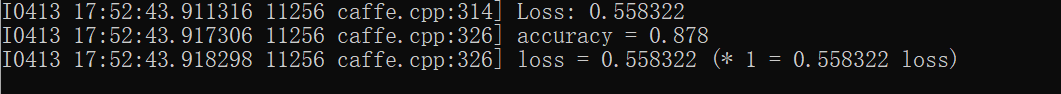
可见,模型准确率为:87.8%。
7.生成openmv二进制文件。
7.1 打开./openmv-master/openmv-master/ml/cmsisnn,nn_quantizer.py 和 nn_convert.py ,我们将这两个脚本拷贝到根目录./blog下
7.2 编写批处理文件:
python nn_quantizer.py --cpu --model E:/pydoc/blog/lenet_train_test.prototxt --weights E:/pydoc/blog/lenet/_iter_500.caffemodel --save E:/pydoc/blog/lenet/output.pkl
pause7.3 生成二进制文件
使用 OpenMV NN 转换器脚本将模型转换为二进制格式,可由 OpenMV Cam 运行。该转换器脚本会输出每个层类型的代码,后跟该层的维度和权重。
在 OpenMV Cam 上,固件读取该二进制文件,并使用链表数据结构在内存中构建网络。
编写批处理脚本
python nn_convert.py --model E:/pydoc/blog/lenet/output.pkl --mean E:/pydoc/blog/mean.binaryproto --output E:/pydoc/blog/lenet/output.network
pause输出:
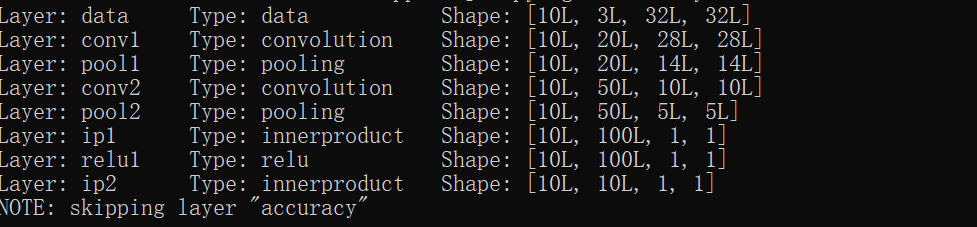
至此:全部结束!!!
生成network后如何在openmv上运行,请参考openmv视频教程:https://singtown.com/learn/50543/
来源:oschina
链接:https://my.oschina.net/u/4373067/blog/4264167