在anaconda下安装scrapy库时,报了CondaHTTPError: HTTP 000 CONNECTION FAILED for url <https://repo.anaconda.com/pkgs/main/win-64/twisted-19.2.0-py37he774522_0.tar.bz2>这个错误,查找到了大佬的帖子:https://blog.csdn.net/ling_xiobai/article/details/78659981成功安装好了。
具体报错如下:
CondaHTTPError: HTTP 000 CONNECTION FAILED for url <https://repo.continuum.io/pkgs/main/win-64/repodata.json.bz2>
Elapsed: -
An HTTP error occurred when trying to retrieve this URL.
HTTP errors are often intermittent, and a simple retry will get you on your way.
ConnectTimeout(MaxRetryError("HTTPSConnectionPool(host='repo.continuum.io', port=443): Max retries exceeded with url: /pkgs/main/win-64/repodata.json.bz2 (Caused by ConnectTimeoutError(<urllib3.connection.VerifiedHTTPSConnection object at 0x00000247EB8CC1D0>, 'Connection to repo.continuum.io timed out. (connect timeout=9.15)'))",),)配置了清华大学的镜像:
(base) C:\Users\Lenovo>conda config --add channels https://mirrors.tuna.tsinghua.edu.cn/anaconda/cloud/msys2/
(base) C:\Lenovo>conda config --add channels https://mirrors.tuna.tsinghua.edu.cn/anaconda/cloud/conda-forge/
(base) C:\Users\Lenovo>conda config --add channels https://mirrors.tuna.tsinghua.edu.cn/anaconda/pkgs/free/
(base) C:\Users\Lenovo>conda config --set show_channel_urls yes注意是一句一句地执行,并且这个配置过程没有结果输出的(不要以为自己错了).
最终测试:
D:\Anaconda) C:\Users\Jackko\Documents>conda create -n jackko-regression python=2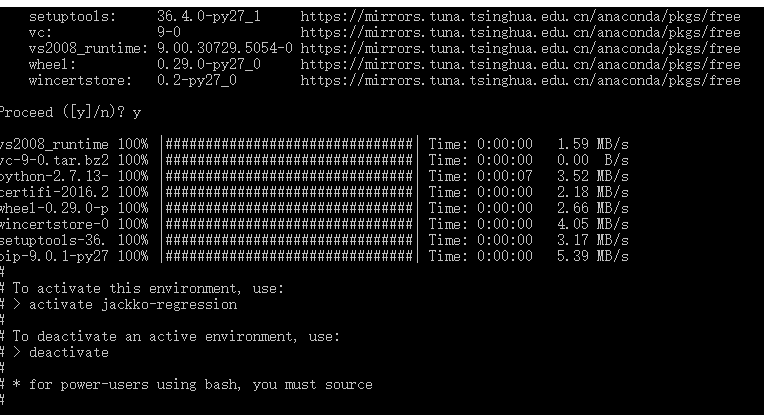
来源:oschina
链接:https://my.oschina.net/u/4305937/blog/3539334