查看服务的当前状态
(flaskApi) [root@67 goTest]# systemctl status nginx.service
● nginx.service - The nginx HTTP and reverse proxy server
Loaded: loaded (/usr/lib/systemd/system/nginx.service; enabled; vendor preset: disabled)
Active: active (running) since 一 2019-10-21 13:52:34 CST; 3min 56s ago
Main PID: 25799 (nginx)
CGroup: /system.slice/nginx.service
├─25799 nginx: master process /usr/sbin/nginx
├─25800 nginx: worker process
├─25801 nginx: worker process
├─25802 nginx: worker process
└─25803 nginx: worker process
10月 21 13:52:34 67.59.247.60.static.bjtelecom.net systemd[1]: Starting The nginx HTTP and r....
10月 21 13:52:34 67.59.247.60.static.bjtelecom.net nginx[25793]: nginx: the configuration fi...k
10月 21 13:52:34 67.59.247.60.static.bjtelecom.net nginx[25793]: nginx: configuration file /...l
10月 21 13:52:34 67.59.247.60.static.bjtelecom.net systemd[1]: Started The nginx HTTP and re....
Hint: Some lines were ellipsized, use -l to show in full.启动nginx服务
systemctl start nginx.service停止nginx服务
systemctl stop nginx.service 重新启动服务
systemctl restart nginx.service重新读取nginx配置(这个最常用, 不用停止nginx服务就能使修改的配置生效)
systemctl reload nginx.service
参考文档:写的超全,又清楚又详细!
centos7安装Nginx配置自启动命令
另:最新版本的nginx启动后,通过浏览器访问,不再是熟悉的welcome to nginx页面,而是下面这样子了
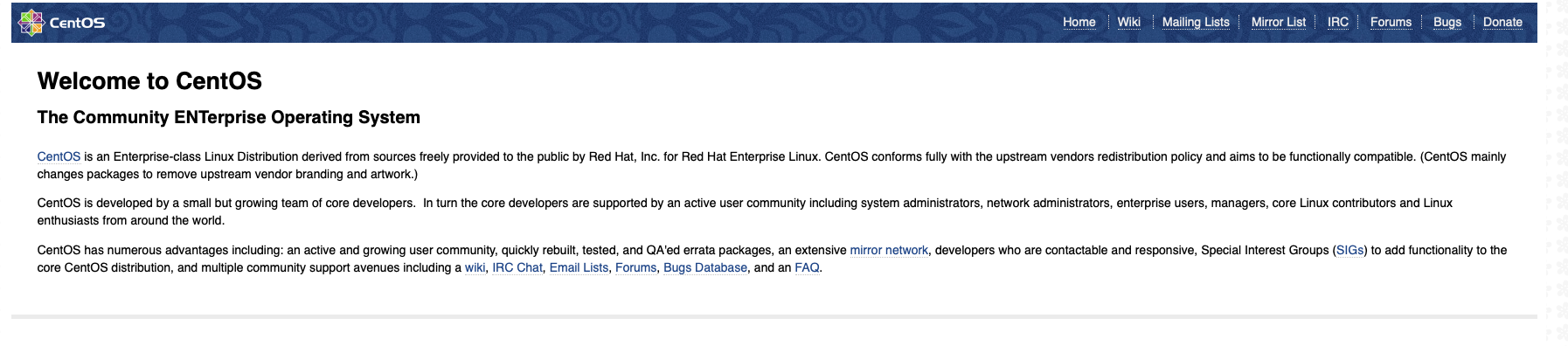
来源:oschina
链接:https://my.oschina.net/u/4354518/blog/3366350