import com.alibaba.fastjson.JSONObject;
import lombok.extern.slf4j.Slf4j;
import org.junit.Test;
import org.junit.runner.RunWith;
import org.springframework.beans.factory.annotation.Autowired;
import org.springframework.boot.test.autoconfigure.web.servlet.AutoConfigureMockMvc;
import org.springframework.boot.test.context.SpringBootTest;
import org.springframework.http.MediaType;
import org.springframework.test.context.junit4.SpringRunner;
import org.springframework.test.web.servlet.MockMvc;
import org.springframework.test.web.servlet.request.MockMvcRequestBuilders;
@RunWith(SpringRunner.class)
@SpringBootTest(classes = SyncServerBootstrap.class) //类似前置条件,比如我需要启动服务之后才能请求
@Slf4j
@AutoConfigureMockMvc
public class QueryTests {
@Autowired
private MockMvc mockMvc;
@Test
public void greatUserWhithDetailView() throws Exception{
JSONObject jsonObject = new JSONObject();
jsonObject.put("name","111");
String result = mockMvc.perform(MockMvcRequestBuilders.post("/query")
.contentType(MediaType.APPLICATION_JSON)
.content(jsonObject.toJSONString()))
.andReturn().getResponse().getContentAsString();
log.info(result);
}
}
@PostMapping(value = "/query", produces = "application/json;charset=utf-8")
public String queryPage(@RequestBody QueryVO query){
//coding
}
<parent>
<groupId>org.springframework.boot</groupId>
<artifactId>spring-boot-starter-parent</artifactId>
<version>2.2.2.RELEASE</version>
<relativePath/> <!-- lookup parent from repository -->
</parent>
<dependency>
<groupId>org.springframework.boot</groupId>
<artifactId>spring-boot-starter-test</artifactId>
<scope>test</scope>
</dependency>
Google Chrome Plugin :Talend API
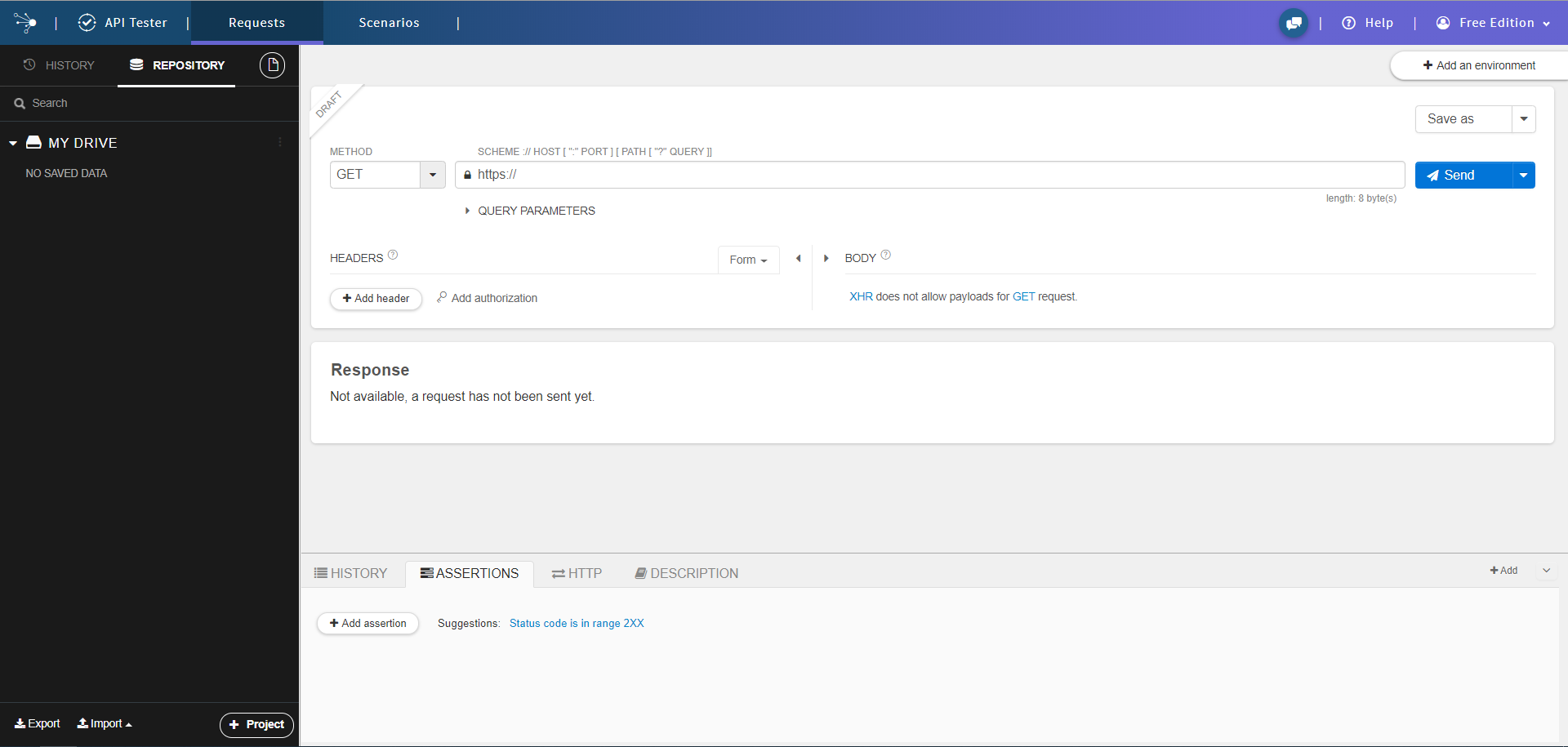
来源:oschina
链接:https://my.oschina.net/u/3422521/blog/3291120