彻底卸载:
把如下代码复制到文本中,后缀命名为cmd,右键,使用管理员方式打开,否则会报错
需要下载 install_wim_tweak.exe 这个软件,后面的压缩包有。
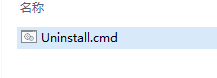
1 @echo off
2 cd /d "%~dp0"
3 echo Uninstalling ...
4 CLS
5 install_wim_tweak.exe /o /l
6 install_wim_tweak.exe /o /c "Windows-Defender" /r
7
8
9 install_wim_tweak.exe /h /o /l
10 echo It should be uninstalled. Please reboot Windows 10.
11 pause
或者:直接下载脚本(WindowsDefenderRemoveScript.zip)
https://linux-1251121573.cos.ap-guangzhou.myqcloud.com/soft/windows/WindowsDefenderRemoveScript.zip
方法二:禁用
按WIN+R 调出运行,然后输入 gpedit.msc 确定
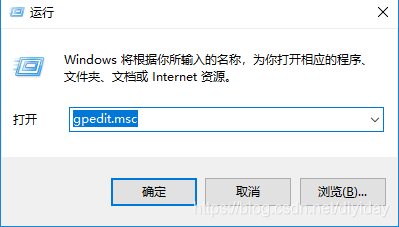
然后在策略组中展开【计算机管理】-【管理模板】-【Windows组件】-【Windows Defender】
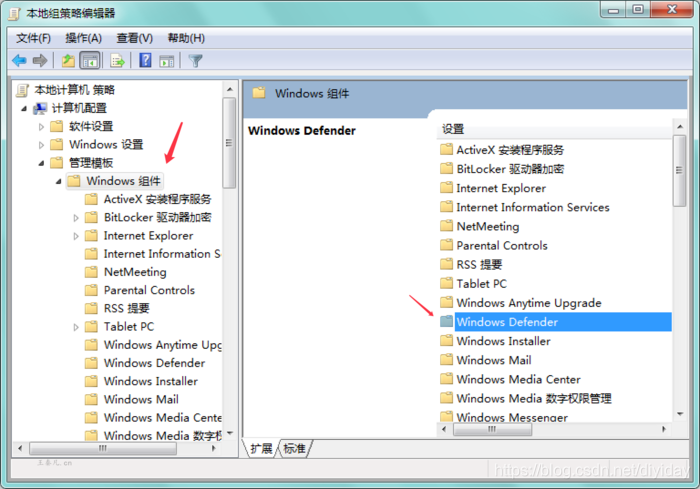
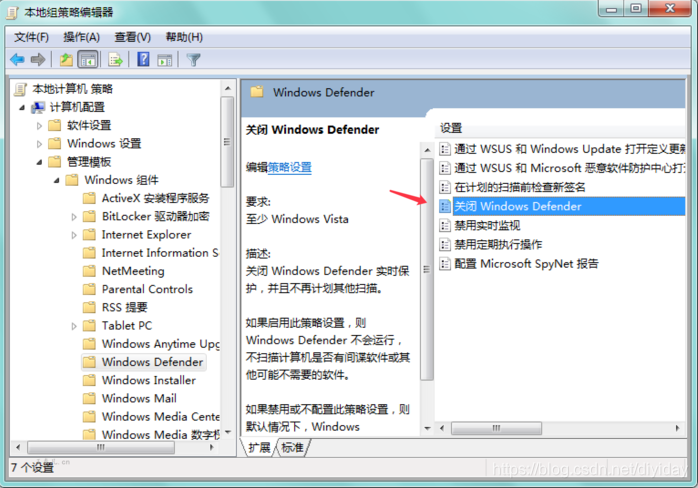
然后找到关闭 Windows Defender ,双击后设置为“已启用”,然后应用并确定即可
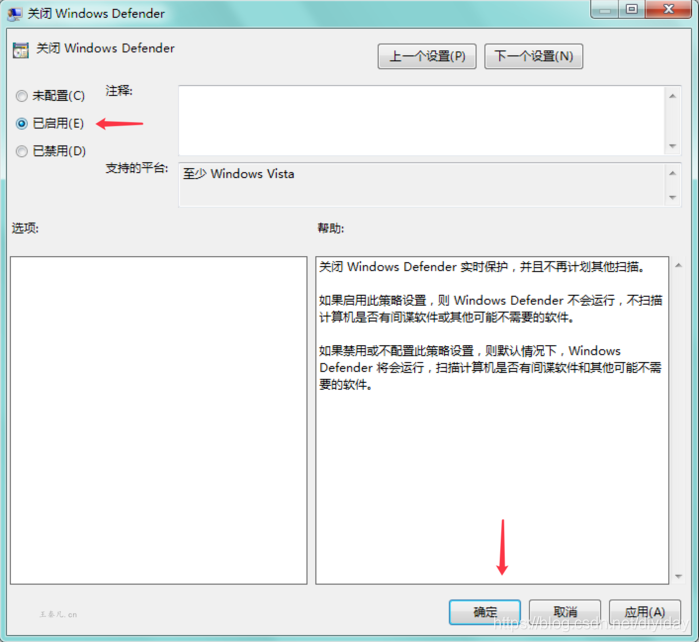
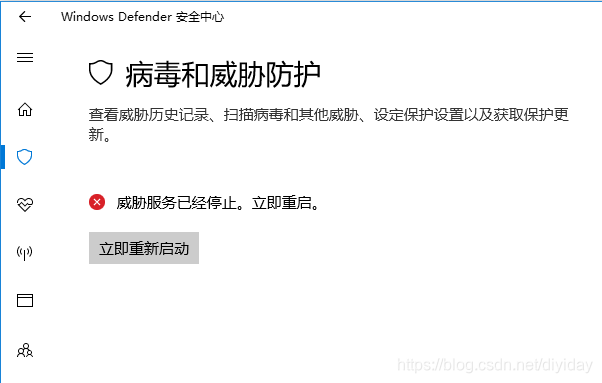
版权声明:本文为CSDN博主「diyiday」的原创文章,遵循 CC 4.0 BY-SA 版权协议,转载请附上原文出处链接及本声明。
原文链接:https://blog.csdn.net/diyiday/java/article/details/88304698
来源:oschina
链接:https://my.oschina.net/u/4273871/blog/3229322