使用<a>、<img>、<map>元素,实现点击图片上的某个区域跳转链接功能:
文件目录:


1 <!DOCTYPE html> 2 <html lang="en"> 3 <head> 4 <meta charset="UTF-8"> 5 <meta name="viewport" content="width=device-width, initial-scale=1.0"> 6 <title>Document</title> 7 </head> 8 <body> 9 <!-- 一个超链接中放一张图片,点击图片,则跳转到太阳系简介 10 点击图片特定区域,跳转到相关页面 --> 11 <a href="https://baike.baidu.com/item/%E5%A4%AA%E9%98%B3%E7%B3%BB/173281?fr=aladdin"> 12 <!-- img元素,usemap要写上map元素的name,加上# --> 13 <img usemap="#solarMap" src="./image/solar.jpg" alt="太阳系图片"> 14 </a> 15 <map name="solarMap"> 16 <!-- shape形状,coords坐标 --> 17 <!-- shape的值有:circle圆、rect矩形、poly多边形 --> 18 <!-- shape="circle" coords="x,y,半径" --> 19 <!-- shape="rect" coords="左上坐标的x,左上坐标的y,右下坐标的x,右下坐标的y" --> 20 <!-- shape="poly" coords="各个顶点坐标的x和y,顺时针书写" --> 21 <area shape="circle" coords="362,203,45" href="https://baike.baidu.com/item/%E6%9C%A8%E6%98%9F/222105?fr=aladdin" alt="木星图片"> 22 <area shape="rect" coords="325,280,400,325" href="https://baike.baidu.com/item/%E6%9C%A8%E6%98%9F/222105?fr=aladdin" alt="木星文字"> 23 <area shape="poly" coords="655,400,625,375,655,330,685,340" href="https://baike.baidu.com/item/%E5%86%A5%E7%8E%8B%E6%98%9F/137498?fr=aladdin" alt="冥王星文字"> 24 </map> 25 </body> 26 </html>
展示效果:
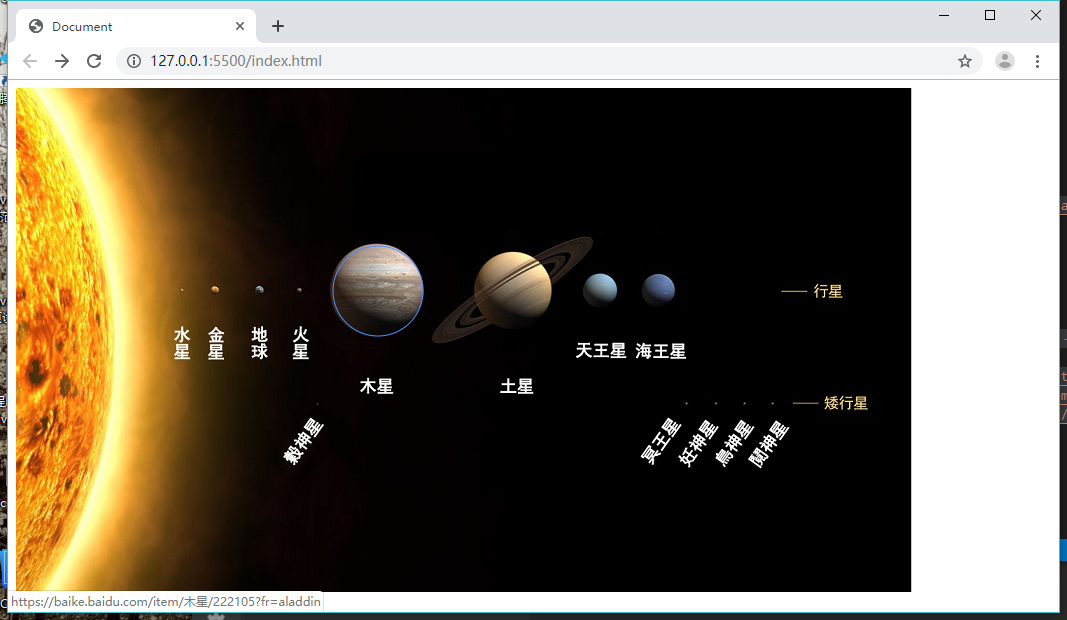
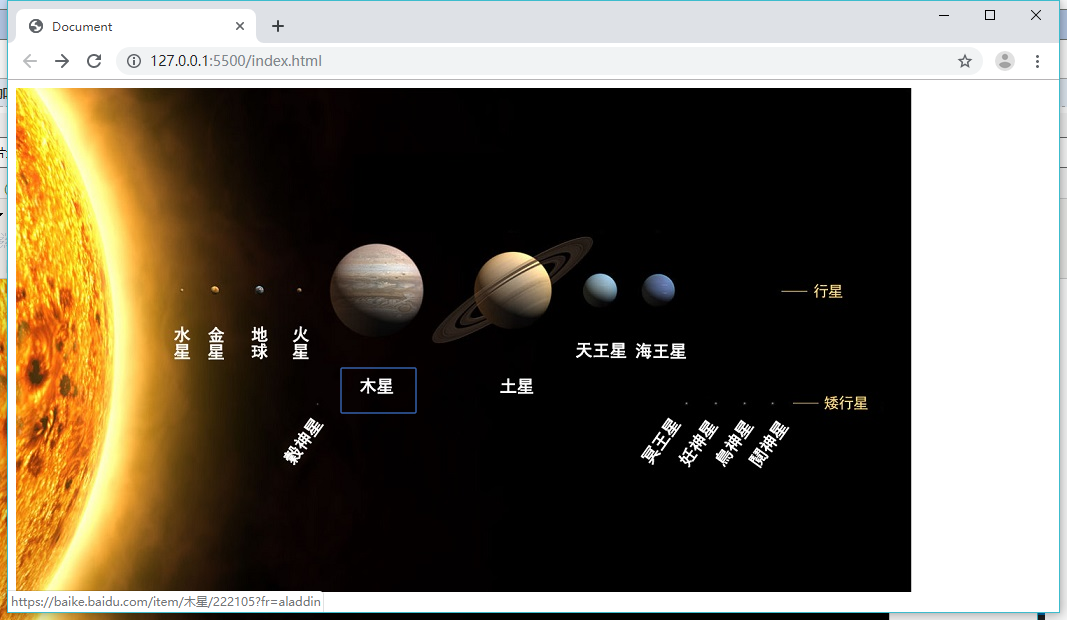
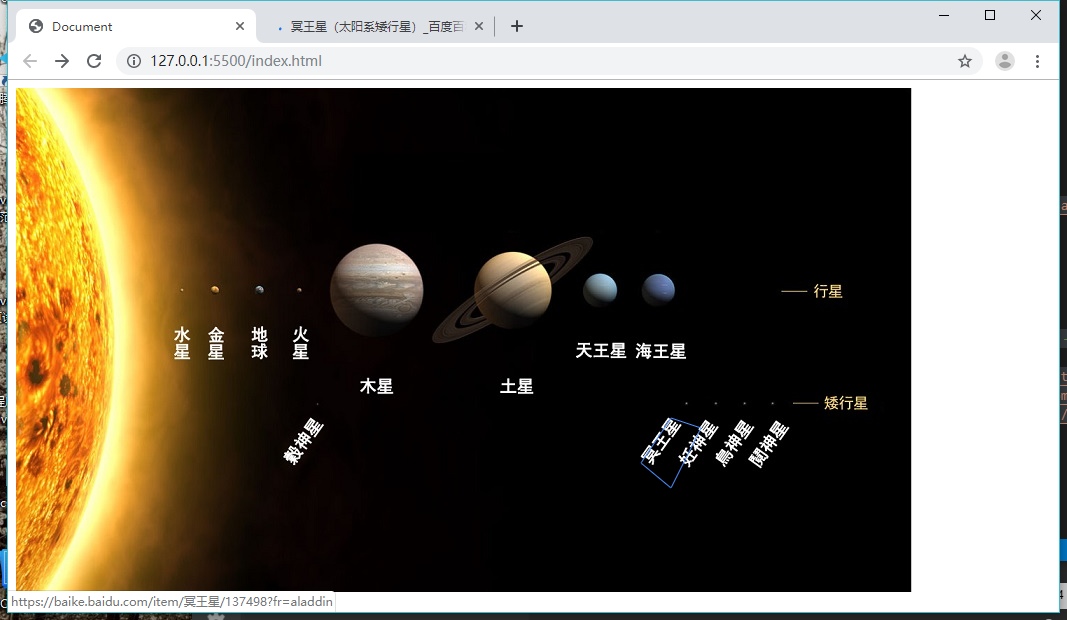
来源:https://www.cnblogs.com/lanshanxiao/p/12655497.html
