Autofac是应用于.Net平台的依赖注入(DI,Dependency Injection)容器,具有贴近、契合C#语言的特点。随着应用系统的日益庞大与复杂,使用Autofac容器来管理组件之间的关系可以“扁平化”错综复杂的类依赖,具有很好的适应性和便捷度。
在该篇博文中,我们将应用Autofac,以依赖注入的方式建立传统ASP.NET页面与服务/中间层之间的联系,建立“呈现”与“控制”的纽带。
那么,如何将依赖注入(Dependency Injection)植入ASP.NET中呢?
ASP.NET页面生命周期的整个过程均被ASP.NET工作者进程把持,这也就基本上切断了我们想在这个过程中通过“构造函数注入(Constructor injection)”的方式植入服务/中间层的念头,并且要求我们必须在进入页面生命周期之前完成这个植入的过程。基于这种考虑,我们可以采用IhttpModule基础之上“属性注入(Property injection)”方式。以下为实现细节:
1、 引用相应dll
下载Autofac,注意你下载的版本是否与你项目的.net版本一致
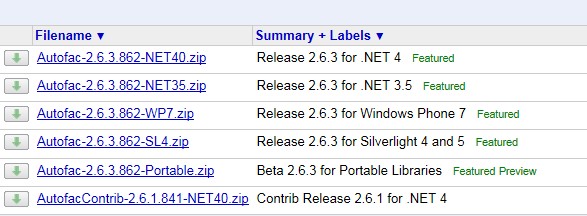
向ASP.NET应用程序添加以下引用:
Autofac.dll
Autofac.Integration.Web.dll
Autofac.Integration.Web.Mvc.dll
2、 设置web.config
接下来要修改web.config文件,新建一个HTTP模块,由于控制反转容器会动态初始化对象,所以该模块的目的就是适当的将建立的对象释放。
<configuration>
<system.web>
<httpModules>
<!--IIS6下设置 -->
<add name="ContainerDisposal" type="Autofac.Integration.Web.ContainerDisposalModule, Autofac.Integration.Web" />
</httpModules>
</system.web>
<system.webServer>
<!--IIS7 下设置-->
<modules>
<add name="ContainerDisposal" type="Autofac.Integration.Web.ContainerDisposalModule, Autofac.Integration.Web" />
</modules>
<validation validateIntegratedModeConfiguration="false" />
</system.webServer>
说明:
ContainerDisposalModule,页面请求结束,Autofac释放之前创建的组件/服务。
PropertyInjectionModule,在页面生命周期之前,向页面注入依赖项。
3、修改Global.asax页面内容,在Application_Start事件里启用控制反转容器,让.net MVC能够与autofac集成
由于使用autofac必须用到一些命名空间,必须添加以下引用
using Autofac;
using Autofac.Integration.Web;
using Autofac.Integration.Web.Mvc;
在MvcApplication类中设定IContainerProviderAccessor接口,并在类别层级添加以下代码
public IContainerProvider ContainerProvider
{
get { return _containerProvider; }
}
在Application_Start方法中的最前面添加以下代码:
SetupResolveRules(builder);
builder.RegisterControllers(Assembly.GetExecutingAssembly());
_containerProvider = new ContainerProvider(builder.Build());
ControllerBuilder.Current.SetControllerFactory(new AutofacControllerFactory(_containerProvider));
4、 页面属性获取服务/中间层
在.aspx页面后台放置一公开的属性,用来接收服务/中间层。
// 用来接收服务/中间层的属性
public IEmpMng SomeDependency { get; set; }
protected void Page_Load(object sender, EventArgs e)
{
lblEmp.Text = this.SomeDependency.selectOneEmp();
}
来源:https://www.cnblogs.com/zgqys1980/archive/2012/08/22/2650932.html