在很多中情况下,前端许要进行分页的数据显示,当前端发送分页数据请求时,我们需要在数据库中取出该页的数据。利用mybatis实现分页请求主要有两种方法
1、利用mysql的分页语句
limit #{startIndex},#{pageSize}
这时我们需要在mapper配置文件中进行修改,如下:
<select id="selectAll" parameterType="Map" resultType="Goods">
select * from theme limit #{startIndex},#{pageSize}
</select>
startIndex为该分页数据的起始索引下标,pageSize为每页的数据条数
另外Dao层也需要进行相应修改,调用时将startIndex和pageSize传到mapper的配置文件中,这里采用Hashmap键值对的方式,将两个值传入。
public List<Goods> getAll(int currentPage,int pageSize) throws IOException {
SqlSession sqlSession = MybatisUtil.getSqlSession();
Map<String,Integer> map = new HashMap<String, Integer>();
map.put("startIndex",(currentPage-1)*pageSize);
map.put("pageSize",pageSize);
List<Goods> goods = sqlSession.selectList("cn.ll.entity.GoodsMapper.selectAll",map);
sqlSession.close();
return goods;
}
当然,也可以为map单独建一个类,用set方法进行类属性的相关设置
2、通过RowBounds来设置分页
这种方式mapper配置文件不需要做任何改动,只需在Dao层相应方法内新建rowBounds对象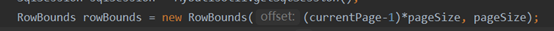
其中rowbounds里的两个参数含义和startIndex、pageSize相同。
public List<Goods> getAll(int currentPage,int pageSize) throws IOException {
SqlSession sqlSession = MybatisUtil.getSqlSession();
RowBounds rowBounds = new RowBounds((currentPage-1)*pageSize, pageSize);
List<Goods> goods = sqlSession.selectList("cn.ll.entity.GoodsMapper.selectAll",null,rowBounds);
sqlSession.close();
return goods;
}
来源:CSDN
作者:qq_40820235
链接:https://blog.csdn.net/qq_40820235/article/details/104735571