1:用mysql驱动把mysql与tomcat的连接起来。把mysql驱动包(不用解压)放到Tomcat安装目录中lib文件夹下即可。
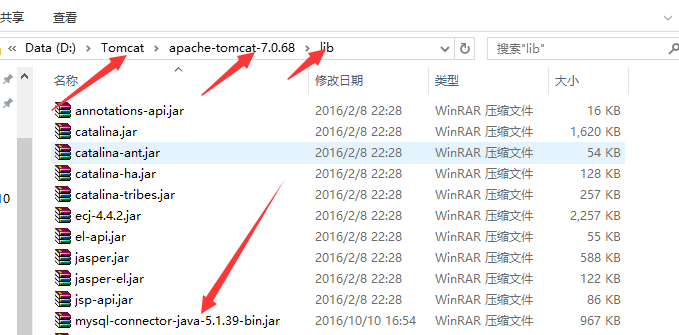
2:然后在自己的新建的web应用程序上面就可以下下面的代码

3:JDBC连接mysql数据库三步走
第一首先加载数据库驱动,注册到驱动管理器Class.forName("com.mysql.jdbc.Driver");
第二构建数据库连接URL,String URL="jdbc:mysql://localhost:3306/test";//test为自己创建的数据库,url格式:"jdbc协议:ip地址或者域名+端口+数据库名称"
第三获取Connection对象 Connection conn=DriverManager.getConnection("root","123456",URL);//root为自己mysql的用户名,123456为自己mysql的密码
解释说明:
String url="jdbc:mysql://localhost:3306/test";//test为自己创建的数据库
String username="root";//自己的mysql用户
String password="123456";//自己的mysql的密码
1 <%@ page language="java" contentType="text/html; charset=UTF-8"
2 pageEncoding="UTF-8"%>
3 <%@page import="java.sql.DriverManager"%>
4 <%@page import="java.sql.Connection"%>
5 <html>
6 <head>
7 <meta http-equiv="Content-Type" content="text/html; charset=UTF-8">
8 <title>Insert title here</title>
9 </head>
10 <body>
11
12 <%
13 try{
14 Class.forName("com.mysql.jdbc.Driver");//记载数据库驱动,注册到驱动管理器
15 String url="jdbc:mysql://localhost:3306/test";
16 String username="root";
17 String password="123456";
18 Connection conn=DriverManager.getConnection(url,username,password);
19 if(conn!=null){
20 out.println("数据库连接成功!!!");
21 }else{
22 out.println("数据库连接失败!!!");
23 }
24 }catch(ClassNotFoundException e){
25 e.printStackTrace();
26 }
27
28
29 %>
30 </body>
31 </html>

来源:https://www.cnblogs.com/biehongli/p/5950900.html