1.效果
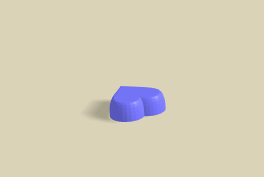
1.svg图片转化成threejs对象
这里我们用到了别人写好的函数transformSVGPathExposed(),这个函数传入的变量是svg图片的路径字符串,输出的是threejs中shape对象。
https://johnson2heng.github.io/three.js-demo/lib/js/libs/d3-threeD.js
我们在vue中引入上述js文件需要做一点小小修改。
原文件如下:
/* This Source Code Form is subject to the terms of the Mozilla Public
* License, v. 2.0. If a copy of the MPL was not distributed with this file,
* You can obtain one at http://mozilla.org/MPL/2.0/. */
var transformSVGPathExposed;
function d3threeD(exports) {
const DEGS_TO_RADS = Math.PI / 180,
UNIT_SIZE = 1;
const DIGIT_0 = 48,
DIGIT_9 = 57,
COMMA = 44,
SPACE = 32,
PERIOD = 46,
MINUS = 45;
function transformSVGPath(pathStr) {
// 函数实现方法
}
transformSVGPathExposed = transformSVGPath;
function applySVGTransform(obj, tstr) {
// 函数实现方法
}
applySVGTransformExposed = applySVGTransform
// 还有一些函数
}
var $d3g = {};
d3threeD($d3g);
(一)引入THREE
在文件前面引入threejs
var THREE = require('three')
(二)定义applySVGTransformExposed
要不然会出现applySVGTransformExposed变量未定义的错误
var applySVGTransformExposed;
(三)导出transformSVGPathExposed
在文件结尾的地方导出transformSVGPathExposed
export {
transformSVGPathExposed
}
(四)调试的错误

发现报错的来源是函数中一段代码:
case ' ':
// if it's an empty space, just skip it, and see if we can find a real command
break;
default:
throw new Error("weird path command: " + activeCmd);
这段代码中throw Error会抛出这个错误,这里我们只需要把抛出错误那句话改成break就可以,主要原因是在html中svg的路径中我们用到了换行,但是这个判断中没有涉及换行符。
case ' ':
// if it's an empty space, just skip it, and see if we can find a real command
break;
default:
break;
2.html代码
<template>
<div>
<div class="path">
<svg>
<g>
<path id="heart-path" d="M20.5,9.5
c-1.955,0,-3.83,1.268,-4.5,3
c-0.67,-1.732,-2.547,-3,-4.5,-3
C8.957,9.5,7,11.432,7,14
c0,3.53,3.793,6.257,9,11.5
c5.207,-5.242,9,-7.97,9,-11.5
C25,11.432,23.043,9.5,20.5,9.5z"/>
</g>
</svg>
</div>
<div id="container">
</div>
</div>
</template>
<style lang="scss">
html,body{
padding: 0;
margin: 0;
}
.path{
display: none;
}
</style>
3.thrssjs中拉伸代码
import { transformSVGPathExposed } from './assets/js/SVGtoThreejs.js'
export default {
name: 'ThreeTest',
data () {
return {
camera: null,
scene: null,
renderer: null,
options: {
depth: 1,
bevelThinkness: 4,
bevelSize: 2,
bevelSegments: 6,
bevelEnabled: true,
curveSegments: 6,
steps: 1
}
}
},
methods: {
drawShape: function () {
let svgString = document.getElementById('heart-path').getAttribute('d')
let shape = transformSVGPathExposed(svgString)
let svgGeometry = new this.THREE.ExtrudeGeometry(shape, this.options);
let svgMaterial = new this.THREE.MeshPhongMaterial({color: 0x7777ff, shininess: 60});
let svg = new this.THREE.Mesh(svgGeometry, svgMaterial)
svg.rotation.x = Math.PI/2
svg.castShadow = true
return svg
}
}
对于options参数说明:depth拉伸的高度。bevelThinkness斜角厚度,指的是svg图像拉伸过程中,由小变大部位的厚度,我发现这个厚度要是设置的比depth还要大的时候,depth不起作用。bevelSize表示svg拉伸过程中由小变大部位,小和大的对比,要是为1,那么小和大的地方差不多,要是为2那么可以看出来上由小变大还是比较明显的。
注意上面表中的amount就是我们用到的depth
来源:CSDN
作者:weixin_43977647
链接:https://blog.csdn.net/weixin_43977647/article/details/104587631