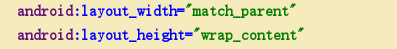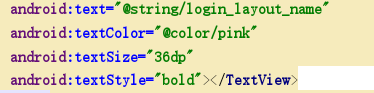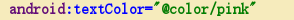.java文件 —— 工程位置
.xml布局文件文件 —— 工程位置
文本框(TextView)
-
宽度、高度(match_parent 、 wrap_content 、自己设置)

match_parent 和 wrap_content 的区别
match_parent :和父级容器相匹配
wrap_content :自适应大小 -
文字的大小(textSize),文字的样式(textStyle)

-
颜色(文字颜色 、背景颜色)
文字颜色
背景颜色
-
位置关系(gravity和layout_gravity的区别)
gravity:文本位置
layout_gravity:布局相对于父级容器的位置 -
静态资源的引用(文本 ,颜色)

编辑框
- Hint
- Maxlines
按钮
- Onclick:点击事件
控件与控件的位置关系
- 外边距,内边距
课堂写的代码
<?xml version="1.0" encoding="utf-8"?>
<LinearLayout xmlns:android="http://schemas.android.com/apk/res/android"
xmlns:app="http://schemas.android.com/apk/res-auto"
xmlns:tools="http://schemas.android.com/tools"
android:layout_width="match_parent"
android:layout_height="match_parent"
android:orientation="vertical"
tools:context=".Login">
<TextView
android:layout_width="match_parent"
android:layout_height="wrap_content"
android:layout_marginTop="18dp"
android:layout_gravity="left"
android:background="@color/blue"
android:gravity="center"
android:text="@string/login_layout_name"
android:textColor="@color/pink"
android:textSize="36dp"
android:textStyle="bold"></TextView>
<EditText
android:layout_width="match_parent"
android:layout_height="wrap_content"
android:layout_marginTop="18dp"
android:hint="@string/login_edittext"
android:textColor="@color/blue"
android:gravity="left"
android:textSize="36dp"
android:background="@color/yellow"
android:maxLines="10"
></EditText>
<EditText
android:layout_width="match_parent"
android:layout_height="wrap_content"
android:hint="@string/login_password"
android:textColor="@color/blue"
android:gravity="left"
android:textSize="36dp"
android:background="@color/yellow"
android:maxLines="10"
></EditText>
<Button
android:layout_width="match_parent"
android:layout_height="wrap_content"
android:gravity="center"
android:layout_marginTop="18dp"
android:text="@string/login"
android:background="@color/colorPrimary"></Button>
<Button
android:layout_width="match_parent"
android:layout_height="wrap_content"
android:gravity="center"
android:layout_marginTop="18dp"
android:text="@string/register"
android:background="@color/colorPrimary"></Button>
</LinearLayout>效果图
来源:CSDN
作者:Juvenile_ty
链接:https://blog.csdn.net/Juvenile_ty/article/details/104599701