在使用STS(Spring Tools Suite)开发Spring Boot应用的时候,一般来说,只要在pom.xml中的指定SpringBoot的启动类,
<properties>
<start-class>com.XXXX.Application</start-class>
</properties>
然后选中项目,右键Debug As 或者Run As 选择Spring Boot App即可启动服务,但升级了一次STS以后所有服务都无法启动报错,错误: 找不到或无法加载主类的解决办法,这是因为找不到classpath下的文件造成的。
解决办法是,右键Debug As 选中Debug Configurations的Spring Boot App中选中项目,再Classpath选项卡中,最下面选中 Use temporary JAR to specify classpath(to avoid classpath length limitations)选项,这个时候再启动服务就可以正常启动了
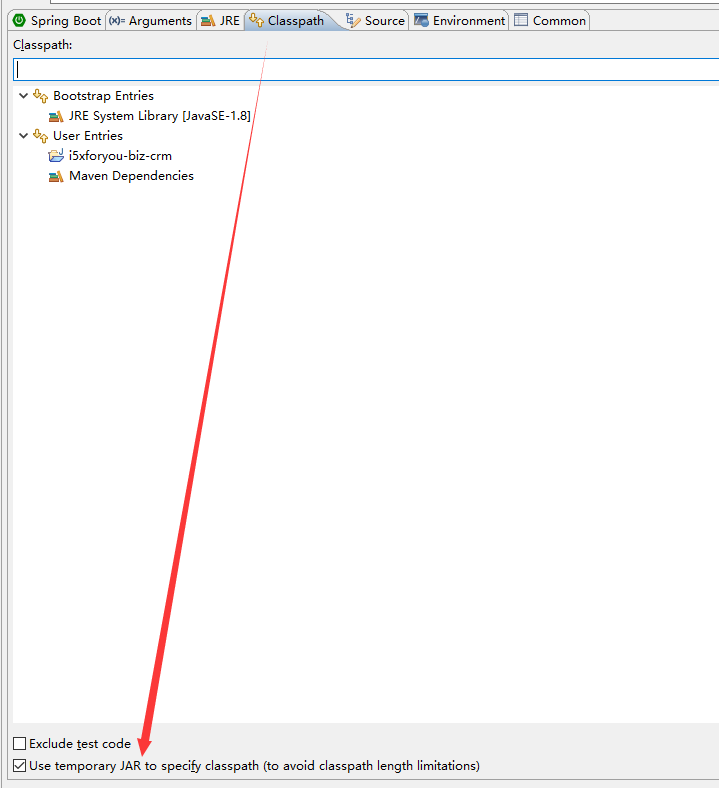
这个配置有点像IDEA中的 Command line is too long. Shorten command line for xxxApplication or also for Spring Boot default configuration 在.idea 文件夹中打开workspace.xml文件找到<component name="PropertiesComponent">,在标签里加一行 <property name="dynamic.classpath" value="true" />
> 本文由博客一文多发平台 OpenWrite 发布! </component>
来源:oschina
链接:https://my.oschina.net/u/4134799/blog/3160339