处理请求
Request和Response
http Requset和Response的内容包括以下几项:
- Request or response line
- Zero or more headers
- An empty line, followed by …
- … an optional message body
例如一个http Request:
GET /Protocols/rfc2616/rfc2616.html HTTP/1.1 Host: www.w3.org User-Agent: Mozilla/5.0 (empty line)
如果是POST方法,在empty line后还包含请求体。
一个http Response:
HTTP/1.1 200 OK Content-type: text/html Content-length: 24204 (empty line) and then 24,204 bytes of HTML code
go http包分为两种角色:http Client和http Server。http Client可以发送请求,比如写爬虫程序时语言扮演的角色就是http Client;http Server用来提供web服务,可以处理http请求并响应。
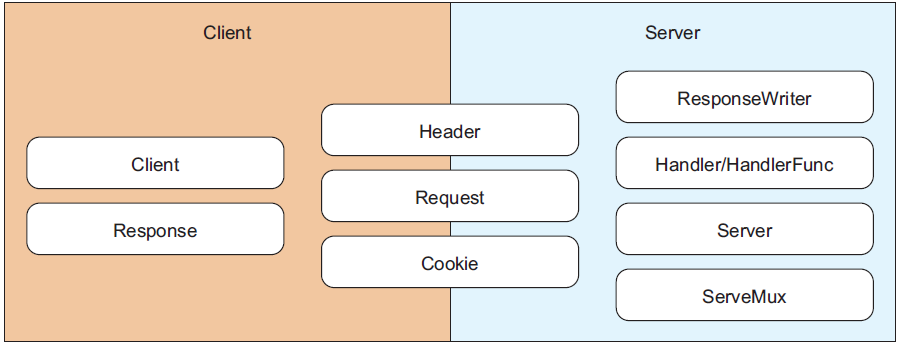
对于Request,作为http客户端(如编写爬虫类工具)常需要关注的是URL和User-Agent以及其它几个Header;作为http服务端(web服务端,处理请求)常需要关注的几项是:
URL Header Body Form,、PostForm、MultipartForm
以下是完整的Request结构以及相关的函数、方法:混个眼熟就好了
type Request struct {
Method string
URL *url.URL
Header Header
Body io.ReadCloser
GetBody func() (io.ReadCloser, error) // Server: x, Cleint: √
ContentLength int64
TransferEncoding []string
Close bool // Server: x, Cleint: √
Host string
Form url.Values
PostForm url.Values
MultipartForm *multipart.Form
Trailer Header
RemoteAddr string
RequestURI string // x
TLS *tls.ConnectionState
Cancel <-chan struct{} // x
Response *Response // x
}
func NewRequest(method, url string, body io.Reader) (*Request, error)
func ReadRequest(b *bufio.Reader) (*Request, error)
func (r *Request) AddCookie(c *Cookie)
func (r *Request) BasicAuth() (username, password string, ok bool)
func (r *Request) Context() context.Context
func (r *Request) Cookie(name string) (*Cookie, error)
func (r *Request) Cookies() []*Cookie
func (r *Request) FormFile(key string) (multipart.File, *multipart.FileHeader, error)
func (r *Request) FormValue(key string) string
func (r *Request) MultipartReader() (*multipart.Reader, error)
func (r *Request) ParseForm() error
func (r *Request) ParseMultipartForm(maxMemory int64) error
func (r *Request) PostFormValue(key string) string
func (r *Request) ProtoAtLeast(major, minor int) bool
func (r *Request) Referer() string
func (r *Request) SetBasicAuth(username, password string)
func (r *Request) UserAgent() string
func (r *Request) WithContext(ctx context.Context) *Request
func (r *Request) Write(w io.Writer) error
func (r *Request) WriteProxy(w io.Writer) error
注意有哪些字段和方法,字段的详细说明见go doc http.Request。上面打了"x"的表示不需要了解的或者废弃的。
有一个特殊的字段Trailer,它是Header类型的,显然它存放的是一个个请求header,它表示请求发送完成之后再发送的额外的header。对于Server来说,读取了request.Body之后才会读取Trailer。很少有浏览器支持HTTP Trailer功能。
以下是完整的Response结构以及相关的函数、方法:混个眼熟就好了
type Response struct {
Status string // e.g. "200 OK"
StatusCode int // e.g. 200
Proto string // e.g. "HTTP/1.0"
ProtoMajor int // e.g. 1
ProtoMinor int // e.g. 0
Header Header
Body io.ReadCloser
ContentLength int64
TransferEncoding []string
Close bool
Uncompressed bool
Trailer Header
Request *Request
TLS *tls.ConnectionState
}
func Get(url string) (resp *Response, err error)
func Head(url string) (resp *Response, err error)
func Post(url string, contentType string, body io.Reader) (resp *Response, err error)
func PostForm(url string, data url.Values) (resp *Response, err error)
func ReadResponse(r *bufio.Reader, req *Request) (*Response, error)
func (r *Response) Cookies() []*Cookie
func (r *Response) Location() (*url.URL, error)
func (r *Response) ProtoAtLeast(major, minor int) bool
func (r *Response) Write(w io.Writer) error
其实有些直接从字面意思看就知道了。
URL
内容太多,见:Go Web:URLs
Http Header
Request和Response结构中都有Header字段,Header是一个map结构。
type Header map[string][]string
A Header represents the key-value pairs in an HTTP header.
func (h Header) Add(key, value string)
func (h Header) Del(key string)
func (h Header) Get(key string) string
func (h Header) Set(key, value string)
func (h Header) Write(w io.Writer) error
func (h Header) WriteSubset(w io.Writer, exclude map[string]bool) error
key是Header字段名,value是Header字段的值,同个字段多个值放在string的slice中。
Add()、Del()、Get()、Set()意义都很明确。
Write()是将Header写进Writer中,比如从网络连接中发送出去。WriteSubSet()和Write()类似,但可以指定exclude[headerkey]==true排除不写的字段。
下面是一个示例:
package main
import (
"fmt"
"net/http"
)
func headers(w http.ResponseWriter, r *http.Request) {
for key := range r.Header {
fmt.Fprintf(w, "%s: %s\n", key, r.Header[key])
}
fmt.Fprintf(w, "--------------\n")
fmt.Fprintf(w, "the key: %s\n", r.Header["Accept-Encoding"])
fmt.Fprintf(w, "the key: %s\n", r.Header.Get("Accept-Encoding"))
}
func main() {
server := http.Server{
Addr: "127.0.0.1:8080",
}
http.HandleFunc("/headers", headers)
server.ListenAndServe()
}
浏览器中访问http://127.0.0.1:8080/headers的结果:
Connection: [keep-alive] Cache-Control: [max-age=0] Upgrade-Insecure-Requests: [1] User-Agent: [Mozilla/5.0 (Windows NT 10.0; WOW64) AppleWebKit/537.36 (KHTML, like Gecko) Chrome/63.0.3239.132 Safari/537.36] Accept: [text/html,application/xhtml+xml,application/xml;q=0.9,image/webp,image/apng,*/*;q=0.8] Accept-Encoding: [gzip, deflate, br] Accept-Language: [zh-CN,zh;q=0.9,en;q=0.8] -------------- the key: [gzip, deflate, br] the key: gzip, deflate, br
Http Body
Request和Response结构中都有Body字段,它们都是io.ReadCloser接口类型。从名字可以看出,io.ReadCloser由两个接口组成:Reader和Closer,意味着它实现了Reader接口的Read()方法,也实现了Closer接口的Close()方法。这意味着Body的实例可以调用Read()方法,也可以调用Close()方法。
例如,下面写一个handler,从请求中读取Body并输出:
package main
import (
"fmt"
"net/http"
)
func body(w http.ResponseWriter, r *http.Request) {
len := r.ContentLength
body := make([]byte, len)
r.Body.Read(body)
fmt.Fprintf(w, "%s\n", string(body))
}
func main() {
server := http.Server{
Addr: "127.0.0.1:8080",
}
http.HandleFunc("/body", body)
server.ListenAndServe()
}
因为使用HTTP Get方法的Request没有Body,所以这里使用curl的"-d"选项来构造一个POST请求,并发送Request Body:
$ curl -id "name=lognshuai&age=23" 127.0.0.1:8080/body HTTP/1.1 200 OK Date: Mon, 26 Nov 2018 09:04:40 GMT Content-Length: 22 Content-Type: text/plain; charset=utf-8 name=lognshuai&age=23
Go和HTML Form
在Request结构中,有3个和form有关的字段:
// Form字段包含了解析后的form数据,包括URL的query、POST/PUT提交的form数据 // 该字段只有在调用了ParseForm()之后才有数据 Form url.Values // PostForm字段不包含URL的query,只包括POST/PATCH/PUT提交的form数据 // 该字段只有在调用了ParseForm()之后才有数据 PostForm url.Values // Go 1.1 // MultipartForm字段包含multipart form的数据 // 该字段只有在调用了ParseMultipartForm()之后才有数据 MultipartForm *multipart.Form
所以,一般的逻辑是:
- 先调用ParseForm()或ParseMultipartForm()解析请求中的数据
- 按需访问Request结构中的Form、PostForm或MultipartForm字段
除了先解析再访问字段的方式,还可以直接使用Request的方法:
- FormValue(key)
- PostFormValue(key)
稍后解释这两个方法。
取Form和PostForm字段
给定一个html文件,这个html文件里是form表单:
<html>
<head>
<meta http-equiv="Content-Type" content="text/html; charset=utf-8" />
<title>Go Web</title>
</head>
<body>
<form action=http://127.0.0.1:8080/process?name=xiaofang&boyfriend=longshuai
method="post" enctype="application/x-www-form-urlencoded">
<input type="text" name="name" value="longshuai"/>
<input type="text" name="age" value="23"/>
<input type="submit"/>
</form>
</body>
</html>
在这个form里,action指定了要访问的url,其中path=process,query包含name和boyfriend两个key。除此之外,form表单的input属性里,也定义了name和age两个key,由于method为post,这两个key是作为request body发送的,且因为enctype指定为application/x-www-form-urlencoded,这两个key会按照URL编码的格式进行组织。
下面是web handler的代码:
package main
import (
"fmt"
"net/http"
)
func form(w http.ResponseWriter, r *http.Request) {
r.ParseForm()
fmt.Fprintf(w, "%s\n", r.Form)
fmt.Fprintf(w, "%s\n", r.PostForm)
}
func main() {
server := http.Server{
Addr: "127.0.0.1:8080",
}
http.HandleFunc("/process", form)
server.ListenAndServe()
}
上面先使用ParseForm()方法解析Form,再访问Request中的Form字段和PostForm字段。
打开前面的Html文件,点击"提交"后,将输出:
map[name:[longshuai xiaofang] age:[23] boyfriend:[longshuai]] map[name:[longshuai] age:[23]]
如果这时,将application/x-www-form-urlencoded改成multipart/form-data,再点击提交,将输出:
map[name:[xiaofang] boyfriend:[longshuai]] map[]
显然,使用multipart/form-data编码form的时候,编码的内容没有放进Form和PostForm字段中,或者说编码的结果没法放进这两个字段中。
取MultipartForm字段
要取MultipartForm字段的数据,先使用ParseMultipartForm()方法解析Form,解析时会读取所有数据,但需要指定保存在内存中的最大字节数,剩余的字节数会保存在临时磁盘文件中。
package main
import (
"fmt"
"net/http"
)
func form(w http.ResponseWriter, r *http.Request) {
r.ParseMultipartForm(1024)
fmt.Fprintf(w,"%s\n",r.Form)
fmt.Fprintf(w,"%s\n",r.PostForm)
fmt.Fprintf(w,"%s\n",r.MultipartForm)
}
func main() {
server := http.Server{
Addr: "127.0.0.1:8080",
}
http.HandleFunc("/process", form)
server.ListenAndServe()
}
将html文件的enctype改为multipart/form-data后,重新点开html文件,将输出:
map[name:[xiaofang longshuai] boyfriend:[longshuai] age:[23]]
map[name:[longshuai] age:[23]]
&{map[name:[longshuai] age:[23]] map[]}
前两行结果意味着ParseMultipartForm()方法也调用了ParseForm()方法,使得除了设置MultipartForm字段,也会设置Form字段和PostForm字段。
注意上面的第三行,返回的是一个struct,这个struct中有两个map,第一个map是来自form的key/value,第二个map为空,这个见后面的File。
最后还需注意的是,enctype=multipart/form-data和enctype=application/x-www-form-urlencoded时,Request.Form字段中key的保存顺序是不一致的:
// application/x-www-form-urlencoded map[name:[longshuai xiaofang] age:[23] boyfriend:[longshuai]] // multipart/form-data map[name:[xiaofang longshuai] boyfriend:[longshuai] age:[23]]
FormValue()和PostFormValue()
前面都是先调用ParseForm()或ParseMultipartForm()解析Form后再调用Request中对应字段的。还可以直接调用FormValue()或PostFormValue()方法。
- FormValue(key)
- PostFormValue(key)
这两个方法在需要时会自动调用ParseForm()或ParseMultipartForm(),所以使用这两个方法取Form数据的时候,可以不用显式解析Form。
FormValue()返回form数据和url query组合后的第一个值。要取得完整的值,还是需要访问Request.Form或Request.PostForm字段。但因为FormValue()已经解析过Form了,所以无需再显式调用ParseForm()再访问request中Form相关字段。
PostFormValue()返回form数据的第一个值,因为它只能访问form数据,所以忽略URL的query部分。
先看FormValue()方法的使用。注意,下面调用了FormValue()之后没有调用ParseForm()和ParseMultipartForm()解析Form,就可以直接访问Request中和Form相关的3个字段。
package main
import (
"fmt"
"net/http"
)
func form(w http.ResponseWriter, r *http.Request) {
fmt.Fprintf(w,"%s\n",r.FormValue("name"))
fmt.Fprintf(w,"%s\n",r.FormValue("age"))
fmt.Fprintf(w,"%s\n",r.FormValue("boyfriend"))
fmt.Fprintf(w,"%s\n",r.Form)
fmt.Fprintf(w,"%s\n",r.PostForm)
fmt.Fprintf(w,"%s\n",r.MultipartForm)
}
func main() {
server := http.Server{
Addr: "127.0.0.1:8080",
}
http.HandleFunc("/process", form)
server.ListenAndServe()
}
当enctype=multipart/form-data时,会自动调用ParseMultipartForm(),输出结果:
xiaofang
23
longshuai
map[name:[xiaofang longshuai] boyfriend:[longshuai] age:[23]]
map[name:[longshuai] age:[23]]
&{map[name:[longshuai] age:[23]] map[]}
当enctype=application/x-www-form-urlencoded时,会自动调用ParseForm(),输出结果:
longshuai 23 longshuai map[name:[longshuai xiaofang] age:[23] boyfriend:[longshuai]] map[name:[longshuai] age:[23]] %!s(*multipart.Form=<nil>)
仍然注意,因为两种enctype导致的Request.Form存储key时的顺序不一致,使得访问有多个值的key得到的结果不一致。
再看PostFormValue()方法的使用。
package main
import (
"fmt"
"net/http"
)
func form(w http.ResponseWriter, r *http.Request) {
fmt.Fprintf(w,"%s\n",r.PostFormValue("name"))
fmt.Fprintf(w,"%s\n",r.PostFormValue("age"))
fmt.Fprintf(w,"%s\n",r.PostFormValue("boyfriend"))
fmt.Fprintf(w,"%s\n",r.Form)
fmt.Fprintf(w,"%s\n",r.PostForm)
fmt.Fprintf(w,"%s\n",r.MultipartForm)
}
func main() {
server := http.Server{
Addr: "127.0.0.1:8080",
}
http.HandleFunc("/process", form)
server.ListenAndServe()
}
当enctype=multipart/form-data时,会自动调用ParseMultipartForm(),输出结果:
longshuai
23
map[name:[xiaofang longshuai] boyfriend:[longshuai] age:[23]]
map[name:[longshuai] age:[23]]
&{map[name:[longshuai] age:[23]] map[]}
当enctype=application/x-www-form-urlencoded时,会自动调用ParseForm(),输出结果:
longshuai 23 map[age:[23] boyfriend:[longshuai] name:[longshuai xiaofang]] map[name:[longshuai] age:[23]] %!s(*multipart.Form=<nil>)
注意,由于PostFormValue()方法只能访问form数据,上面调用了PostFormValue()后,无法使用PostFormValue()访问URL中的query的Key/value,尽管request中的字段都合理设置了。
Files
multipart/form-data最常用的场景可能是上传文件,比如在form中使用file标签。以下是html文件:
<html>
<head>
<meta http-equiv="Content-Type" content="text/html; charset=utf-8" />
<title>Go Web Programming</title>
</head>
<body>
<form action=http://127.0.0.1:8080/process?name=xiaofang&boyfriend=longshuai
method="post" enctype="multipart/form-data">
<input type="text" name="name" value="longshuai"/>
<input type="text" name="age" value="23"/>
<input type="file" name="file_to_upload">
<input type="submit"/>
</form>
</body>
</html>
下面是服务端接收上传文件数据的代码:
package main
import (
"fmt"
"io/ioutil"
"net/http"
)
func form(w http.ResponseWriter, r *http.Request) {
r.ParseMultipartForm(1024)
fileHeader := r.MultipartForm.File["file_to_upload"][0]
file, err := fileHeader.Open()
if err == nil {
dataFromFile, err := ioutil.ReadAll(file)
if err == nil {
fmt.Fprintf(w, "%s\n", dataFromFile)
}
}
fmt.Fprintf(w, "%s\n", r.MultipartForm)
}
func main() {
server := http.Server{
Addr: "127.0.0.1:8080",
}
http.HandleFunc("/process", form)
server.ListenAndServe()
}
上面先调用ParseMultipartForm()解析multipart form,然后访问request的MultipartForm字段,这个字段的类型是*multipart.Form,该类型定义在mime/multipart/formdata.go文件中:
$ go doc multipart.Form
package multipart // import "mime/multipart"
type Form struct {
Value map[string][]string
File map[string][]*FileHeader
}
Form类型表示解析后的multipart form,字段File和Value都是map类型的,其中File的map value是*FileHeader类型:
$ go doc multipart.fileheader
package multipart // import "mime/multipart"
type FileHeader struct {
Filename string
Header textproto.MIMEHeader
Size int64
// Has unexported fields.
}
A FileHeader describes a file part of a multipart request.
func (fh *FileHeader) Open() (File, error)
它实现了Open()方法,所以可以直接调用Open()来打开multipart.Form的File部分。即:
fileHeader := r.MultipartForm.File["file_to_upload"][0] file, err := fileHeader.Open()
然后读取这段数据,响应给客户端。注意,有了File后,request.MultipartForm字段的第二个map就有了值,第二个map对应的就是multipart.Form.File的内容。
整个返回结果如下:
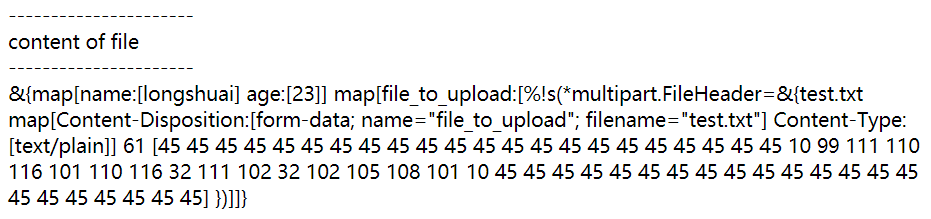
FormFile()
类似于FormValue()和PostFormValue()方法的便捷,读取multipart.Form也有快捷方式:
$ go doc http.formfile
func (r *Request) FormFile(key string) (multipart.File, *multipart.FileHeader, error)
FormFile returns the first file for the provided form key. FormFile calls
ParseMultipartForm and ParseForm if necessary.
FormFile()方法会在需要的时候自动调用parseMultipartForm()或ParseForm()。注意它的返回值。因为第一个返回值为multipart.File,说明至少实现了io.Reader接口,可以直接读取这个文件。
修改上一节的示例:
func form(w http.ResponseWriter, r *http.Request) {
file, _, err := r.FormFile("file_to_upload")
if err != nil {
panic(err)
}
dataFromFile, err := ioutil.ReadAll(file)
if err != nil {
panic(err)
}
fmt.Fprintf(w, "%s\n", dataFromFile)
}
ResponseWriter
ResponseWriter接口用于发送响应数据、响应header。它有3个方法:
type ResponseWriter interface {
Header() Header
Write([]byte) (int, error)
WriteHeader(statusCode int)
}
A ResponseWriter interface is used by an HTTP handler to construct an HTTP
response.
A ResponseWriter may not be used after the Handler.ServeHTTP method has
returned.
Header()用于构造response header,构造好的header会在稍后自动被WriteHeader()发送出去。比如设置一个Location字段:
w.Header().Set("Location", "http://google.com")
Write()用于发送响应数据,例如发送html格式的数据,json格式的数据等。
str := `<html> <head><title>Go Web Programming</title></head> <body><h1>Hello World</h1></body> </html>` w.Write([]byte(str))
WriteHeader(int)可以接一个数值HTTP状态码,同时它会将构造好的Header自动发送出去。如果不显式调用WriteHeader(),会自动隐式调用并发送200 OK。
下面是一个示例:
package main
import (
"fmt"
"encoding/json"
"net/http"
)
func commonWrite(w http.ResponseWriter, r *http.Request) {
str := `<html>
<head>
<title>Go Web</title>
</head>
<body>
<h1>Hello World</h1>
</body>
</html>`
w.Write([]byte(str))
}
func writeHeader(w http.ResponseWriter,r *http.Request){
w.WriteHeader(501)
fmt.Fprintln(w,"not implemented service")
}
func header(w http.ResponseWriter,r *http.Request){
w.Header().Set("Location","http://www.baidu.com")
w.WriteHeader(302)
}
type User struct {
Name string
Friends []string
}
func jsonWrite(w http.ResponseWriter, r *http.Request) {
var user = &User{
Name: "longshuai",
Friends: []string{"personA", "personB", "personC"},
}
w.Header().Set("Content-Type", "application/json")
jsonData, _ := json.Marshal(user)
w.Write(jsonData)
}
func main() {
server := http.Server{
Addr: "127.0.0.1:8080",
}
http.HandleFunc("/commonwrite", commonWrite)
http.HandleFunc("/writeheader", writeHeader)
http.HandleFunc("/header", header)
http.HandleFunc("/jsonwrite", jsonWrite)
server.ListenAndServe()
}
commonWrite()这个handler用于输出带html格式的数据。访问结果:
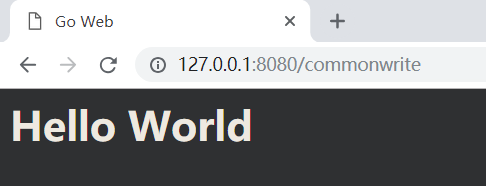
writeheader()这个handler用于显式发送501状态码。访问结果:
$ curl -i 127.0.0.1:8080/writeheader HTTP/1.1 501 Not Implemented Date: Tue, 27 Nov 2018 03:36:57 GMT Content-Length: 24 Content-Type: text/plain; charset=utf-8 not implemented service
header()这个handler用于设置响应的Header,这里设置了302重定向,客户端收到302状态码后会找Location字段的值,然后重定向到http://www.baidu.com。
jsonWrite()这个handler用于发送json数据,所以发送之前先设置了Content-Type: application/json。
来源:https://www.cnblogs.com/f-ck-need-u/p/10035801.html