1、首先是设计稿

2、然后使用PxCook进行尺寸标注

3、字体信息去PS里看
4、首页框架代码编写
index.html
<!DOCTYPE html>
<html lang="en">
<head>
<meta charset="UTF-8">
<title>index</title>
<link rel="stylesheet" href="style.css">
</head>
<body>
<div class="top" id="top">
<div class="wrap">
</div>
</div>
<div class="header" id="header">
<div class="wrap">
</div>
</div>
<div class="nav" id="nav">
<div class="wrap">
</div>
</div>
<div class="banner" id="banner">
<div class="wrap">
<div class="banner-slide" id="banner-slide"></div>
<div class="banner-search" id="banner-search"></div>
<div class="banner-help" id="banner-help"></div>
</div>
</div>
<div class="content" id="content">
<div class="wrap">
<div class="content-tab" id="content-tab"></div>
<div class="content-news" id="content-news"></div>
<div class="content-stop" id="content-stop"></div>
</div>
</div>
<div class="footer" id="footer">
<div class="wrap">
</div>
</div>
</body>
</html>
style.css
*{
margin:0;
padding:0;
border:none;
}
body{
color:#8a8a8a;
}
ul{
list-style:none;
}
a{
text-decoration: none;
}
.top{
width:100%;
height:36px;
background-color: #f5f5f5;
}
.wrap{
width:1000px;
margin:0 auto;
position: relative;
}
.header{
width:100%;
height:97px;
}
.nav{
width:100%;
height:35px;
background-color: #60bff2;
}
.banner{
width:100%;
height:424px;
background-color: #f5f5f5;
background-color: #fff;
}
.banner-slide{
width:544px;
height:416px;
margin:8px 8px 0 197px;
float: left;
background-color: #8fe1f6;
}
.banner-search{
width:250px;
height:253px;
float:right;
background-color: #fafafa;
margin-top:8px;
}
.banner-help{
width:250px;
height:148px;
float:right;
background-color: #fafafa;
margin-top:13px;
}
.content{
width:100%;
height:493px;
background-color: #fff;
margin-top:8px;
}
.content-tab{
width:738px;
height:493px;
border:1px solid #f4f6fa;
float: left;
}
.content-news,
.content-stop{
width:250px;
height:238px;
border:1px solid #f4f6fa;
float: right;
margin-left:8px;
}
.content-stop{
margin-top:11px;
}
.footer{
width:100%;
height:62px;
line-height:62px;
background-color: #eceef2;
margin-top:42px;
}
效果图
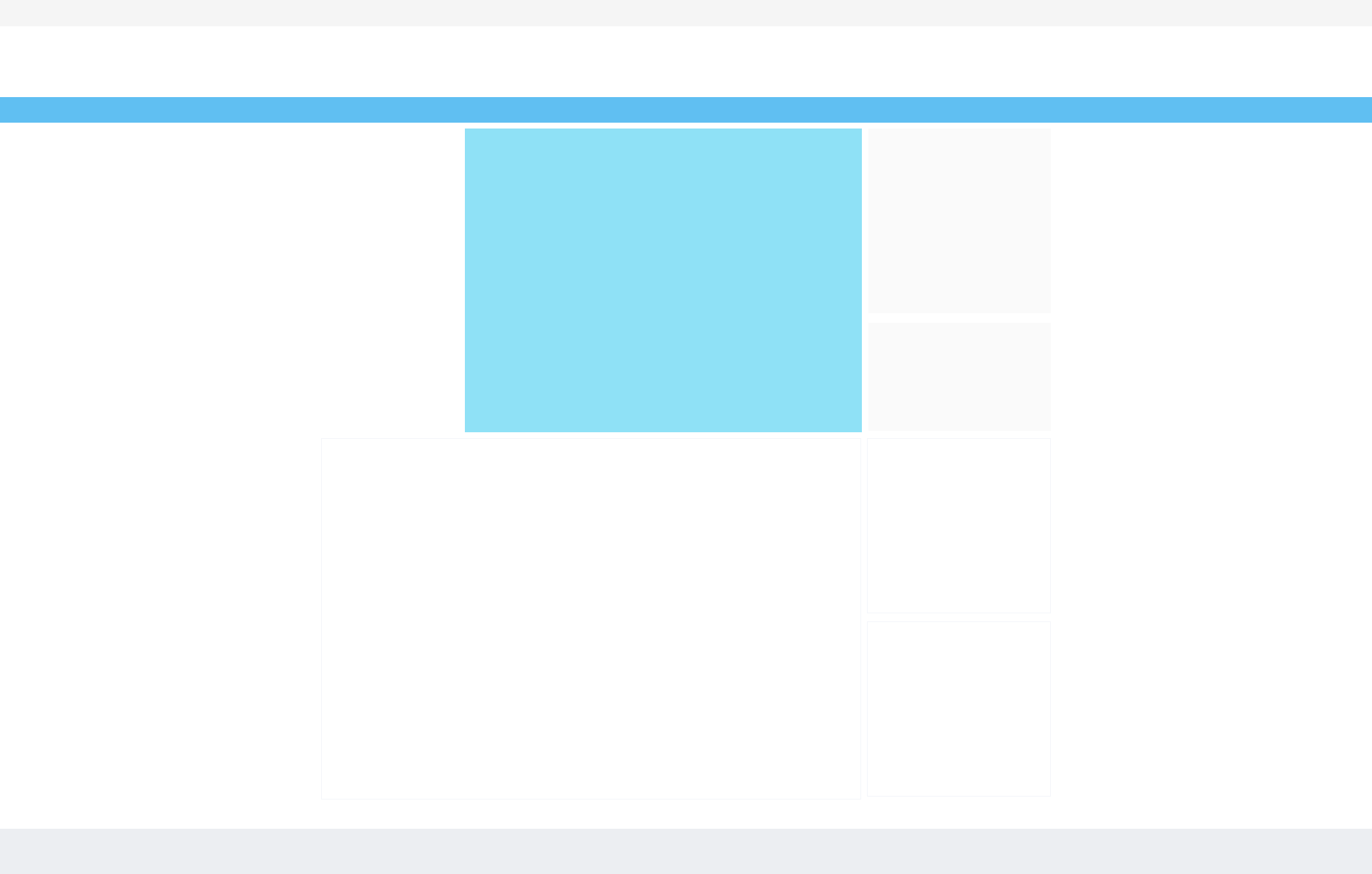
5、静态页面基本样式编写
index.html
<!DOCTYPE html>
<html lang="en">
<head>
<meta charset="UTF-8">
<title>index</title>
<link rel="stylesheet" href="style.css">
<link rel="stylesheet" href="base.css">
</head>
<body>
<div class="top" id="top">
<div class="wrap">
<p class="call">010-114/116114电话预约</p>
<p class="welcome">
欢迎来到城市挂号预约统一平台 请
<a href="">登录</a>
<a href="">注册</a>
<a href="">帮助中心</a>
</p>
</div>
</div>
<div class="header" id="header">
<div class="wrap">
<a href="" class="header-logo">
<img src="img/logo.png">
</a>
<div class="header-search"></div>
</div>
</div>
<div class="nav" id="nav">
<div class="wrap">
<div class="nav-item nav-item-special" id="nav-item">
全部科室
<div class="nav-item-list" id="nav-item-list"></div>
</div>
<a href="" class="nav-item">按医院挂号</a>
<a href="" class="nav-item">按科室挂号</a>
<a href="" class="nav-item">按疾病挂号</a>
<a href="" class="nav-item">最新公告</a>
<a href="" class="nav-item right">社会知名医院</a>
</div>
</div>
<div class="banner" id="banner">
<div class="wrap">
<div class="banner-slide" id="banner-slide"></div>
<div class="banner-search" id="banner-search">
<div class="caption"><span class="caption-order">快速预约</span></div>
<form class="banner-search-form">
<div class="line">
<select name="area" id="area">
<option value="">医院地区</option>
</select>
</div>
<div class="line">
<select name="level" id="level">
<option value="">医院等级</option>
</select>
</div>
<div class="line">
<select name="name" id="name">
<option value="">医院名称</option>
</select>
</div>
<div class="line">
<select name="depa" id="depa">
<option value="">医院科室</option>
</select>
</div>
</form>
<div class="submit">
<input type="submit" value="快速查询">
</div>
</div>
<div class="banner-help" id="banner-help">
<div class="caption"><span class="caption-order">帮助中心</span></div>
<a href="" class="link">账号指南</a>
<a href="" class="link">预约指南</a>
<a href="" class="link">账号找回</a>
<a href="" class="link">常见问题</a>
</div>
</div>
</div>
<div class="content" id="content">
<div class="wrap">
<div class="content-tab" id="content-tab">
<div class="caption">
<a href="" class="item item_current">医院</a>
<a href="" class="item">科室</a>
</div>
<div class="block">
<div class="item">
<div class="block-caption">
<a href="" class="current">全部</a>
<a href="">东城区</a>
<a href="">西城区</a>
<a href="">朝阳区</a>
<a href="">丰台区</a>
<a href="">石景山区</a>
<a href="">海淀区</a>
<a href="">门头沟区</a>
<a href="">房山区</a>
<a href="">其他</a>
</div>
<div class="block-content">
<!-- 医院列表 -->
<div class="block-list">
<div class="block-list-item">
<img src="img/hospital-1.jpg" class="block-list-item-img">
<p class="block-list-item-title">
北京协和医院<span class="level">【三级甲等】</span>
</p>
<div class="block-list-item-phone">电话:东院咨询台 010-69155564</div>
<div class="block-list-item-address">地址:【东院】北京市东城区帅富元一号【西苑】北京市西城区大木仓...</div>
</div>
<div class="block-list-item">
<img src="img/hospital-1.jpg" class="block-list-item-img">
<p class="block-list-item-title">
北京协和医院<span class="level">【三级甲等】</span>
</p>
<div class="block-list-item-phone">电话:东院咨询台 010-69155564</div>
<div class="block-list-item-address">地址:【东院】北京市东城区帅富元一号【西苑】北京市西城区大木仓...</div>
</div>
<div class="block-list-item">
<img src="img/hospital-1.jpg" class="block-list-item-img">
<p class="block-list-item-title">
北京协和医院<span class="level">【三级甲等】</span>
</p>
<div class="block-list-item-phone">电话:东院咨询台 010-69155564</div>
<div class="block-list-item-address">地址:【东院】北京市东城区帅富元一号【西苑】北京市西城区大木仓...</div>
</div>
<div class="block-list-item">
<img src="img/hospital-1.jpg" class="block-list-item-img">
<p class="block-list-item-title">
北京协和医院<span class="level">【三级甲等】</span>
</p>
<div class="block-list-item-phone">电话:东院咨询台 010-69155564</div>
<div class="block-list-item-address">地址:【东院】北京市东城区帅富元一号【西苑】北京市西城区大木仓...</div>
</div>
</div>
<!-- 医院文案列表 -->
<div class="block-text-list">
<a href="" class="block-text-list-item">中国医学科学院肿瘤医院<span class="level">【三级甲等】</span></a>
<a href="" class="block-text-list-item">中国医学科学院肿瘤医院<span class="level">【三级甲等】</span></a>
<a href="" class="block-text-list-item">中国医学科学院肿瘤医院<span class="level">【三级甲等】</span></a>
<a href="" class="block-text-list-item">中国医学科学院肿瘤医院<span class="level">【三级甲等】</span></a>
<a href="" class="block-text-list-item">中国医学科学院肿瘤医院<span class="level">【三级甲等】</span></a>
<a href="" class="block-text-list-item">中国医学科学院肿瘤医院<span class="level">【三级甲等】</span></a>
</div>
<a class="block-more">更多医院</a>
</div>
</div>
<div class="item">
</div>
</div>
</div>
<div class="content-news" id="content-news">
<div class="caption">最新公告<a href="" class="more">| 更多</a></div>
<div class="list">
<a href="" class="link">医院特需门诊暂停更新号源...</a>
<a href="" class="link">医院特需门诊暂停更新号源...</a>
<a href="" class="link">医院特需门诊暂停更新号源...</a>
<a href="" class="link">医院特需门诊暂停更新号源...</a>
<a href="" class="link">医院特需门诊暂停更新号源...</a>
<a href="" class="link">医院特需门诊暂停更新号源...</a>
</div>
</div>
<div class="content-stop" id="content-stop">
<div class="caption">停诊公告<a href="" class="more">| 更多</a></div>
<div class="list">
<a href="" class="link">医院特需门诊暂停更新号源...</a>
<a href="" class="link">医院特需门诊暂停更新号源...</a>
<a href="" class="link">医院特需门诊暂停更新号源...</a>
<a href="" class="link">医院特需门诊暂停更新号源...</a>
<a href="" class="link">医院特需门诊暂停更新号源...</a>
<a href="" class="link">医院特需门诊暂停更新号源...</a>
</div>
</div>
</div>
</div>
<div class="footer" id="footer">
copyright©2020cyy
</div>
</body>
</html>
在之前的 style.css 中统一设置 select 和 input 的边框
select,input{
border:none;
outline: none;
}
base.css
/*top模块*/
.top p{
display: inline-block;
font-size:13px;
line-height:36px;
}
.top .call{
float: left;
background:url(img/icon-call.png) no-repeat center left;
text-indent: 20px;
}
.top .welcome{
float:right;
}
.top .welcome a{
color:#60bff2;
}
/*header模块*/
.header-logo{
display: inline-block;
width:474px;
height:97px;
margin-left:-20px;
}
.header-logo img{
width:100%;
height:100%;
}
.header-search{
width:323px;
height:42px;
background-color: #fec009;
display: inline-block;
position: absolute;
right:0;
top:20px;
}
/*nav模块*/
.nav-item{
display: inline-block;
color:#fff;
line-height:35px;
margin-right:25px;
}
.nav-item-special{
width:189px;
background-color: #1fa4f0;
text-align: center;
position: relative;
}
.nav-item-list{
position: absolute;
top:34px;
left:0;
height:425px;
width:100%;
background-color: #1fa4f0;
}
.right{
float: right;
margin-right:0;
}
/*banner模块*/
.banner-search .caption,
.banner-help .caption{
color:#fec009;
height:23px;
margin:15px 0;
text-align: center;
}
.banner-search .caption-order,
.banner-help .caption-order{
background:url(img/icon-help.png) no-repeat 0 0;
text-indent:25px;
display: inline-block;
}
.banner-search-form{
width:170px;
margin:0 auto;
}
.banner-search-form .line{
width:100%;
height:26px;
line-height:24px;
margin-bottom:10px;
border:1px solid #c6c6c6;
border-radius:5px;
padding:0 5px;
}
.banner-search-form .line select{
width:100%;
color:#696969;
}
.submit{
text-align: center;
}
.submit input{
width:108px;
height:34px;
line-height: 34px;
text-align: center;
background-color: #fec009;
border-radius:5px;
color:#fff;
}
.banner-help .caption{
color:#60bff2;
}
.banner-help .caption-order{
background-position: 0 -24px;
}
.banner-help .link{
color:#60bff2;
display: block;
float:left;
width:72px;
height:34px;
padding-left:38px;
}
/*content模块*/
.content-news .caption,
.content-stop .caption{
width:250px;
height:40px;
line-height:40px;
color:#fec009;
text-indent:17px;
background-color: #f4f6fa;
}
.content-stop .caption{
color:#60bff2;
}
.content-news .more,
.content-stop .more{
float:right;
color:#8a8a8a;
font-size:13px;
padding-right:22px;
}
.content-news .list,
.content-stop .list{
padding:15px 17px 17px 17px;
background:url(img/list-yellow.jpg) no-repeat 18px 21px;
text-indent: 25px;
}
.content-news .list .link,
.content-stop .list .link{
line-height:29px;
display: block;
font-size:13px;
color:#8a8a8a;
}
.content-stop .list{
background-image:url(img/list-blue.jpg);
}
/*tab区*/
.content-tab .caption{
height:40px;
line-height:40px;
background-color: #f4f6fa;
}
.content-tab .caption .item{
display: inline-block;
width:114px;
height:100%;
color:#60bff2;
text-align: center;
}
.content-tab .caption .item.item_current{
color:#fff;
background-color: #60bff2;
}
.content-tab .block .item .block-caption{
border-bottom:1px solid #f4f6fa;
padding-left:15px;
}
.content-tab .block .item .block-caption a{
display: inline-block;
padding:5px 8px;
font-size:13px;
margin:8px 0;
color:#8a8a8a;
}
.content-tab .block .item .block-caption a.current{
color:#fff;
background-color: #60bff2;
}
.block-content{
padding-left:15px;
}
/*医院列表*/
.block-list{
height:270px;
}
.block-list-item{
position: relative;
width:350px;
height:124px;
float:left;
font-size:13px;
padding-top:15px;
margin-right:10px;
}
.block-list-item-img{
float:left;
width:113px;
height:99px;
margin-right:5px;
}
.block-list-item-title{
margin-top:14px;
color:#60bff2;
}
.block-list-item-title .level{
float: right;
color:#8a8a8a;
}
.block-list-item-phone,
.block-list-item-address{
line-height:19px;
margin-top:5px;
}
/*医院文案列表*/
.block-text-list{
width:100%;
}
.block-text-list-item{
display: inline-block;
width:348px;
height:31px;
line-height:31px;
float:left;
font-size:13px;
color:#8a8a8a;
border-bottom:1px dashed #eceef2;
margin-right:11px;
}
.block-text-list-item .level{
float:right;
}
.block-more{
color:#60bff2;
text-align: center;
display: inline-block;
width:100%;
line-height:35px;
}
/*底部模块*/
.footer{
text-align: center;
line-height:62px;
font-size:13px;
}
/*# sourceMappingURL=base.css.map */
效果图

至此,静态样式大致编写完成
来源:https://www.cnblogs.com/chenyingying0/p/12332267.html