原理
自行百度,本人不擅长
- YOLO 来自darknet对象检测框架
- 基于COCO数据集,能检测80个类别
- YOLO V3版本
https://pireddie.com/darknet/yolo
每种网络模型对应的输入数据
可以查看每种模型的模型二进制文件名称,网络描述文件名称,中至化处理参数,数据样本尺寸,描述label文件名称,rgb通道顺序以及典型应用场景等信息
链接地址:https://github.com/opencv/opencv/blob/master/samples/dnn/models.yml
################################################################################
# Object detection models.
################################################################################
。。。
# YOLO object detection family from Darknet (https://pjreddie.com/darknet/yolo/)
# Might be used for all YOLOv2, TinyYolov2 and YOLOv3
yolo:
model: "yolov3.weights"
config: "yolov3.cfg"
mean: [0, 0, 0]
scale: 0.00392
width: 416
height: 416
rgb: true
classes: "object_detection_classes_yolov3.txt"
sample: "object_detection"
tiny-yolo-voc:
model: "tiny-yolo-voc.weights"
config: "tiny-yolo-voc.cfg"
mean: [0, 0, 0]
scale: 0.00392
width: 416
height: 416
rgb: true
classes: "object_detection_classes_pascal_voc.txt"
sample: "object_detection"
。。。
网络输入输出
- 输入层 [Nx3xHxW]通道顺序:RGB,均值0,放缩1/255
- 多个输出层,输出结构:[C,center_x,center_y,width,heigjt]
- 通过NMS去掉重复BOX,因为有多个输出层,可能对象被检测多次
代码
#include <opencv2/opencv.hpp>
#include <opencv2/dnn.hpp>
#include <iostream>
using namespace std;
using namespace cv;
using namespace cv::dnn;
#define PIC_PATH "/work/opencv_pic/"
#define PIC_NAME "pedestrian.png
const size_t width = 416;
const size_t height = 416;
string weight_file = "/work/opencv_dnn/yolov3/yolov3.weights";
string cfg_file = "/work/opencv_dnn/yolov3/yolov3.cfg";
string label_map = "/work/opencv_dnn/yolov3/object_detection_classes_yolov3.txt";
vector<string> readLabelMaps(void);
int main(void)
{
string pic = string(PIC_PATH)+string(PIC_NAME);
Mat src;
src = imread(pic);
if(src.empty())
{
printf("pic read err\n");
return -1;
}
//创建并载入神经网络
Net net = readNetFromDarknet(cfg_file,weight_file);
if(net.empty())
{
printf("read caffe model data err\n");
return -1;
}
//设置计算后台
net.setPreferableBackend(DNN_BACKEND_OPENCV);
net.setPreferableTarget(DNN_TARGET_CPU);
//获取各层信息
vector<string> layers_names = net.getLayerNames();
for(size_t i=0;i<layers_names.size();i++)
{
int id = net.getLayerId(layers_names[i]);
auto layer = net.getLayer(id);
printf("layer id:%d,type:%s,name:%s\n",id,layer->type.c_str(),layer->name.c_str());
}
//获取所有输出层
vector<string> outNames = net.getUnconnectedOutLayersNames();
for(size_t i=0;i<outNames.size();i++)
{
printf("output layer name:%s\n",outNames[i].c_str());
}
//图片格式转换
Mat blobimage = blobFromImage(src,0.00392, Size(width, height), Scalar(), true, false);
//网络输入数据
net.setInput(blobimage);
//获取识别数据 yolo有多个输出层
vector<Mat> outs;
net.forward(outs,outNames);
//每层都有 矩形 置信度 label索引
vector<Rect> boxes;
vector<int> classIds;
vector<float> confidences;
//获取名称索引
vector<string> names = readLabelMaps();
//解析
for (size_t i = 0; i < outs.size(); i++)
{
// ¿ªÊ¼½âÎöÿ¸öÊä³öblob
float* data = (float*)outs[i].data;
//解析每个输出层的每行数据
for (int j = 0; j < outs[i].rows; j++, data += outs[i].cols)
{
//剔除每行 box本身数据 拿取box位置信息
Mat scores = outs[i].row(j).colRange(5, outs[i].cols);
Point classIdPoint; //最大值位置
double confidence; //获取置信值
minMaxLoc(scores, 0, &confidence, 0, &classIdPoint);
if (confidence > 0.5)
{
int centerx = (int)(data[0] * src.cols);
int centery = (int)(data[1] * src.rows);
int width = (int)(data[2] * src.cols);
int height = (int)(data[3] * src.rows);
int left = centerx - width / 2;
int top = centery - height / 2;
classIds.push_back(classIdPoint.x);
confidences.push_back(confidence);
boxes.push_back(Rect(left, top, width, height));
}
}
}
vector<int> indexes;
//删除重复box
NMSBoxes(boxes, confidences, 0.5, 0.5, indexes);
for (size_t i = 0; i < indexes.size(); i++)
{
int idx = classIds[i];
Rect box = boxes[i];
rectangle(src, box, Scalar(0, 0, 255), 2, 8);
putText(src, names[idx].c_str(), box.tl(), FONT_HERSHEY_SIMPLEX, 1, Scalar(255, 255, 0), 2, 8);
}
imshow("dst image",src);
waitKey(0);
destroyAllWindows();
return 0;
}
vector<string> readLabelMaps()
{
vector<string> labelNames;
std::ifstream fp(label_map);
if (!fp.is_open())
{
printf("could not open file...\n");
exit(-1);
}
string one_line;
string display_name;
while (!fp.eof())
{
std::getline(fp, one_line);
if (one_line.length()) {
labelNames.push_back(one_line) ;
}
}
fp.close();
return labelNames;
}
效果
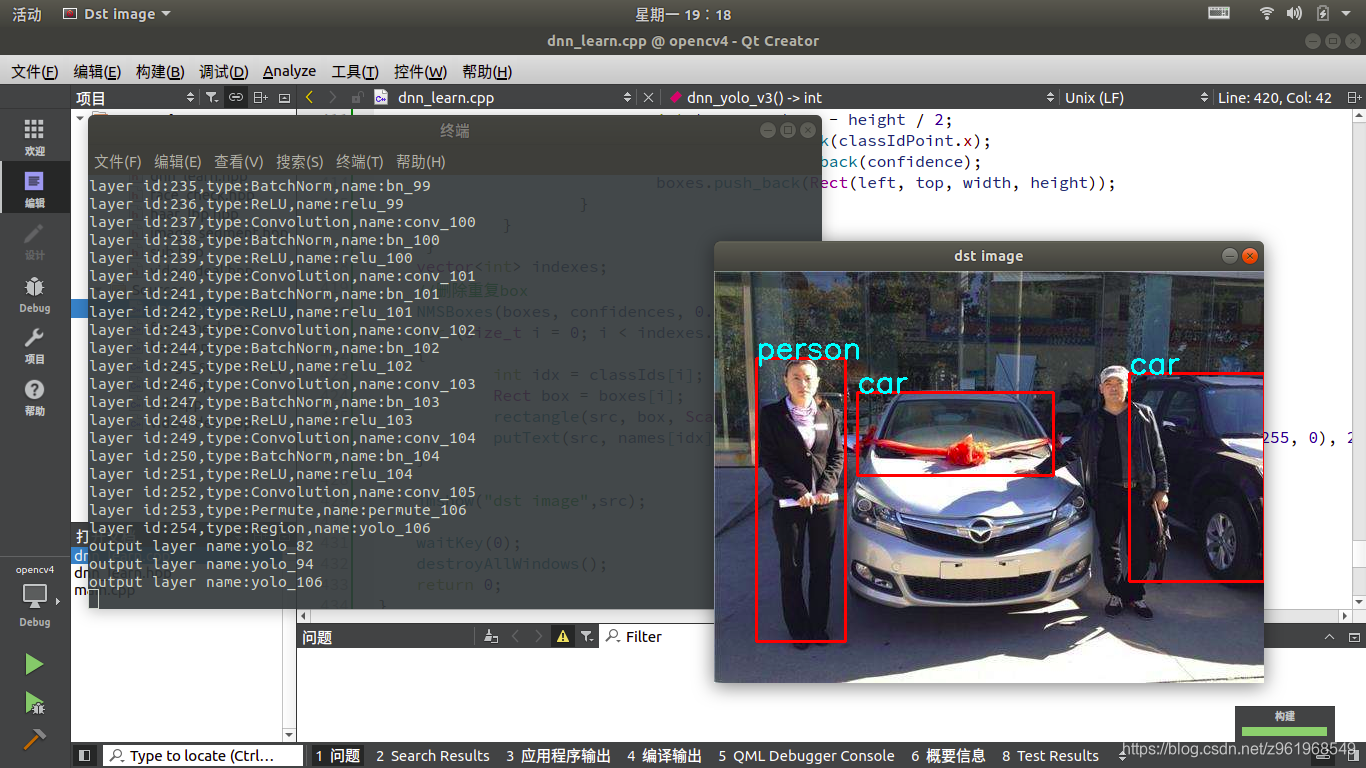
来源:CSDN
作者:年纪青青
链接:https://blog.csdn.net/z961968549/article/details/104253289