用python通过手机号批量辨别运营商并写入excel
初始文件: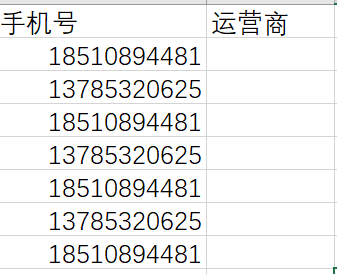
具体代码:
#coding=utf-8
import requests
import re
import xlrd
import xlwt
read_path = 'xxx.xlsx' #你的初始文件
write_path='xxx.xls' #你的生成文件
# 设置手机号和运营商列表
phonelist = ['手机号']
yyslist = ['运营商']
# 读取excel,
def read_excel(read_path):
# 打开文件
filename = xlrd.open_workbook(read_path)
# 获取当前文档的表(得到的是sheet的个数,一个整数)
sheets=filename.nsheets
# 通过sheet索引获得sheet对象
sheet = filename.sheet_by_index(0)
# 获取行数
nrows = sheet.nrows
print(nrows)
# 获取列数
ncols = sheet.ncols
print(ncols)
# 获取第2行,第2列数据(调取接口,获取手机号的运营商信息,并存在yyslist)
cell_value = sheet.cell_value(1, 1)
print(type(cell_value))
# print ("https://tcc.taobao.com/cc/json/mobile_tel_segment.htm?tel="+sheet.cell_value(1,0))
# 获取第2行以后的数据(第一列)
#获取每个手机号获取信息,并用正则从返回中获取catName
for i in range(1, nrows):
ur = "https://tcc.taobao.com/cc/json/mobile_tel_segment.htm?tel=" + str(int(sheet.cell_value(i, 0)))
print(ur)
response = requests.get(ur)
response.enconding = 'utf-8'
xinxi = response.text
res = re.findall("catName:'(.*?)',", xinxi, re.M | re.S | re.U)
print(res)
yyslist.append(res)
phonelist.append(int(sheet.cell_value(i, 0)))
print(yyslist)#检查运营商信息
print(phonelist)#检查手机号
#写入新的excel
def write_excel(write_path):
# 创建工作簿
workbook = xlwt.Workbook(encoding='utf-8')
# 创建sheet
data_sheet = workbook.add_sheet('demo')
# 生成第一列和第二列
for i in range(len(yyslist)):
data_sheet.write(i, 0, phonelist[i])
data_sheet.write(i, 1, yyslist[i])
# 保存文件
# workbook.save('demo.xls')
workbook.save(write_path)
# book2 = copy(filename)
# sheet = book2.get_sheet(0)
# for i in range(1,9):
# sheet.write(i, 1, yyslist[i-1])
#
# book2.save('D:\saaa.xlsx')
read_excel(read_path)
write_excel(write_path)
转载请备注“文章转载来自博客园-输是谁”
来源:https://www.cnblogs.com/xinguichun/p/10993855.html