一.环境说明
windows10操作系统下,
git作为代码版本管理工具,
gerrit作为代码管理仓库
一.下载git软件
下载git软件本地安装成功.
二.配置gerrit
gerrit配置好用户和密码后.
三.拉取Gerrit仓库代码
正确思路.
git和gerrit一般可以通过http协议和ssh协议进行代码的同步,由于http协议不安全,ssh协议安全,一般使用ssh协议,此时需要先在git本地生成私钥和公钥,然后把git的公钥上传到gerrit上,进行权限校验.
常见错误:
在gerrit中通过git使用ssh拉取代码报错.
Permission denied (publickey). fatal: Could not read from remote repository. Please make sure you have the correct access rights and the repository exists.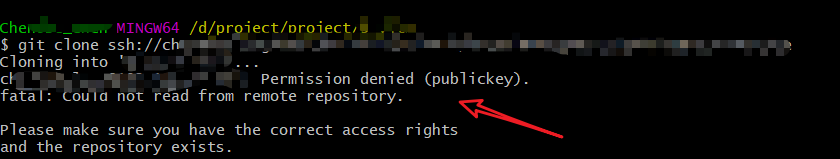
翻译过来意思是:
公钥权限失败.是由于需要先生产git的ssh和公钥和私钥,并且将git本地生成的公钥保存到gerrit中,这样ssh协议才能正常通信.
解决方法:
生成git的秘钥:
ssh-keygen -t rsa -b 4096 -C “[git的用户名]”
然后复制本地git生成的公钥到Gerrit中.
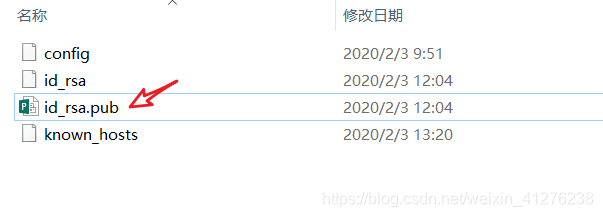
gerrit中添加ssh的公钥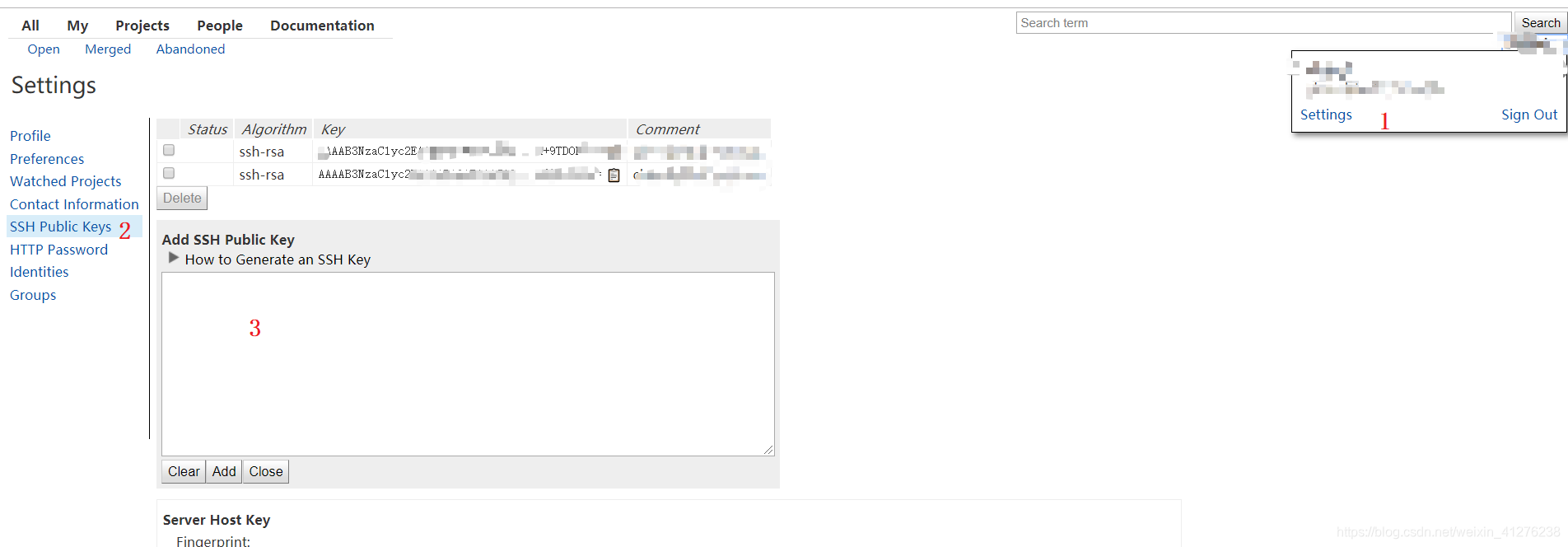
再次使用git通过ssh协议 clone 远程仓库代码到本地,发现成功.
来源:CSDN
作者:天空之城灬
链接:https://blog.csdn.net/weixin_41276238/article/details/104157080