防火墙的配置与acl相关配置
拓扑图如下(学号14):
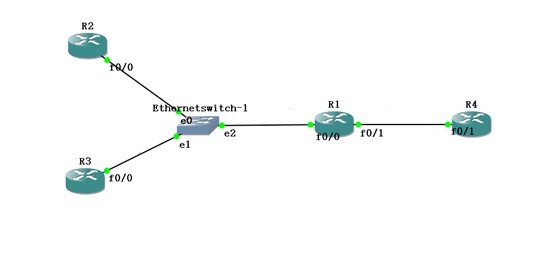
配置静态路由:
R1(config)#int f0/0
R1(config-if)#ip address 10.14.1.1 255.255.255.0
R1(config-if)#no shutdown
R1(config)#int f0/1
R1(config-if)#ip address 14.14.2.1 255.255.255.0
R1(config-if)#no shutdown
R4(config)#ip route 10.14.1.0 255.255.255.0 14.14.2.1
R3(config)#ip route 14.14.2.0 255.255.255.0 10.14.1.1
R2(config)#ip route 14.14.2.0 255.255.255.0 10.14.1.1
测试网络是否Ping通:
R1pingR4
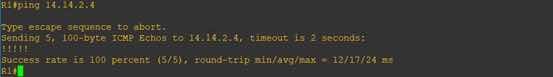
R2pingR4
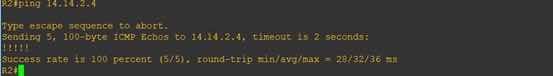
标准acl
R4(config)#access-list 1 deny 10.14.1.2 0.0.0.0
R4(config)#int f0/1
R4(config-if)#ip access-group 1 in
R4(config-if)#end
自反acl
R1(config)#ip access-list extended come
R1(config-ext-nacl)#permit icmp any any
R1(config-ext-nacl)#evaluate abc
R1(config)#int f0/1
R1(config-if)#ip access-group come in
说明ICMP是可以任意访问的
R1(config)#ip access-list extended goto
R1(config-ext-nacl)#permit tcp any any eq telnet reflect abc timeout 60
R1(config-ext-nacl)#permit ip any any
R1(config)#int f0/1
R1(config-if)#ip access-group goto out
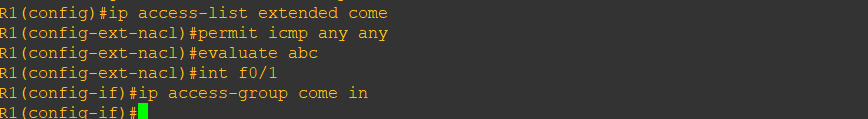
动态acl
R1(config)#access-list 100 permit tcp an an eq telnet
R1(config)#access-list 100 dynamic ccie timeout 2 permit icmp any any
R1(config)#int f0/0
R1(config-if)#ip access-group 100 in
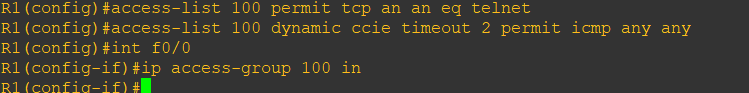
配置本地用户数据库
R1(config)#username ccie password ysx
R1(config)#line vty 0 181
R1(config-line)#login local
R1(config-line)#autocommand access-enable
R1#show ip access-lists
Extended IP access list 100
10 permit tcp any any eq telnet (84 matches)
20 Dynamic ccie permit icmp any any
Reflexive IP access list abc
Extended IP access list come
10 permit icmp any any (35 matches)
20 evaluate abc
Extended IP access list goto
10 permit tcp any any eq telnet reflect abc (23 matches)
20 permit ip any any (15 matches)
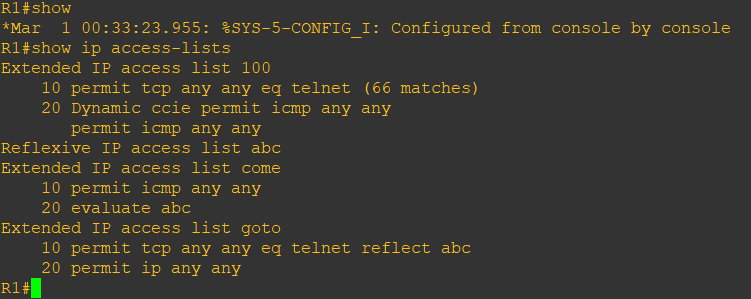
基于时间的acl
R1(config)#time-range TELNET
R1(config-time-range)#periodic weekdays 9:00 to 14:00
R1(config)#access-list 150 deny tcp host 10.14.1.2 any eq 23 time TELNET
R1(config)#$ 150 deny tcp host 10.14.1.2 any eq 23 time-range TELNET
R1(config)#access-list 150 permit ip any any
R1(config)#int f0/0
R1(config-if)#ip access-group 150 in
查看路由器时间

测试R2向R4发起telnet会话
r2#telnet 14.14.2.4
Trying 14.14.2.4 ...
% Destination unreachable; gateway or host down
r2#
说明:可以看到,在规定的时间范围内,R2向R4发起telnet会话是被拒绝的。
测试除telnet外的其它流量
r2#ping 14.14.2.4
Type escape sequence to abort.
Sending 5, 100-byte ICMP Echos to 14.14.2.4, timeout is 2 seconds:
!!!!!
Success rate is 100 percent (5/5), round-trip min/avg/max = 1/2/4 ms
r2#
说明:可以看到,在规定的时间范围内,除了telnet之外,其它流量不受限制
查看当前R1的时间
r1#sh clock

测试R2向R4发起telnet会话
r2#telnet 14.14.2.4
Trying 14.14.2.4 ... Open
r4>
说明:在时间范围之外,所限制的流量被放开。

来源:https://www.cnblogs.com/tyrr/p/10946758.html