1 Install Cygwin with WIN10
https://cygwin.com/install.html
Installing and Updating Cygwin Packages
Installing and Updating Cygwin for 64-bit versions of Windows
Run setup-x86_64.exe any time you want to update or install a Cygwin package for 64-bit windows. The signature for setup-x86_64.exe can be used to verify the validity of this binary using this public key.
Installing and Updating Cygwin for 32-bit versions of Windows
Run setup-x86.exe any time you want to update or install a Cygwin package for 32-bit windows. The signature for setup-x86.exe can be used to verify the validity of this binary using this public key.
安装 make,gcc-g++,python3,unzip,
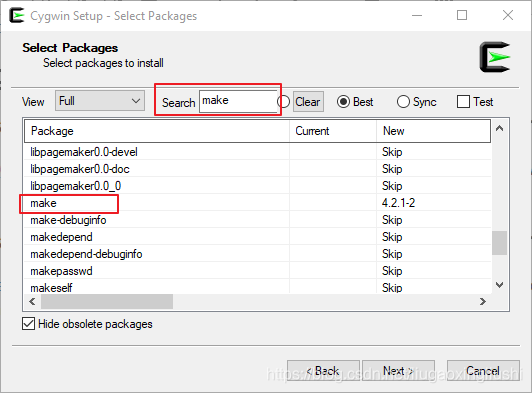
2 Install gcc-arm-none-eabi-9-2019-q4-major-win32-sha2.exe with Win10
2.1下载
2.2 install
双击 gcc-arm-none-eabi-9-2019-q4-major-win32-sha2.exe;
选“Next”;最后在C:\Program Files (x86)\GNU Tools Arm Embedded中生成编译工具链
3 安装arm-none-eadi工具链
将安装目录 XX\GNU Tools Arm Embedded\9 2019-q4-major 复制 到cygwin的home/XXX用户目录下,重新命名9 2019-q4-major为gcc-arm,然后export到 PATH
$ export PATH=$PATH:/home/xx/gcc-arm/bin/
$ export PATH=$PATH:/home/xx/gcc-arm/lib/
$ export PATH=$PATH:/home/xx/gcc-arm/arm-none-eabi/bin/
$ export PATH=$PATH:/home/xx/gcc-arm/arm-none-eabi/lib/
$ export PATH=$PATH:/home/xx/gcc-arm/arm-none-eabi/include/
$ export PATH=$PATH:/home/xx/gcc-arm/arm-none-eabi/share/
$ export PATH=$PATH:/home/xx/gcc-arm/share/
$ export PATH=$PATH:/home/xx/gcc-arm/lib/gcc/arm-none-eabi/8.3.1/
$ export PATH=$PATH:/home/xx/gcc-arm/lib/gcc/arm-none-eabi/8.3.1/include
$ export PATH=$PATH:/home/xx/gcc-arm/lib/gcc/arm-none-eabi/8.3.1/bin
$ export PATH=$PATH:/home/xx/gcc-arm/lib/gcc/arm-none-eabi/8.3.1/lib
$ export PATH=$PATH:/home/xx/gcc-arm/lib/gcc/arm-none-eabi/8.3.1/share
4 在Cygwin 中验证是否可以找到arm-none-eabi-
输入arm, 点击键盘Tab键发现能找到arm-none-eabi-工具链
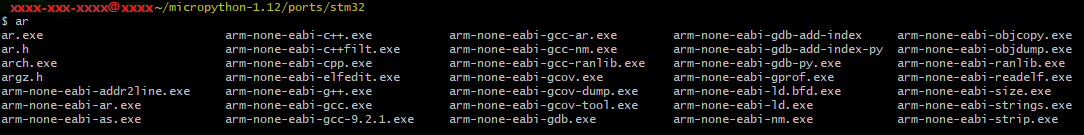
来源:CSDN
作者:tianyue100
链接:https://blog.csdn.net/liugaoxingliushi/article/details/103727284