HTML部分:
<div class="show">
<div class="imgs">
<img src="img/show/0/1.jpg"/>
<img src="img/show/0/2.jpg"/>
<img src="img/show/0/3.jpg"/>
<img src="img/show/0/4.jpg"/>
<img src="img/show/0/5.jpg"/>
</div>
<div class="btn prev" onselectstart="return false"><<</div>
<div class="btn next" onselectstart="return false">>></div>
<ul>
<li></li>
<li></li>
<li></li>
<li></li>
<li></li>
</ul>
</div>
CSS部分:
*{margin:0;padding:0;}
.show{width:500px;height:400px;position:relative;margin:100px auto;}
.show .imgs{width:500px;height:400px;position:relative;overflow:hidden;}
.show .imgs img{width:500px;height:400px;position:absolute;left:500px;border-radius:5px;}
.show .btn{width:50px;line-height:100px;text-align:center;position:absolute;top:150px;
color:#fff;box-shadow: 0 0 3px 3px #fff;border-radius:5px;cursor:pointer;}
.show .prev{left:20px}
.show .next{right:20px}
ul{width:160px;height:22px;position:absolute;bottom:30px;left:170px}
ul li{width:20px;height:20px;list-style:none;float:left;margin-right:10px;
border-radius:5px;border:1px solid #fff;}
JS部分:
第一步先引入jQuery插件
$('ul li:first').css('background','#fff')
$('img:first').css('left','0')
var index=0//当前的下标
var qianindex=0//前一个的下标
$(".prev").click(function(){//向右走
if(index==0){
index=$('img').length-1
qianindex=0
}else{
index--
}
//切换
tab()
qianindex=index
})
$(".next").click(function(){//向左走
if(index==$('img').length-1){
index=0
qianindex=$('img').length-1
}else{
index++
}
//切换
tab()
qianindex=index
})
$('li').click(function(){
index=$(this).index()
//切换
tab()
qianindex=index
})
function tab(){
if(index==0 && qianindex==$('img').length-1){//向左走
//前一个走到left:-500,当前这一个left:500px;向左走Left:0
$(".imgs img").eq(qianindex).animate({left:"-500px"},500)
$(".imgs img").eq(index).css({left:"500px"}).animate({left:"0"},500)
}else if(index==$('img').length-1 && qianindex==0){//向右走
//前一个走到left:500,当前这一个left:-500px;向右走Left:0
$(".imgs img").eq(qianindex).animate({'left':'500px'},1000)
$(".imgs img").eq(index).css('left','-500px').animate({'left':0},1000)
}else if(index>qianindex){//向左走
//前一个走到left:-500,当前这一个left:500px;向左走Left:0
$(".imgs img").eq(qianindex).animate({left:"-500px"},500)
$(".imgs img").eq(index).css({left:"500px"}).animate({left:"0"},500)
}else{//向右走
//前一个走到left:500,当前这一个left:-500px;向右走Left:0
$(".imgs img").eq(qianindex).animate({'left':'500px'},1000)
$(".imgs img").eq(index).css('left','-500px').animate({'left':0},1000)
}
$("ul li").eq(index).css("background","#FFF").siblings().css("background","")
}
效果如下:
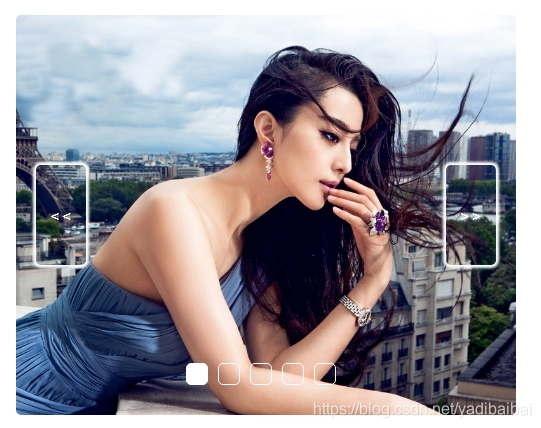
来源:CSDN
作者:a0404林N
链接:https://blog.csdn.net/yadibaibai/article/details/104071223