由于docker拉取镜像比较慢,所以一般我们会配置docker的加速器地址,步骤如下:
1、进入/etc/docker目录
[root@localhost docker]# cd /etc/docker/
2、新建一个文件daemon.json
[root@localhost docker]# ls
key.json
[root@localhost docker]# touch daemon.json
3、配置加速器地址(该链接为中科大加速器地址,无需注册)
[root@localhost docker]# vi daemon.json
{
"registry-mirrors":["https://docker.mirrors.ustc.edu.cn"]
}
4、重新加载服务配置文件
[root@localhost docker]# systemctl daemon-reload
5、重启docker
[root@localhost docker]# systemctl restart docker
6、拉取镜像
[root@localhost docker]# docker pull tomcat

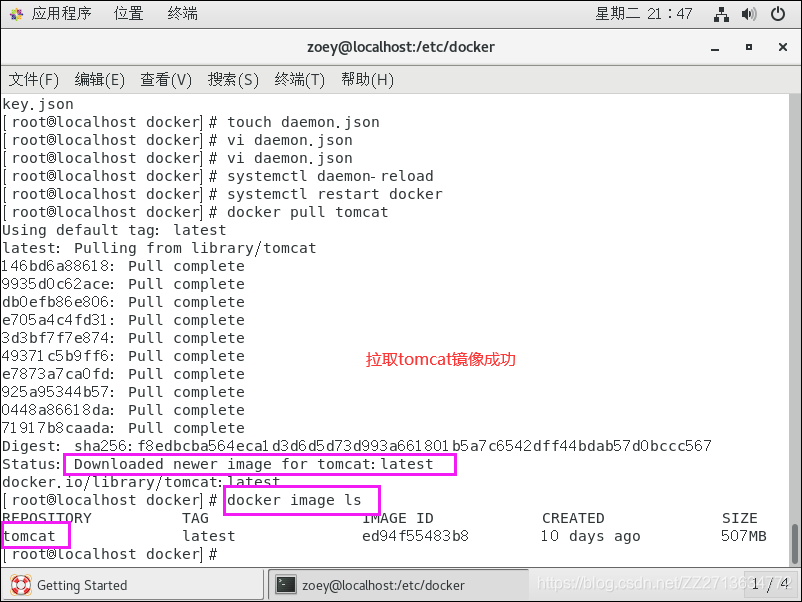
来源:CSDN
作者:小梦想的博客
链接:https://blog.csdn.net/ZZ2713634772/article/details/103980464