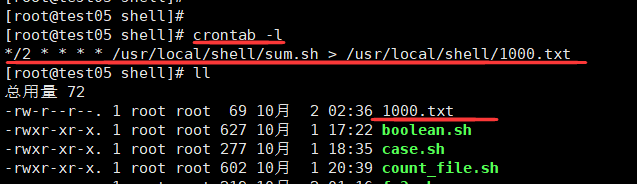{minute} {hour} {day-of-month} {month} {day-of-week} {full-path-to-shell-script}
month: 区间为1 – 12. 1 是1月. 12是12月.
Day-of-week: 区间为0 – 7. 周日可以是0或7.
crontab –e : 修改 crontab 文件. 如果文件不存在会自动创建。
crontab -ir : 删除 crontab 文件前提醒用户。
来源:CSDN
作者:Black10086
链接:https://blog.csdn.net/ls_call520/article/details/103916018