先show下自己配置的截图,简单弄了下,凑合用。

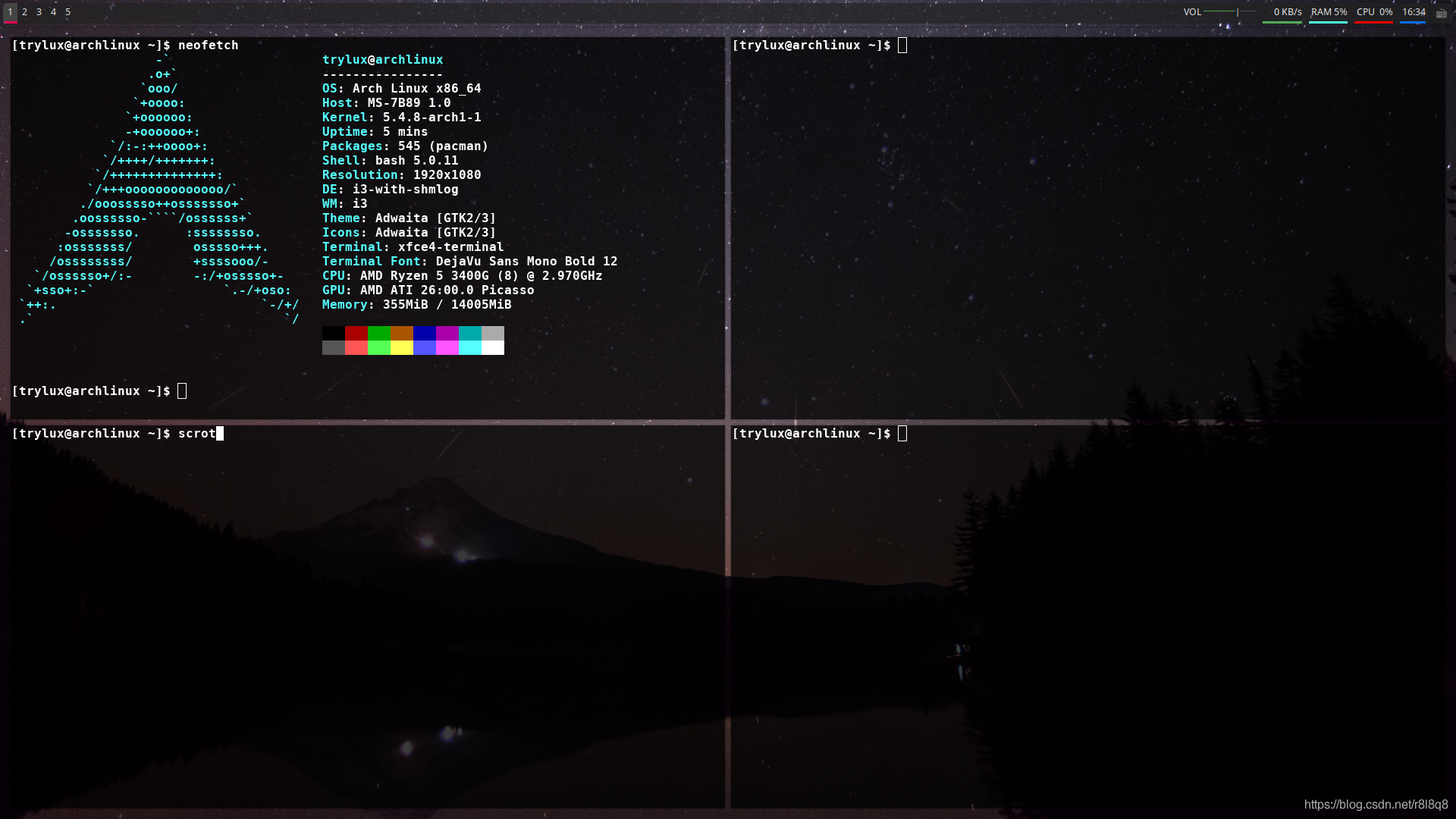
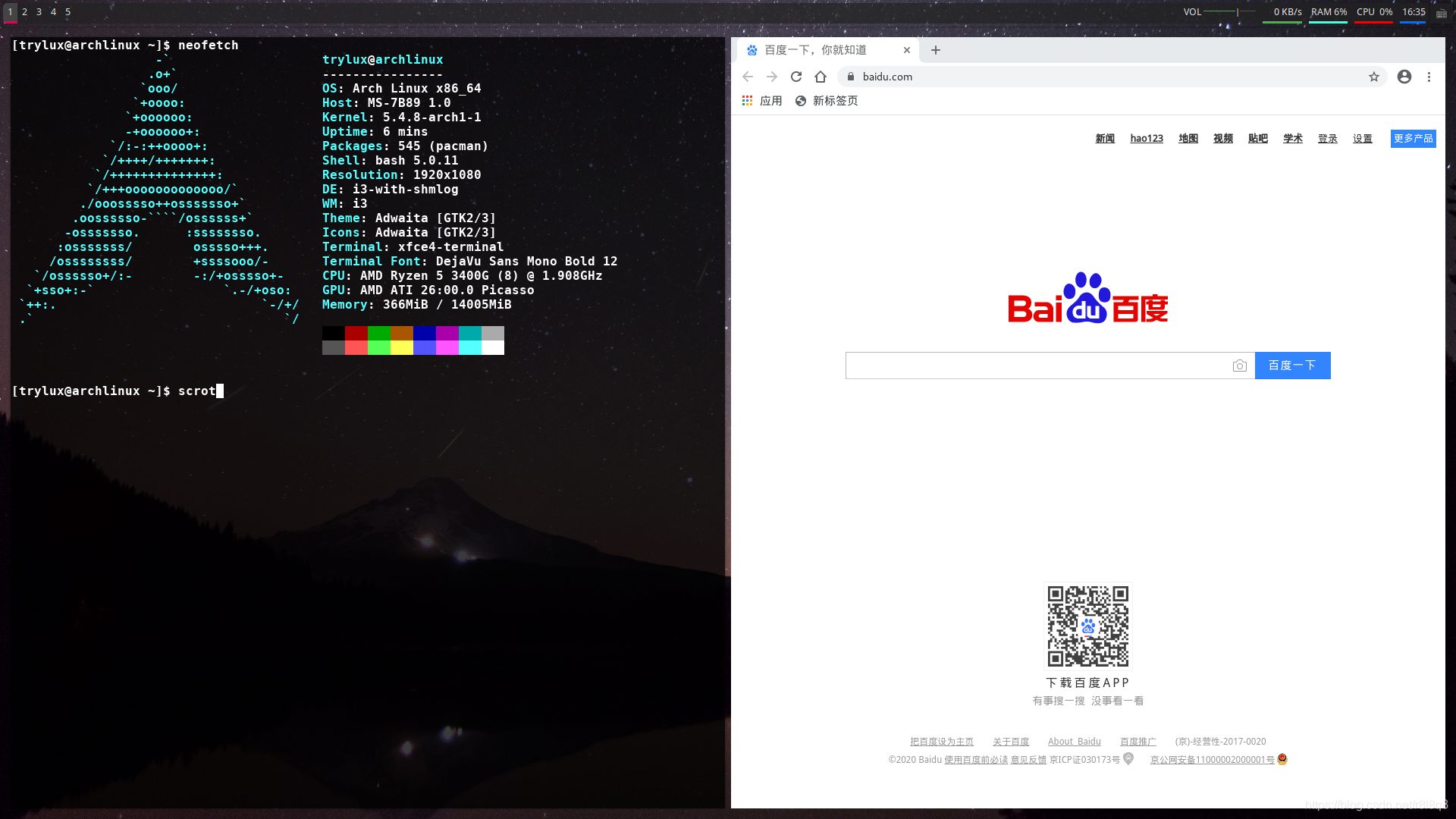
本文默认你已经安装了基本的archlinux系统,只是没有配置桌面环境。所以跳过前面archlinux的基础安装过程。
ArchLinux的具体安装请参见我的博客 https://blog.csdn.net/r8l8q8/article/details/76516523
1.安装显卡驱动 和X窗系统
(1)安装显卡驱动
确定显卡型号
执行:
# lspci | grep VGA
执行:
$ sudo pacman -S 驱动包
官方仓库提供的驱动包:
通用----------------------------------xf86-video-vesa
intel----------------------------------xf86-video-intel
Geforce7±-------------------------xf86-video-nouveau
Geforce6/7-------------------------xf86-video-304xx
(2)安装X窗口系统
执行:
$ sudo pacman -S xorg-server
3.安装登录管理器和i3wm
(1)安装sddm登录管理器,可以选择其他登录管理器或者不装用startx启动,具体参见arch wiki
执行
$ sudo pacman -S sddm
$ sudo systemctl enable sddm
安装并启用sddm服务
(2)安装i3wm
执行
$ sudo pacman -S i3-gaps
安装i3-gaps(i3-gaps为i3wm的分支,提供了更多特性)
(3)安装终端
执行
$ sudo pacman -S mate-terminal
安装mate-terminal(可选其他终端,这里安装的是mate桌面的终端,相比其他xterm urxvt等轻量级终端略为大一些,但是配置方便,自己用鼠标点几下就ok了)
(4)重启
reboot
至此基础的i3安装已经完成
4.开始安装简单美化所需的软件
| 软件名 | 简介 |
|---|---|
| compton | 提供窗口透明支持 |
| polybar | 状态条,类似于windows那个任务栏,也可以用默认的i3bar或者装别的panel |
| rofi | 快捷程序启动,也可以装dmenu |
| feh | 墙纸设置 |
(1)安装窗口透明支持软件
$ sudo pacman -S compton
(2)安装状态条
先添加archlinuxcn源, polybar在archlinuxcn源里。
$ sudo nano /etc/pacman.conf
在 /etc/pacman.conf 文件末尾添加两行:
[archlinuxcn]
SigLevel=Never
Server = https://mirrors.ustc.edu.cn/archlinuxcn/$arch
(先执行sudo pacman -S firefox 安装浏览器,然后打开本文复制一下文中archlinuxcn源,在nano 里ctrl+shift+v粘贴以下)
然后执行
$ sudo pacman -Syy
更新下仓库信息
执行
$ sudo pacman -S polybar
安装polybar
(3)安装快捷程序启动
$ sudo pacman -S rofi
(4)安装墙纸设置软件
$ sudo pacman -S feh
其中执行
feh --randomize --bg-fill ~/Pictures/DesktopBackground
会随机切换一张图片作为墙纸,可以配合linux的crontab 设置成每隔10分钟自动切换壁纸。crontab的安装使用很简单,请自行百度。
(5)安装输入法
执行
$ sudo pacman -S fcitx-im fcitx-configtool
安装输入法引擎。
官方仓库里的输入法:
fcitx-cloudpinyin
fcitx-googlepinyin
fcitx-libpinyin
fcitx-sunpinyin
ArchLinuxCN源里有搜狗拼音 fcitx-sogoupinyin
选择一个安装.
执行
$ nano ~/.xprofile
添加以下内容
export GTK_IM_MODULE=fcitx
export QT_IM_MODULE=fcitx
export XMODIFIERS="@im=fcitx"
5.修改配置文件
(1)修改i3配置文件
执行
$ nano ~/.config/i3/config
打开配置文件。
汉字注释部分为在原来配置文件基础上修改添加的内容
# This file has been auto-generated by i3-config-wizard(1).
# It will not be overwritten, so edit it as you like.
#
# Should you change your keyboard layout some time, delete
# this file and re-run i3-config-wizard(1).
#
# i3 config file (v4)
#
# Please see https://i3wm.org/docs/userguide.html for a complete reference!
set $mod Mod4
#设置窗口边框等等
new_window none
new_float normal
hide_edge_borders both
#设置窗口间距
gaps inner 8
gaps outer 6
# 设置截图快捷键 ,先安装mate-utils, sudo pacman -S mate-utils
bindsym $mod+p exec mate-screenshot -i
#登录时 启用窗口透明
exec --no-startup-id compton -b
#登陆时 随机选择壁纸 ,~/Pictures/DesktopBackground 下要放几张图片
exec --no-startup-id feh --randomize --bg-fill ~/Pictures/DesktopBackground
# 登陆时启动polybar
exec --no-startup-id ~/.config/polybar/launch.sh
#登录时启动fcitx
exec --no-startup-id fcitx
# Font for window titles. Will also be used by the bar unless a different font
# is used in the bar {} block below.
font pango:monospace 8
# This font is widely installed, provides lots of unicode glyphs, right-to-left
# text rendering and scalability on retina/hidpi displays (thanks to pango).
#font pango:DejaVu Sans Mono 8
# The combination of xss-lock, nm-applet and pactl is a popular choice, so
# they are included here as an example. Modify as you see fit.
# xss-lock grabs a logind suspend inhibit lock and will use i3lock to lock the
# screen before suspend. Use loginctl lock-session to lock your screen.
exec --no-startup-id xss-lock --transfer-sleep-lock -- i3lock --nofork
# NetworkManager is the most popular way to manage wireless networks on Linux,
# and nm-applet is a desktop environment-independent system tray GUI for it.
exec --no-startup-id nm-applet
# Use pactl to adjust volume in PulseAudio.
set $refresh_i3status killall -SIGUSR1 i3status
bindsym XF86AudioRaiseVolume exec --no-startup-id pactl set-sink-volume @DEFAULT_SINK@ +10% && $refresh_i3status
bindsym XF86AudioLowerVolume exec --no-startup-id pactl set-sink-volume @DEFAULT_SINK@ -10% && $refresh_i3status
bindsym XF86AudioMute exec --no-startup-id pactl set-sink-mute @DEFAULT_SINK@ toggle && $refresh_i3status
bindsym XF86AudioMicMute exec --no-startup-id pactl set-source-mute @DEFAULT_SOURCE@ toggle && $refresh_i3status
# Use Mouse+$mod to drag floating windows to their wanted position
floating_modifier $mod
# start a terminal
bindsym $mod+Return exec i3-sensible-terminal
# kill focused window
bindsym $mod+Shift+q kill
#设置快捷程序启动为rofi
# start dmenu (a program launcher)
#bindsym $mod+d exec dmenu_run
# There also is the (new) i3-dmenu-desktop which only displays applications
# shipping a .desktop file. It is a wrapper around dmenu, so you need that
# installed.
# bindsym $mod+d exec --no-startup-id i3-dmenu-desktop
bindsym $mod+d exec --no-startup-id rofi -show drun
# change focus
bindsym $mod+j focus left
bindsym $mod+k focus down
bindsym $mod+l focus up
bindsym $mod+semicolon focus right
# alternatively, you can use the cursor keys:
bindsym $mod+Left focus left
bindsym $mod+Down focus down
bindsym $mod+Up focus up
bindsym $mod+Right focus right
# move focused window
bindsym $mod+Shift+j move left
bindsym $mod+Shift+k move down
bindsym $mod+Shift+l move up
bindsym $mod+Shift+semicolon move right
# alternatively, you can use the cursor keys:
bindsym $mod+Shift+Left move left
bindsym $mod+Shift+Down move down
bindsym $mod+Shift+Up move up
bindsym $mod+Shift+Right move right
# split in horizontal orientation
bindsym $mod+h split h
# split in vertical orientation
bindsym $mod+v split v
# enter fullscreen mode for the focused container
bindsym $mod+f fullscreen toggle
# change container layout (stacked, tabbed, toggle split)
bindsym $mod+s layout stacking
bindsym $mod+w layout tabbed
bindsym $mod+e layout toggle split
# toggle tiling / floating
bindsym $mod+Shift+space floating toggle
# change focus between tiling / floating windows
bindsym $mod+space focus mode_toggle
# focus the parent container
bindsym $mod+a focus parent
# focus the child container
#bindsym $mod+d focus child
# Define names for default workspaces for which we configure key bindings later on.
# We use variables to avoid repeating the names in multiple places.
set $ws1 "1"
set $ws2 "2"
set $ws3 "3"
set $ws4 "4"
set $ws5 "5"
set $ws6 "6"
set $ws7 "7"
set $ws8 "8"
set $ws9 "9"
set $ws10 "10"
# switch to workspace
bindsym $mod+1 workspace number $ws1
bindsym $mod+2 workspace number $ws2
bindsym $mod+3 workspace number $ws3
bindsym $mod+4 workspace number $ws4
bindsym $mod+5 workspace number $ws5
bindsym $mod+6 workspace number $ws6
bindsym $mod+7 workspace number $ws7
bindsym $mod+8 workspace number $ws8
bindsym $mod+9 workspace number $ws9
bindsym $mod+0 workspace number $ws10
# move focused container to workspace
bindsym $mod+Shift+1 move container to workspace number $ws1
bindsym $mod+Shift+2 move container to workspace number $ws2
bindsym $mod+Shift+3 move container to workspace number $ws3
bindsym $mod+Shift+4 move container to workspace number $ws4
bindsym $mod+Shift+5 move container to workspace number $ws5
bindsym $mod+Shift+6 move container to workspace number $ws6
bindsym $mod+Shift+7 move container to workspace number $ws7
bindsym $mod+Shift+8 move container to workspace number $ws8
bindsym $mod+Shift+9 move container to workspace number $ws9
bindsym $mod+Shift+0 move container to workspace number $ws10
# reload the configuration file
bindsym $mod+Shift+c reload
# restart i3 inplace (preserves your layout/session, can be used to upgrade i3)
bindsym $mod+Shift+r restart
# exit i3 (logs you out of your X session)
bindsym $mod+Shift+e exec "i3-nagbar -t warning -m 'You pressed the exit shortcut. Do you really want to exit i3? This will end your X session.' -B 'Yes, exit i3' 'i3-msg exit'"
# resize window (you can also use the mouse for that)
mode "resize" {
# These bindings trigger as soon as you enter the resize mode
# Pressing left will shrink the window’s width.
# Pressing right will grow the window’s width.
# Pressing up will shrink the window’s height.
# Pressing down will grow the window’s height.
bindsym j resize shrink width 10 px or 10 ppt
bindsym k resize grow height 10 px or 10 ppt
bindsym l resize shrink height 10 px or 10 ppt
bindsym semicolon resize grow width 10 px or 10 ppt
# same bindings, but for the arrow keys
bindsym Left resize shrink width 10 px or 10 ppt
bindsym Down resize grow height 10 px or 10 ppt
bindsym Up resize shrink height 10 px or 10 ppt
bindsym Right resize grow width 10 px or 10 ppt
# back to normal: Enter or Escape or $mod+Shift+r
bindsym Return mode "default"
bindsym Escape mode "default"
bindsym $mod+r mode "default"
}
bindsym $mod+r mode "resize"
# 关掉i3bar
# Start i3bar to display a workspace bar (plus the system information i3status
# finds out, if available)
#bar {
# status_command i3status
#}
# exec --no-startup-id conky -c ~/.conkyrc
(2)修改polybar配置文件
polybar自带默认配置文件在/usr/share/doc/polybar/config,
执行
$ mkdir ~/.config/polybar
$ cp /usr/share/doc/polybar/config ~/.config/polybar/
添加polybar配置文件
执行
$ nano ~/.config/polybar/config
打开polybar配置文件
[module/eth] 为有线网卡,[module/wlan] 为无线网卡
执行
$ ip link show
查看自己的网卡设备,并将[module/eth] 或[module/wlan]下的interface设置为自己的网卡设备名字
polybar配置文件我几乎没修改,只是修改了下透明背景色和网卡,让其显示网速,并禁用了一些没用的组件,polybar配置文件中 ; 为注释符号。汉字注释内容为修改添加的部分。
;==========================================================
;
;
; ██████╗ ██████╗ ██╗ ██╗ ██╗██████╗ █████╗ ██████╗
; ██╔══██╗██╔═══██╗██║ ╚██╗ ██╔╝██╔══██╗██╔══██╗██╔══██╗
; ██████╔╝██║ ██║██║ ╚████╔╝ ██████╔╝███████║██████╔╝
; ██╔═══╝ ██║ ██║██║ ╚██╔╝ ██╔══██╗██╔══██║██╔══██╗
; ██║ ╚██████╔╝███████╗██║ ██████╔╝██║ ██║██║ ██║
; ╚═╝ ╚═════╝ ╚══════╝╚═╝ ╚═════╝ ╚═╝ ╚═╝╚═╝ ╚═╝
;
;
; To learn more about how to configure Polybar
; go to https://github.com/polybar/polybar
;
; The README contains a lot of information
;
;==========================================================
[colors]
;background = ${xrdb:color0:#222}
;background = #222
;设置背景色为半透明
background= #b0222222
background-alt = #444
;foreground = ${xrdb:color7:#222}
foreground = #dfdfdf
foreground-alt = #555
primary = #ffb52a
secondary = #e60053
alert = #bd2c40
[bar/mybar]
;monitor = ${env:MONITOR:HDMI-1}
width = 100%
height = 27
;offset-x = 1%
;offset-y = 1%
radius = 6.0
fixed-center = false
background = ${colors.background}
foreground = ${colors.foreground}
line-size = 3
line-color = #f00
border-size = 4
border-color = #00000000
padding-left = 0
padding-right = 2
module-margin-left = 1
module-margin-right = 2
font-0 = fixed:pixelsize=10;1
font-1 = unifont:fontformat=truetype:size=8:antialias=false;0
font-2 = siji:pixelsize=10;1
modules-left = bspwm i3
;mpd音乐播放器插件,懒得配置,直接禁用
;modules-center = mpd
;组件排列顺序,eth为有线网卡,下面为默认设置,把自己用不到的删除,台式机没有wlan所以直接删除了
;modules-right = filesystem xbacklight alsa pulseaudio xkeyboard memory cpu wlan eth battery temperature date powermenu
modules-right = alsa eth memory cpu date
tray-position = right
tray-padding = 2
;tray-background = #0063ff
;wm-restack = bspwm
;wm-restack = i3
;override-redirect = true
;scroll-up = bspwm-desknext
;scroll-down = bspwm-deskprev
;scroll-up = i3wm-wsnext
;scroll-down = i3wm-wsprev
cursor-click = pointer
cursor-scroll = ns-resize
[module/xwindow]
type = internal/xwindow
label = %title:0:30:...%
[module/xkeyboard]
type = internal/xkeyboard
blacklist-0 = num lock
format-prefix = " "
format-prefix-foreground = ${colors.foreground-alt}
format-prefix-underline = ${colors.secondary}
label-layout = %layout%
label-layout-underline = ${colors.secondary}
label-indicator-padding = 2
label-indicator-margin = 1
label-indicator-background = ${colors.secondary}
label-indicator-underline = ${colors.secondary}
[module/filesystem]
type = internal/fs
interval = 25
mount-0 = /
label-mounted = %{F#0a81f5}%mountpoint%%{F-}: %percentage_used%%
label-unmounted = %mountpoint% not mounted
label-unmounted-foreground = ${colors.foreground-alt}
[module/bspwm]
type = internal/bspwm
label-focused = %index%
label-focused-background = ${colors.background-alt}
label-focused-underline= ${colors.primary}
label-focused-padding = 2
label-occupied = %index%
label-occupied-padding = 2
label-urgent = %index%!
label-urgent-background = ${colors.alert}
label-urgent-padding = 2
label-empty = %index%
label-empty-foreground = ${colors.foreground-alt}
label-empty-padding = 2
; Separator in between workspaces
; label-separator = |
[module/i3]
type = internal/i3
format = <label-state> <label-mode>
index-sort = true
wrapping-scroll = false
; Only show workspaces on the same output as the bar
;pin-workspaces = true
label-mode-padding = 2
label-mode-foreground = #000
label-mode-background = ${colors.primary}
; focused = Active workspace on focused monitor
label-focused = %index%
label-focused-background = ${colors.background-alt}
label-focused-underline= ${colors.secondary}
label-focused-padding = 2
; unfocused = Inactive workspace on any monitor
label-unfocused = %index%
label-unfocused-padding = 2
; visible = Active workspace on unfocused monitor
label-visible = %index%
label-visible-background = ${self.label-focused-background}
label-visible-underline = ${self.label-focused-underline}
label-visible-padding = ${self.label-focused-padding}
; urgent = Workspace with urgency hint set
label-urgent = %index%
label-urgent-background = ${colors.alert}
label-urgent-padding = 2
; Separator in between workspaces
; label-separator = |
[module/mpd]
type = internal/mpd
format-online = <label-song> <icon-prev> <icon-stop> <toggle> <icon-next>
icon-prev =
icon-stop =
icon-play =
icon-pause =
icon-next =
label-song-maxlen = 25
label-song-ellipsis = true
[module/xbacklight]
type = internal/xbacklight
format = <label> <bar>
label = BL
bar-width = 10
bar-indicator = |
bar-indicator-foreground = #fff
bar-indicator-font = 2
bar-fill = ─
bar-fill-font = 2
bar-fill-foreground = #9f78e1
bar-empty = ─
bar-empty-font = 2
bar-empty-foreground = ${colors.foreground-alt}
[module/backlight-acpi]
inherit = module/xbacklight
type = internal/backlight
card = intel_backlight
[module/cpu]
type = internal/cpu
interval = 1
format-prefix = " "
format-prefix-foreground = ${colors.foreground-alt}
format-underline = #f90000
label =CPU %percentage:2%%
[module/memory]
type = internal/memory
interval = 1
format-prefix = " "
format-prefix-foreground = ${colors.foreground-alt}
format-underline = #4bffdc
label =RAM %percentage_used%%
;无线网卡设备
[module/wlan]
type = internal/network
;请将interface设为自己的网卡名称
interface = net1
interval = 3.0
format-connected = <ramp-signal> <label-connected>
format-connected-underline = #9f78e1
label-connected = %essid%
format-disconnected =
;format-disconnected = <label-disconnected>
;format-disconnected-underline = ${self.format-connected-underline}
;label-disconnected = %ifname% disconnected
;label-disconnected-foreground = ${colors.foreground-alt}
ramp-signal-0 =
ramp-signal-1 =
ramp-signal-2 =
ramp-signal-3 =
ramp-signal-4 =
ramp-signal-foreground = ${colors.foreground-alt}
;有线网卡
[module/eth]
type = internal/network
;请将interface设为自己的网卡名称;
interface = enp34s0
interval = 2.0
format-connected-underline = #55aa55
format-connected-prefix = " "
format-connected-prefix-foreground = ${colors.foreground-alt}
;label-connected = %local_ip%
; Seconds to sleep between updates
; Default: 1
;interval = 3.0
; Test connectivity every Nth update
; A value of 0 disables the feature
; NOTE: Experimental (needs more testing)
; Default: 0
;ping-interval = 3
; @deprecated: Define min width using token specifiers (%downspeed:min% and %upspeed:min%)
; Minimum output width of upload/download rate
; Default: 3
udspeed-minwidth = 5
; Accumulate values from all interfaces
; when querying for up/downspeed rate
; Default: false
accumulate-stats = true
; Consider an `UNKNOWN` interface state as up.
; Some devices like USB network adapters have
; an unknown state, even when they're running
; Default: false
unknown-as-up = true
; Available tags:
; <label-connected> (default)
; <ramp-signal>
format-connected = <label-connected>
; Available tags:
; <label-disconnected> (default)
format-disconnected = <label-disconnected>
; Available tags:
; <label-connected> (default)
; <label-packetloss>
; <animation-packetloss>
format-packetloss = <animation-packetloss> <label-connected>
; All labels support the following tokens:
; %ifname% [wireless+wired]
; %local_ip% [wireless+wired]
; %local_ip6% [wireless+wired]
; %essid% [wireless]
; %signal% [wireless]
; %upspeed% [wireless+wired]
; %downspeed% [wireless+wired]
; %linkspeed% [wired]
; Default: %ifname% %local_ip%
label-connected = %downspeed:9%
label-connected-foreground = #eefafafa
; Default: (none)
label-disconnected = not connected
label-disconnected-foreground = #66ffffff
; Default: (none)
;label-packetloss = %essid%
;label-packetloss-foreground = #eefafafa
; Only applies if <ramp-signal> is used
ramp-signal-0 = 😱
ramp-signal-1 = 😠
ramp-signal-2 = 😒
ramp-signal-3 = 😊
ramp-signal-4 = 😃
ramp-signal-5 = 😈
; Only applies if <animation-packetloss> is used
animation-packetloss-0 = ⚠
animation-packetloss-0-foreground = #ffa64c
animation-packetloss-1 = 📶
animation-packetloss-1-foreground = #000000
; Framerate in milliseconds
animation-packetloss-framerate = 500
;format-disconnected =
;format-disconnected = <label-disconnected>
;format-disconnected-underline = ${self.format-connected-underline}
;label-disconnected = %ifname% disconnected
;label-disconnected-foreground = ${colors.foreground-alt}
[module/date]
type = internal/date
interval = 5
date =
date-alt = " %Y-%m-%d"
time = %H:%M
time-alt = %H:%M:%S
format-prefix =
format-prefix-foreground = ${colors.foreground-alt}
format-underline = #0a6cf5
label = %date% %time%
[module/pulseaudio]
type = internal/pulseaudio
format-volume = <label-volume> <bar-volume>
label-volume = VOL %percentage%%
label-volume-foreground = ${root.foreground}
label-muted = 🔇 muted
label-muted-foreground = #666
bar-volume-width = 10
bar-volume-foreground-0 = #55aa55
bar-volume-foreground-1 = #55aa55
bar-volume-foreground-2 = #55aa55
bar-volume-foreground-3 = #55aa55
bar-volume-foreground-4 = #55aa55
bar-volume-foreground-5 = #f5a70a
bar-volume-foreground-6 = #ff5555
bar-volume-gradient = false
bar-volume-indicator = |
bar-volume-indicator-font = 2
bar-volume-fill = ─
bar-volume-fill-font = 2
bar-volume-empty = ─
bar-volume-empty-font = 2
bar-volume-empty-foreground = ${colors.foreground-alt}
[module/alsa]
type = internal/alsa
format-volume = <label-volume> <bar-volume>
label-volume = VOL
label-volume-foreground = ${root.foreground}
format-muted-prefix = " "
format-muted-foreground = ${colors.foreground-alt}
label-muted = sound muted
bar-volume-width = 10
bar-volume-foreground-0 = #55aa55
bar-volume-foreground-1 = #55aa55
bar-volume-foreground-2 = #55aa55
bar-volume-foreground-3 = #55aa55
bar-volume-foreground-4 = #55aa55
bar-volume-foreground-5 = #f5a70a
bar-volume-foreground-6 = #ff5555
bar-volume-gradient = false
bar-volume-indicator = |
bar-volume-indicator-font = 2
bar-volume-fill = ─
bar-volume-fill-font = 2
bar-volume-empty = ─
bar-volume-empty-font = 2
bar-volume-empty-foreground = ${colors.foreground-alt}
[module/battery]
type = internal/battery
battery = BAT0
adapter = ADP1
full-at = 98
format-charging = <animation-charging> <label-charging>
format-charging-underline = #ffb52a
format-discharging = <animation-discharging> <label-discharging>
format-discharging-underline = ${self.format-charging-underline}
format-full-prefix = " "
format-full-prefix-foreground = ${colors.foreground-alt}
format-full-underline = ${self.format-charging-underline}
ramp-capacity-0 =
ramp-capacity-1 =
ramp-capacity-2 =
ramp-capacity-foreground = ${colors.foreground-alt}
animation-charging-0 =
animation-charging-1 =
animation-charging-2 =
animation-charging-foreground = ${colors.foreground-alt}
animation-charging-framerate = 750
animation-discharging-0 =
animation-discharging-1 =
animation-discharging-2 =
animation-discharging-foreground = ${colors.foreground-alt}
animation-discharging-framerate = 750
[module/temperature]
type = internal/temperature
thermal-zone = 0
warn-temperature = 60
format = <ramp> <label>
format-underline = #f50a4d
format-warn = <ramp> <label-warn>
format-warn-underline = ${self.format-underline}
label = %temperature-c%
label-warn = %temperature-c%
label-warn-foreground = ${colors.secondary}
ramp-0 =
ramp-1 =
ramp-2 =
ramp-foreground = ${colors.foreground-alt}
[module/powermenu]
type = custom/menu
expand-right = true
format-spacing = 1
label-open =Power
label-open-foreground = ${colors.secondary}
label-close = cancel
label-close-foreground = ${colors.secondary}
label-separator = |
label-separator-foreground = ${colors.foreground-alt}
menu-0-0 = reboot
menu-0-0-exec = menu-open-1
menu-0-1 = power off
menu-0-1-exec = menu-open-2
menu-1-0 = cancel
menu-1-0-exec = menu-open-0
menu-1-1 = reboot
menu-1-1-exec = sudo reboot
menu-2-0 = power off
menu-2-0-exec = sudo poweroff
menu-2-1 = cancel
menu-2-1-exec = menu-open-0
[settings]
screenchange-reload = true
;compositing-background = xor
;compositing-background = screen
;compositing-foreground = source
;compositing-border = over
;pseudo-transparency = false
[global/wm]
margin-top = 5
margin-bottom = 5
; vim:ft=dosini
到这里基本配置美化完成了。
6.安装一些常用的软件
这个根据自己喜好去安装就行,有的比较人洁癖,用了i3窗口管理器,其他软件几乎清一色轻量级的,甚至只用gtk的不用qt的。以下是我个人安装的常用软件。
| 软件名 | 描述 |
|---|---|
| caja | mate桌面默认的文件管理器 |
| engrampa | mate桌面默认压缩管理器 |
| mate-calc | 计算器 |
| eom | 图片浏览器 |
| mate-utils | 提供 查看磁盘容量 截图 搜索文件等工具 |
| mate-system-monitor | mate桌面的任务管理器(系统监视器) |
或者直接一条命令
$ sudo pacman -S mate-extra
将Mate桌面的常用工具软件全套安装。
其中文件管理器为caja,rofi检索不出来,还有mate-system-monitor(任务管理器)等个别mate工具软件无法检索,建议在i3配置文件里设置快捷键启动。例如:文件管理器,可以在i3配置文件中添加
#设置文件管理器快捷键
bindsym $mod+m exec caja
快捷打开文件管理器。
终端可以安装Oh-My-Zsh 美化以下,具体请百度或者访问Oh-My-Zsh官网,很简单的。
简单用了下Oh-My-Zsh后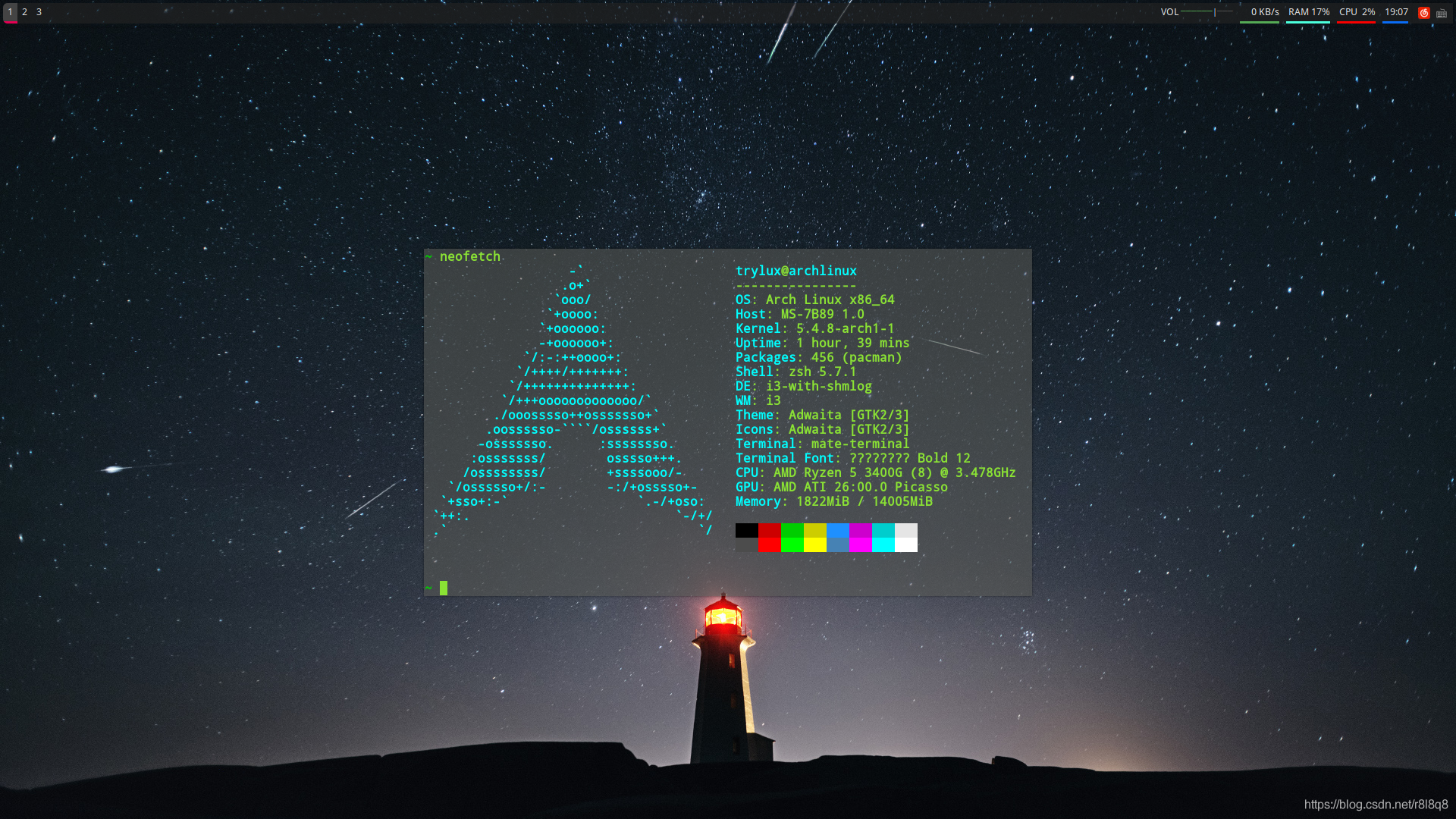
7.最后,附上自己的墙纸
下载链接: https://download.csdn.net/download/r8l8q8/12090544
来源:CSDN
作者:r8l8q8
链接:https://blog.csdn.net/r8l8q8/article/details/103889972