【推荐】2019 Java 开发者跳槽指南.pdf(吐血整理) >>> 
Who is Affected By This?
For those of you who are running your apps on a physical device and are using a free Apple account.
What's the Problem?
Apple has recently introduced a new headache for learner developers by limiting the number of apps you can side load on your physical device to 3 per week.
The Solution
The easiest solution is to simply delete the existing apps you've got on your iPhone/iPad. Alternatively you can create a new Apple ID and go through the laborious process of adding this account into Xcode.
If the above solution didn't work for you, you can follow these instructions to delete some of the previous apps from Xcode and ensure the current app you're working can be side loaded onto your device.
1. Connect your phone to your Mac using a USB cable.
2. Within Xcode with the Dicee project open, go to Window → Devices and Simulators
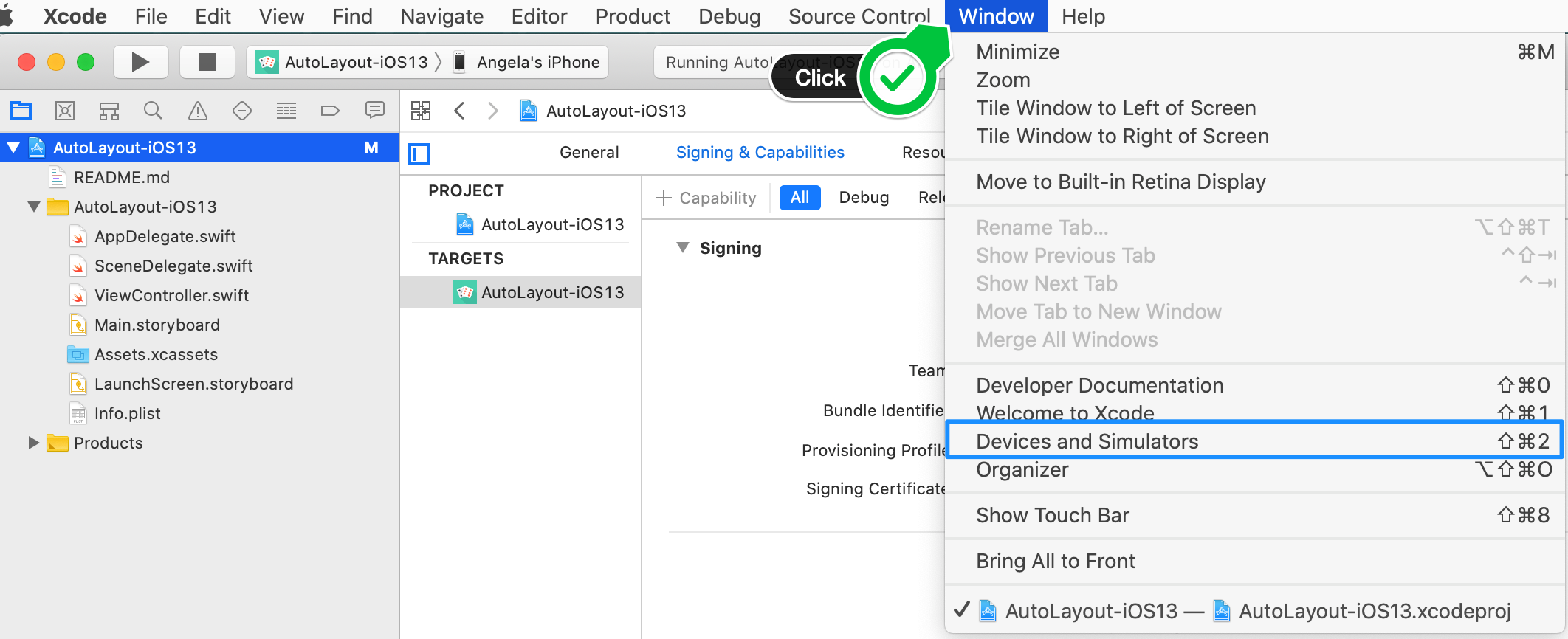
3. Select your device in the sidebar of the new window and delete "I-Am-Rich" and "I-Am-Poor". Confirm when prompted.
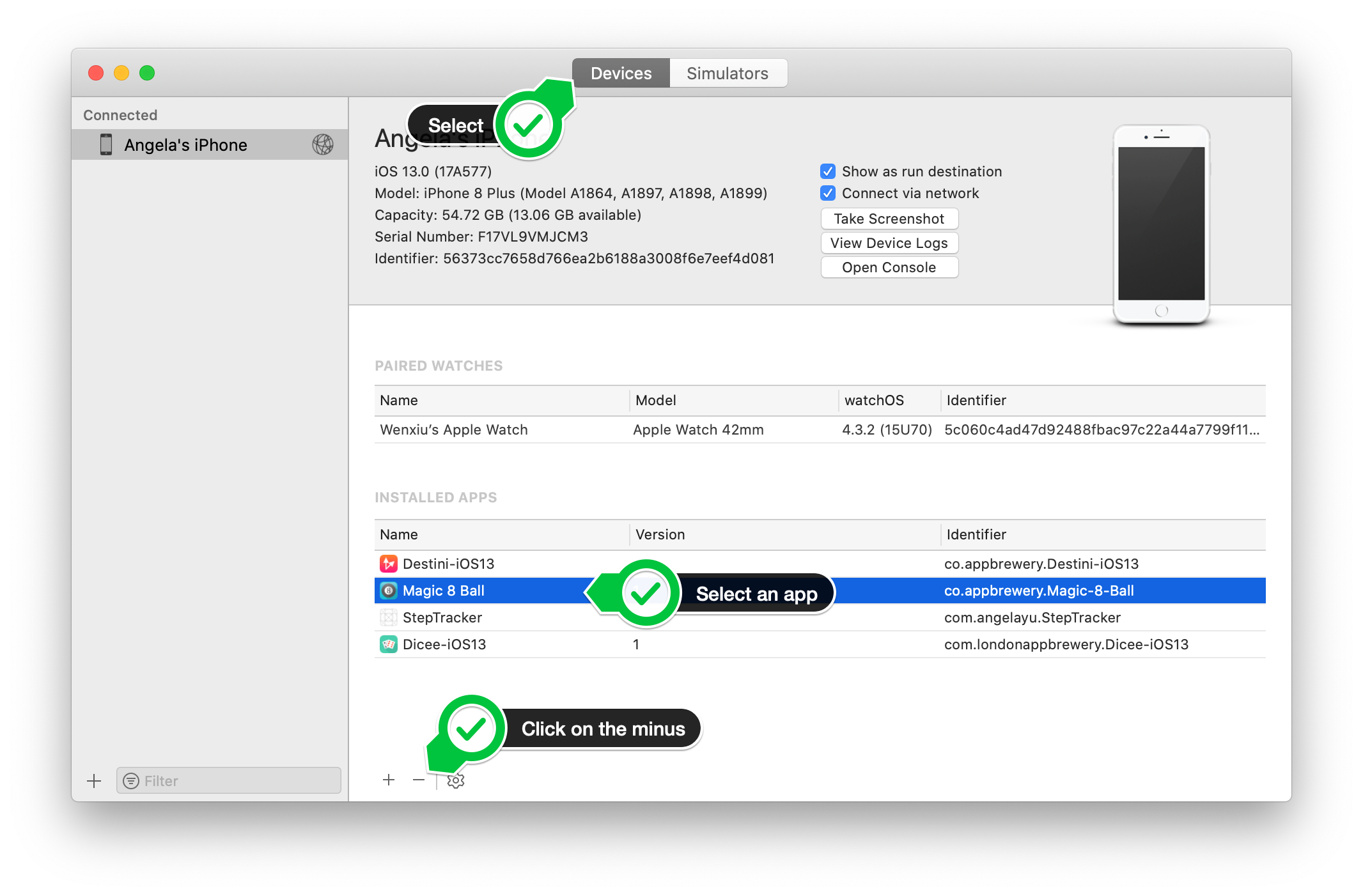
来源:oschina
链接:https://my.oschina.net/falcon10086/blog/3154940